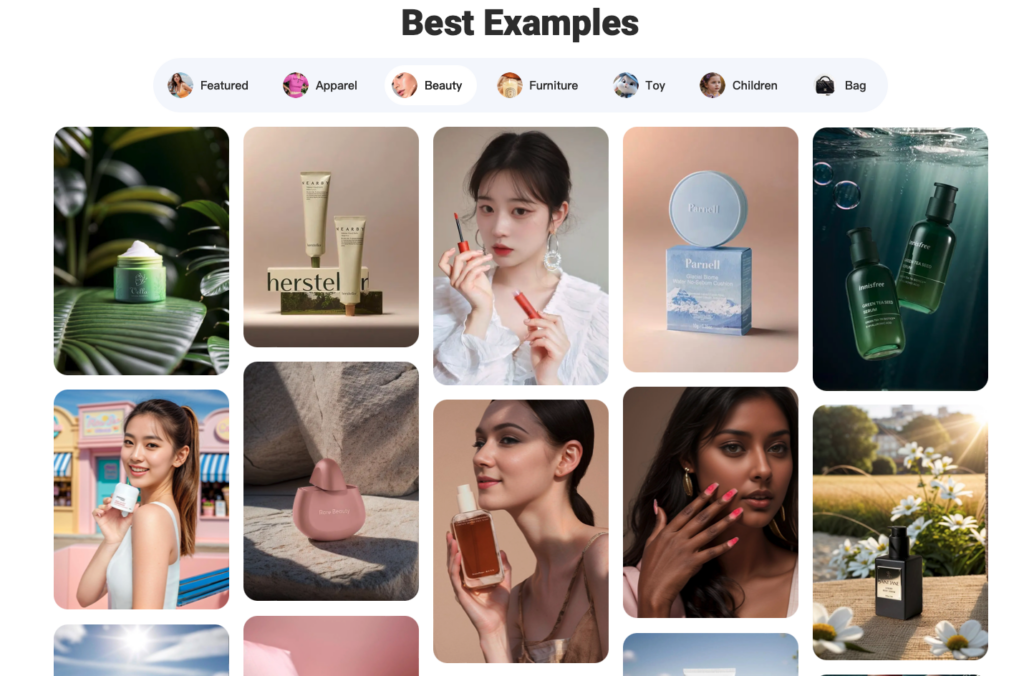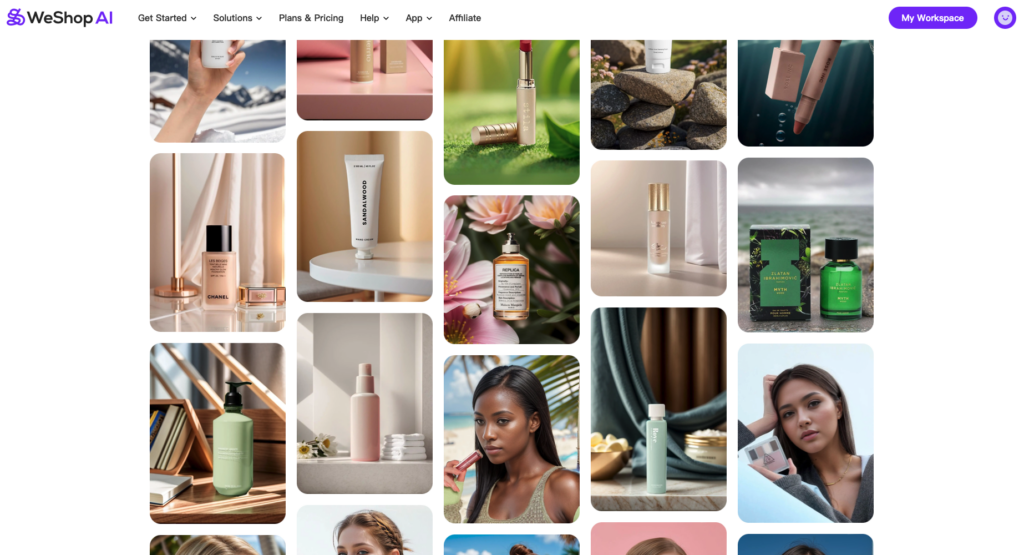Creative product photography is essential in showcasing beauty products, especially through a skin care photoshoot. With the rise of social media platforms like Instagram, this trend has gained momentum. Over 90% of beauty-related posts are found on Instagram, making it a crucial channel for brands. Skincare photoshoots provide endless opportunities for personal expression and creativity. Young adults, particularly those aged 18 to 24, draw inspiration from these vibrant skin care pictures. Creative product photography not only highlights products but also engages audiences in unique ways.
Understanding Your Subject
Know Your Skincare Products and Choose the Right Backdrops
Every skincare product has unique features that set it apart. Identifying these features is the first step in a successful skin care photoshoot. A moisturizer might have a creamy texture, while a serum could boast a sleek and shiny appearance. Highlighting these details can make a big difference in how the product is perceived.
The brand’s aesthetic and message also play a crucial role. Does the brand focus on luxury, simplicity, or nature-inspired themes? Aligning the photography style with the brand’s identity ensures consistency and builds trust with the audience. For instance, a brand like Supergoop! uses bright and playful aesthetics to convey its mission of creating desirable sunscreen products. This approach makes the products more appealing to potential customers.
Analyzing Skin Types and Tones and Choose the Right Relight
Lighting is a key component in capturing the true essence of different skin tones. Proper lighting can enhance the natural beauty of the skin, making it look vibrant and healthy. Soft, diffused light works well for most skin types, providing a gentle glow without harsh shadows. Experimenting with lighting setups during a skin care photoshoot can yield stunning results.
The choice of background and props also affects the overall look of the photograph. A clean, minimalist background can emphasize the product, while natural elements like leaves or flowers can add a touch of elegance. Props should complement the product without overshadowing it. Using ingredients as props can provide context and interest, enhancing the storytelling aspect of the image. A well-thought-out composition can elevate the visual appeal and make the product stand out.
Composition and Styling
Rule of Thirds and Symmetry
The rule of thirds can transform skin care pictures into captivating visuals. Imagine dividing the frame into nine equal parts with two horizontal and two vertical lines. Position key elements along these lines or at their intersections. This technique draws the viewer’s eye naturally to the product.
Symmetry creates balance in skin care pictures. Align products centrally or mirror them on either side. This approach provides a sense of harmony and order. Symmetrical compositions often feel pleasing and professional.
Creative Use of Props and Backgrounds
Props play a vital role in enhancing skin care pictures. Choose props that highlight the product’s features. A luxurious cream might pair well with a silk fabric. A natural product could sit among fresh leaves or stones. Props should support the product’s story without stealing focus.
Experimenting with textures and colors adds depth to skin care pictures. A textured background can contrast with a smooth product surface. Bold colors can make a product pop, while soft hues create a calming effect. Mixing and matching elements leads to unique and engaging compositions. Below are examples changed to background of tropical plants and minimalist shadow that boost skincare products’ sales.
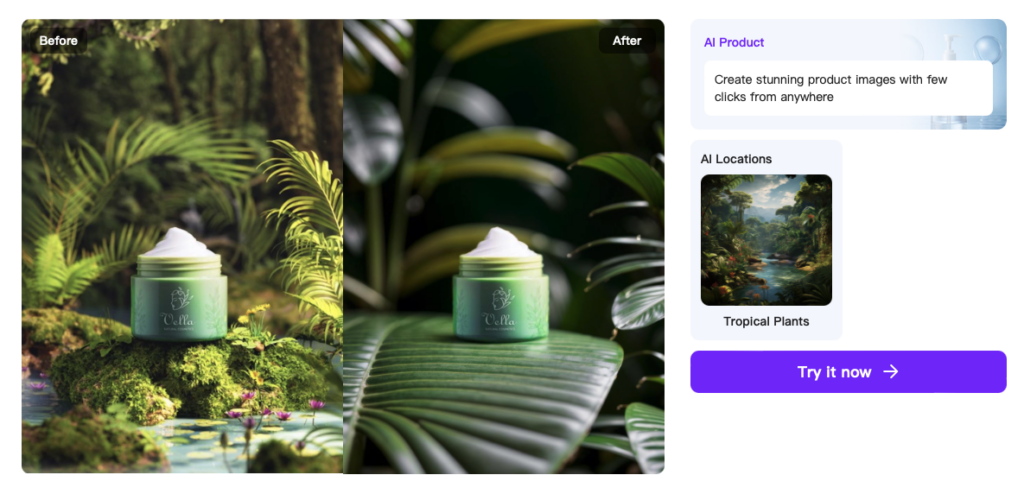
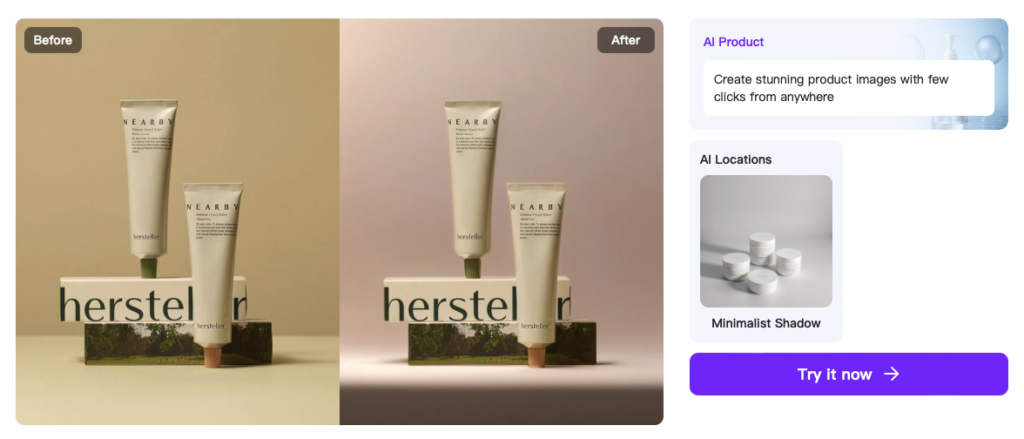
Case Study: Olay PureSet Cosmetics
Olay PureSet Cosmetics showcases effective composition techniques. The brand uses props and backgrounds to highlight product benefits. This strategy attracts customers and drives sales. Olay’s approach demonstrates the power of thoughtful styling in skin care photography.
Post-Processing and Editing
Editing skincare photos can transform good images into stunning visuals. This phase allows photographers to enhance details, correct imperfections, and create a cohesive look. Let’s dive into some essential tools and techniques for editing skincare photography.
Essential Editing Tools and Software
Overview of popular editing software
Several editing tools can elevate skincare photography. Snapseed offers a comprehensive suite of features. Users can adjust exposure, color, and cropping. The app also provides healing and selective adjustment tools. RxPhoto stands out for its advanced imaging capabilities. This tool captures precise photographs, enhancing the overall quality. WeShop AI uses AI to generate beautiful images with shadows and reflections. These tools cater to different needs, ensuring high-quality results. Below are examples changed to another model and background of minimalist shadow that boost skincare products’ sales.
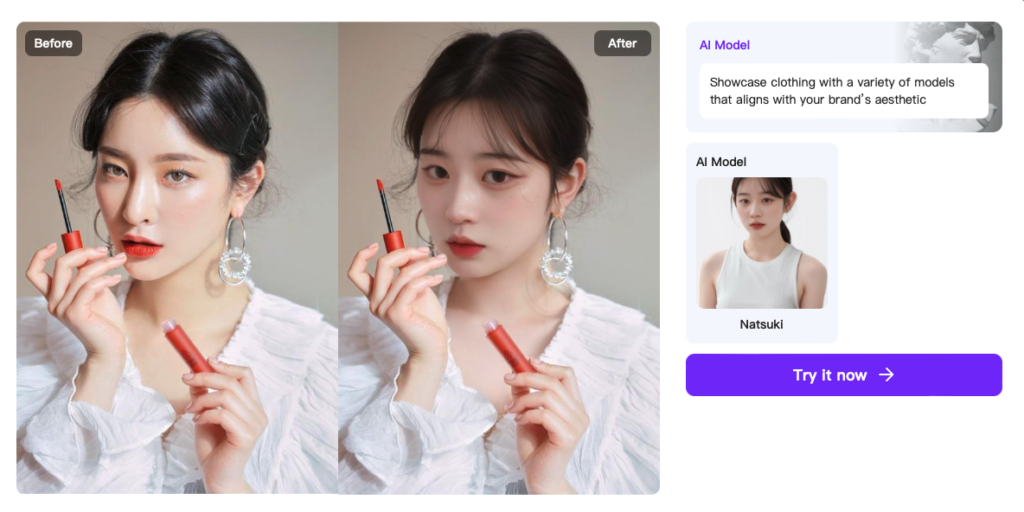
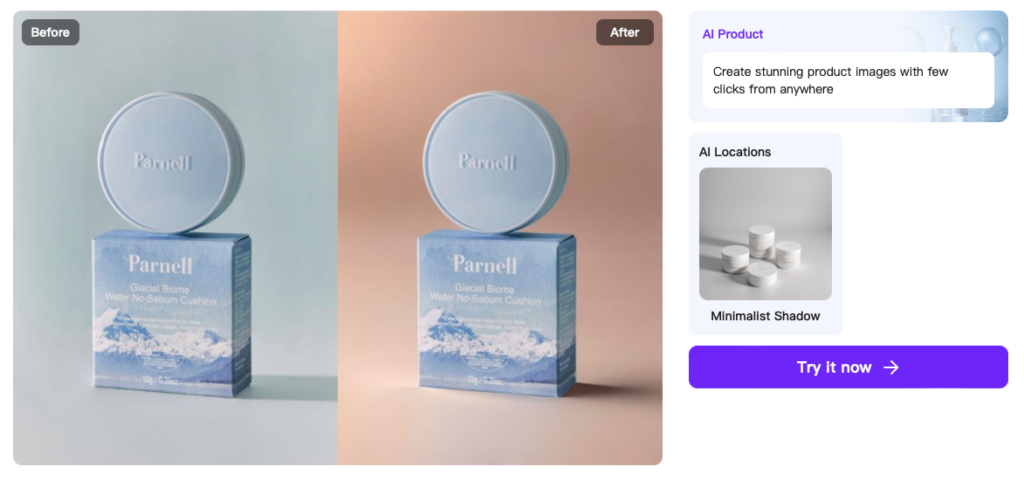
Creativity plays a vital role in skincare photography. Unique and engaging visuals can elevate products to objects of desire. Photographers should explore different styles like minimalist elegance or nature-inspired setups. Experimentation helps in discovering a personal style that resonates with the audience. Sharing work and experiences can inspire others and foster a community of creativity. As Courtney Dailey suggests, collaborating with top photographers can transform visions into stunning visuals. Embrace creativity and let your photography shine and view some of the best cases below!