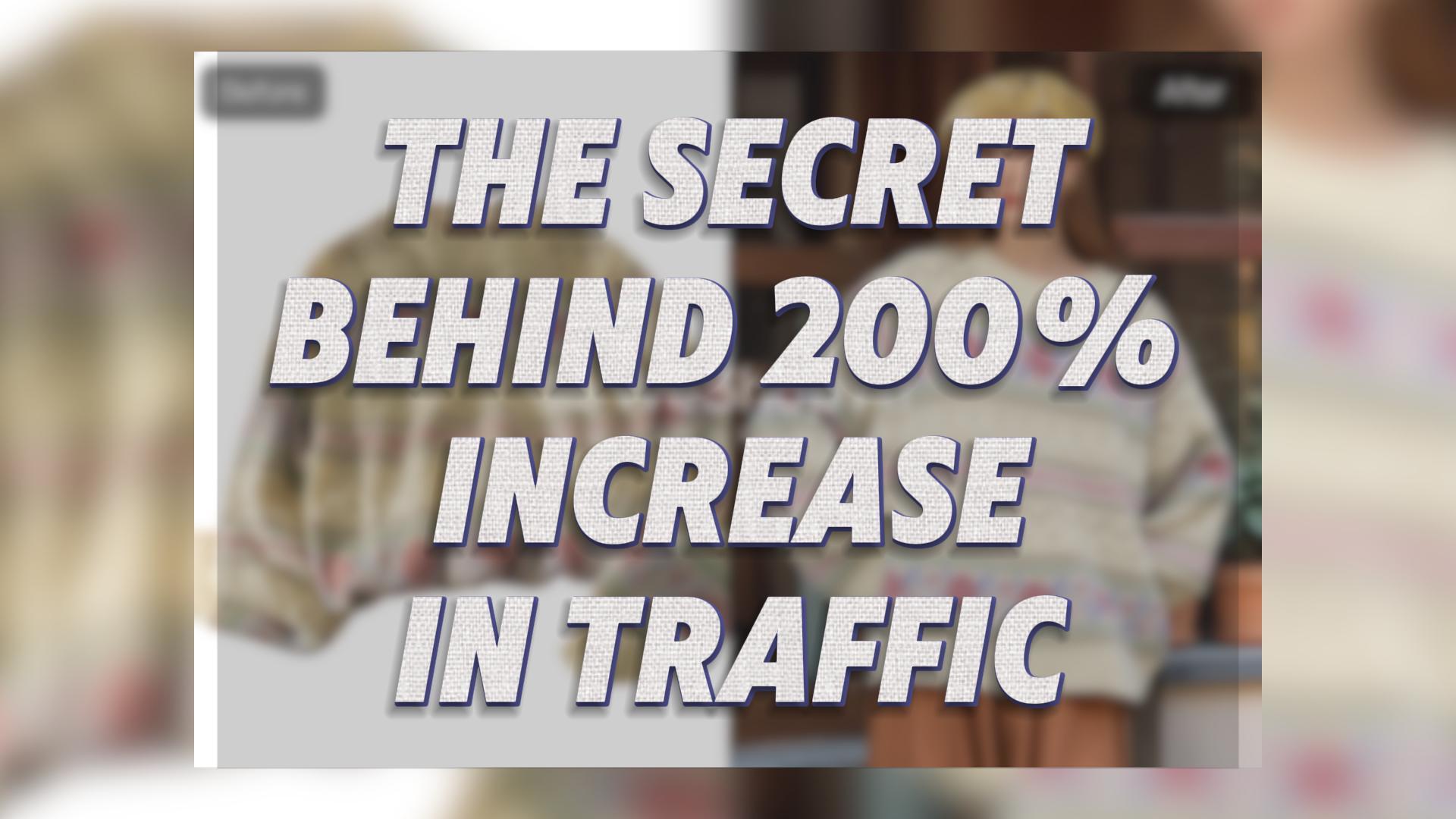AI image expanders have revolutionized the way users manipulate and enhance images. These tools allow individuals to expand images with a single click, transforming social media snapshots and rescuing cropped photos. AI technology ensures that expanded images maintain high resolution and visual integrity. The advancements in AI technology have made it possible to unleash unlimited creativity and customize image sizes effortlessly. AI image expanders have become essential in various fields, including marketing, design, and personal projects. Users can now use an AI image expander to extend images to fit different platforms, enhancing visual storytelling and making content more engaging.
Criteria for Evaluating AI Image Expanders
Accuracy and Quality
Image Resolution
High image resolution is crucial for any AI image expander. Tools must maintain the original quality while expanding dimensions. Users expect clear and sharp images, even after significant enlargement. A good AI image expander ensures no pixelation or blurriness occurs. This feature is essential for professional use in marketing and design.
Detail Preservation
Detail preservation involves maintaining intricate elements within an image. AI image expanders should not lose fine details during the expansion process. Tools like WeShop AI in this area by using advanced algorithms to preserve details. Detail preservation is vital for applications requiring high visual integrity, such as digital art and photography.

Speed and Efficiency
Processing Time
Processing time measures how quickly an AI image expander completes tasks. Users prefer tools that deliver fast results without compromising quality. Efficient processing saves time, especially for businesses with high-volume needs. Fast processing enhances productivity and allows for quicker project completion.
Resource Utilization
Resource utilization refers to how efficiently an AI image expander uses system resources. Tools should operate smoothly without causing system slowdowns. Efficient resource utilization ensures that users can run other applications concurrently. This feature is particularly important for users with limited hardware capabilities.
User-Friendliness
Interface Design
Interface design impacts the overall user experience. A well-designed interface should be intuitive and easy to navigate. Users appreciate clear instructions and accessible features. A user-friendly interface reduces the learning curve and enhances usability. Tools like WeShop AI prioritize simple and effective interface design.
Ease of Use
Ease of use determines how straightforward it is to operate an AI image expander. Users seek tools that require minimal technical knowledge. Simple steps and clear guidance improve user satisfaction. Tools that offer drag-and-drop functionality or automated processes are highly valued. Ease of use makes these tools accessible to a broader audience, including non-professionals.
Pricing and Accessibility
Subscription Models
AI image expanders often offer various subscription models to cater to different user needs. Some tools provide monthly or annual plans, allowing users to choose based on their budget and usage frequency. For instance, WeShop AI offers flexible subscription options that include monthly subscription and annual points package.
Free vs. Paid Options
Many AI image expanders offer both free and paid options. Free versions typically provide limited features but still deliver high-quality image expansion. Tools like Fotor and YouCam Enhance offer robust free plans, making them accessible to casual users and small businesses. Paid versions, on the other hand, unlock additional features such as higher resolution outputs, faster processing times, and exclusive tools. These options cater to professional users who require more advanced capabilities for their projects.
Offering both free and paid options ensures that AI image expanders remain accessible to a wide audience. Casual users can benefit from the free plans, while professionals can invest in paid subscriptions to access enhanced features. This flexibility allows users to choose the best tool based on their specific needs and budget.
Top AI Image Expanders of 2024
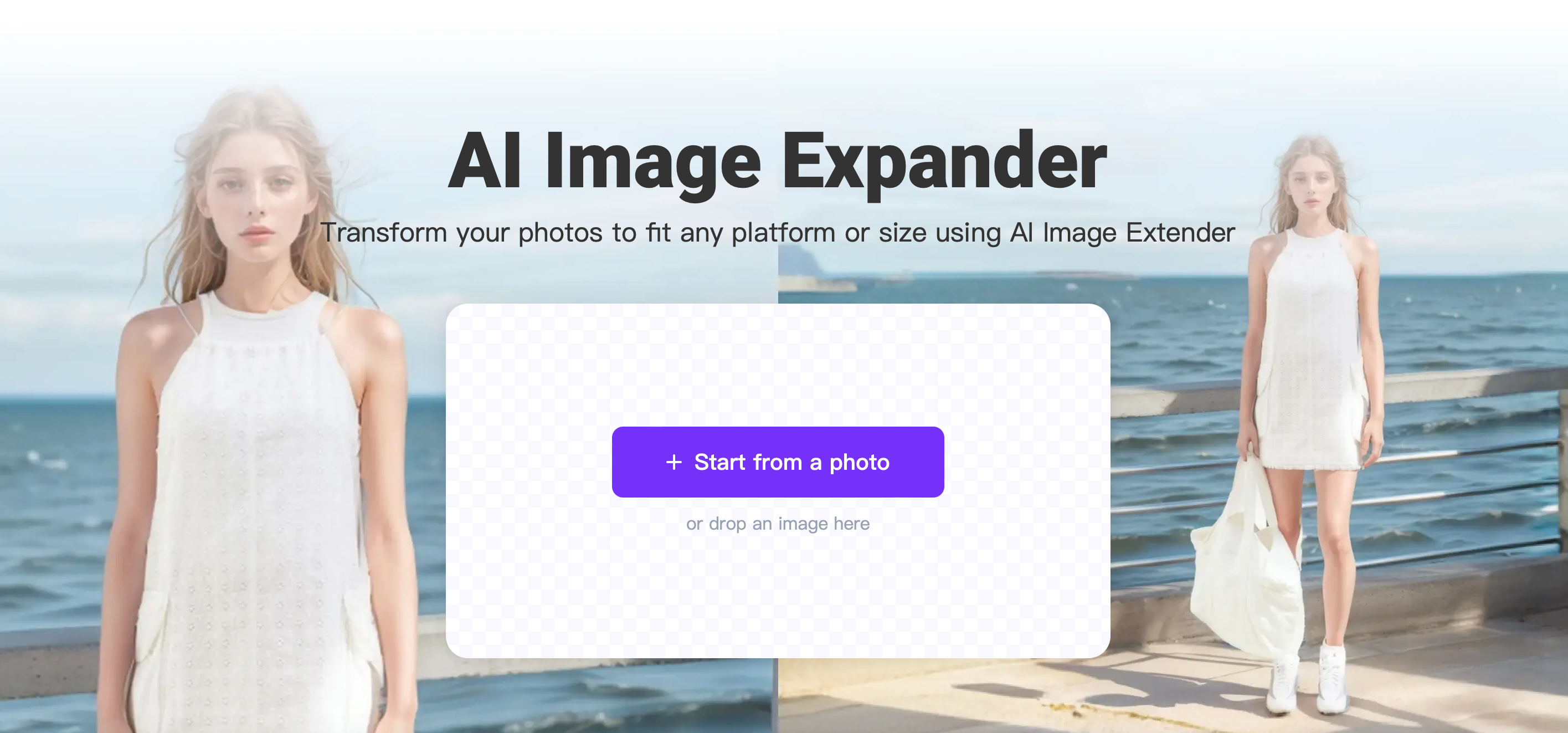
Tool 1: WeShop AI
Features
WeShop AI’s AI Image Expander offers a revolutionary way to extend and enhance images using advanced AI outpainting technology. Users can convert portrait photos to landscape or adapt square pictures for various platforms. The tool supports custom size options, ensuring compatibility with major platforms like Instagram, Facebook, and YouTube. The interface is user-friendly, making it accessible for both businesses and personal projects.
Pros and Cons
Pros:
- Maintains high resolution and quality.
- User-friendly interface.
- Supports multiple platform sizes.
Cons:
- Limited free features.
- Requires a subscription for advanced tools.
Pricing Details
WeShop AI offers flexible subscription models. The basic plan covers essential features, while the premium plan provides advanced functionalities and priority support. Users can choose monthly or annual plans based on their needs.
Usage Instructions
- Upload the image to the WeShop AI platform.
- Select the desired dimensions.
- Click the “Expand Image” button.
- Download the extended image.
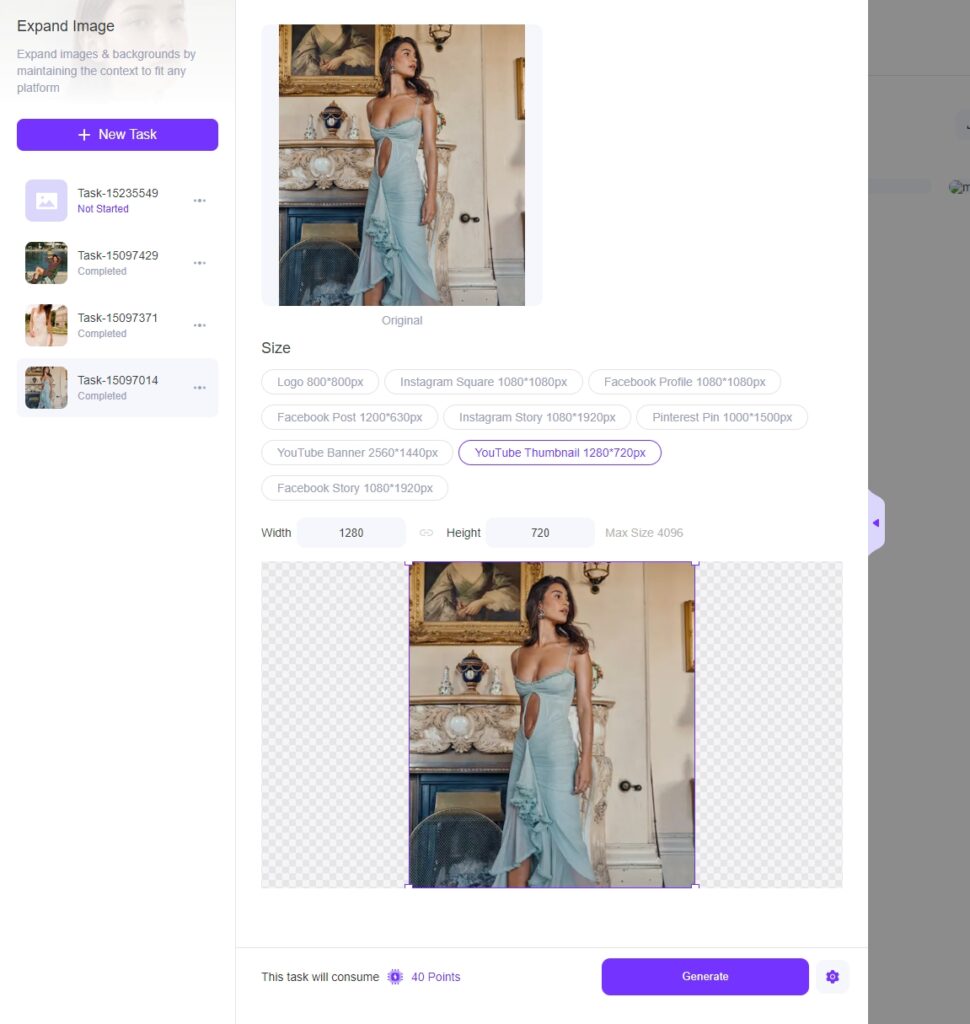
Tool 2: AVC Labs
Features
AVC Labs excels in maintaining visual integrity while expanding image dimensions. The tool uses advanced algorithms to ensure detail preservation. Users can expect high-quality results even after significant enlargement.
Pros and Cons
Pros:
- High accuracy and quality.
- Efficient processing time.
- Advanced detail preservation.
Cons:
- Higher cost for premium features.
- Requires a powerful system for optimal performance.
Pricing Details
AVC Labs offers various subscription models. Monthly and annual plans are available. The premium plan includes advanced features and faster processing times.
Tool 3: Photoleap
Features
Photoleap provides an intuitive AI image extender known as AI Uncrop. This tool allows users to extend images seamlessly while maintaining the original style and color palette. The platform supports various formats and sizes, making it versatile for different applications.
Pros and Cons
Pros:
- Seamless integration of extended areas.
- Maintains original style and colors.
- Versatile format support.
Cons:
- Limited free version features.
- Subscription required for full access.
Pricing Details
Photoleap offers both free and paid options. The free version provides basic tools, while the paid subscription unlocks advanced features and higher resolution outputs.
Usage Instructions
- Upload the image to the Photoleap platform.
- Select the “AI Uncrop” feature.
- Adjust the settings as needed.
- Click “Extend” and download the image.
Tool 4: Adobe Firefly
Features
Adobe Firefly offers a powerful AI image expander designed to extend images while maintaining high quality. The tool uses advanced algorithms to ensure seamless integration of new elements. Users can expect consistent style and color palette preservation. Adobe Firefly supports various formats and sizes, making it versatile for different applications. The platform provides a user-friendly interface, allowing easy navigation and operation.
Pros and Cons
Pros:
- High-quality image expansion.
- Consistent style and color preservation.
- Versatile format and size support.
Cons:
- Higher cost for premium features.
- Requires a subscription for full access.
Pricing Details
Adobe Firefly offers different subscription models. Monthly and annual plans are available. The premium plan includes advanced features and faster processing times. Users can choose a plan based on their needs and budget.
Comparison of Top Tools
Feature Comparison
Accuracy and Quality
WeShop AI excels in maintaining high resolution and quality. The tool ensures no pixelation or blurriness occurs when users expand images. AVC Labs also provides exceptional accuracy and detail preservation, making it ideal for professional use. Photoleap maintains the original style and color palette, ensuring seamless integration of extended areas. Adobe Firefly uses advanced algorithms to preserve the consistency of style and colors.
Speed and Efficiency
WeShop AI offers efficient processing times, allowing users to quickly extend images without compromising quality. AVC Labs delivers fast results due to its advanced neural network models. Photoleap provides a smooth and quick experience with its intuitive interface. Adobe Firefly ensures rapid processing while maintaining high-quality outputs.
User-Friendliness
WeShop AI features a user-friendly interface, making it accessible for both businesses and personal projects. AVC Labsrequires a powerful system for optimal performance but offers an intuitive platform. Photoleap provides easy navigation and simple steps for extending images. Adobe Firefly offers a straightforward interface, allowing users to operate the tool with ease.
Pricing
WeShop AI offers flexible subscription models, including basic and premium plans. AVC Labs provides various subscription options, with higher costs for premium features. Photoleap offers both free and paid versions, catering to different user needs. Adobe Firefly provides monthly and annual plans, with premium features available at a higher cost.
Best Use Cases for Each Tool
Professional Use
AVC Labs stands out for professional use due to its high accuracy and detail preservation. Marketing and design professionals benefit from the tool’s advanced features. Adobe Firefly also serves professionals well with its high-quality image expansion and consistent style preservation.
Casual Use
WeShop AI suits casual users with its user-friendly interface and flexible subscription models. Personal projects and social media posts benefit from the tool’s ease of use. Photoleap offers a free version that caters to casual users, providing essential features for extending images.
Specialized Applications
WeShop AI proves valuable for e-commerce businesses looking to enhance visual content. Customizable dimensions and high-quality outputs make it ideal for product images. Canva‘s Magic Expand feature excels in maintaining the style and color palette of original images, making it suitable for creative projects. Adobe Firefly supports various formats and sizes, making it versatile for different applications.
Summary of AI Image Expander Tools
AI image expanders have become essential tools for enhancing visual content. The top tools reviewed include WeShop AI, AVC Labs, Photoleap, and Adobe Firefly. Each tool offers unique features and benefits for different use cases. For professional use, AVC Labs and Adobe Firefly stand out. Casual users may prefer WeShop AI and Photoleap. Users should explore these tools to find the best fit for their needs. Sharing experiences and feedback will help others make informed decisions.