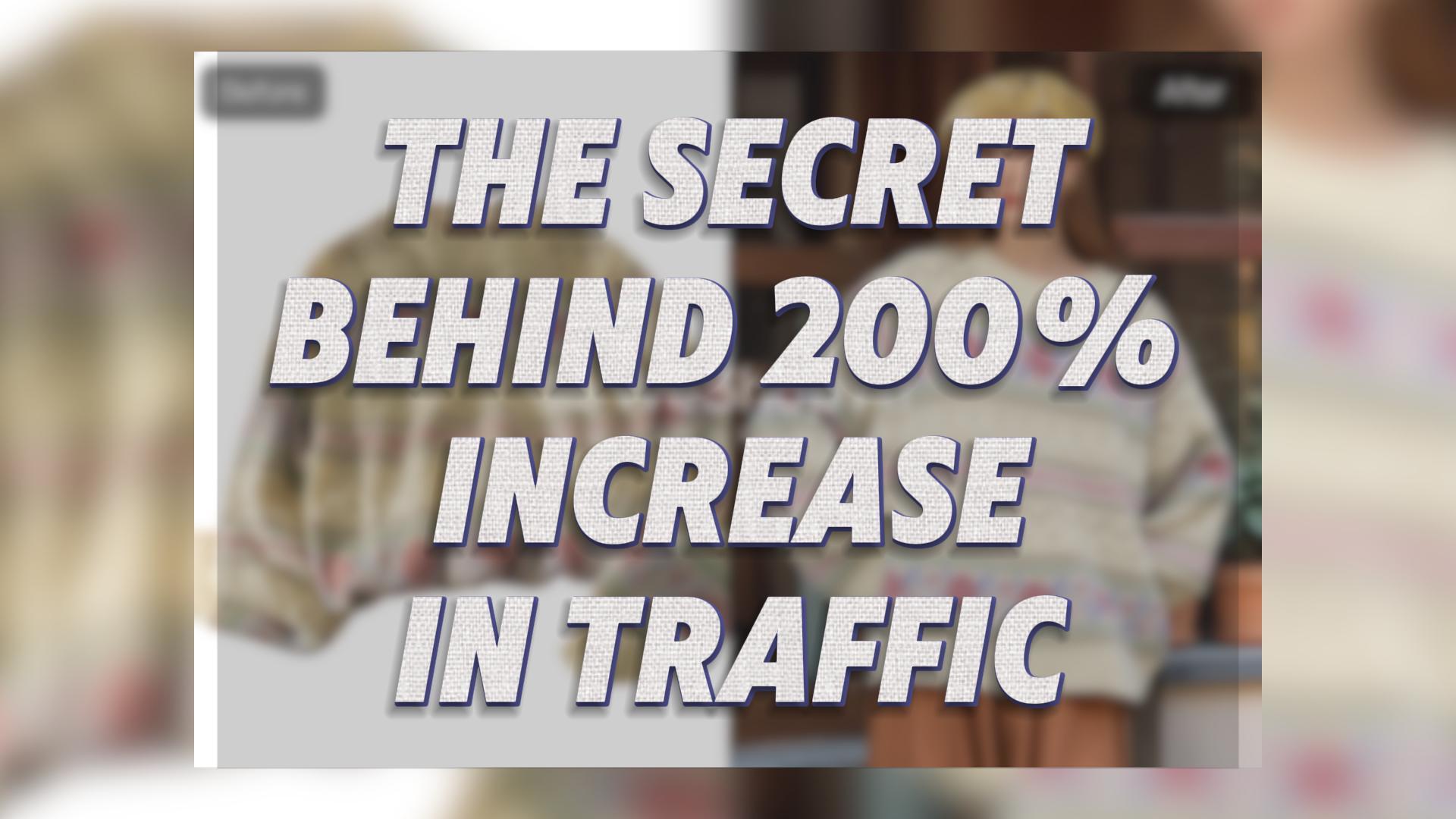Image enhancement tools have transformed how people improve photo quality. These tools make images sharper and more vibrant. Finding the right tool matters for specific needs. Different tools offer unique features. For example, lets enhance.io provides easy upscaling with a simple click. Choosing the best tool ensures better results. Explore various options to find what works best.
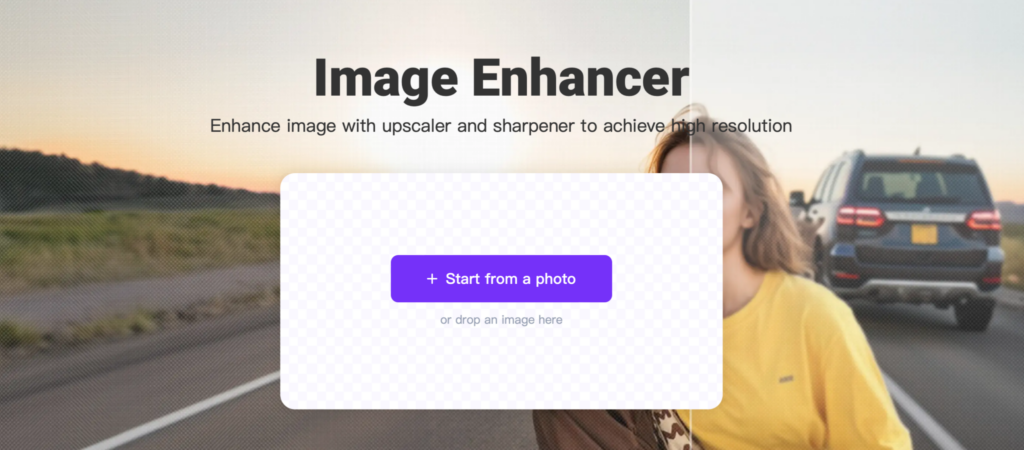
Alternative 1: Adobe Photoshop
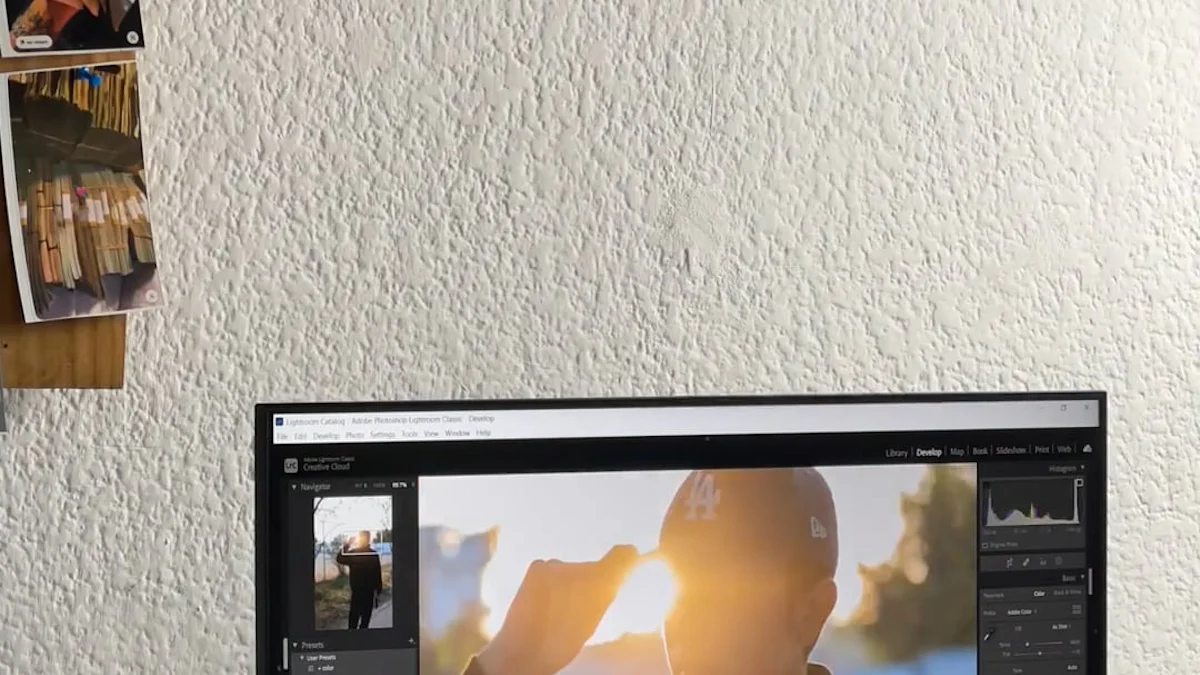
Adobe Photoshop stands out as a robust tool for image enhancement. Users can explore a wide range of features that cater to various creative needs. The software provides tools for color correction, image retouching, and graphic design. Digital painting becomes a breeze with Photoshop’s capabilities. Users can also perform tasks like texture creation and logo designing.
Features
Key Features
Adobe Photoshop offers numerous key features. Users can retouch images with precision. The software allows object removal from photos. Recoloring pictures is possible with magical effects. Users can create digital drawings effortlessly. The centralized repository helps in saving files efficiently.
Unique Selling Points
Photoshop’s unique selling points include its integration of artificial intelligence. This feature enhances the editing process significantly. Users can achieve excellent results with minimal effort. The software supports 3D model creation and compositing. These features make Photoshop a versatile choice for professionals and enthusiasts alike.
Pricing
Free vs Paid Options
Adobe Photoshop operates on a subscription-based model. Users can access it through Adobe Creative Cloud. The software does not offer a free version. However, users can explore a free trial before committing. This trial provides a glimpse into the powerful features available.
Subscription Plans
Several subscription plans cater to different needs. Users can choose individual plans for personal use. Business plans are available for teams and organizations. Educational discounts benefit students and teachers. The pricing varies based on the plan selected. Users can find a plan that fits their budget and requirements.
Usage Instructions
How to Get Started
Getting started with Adobe Photoshop is straightforward. Users need to download the software from Adobe’s website. Installation requires following simple on-screen instructions. Once installed, users can launch the application. A user-friendly interface greets new users, making navigation easy.
Tips for Best Results
To achieve the best results, users should familiarize themselves with the tools. Experimentation helps in understanding the software’s capabilities. Users can watch tutorials for advanced techniques. Regular practice improves proficiency over time. Consistent use of Photoshop enhances image quality significantly.
Alternative 2: Luminar Neo
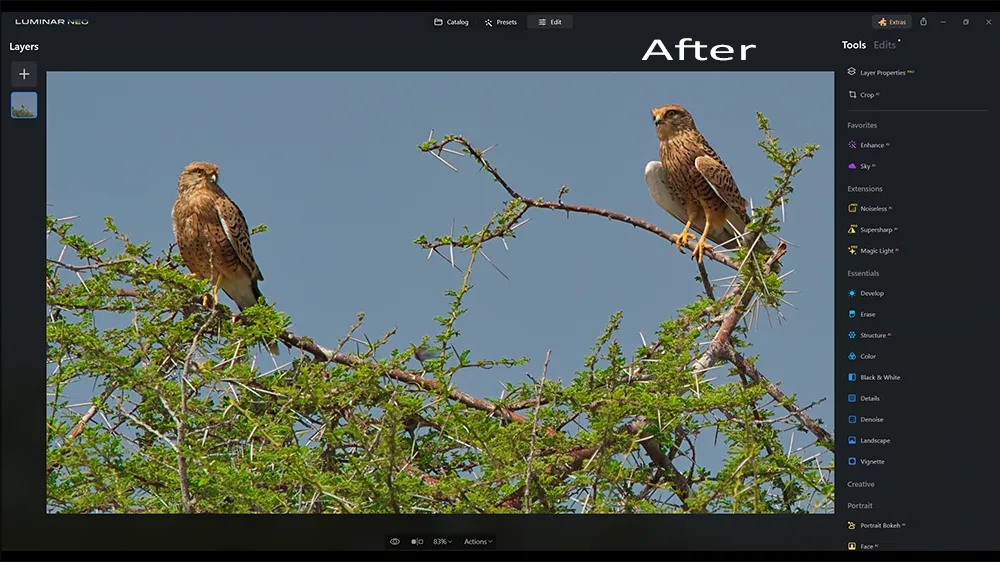
Luminar Neo offers an exciting array of tools for photographers and image editors. The software provides a user-friendly interface, making creative image editing both simple and enjoyable. Luminar Neo stands out with its AI-powered features that enhance photos with ease. Users can explore tools like Sky AI for quick sky replacements and Enhance AI for comprehensive photo improvements.
Features
Key Features
Luminar Neo boasts several impressive features. The software includes AI-powered tools that simplify complex editing tasks. Users can utilize Generative tools such as GenErase to remove unwanted elements seamlessly. GenSwap allows the swapping of elements with other prompted items. GenExpand expands scenes beyond the frame’s edges. These tools make Luminar Neo a versatile choice for enhancing images.
Unique Selling Points
The unique selling points of Luminar Neo lie in its innovative technology. The software integrates AI capabilities to elevate photography. Users experience a seamless editing process with customizable presets. Luminar Neo provides advanced manual controls for precise adjustments. The software’s ability to save time while delivering high-quality results makes it a favorite among photographers.
Pricing
Free vs Paid Options
Luminar Neo operates on a paid model. Users can explore a free trial to experience the software’s capabilities. The trial offers a glimpse into the powerful features available. After the trial, users can choose from various subscription plans. Each plan caters to different needs and budgets.
Subscription Plans
Several subscription plans are available for Luminar Neo. Users can select individual plans for personal use. Business plans cater to teams and organizations. Educational discounts benefit students and educators. The pricing structure ensures flexibility for different users. Each plan provides access to Luminar Neo’s full range of features.
Usage Instructions
How to Get Started
Starting with Luminar Neo is straightforward. Users need to download the software from the official website. Installation follows simple on-screen instructions. Once installed, users can launch the application. A welcoming interface greets new users, simplifying navigation.
Tips for Best Results
Achieving the best results with Luminar Neo involves understanding its tools. Users should experiment with different features to grasp their potential. Watching tutorials can provide insights into advanced techniques. Regular practice enhances proficiency over time. Consistent use of Luminar Neo significantly improves image quality.
Alternative 3: Movavi Photo Editor
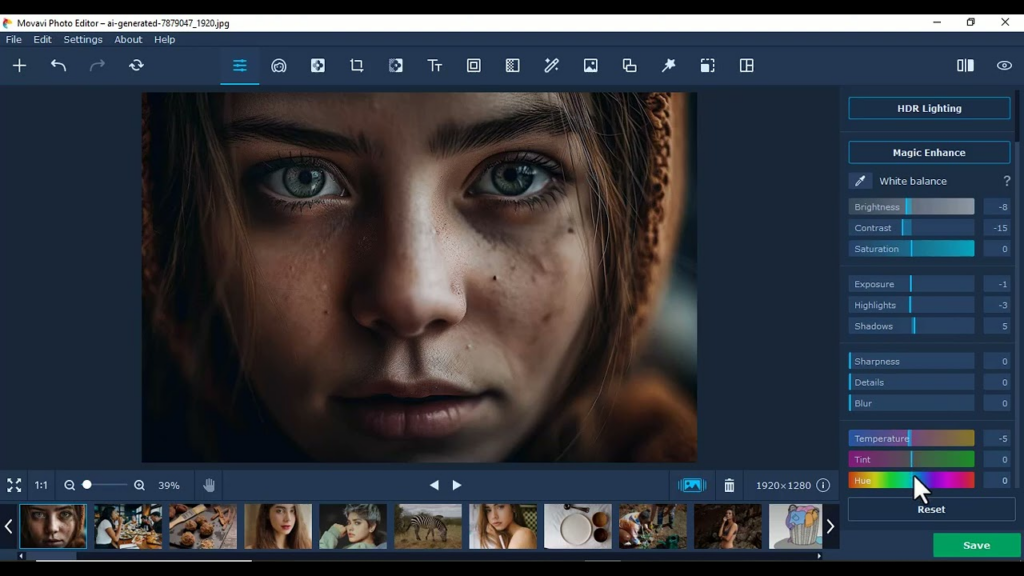
Movavi Photo Editor offers a user-friendly experience for both beginners and seasoned photographers. The software provides powerful editing tools that make photo enhancement a breeze. Users can easily touch up portraits or work on intricate compositions. Movavi’s intuitive interface ensures a smooth editing process, making it a great alternative to lets enhance.io.
Features
Key Features
Movavi Photo Editor boasts several key features. The software allows users to restore old photos with ease. Color correction tools enhance the vibrancy of images. Users can change backgrounds effortlessly. Object removal from pictures becomes simple with Movavi. The software supports a wide range of editing capabilities, ensuring high-quality results.
Unique Selling Points
Movavi stands out with its unique selling points. The software offers an intuitive interface that simplifies complex editing tasks. Users can achieve professional results without extensive experience. Movavi provides a comprehensive suite of tools designed for various editing needs. The software’s ability to streamline the editing process makes it a popular choice among users seeking alternatives to lets enhance.io.
Pricing
Free vs Paid Options
Movavi Photo Editor operates on a paid model. Users can explore a free trial to experience the software’s capabilities. The trial offers a glimpse into the powerful features available. After the trial, users can choose from different subscription plans. Each plan caters to various budgets and requirements.
Subscription Plans
Several subscription plans are available for Movavi Photo Editor. Users can select individual plans for personal use. Business plans cater to teams and organizations. Educational discounts benefit students and educators. The pricing structure ensures flexibility for different users. Each plan provides access to Movavi’s full range of features.
Usage Instructions
How to Get Started
Getting started with Movavi Photo Editor is straightforward. Users need to download the software from the official website. Installation follows simple on-screen instructions. Once installed, users can launch the application. A welcoming interface greets new users, simplifying navigation.
Tips for Best Results
Achieving the best results with Movavi involves understanding its tools. Users should experiment with different features to grasp their potential. Watching tutorials can provide insights into advanced techniques. Regular practice enhances proficiency over time. Consistent use of Movavi Photo Editor significantly improves image quality, making it a strong contender against lets enhance.io.
Alternative 4: Gigapixel AI

Gigapixel AI offers a fantastic solution for those looking to enhance image quality. The tool specializes in increasing resolution naturally, making it perfect for photographers and designers. Users can enjoy crisp and clean prints every time.
Features
Key Features
Gigapixel AI provides powerful features for image enhancement. The software can upscale images up to 600% of the original size. It reduces noise and blur effectively. The AI technology has been trained on millions of images. This training helps maintain natural-looking details with minimal artifacts.
Unique Selling Points
The unique selling points of Gigapixel AI include its ability to transform digital images without sacrificing quality. Users can remove compression artifacts automatically. The software works seamlessly on both Mac and Windows. No formal learning or guidance is needed to get started.
Pricing
Free vs Paid Options
Gigapixel AI operates on a paid model. Users can explore a free trial to experience its capabilities. The trial provides a glimpse into the powerful features available. After the trial, users can decide on purchasing the full version.
Subscription Plans
Several subscription options are available for Gigapixel AI. Users can choose plans based on their specific needs. The pricing structure offers flexibility for different budgets. Each plan provides access to the full range of features.
Usage Instructions
How to Get Started
Getting started with Gigapixel AI is simple. Users need to download the software from the official website. Installation follows straightforward on-screen instructions. Once installed, the application can be launched easily.
Tips for Best Results
To achieve the best results, users should familiarize themselves with the tools. Experimenting with different settings can help understand potential outcomes. Regular use will enhance proficiency over time. Consistent application of Gigapixel AI significantly improves image quality, making it a strong contender against lets enhance.io.
Alternative 5: WeShop AI
WeShop AI offers a unique approach to image enhancing. The tool provides users with the ability to enhance image with upscaler and sharpener to achieve high resolution.

Features
Key Features
General (Original 4K)
The standard upscaling mode that intelligently enhances images to 4K resolution while maintaining a natural look.
Edge Sharpening
Ideal for images with well-defined edges and shapes like architecture or graphics. Emphasizes sharpening edges to prevent softening.
Detail Preserving
Focuses on preserving intricate textures and fine details in images like landscapes during 4K upscaling for a realistic, non-artifacted result.
Unique Selling Points
Elevate your photos with a simple click, effortlessly upscaling them to stunning high-resolution imagery. Our cutting-edge technology seamlessly elevates image quality and enhancing intricate details to unveil the true essence of your visuals.
Pricing
Free vs Paid Options
WeShop AI is available as a free tool. Users can enjoy all features without any cost.
Subscription Plans
You may purchase more credits with subscription.
Usage Instructions
How to Get Started
Starting with WeShop AI is straightforward and you do NOT need to download any software or offline application. Users need to get access on https://www.weshop.ai/tools/image-enhancer.
FAQs
Common Questions
How to choose the right tool?
Choosing the right image enhancement tool can feel overwhelming. Each tool offers unique features. Consider the specific needs of your project. Adobe Photoshop provides robust editing capabilities for professionals. Luminar Neo offers AI-powered tools for quick enhancements. Movavi Photo Editor caters to beginners with an intuitive interface. WeShop AI excels in upscaling images without losing quality. Evaluate the features and pricing of each tool. Select the one that aligns with your goals.
What are the benefits of using these alternatives?
Using alternatives to Let’s Enhance brings several benefits. Each tool offers specialized features. Adobe Photoshop provides comprehensive editing options. Luminar Neo enhances photos with AI technology. Movavi Photo Editor simplifies complex tasks. WeShop AI ensures high-quality upscaling. These tools cater to different skill levels. Users can find a tool that suits their expertise. Exploring alternatives can lead to better results.
Troubleshooting
Common Issues
Users may encounter common issues when using image enhancement tools. Some tools may require a learning curve. Users might experience difficulty navigating complex interfaces. Image quality may not meet expectations. Software compatibility issues may arise. Users might face challenges with subscription plans. Understanding these potential problems can help in troubleshooting.
Solutions
Solutions exist for overcoming common issues. Tutorials and guides can assist in learning new tools. Experimentation helps users understand features better. Checking system requirements ensures software compatibility. Users can explore free trials before committing to subscriptions. Customer support can provide assistance for technical difficulties. Regular practice improves proficiency over time. Patience and persistence lead to successful image enhancement.
Exploring various image enhancement tools reveals unique strengths and features. Adobe Photoshop offers robust editing capabilities, while Luminar Neo excels with AI-powered enhancements. Movavi Photo Editor provides an intuitive interface for beginners. Gigapixel AI specializes in high-quality upscaling, and chaiNNer allows for advanced customization.
Choosing the right tool depends on specific needs and budget. Trying different options helps find the perfect fit. Each tool offers valuable features that can enhance your projects. Dive in and experiment to discover what works best for you!