AI background changers are transforming how people edit photos in 2025. These tools use advanced algorithms to remove or replace backgrounds in seconds, saving hours of manual work. Businesses handling large volumes of digital content benefit from their speed and efficiency. Unlike traditional photo editing apps, these free tools deliver high-quality results without requiring technical skills. Whether someone needs a polished image for social media or professional projects, AI-powered editors make it easy. With free trials and accessible features, they’re the best free AI photo enhancer options available today.
In today’s digital landscape, the demand for high-quality visuals is paramount. Whether for e-commerce, marketing, or personal projects, the ability to seamlessly alter image backgrounds can significantly enhance visual appeal. Enter the realm of AI background changer and background remover—tools designed to simplify and elevate the image editing process. This article delves into the capabilities of three prominent platforms: WeShop AI, Cutout.Pro, and Mokker.ai.
What Are AI Background Changer Tools?
Definition and Purpose
AI background changer tools are software solutions that use advanced algorithms to automate the process of background removal or replacement in images. Unlike traditional photo editing methods, which require significant skill and time, these tools simplify the process for users of all experience levels. They are designed to be user-friendly, enabling anyone to achieve professional results without needing extensive knowledge of photo editing software. Whether for personal projects or professional marketing needs, these tools streamline the editing process and enhance image quality.
Key Benefits of AI Background Changers
Time Efficiency
AI background changers save users hours of manual work. Traditional methods often involve painstakingly selecting and adjusting image elements, which can be time-consuming. AI-powered tools automate this process, quickly detecting subjects and separating them from the background. This makes them ideal for high-volume tasks, such as creating product images for e-commerce or social media.
Professional Results for Free
These tools deliver high-quality results without the need for expensive software or professional expertise. Many of the best free AI photo enhancer options provide features that rival paid alternatives. Users can achieve polished, professional-looking images without spending a dime, making these tools accessible to everyone.
Accessibility for Non-Technical Users
AI background removal tools are designed with simplicity in mind. They cater to users who may not have technical skills or experience with complex photo editing apps. With intuitive interfaces and straightforward processes, these tools make it easy for anyone to perform tasks like background removal or replacement. This accessibility opens up photo editing to a broader audience.
WeShop AI: Revolutionizing E-Commerce Imagery
WeShop AI is an innovative platform tailored for e-commerce businesses and content creators seeking to enhance their visual content. Its standout features include:
- AI Background Replacement: Users can effortlessly change product image backgrounds to align with various themes or branding requirements. This feature is particularly beneficial for fashion brands, beauty retailers, and content creators aiming to elevate their product presentations.
- AI Model Shooting: WeShop AI allows for the creation and customization of AI-generated models. It enables brands to showcase clothing and accessories without traditional photoshoots. Users can generate realistic human models in under 60 seconds, with options spanning various nationalities, ages, and gender identities.
- AI Product Shooting: The platform offers professional-grade product photography capabilities. It allows users to create rich backdrops and restore real-life usage scenarios. With over 100 templates, a single image can be transformed into multiple marketing assets, streamlining workflows and accelerating content creation.
Showcase Example of AI Background Changer
A fashion retailer can utilize WeShop AI to display a new clothing line on diverse AI-generated models against various backgrounds. In the meantime, it also ensures a cohesive and appealing presentation across all marketing channels.







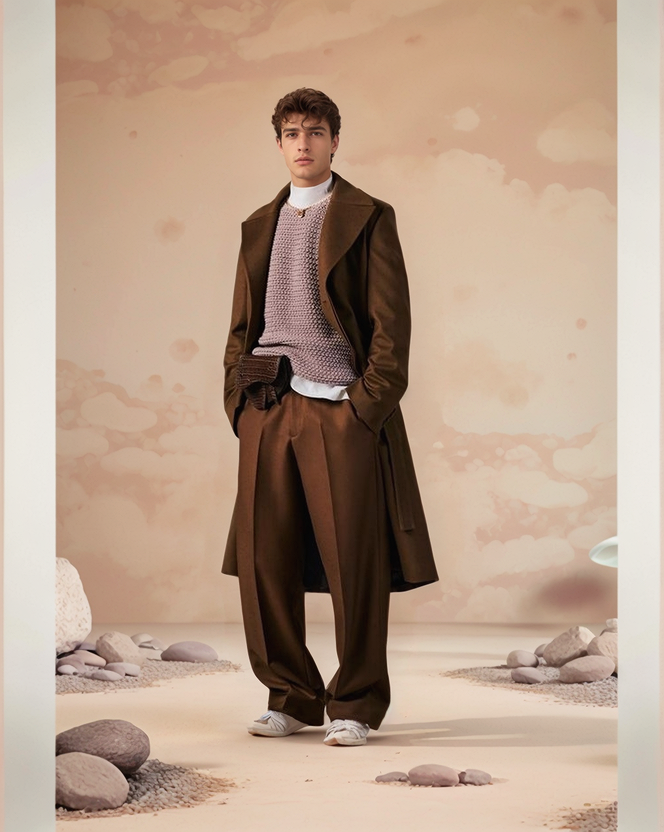
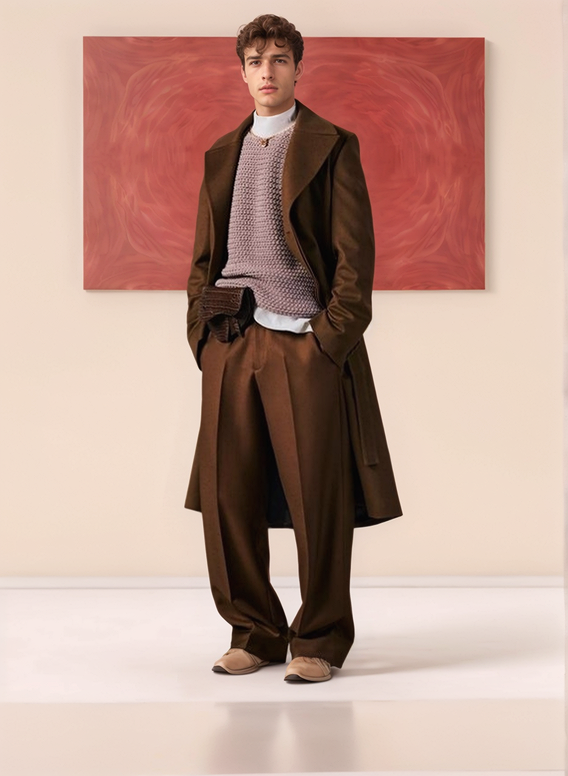
Cutout.Pro: A Comprehensive Visual Design Platform
Cutout.Pro is an AI-powered visual design platform offering a suite of tools for image and video editing. Key features include:
- Image Background Removal: With superb cutout quality and stunning edge details, users can remove backgrounds from photos effortlessly.
- Background Diffusion: This enables users to generate unique settings for their images.
- Additional AI Tools: Cutout.Pro also offers photo enhancement, object removal, and AI art generation, providing a comprehensive suite for various visual content needs.
Use Case: An online seller can use Cutout.Pro to remove the background from product images and replace it with a clean, professional backdrop, enhancing the overall presentation on their e-commerce platform.
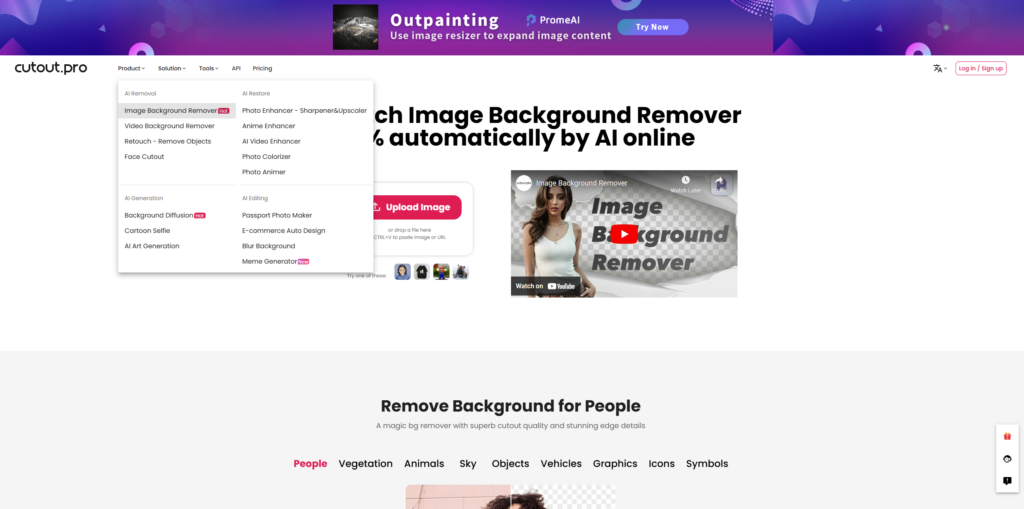
Mokker.ai: Simplifying Product Photography
Mokker.ai focuses on simplifying product photography by providing AI-generated backgrounds, but only for products, not model photos. It offers:
- Automatic Background Removal: Effortlessly isolate products from their original backgrounds.
- AI-Generated Backgrounds: Replace removed backgrounds with AI-generated settings that complement the product.
Potential Application: A small business owner can quickly create professional-looking product images by removing distracting backgrounds and replacing them with AI-generated ones that highlight the product’s features.
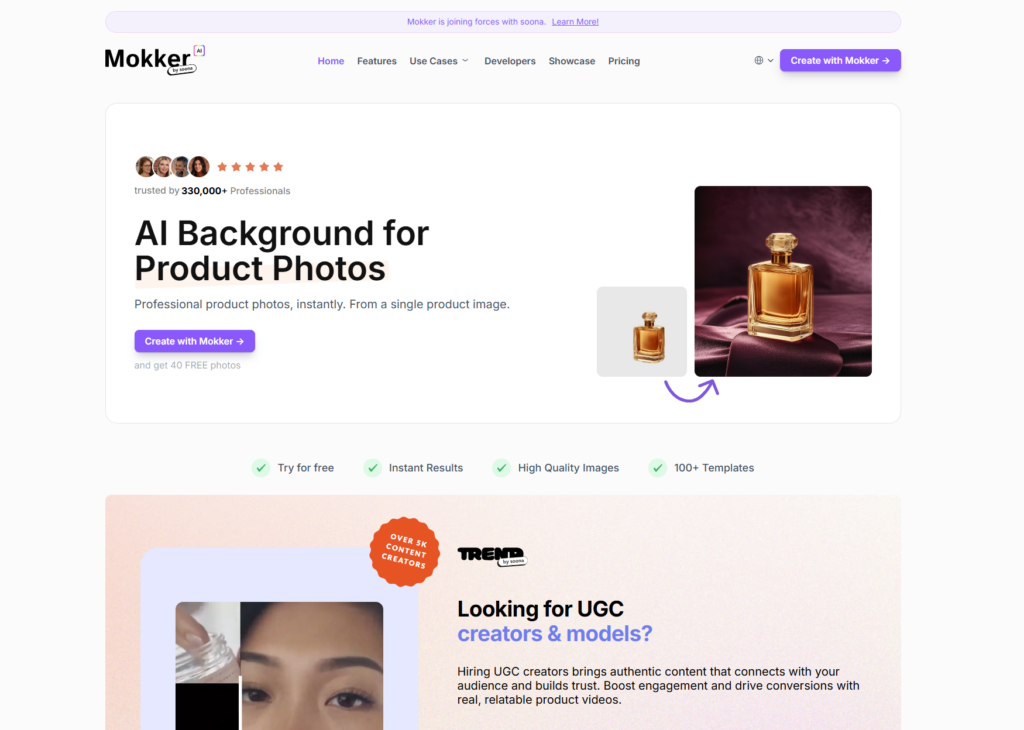
Conclusion
The top free AI background removal tools for 2025 make photo editing easier than ever. These tools combine advanced AI technology with user-friendly designs, ensuring anyone can achieve professional-quality results. They handle complex backgrounds like trees or hair with precision, preserving fine details. Many also offer customization options, letting users refine edges or adjust the degree of background removal. Whether for personal or professional projects, these tools streamline the editing process and deliver polished images. Explore these AI tools to elevate your editing game and create stunning visuals effortlessly.
When it comes to AI background changers, WeShop AI stands out as the most comprehensive solution, offering advanced capabilities for both product and model photography. Unlike Mokker.ai, which focuses solely on product backgrounds and does not support AI-generated models, and Cutout.Pro, which lacks a clear AI background change feature with a diverse library of choices, WeShop AI excels in delivering a complete suite of AI-powered tools.
With over 10,000 AI-generated backdrops, WeShop AI provides users with unparalleled flexibility in selecting the perfect background for their products and models. Its AI Model Shooting feature allows businesses to create customized, high-quality fashion images, while AI Product Shooting ensures professional-grade product photography with seamless background integration. Moreover, the platform is designed for ease of use, allowing anyone—from small business owners to large-scale e-commerce brands—to create stunning, market-ready visuals effortlessly.
For those looking for a one-stop solution that offers extensive AI background customization, model and product photography, and an easy-to-use interface, WeShop AI is the superior choice in the AI background changer market.
FAQ
What are AI background removal tools?
AI background removal tools use artificial intelligence to detect and separate the subject from the background in a photo. They simplify editing by automating this process, making it faster and more accurate than manual methods.
Are these tools free to use?
Yes, many AI tools offer free versions. However, some may include limitations like watermarks or restricted features. Users can upgrade to premium plans for advanced options.
Can beginners use AI background removal tools?
Absolutely! Most tools are designed with user-friendly interfaces. Beginners can easily upload a photo, remove the background, and download the result without needing technical skills.
Do these tools work on mobile devices?
Many AI tools, like Canva and WeShop AI, are compatible with mobile devices. Users can edit photos on the go using apps or web-based platforms.
How accurate are AI background removal tools?
AI tools are highly accurate for most images. They excel at detecting subjects and handling complex details like hair or intricate edges. However, results may vary depending on the tool and image quality.
Can I replace the background with a custom image?
Yes, most tools allow users to replace the background with a solid color, gradient, or custom image. This feature is perfect for creating unique visuals or professional designs.
Are these tools suitable for professional use?
Many AI tools, like WeShop AI and PhotoRoom, deliver professional-quality results. They’re ideal for tasks like e-commerce product photos, marketing materials, or social media content.


