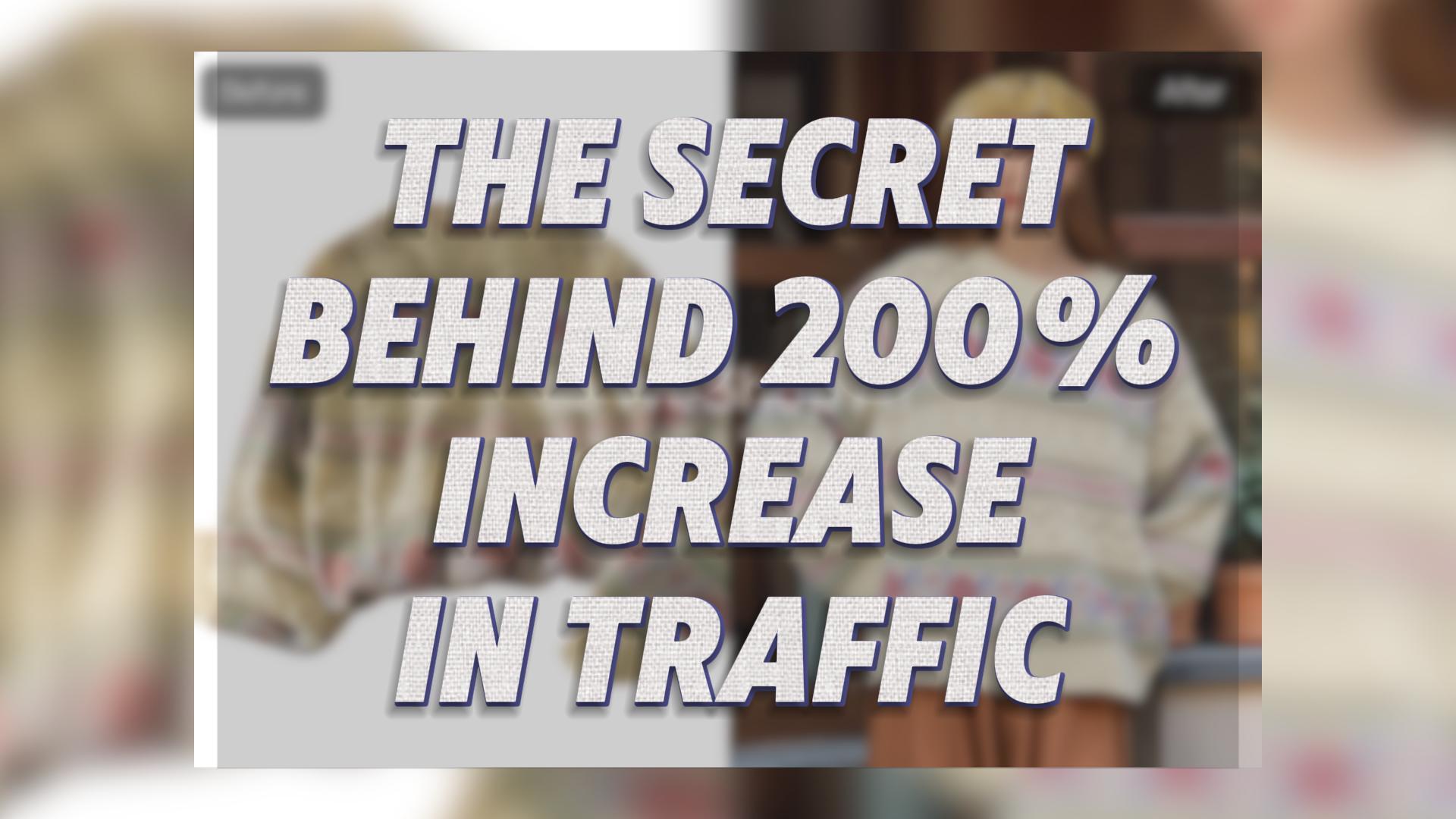AI-powered tools have transformed photo editing, making it easier than ever to use an image color changer to change clothes color in pictures. These tools allow users to experiment with customizing shirt appearance or changing shirt colors in photos with precision and ease. By leveraging advanced algorithms, an AI photo clothing editor can adjust the color of clothing seamlessly, creating realistic results. Whether someone wants to change clothes patterns or enhance an outfit for social media, these online tools provide unmatched convenience. Apps like the best photo clothing editor simplify the process, enabling anyone to explore creative possibilities without prior editing experience.

Why Change Clothing Colors in Photos?
Changing clothing colors in photos has become a popular practice for both personal and professional purposes. With advancements in AI technology, users can now explore creative possibilities and achieve stunning results effortlessly.
Common Reasons for Changing Clothing Colors
Personal use (e.g., experimenting with fashion, creating unique social media posts)
Many individuals enjoy experimenting with fashion by altering the colors of their outfits in photos. This allows them to visualize how different shades complement their style without purchasing new clothes. For example, customizing shirt appearance digitally can help someone decide whether a bold red or a subtle pastel suits their wardrobe better. Social media enthusiasts also use this technique to create eye-catching posts that stand out in a crowded feed. By using an image color changer, they can transform their photos into vibrant and engaging visuals.
Professional use (e.g., e-commerce product photos, marketing campaigns, branding)
Businesses, especially in the e-commerce sector, benefit significantly from changing clothing colors in product photos. For instance, an online retailer can showcase a single outfit in multiple colors without the need for additional photoshoots. This approach not only saves time but also ensures a cohesive and professional-looking catalog. Luxury brands often use AI-generated visuals to align their products with specific branding themes, enhancing customer engagement. Additionally, marketing campaigns can leverage this technology to create personalized content that resonates with their target audience.
“The aim of such technology is to provide consumers with a more engaging and personalized shopping experience.” – WeShop AI customers
Benefits of Using AI Tools for This Task
Speed and efficiency in editing
AI tools streamline the process of changing shirt colors in photos, making it faster and more efficient than traditional methods.
No need for advanced photo editing skills
AI-powered solutions, such as an AI photo clothing editor, make photo editing accessible to everyone. Users no longer need to learn complex software or possess advanced skills to achieve professional results. For example, apps like Snap Clothing Recolor simplify the process, allowing even beginners to change shirt color or experiment with how to change clothes color effortlessly.
High-quality, realistic results with minimal effort
AI tools use advanced algorithms to ensure that the edited clothing blends seamlessly with the rest of the image. Features like hue adjustment and lighting correction help achieve realistic results. Whether someone wants to change clothes patterns or enhance an outfit for a photoshoot, these tools deliver high-quality outcomes with minimal effort.
“By using AI-generated product photos, XYZ Retailer was able to provide a visually cohesive and professional-looking catalog.” – XYZ Retailer
AI technology has revolutionized the way people approach photo editing. From personal fashion experiments to professional branding, the ability to change clothes color in pictures has never been more accessible or impactful.
Step-by-Step Guide to Changing Clothing Colors with AI Tools
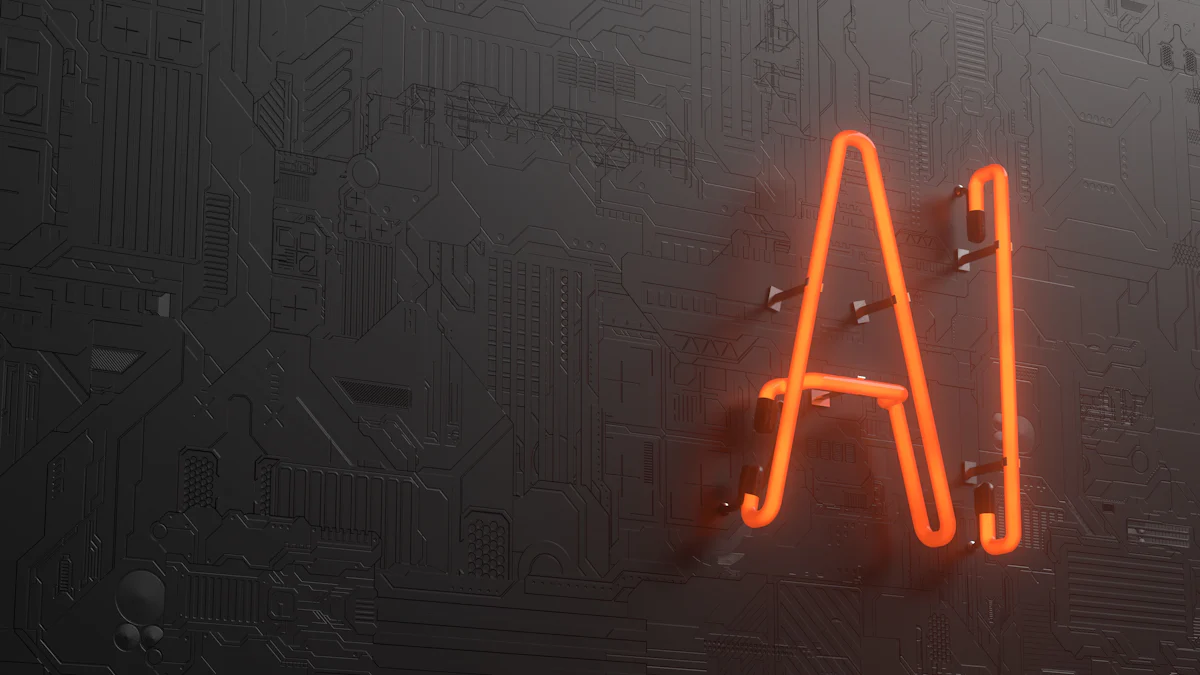
Step 1: Choose the Right AI Tool
Selecting the right tool is the foundation of successful photo editing. Users should evaluate tools based on their ease of use, cost, and features. For instance, tools offering hue adjustment or automatic detection can simplify the process of changing clothing colors. Canva stands out as a versatile option with its AI-powered editing features and user-friendly interface. It provides tools like a color picker and transparency adjustments, making it ideal for beginners and professionals alike. Other popular options include WeShop AI, known for its advanced color editing capabilities, and Adobe Express, which integrates seamlessly with the AI tools for professional-grade results.
For those seeking precision, Pixelcut offers automatic clothing detection, while iFoto allows detailed adjustments to hue, saturation, and brightness. These tools cater to different needs, ensuring users can find the best photo clothing editor for their specific requirements.
“AI-powered editing tools transform ordinary images into extraordinary visuals with minimal effort.”
Step 2: Upload Your Photo
Uploading the photo is the next step in the process. Most AI tools support common file formats such as JPG, PNG, and HEIC. Users should ensure their photos have a high resolution to achieve the best results. A clear and sharp image allows the AI to detect clothing areas more accurately. Apps like WeShop AI and Canva streamline this step by providing intuitive upload interfaces. These platforms also guide users on optimizing image quality for editing.
Step 3: Select the Clothing Area
After uploading the photo, users need to identify the clothing area they wish to edit. AI-powered tools simplify this task by offering precise selection features. For example, WeShop AI uses automatic detection to highlight clothing items, while also provides a brush tool for manual selection. These features ensure accuracy, even for intricate designs or patterns. Users aiming to change clothes patterns or customize shirt appearance can rely on these tools for seamless results.
Precision is key when selecting clothing areas. Tools like the lasso tool or brush tool allow users to refine their selections, ensuring the edits blend naturally with the rest of the image. This step is crucial for achieving realistic outcomes, whether the goal is to change shirt color or enhance an outfit for social media.
“AI photo clothing editors enable users to focus on creativity rather than technical challenges.”
Step 4: Choose and Apply the New Color
Selecting and applying a new color to clothing in photos is a crucial step in achieving a polished and realistic result. AI-powered tools simplify this process by offering intuitive features that cater to both beginners and professionals.


Step 5: Save and Export Your Edited Photo
After completing the edits, saving and exporting the photo is the final step. This ensures the edited image is ready for use across various platforms.
“High-quality exports ensure the edited images leave a lasting impression on viewers.”
Comparison of Popular AI Tools for Changing Clothing Colors
Canva
Key features: User-friendly interface, color adjustment tools, free and premium plans
Canva stands out as a versatile app for users seeking simplicity and efficiency in photo editing. Its user-friendly interface allows individuals to navigate through features effortlessly, making it an excellent choice for beginners. Canva provides robust color adjustment tools, enabling users to change clothes color with precision. The platform offers both free and premium plans, catering to diverse needs.
Users can utilize Canva’s intuitive tools to modify clothing hues, adjust brightness, and enhance saturation. These features make it easy to transform an outfit’s appearance or even change clothes patterns. Canva also supports high-resolution exports, ensuring the final image maintains its quality. This app proves ideal for those who want to explore creative possibilities without delving into complex software.
Pros and cons: Easy to use but limited advanced features in the free version
Canva’s simplicity is its greatest strength. However, the free version lacks some advanced features, such as detailed hue adjustments or batch processing. For users requiring more sophisticated tools, upgrading to the premium plan may be necessary.
WeShop AI
Key features: Advanced color editing, batch processing, free and paid options
WeShop AI excels in advanced color editing, offering tools that allow users to fine-tune hue, saturation, and brightness. This app supports batch processing, making it a practical choice for professionals handling multiple photos. WeShop AI’s free version provides basic features, while the paid plan unlocks more comprehensive options for precise editing.
The platform’s ability to enhance clothing colors ensures realistic results. Users can easily change shirt color or experiment with various shades to achieve their desired look. Advanced algorithms optimize brightness and contrast, enhancing the overall visual appeal of the image. These features make it a reliable image color changer for both personal and professional use.



Pros and cons: Great for beginners but may lack precision for complex edits
WeShop AI’s straightforward interface makes it accessible to beginners. However, for intricate designs or detailed clothing adjustments, the app may not offer the precision required. Professionals seeking highly accurate edits might need to explore other online tools.
Adobe Express
Key features: Professional-grade tools, integration with Adobe ecosystem
Adobe Express offers professional-grade tools designed for users aiming to achieve high-quality results. Its seamless integration with the Adobe ecosystem allows users to combine features from other Adobe apps, enhancing the editing experience. Adobe Express provides advanced options for changing clothing colors, including detailed adjustments to hue, saturation, and brightness.
This app caters to professionals who need precise control over their edits. Users can change clothes color while maintaining the natural lighting and texture of the image. Adobe Express also supports exporting in various formats, ensuring compatibility with different platforms. Its professional tools make it a top choice for branding, marketing, and e-commerce projects.
Pros and cons: High-quality results but requires a subscription for full features
Adobe Express delivers exceptional results, but its subscription model may deter casual users. While the free version offers basic tools, accessing the full range of features requires a paid plan. This app is best suited for professionals or individuals willing to invest in premium editing capabilities.
“AI algorithms enhance photos by adjusting hue, saturation, and brightness, creating visually appealing results.”
Pixelcut
Key features: Automatic clothing detection, intuitive interface
Pixelcut stands out as a powerful app for users seeking quick and efficient solutions to change clothes color in photos. Its automatic clothing detection feature simplifies the editing process by identifying clothing areas with precision. This eliminates the need for manual selection, saving time and ensuring accuracy. The intuitive interface enhances the user experience, making it accessible even for beginners.
Pixelcut’s AI algorithms excel at enhancing images by adjusting hue, saturation, and brightness. These adjustments ensure that the new color blends seamlessly with the rest of the photo. Users can rely on this app to transform an outfit’s appearance effortlessly. Whether the goal is to change shirt color or experiment with different shades, Pixelcut delivers high-quality results with minimal effort.
“AI photo editing tools can identify specific elements within an image and apply targeted enhancements.”
Pros and cons: Limited free features but excellent for quick edits
Pixelcut offers exceptional speed and efficiency, making it ideal for users who need quick edits. Its automatic clothing detection feature ensures precise results, even for intricate designs. However, the free version has limited features, which may not cater to users requiring advanced customization. Upgrading to the premium plan unlocks additional tools, providing more flexibility for detailed editing tasks.
iFoto
Key features: Detailed hue, saturation, and brightness adjustments
iFoto provides users with advanced tools to achieve precise editing results. Its detailed adjustment options for hue, saturation, and brightness allow users to fine-tune clothing colors with remarkable accuracy. This app caters to professionals and enthusiasts who value control over every aspect of their edits. By leveraging these features, users can create visually stunning images that align with their creative vision.
The app’s AI algorithms optimize brightness and contrast, enhancing the overall visual appeal of the photo. iFoto also supports a wide range of color palettes, enabling users to explore various shades and tones. Whether the objective is to change clothes color or enhance an outfit for branding purposes, iFoto ensures professional-grade outcomes.
“AI algorithms adjust hue, saturation, and intensity of colors to enhance image quality.”
Pros and cons: Precise editing but less user-friendly for beginners
iFoto excels in delivering precise results, making it a preferred choice for professionals. Its advanced features provide unparalleled control over clothing adjustments. However, the app’s interface may feel less intuitive for beginners. Users new to photo editing might require some time to familiarize themselves with its tools. Despite this, iFoto remains a reliable option for those seeking detailed and high-quality edits.
Practical Use Cases for Changing Clothing Colors
Changing the colors of clothes in photos has practical applications for both personal and professional purposes. AI-powered tools and apps make this process accessible, offering users creative and functional benefits.
Personal Use Cases
Virtual wardrobe planning to visualize outfit combinations
Virtual wardrobe planning allows individuals to experiment with different clothing combinations without physically trying them on. By using an image color changer, users can adjust the colors of their clothes to see how various shades complement each other. This approach helps in deciding whether a specific outfit suits an occasion or matches personal style preferences. For instance, someone planning a formal event might explore how a navy suit compares to a charcoal gray one. These tools save time and provide a clear visual representation of potential wardrobe choices.
Creating eye-catching social media content
Social media thrives on visually appealing content. Changing the colors of clothes in photos can make posts more engaging and unique. Influencers and content creators often use online tools to enhance their visuals by experimenting with vibrant hues or subtle tones. For example, altering the color of an outfit to match a seasonal theme, such as pastel shades for spring, can create a cohesive and attractive feed. These edits help users stand out in a crowded digital space, attracting more attention and engagement.
“Visual consistency and creativity are key to capturing an audience’s attention on social media.”
Professional Use Cases
E-commerce product photos to showcase color variations
E-commerce businesses benefit significantly from changing clothing colors in product photos. Instead of photographing each color variation of an outfit, retailers can use AI tools to recolor a single image. This method reduces costs and streamlines the process of creating a diverse product catalog. Apps like Pixelcut and iFoto offer high-quality color adjustment options, ensuring the edited images look realistic and professional. By showcasing multiple color options, businesses enhance the shopping experience and increase customer satisfaction.
Marketing and branding campaigns to align with brand colors
Marketing teams often need visuals that align with their brand’s identity. Adjusting the colors of clothing in photos to match brand colors ensures consistency across campaigns. For instance, a company with a signature blue logo might recolor an outfit in promotional images to reflect that shade. This technique strengthens brand recognition and creates a cohesive visual narrative. AI-powered apps simplify this process, allowing marketers to focus on crafting impactful campaigns.
Creative projects like graphic design and advertising
Graphic designers and advertisers frequently use clothing color adjustments to achieve specific artistic goals. Whether designing a magazine cover or creating a billboard ad, altering the colors of clothes can enhance the overall composition. For insights into the earning potential of professionals in this field, explore this designer salary guide. For example, a designer might change the color of a model’s outfit to complement the background or highlight a particular theme. These edits add depth and creativity to projects, making them more visually compelling.
“AI tools empower professionals to bring their creative visions to life with precision and efficiency.”
Changing clothing colors in photos has become an accessible and transformative tool for enhancing visuals. AI-powered apps simplify the process, enabling users to modify clothes with speed and precision. These tools allow individuals to experiment with outfit designs or align clothing with professional branding needs. The advancements in technology, particularly image color changer tools, have revolutionized editing by offering high-quality results without requiring advanced skills. By exploring the techniques and tools shared in this guide, users can unlock creative possibilities and elevate their visuals to new heights.