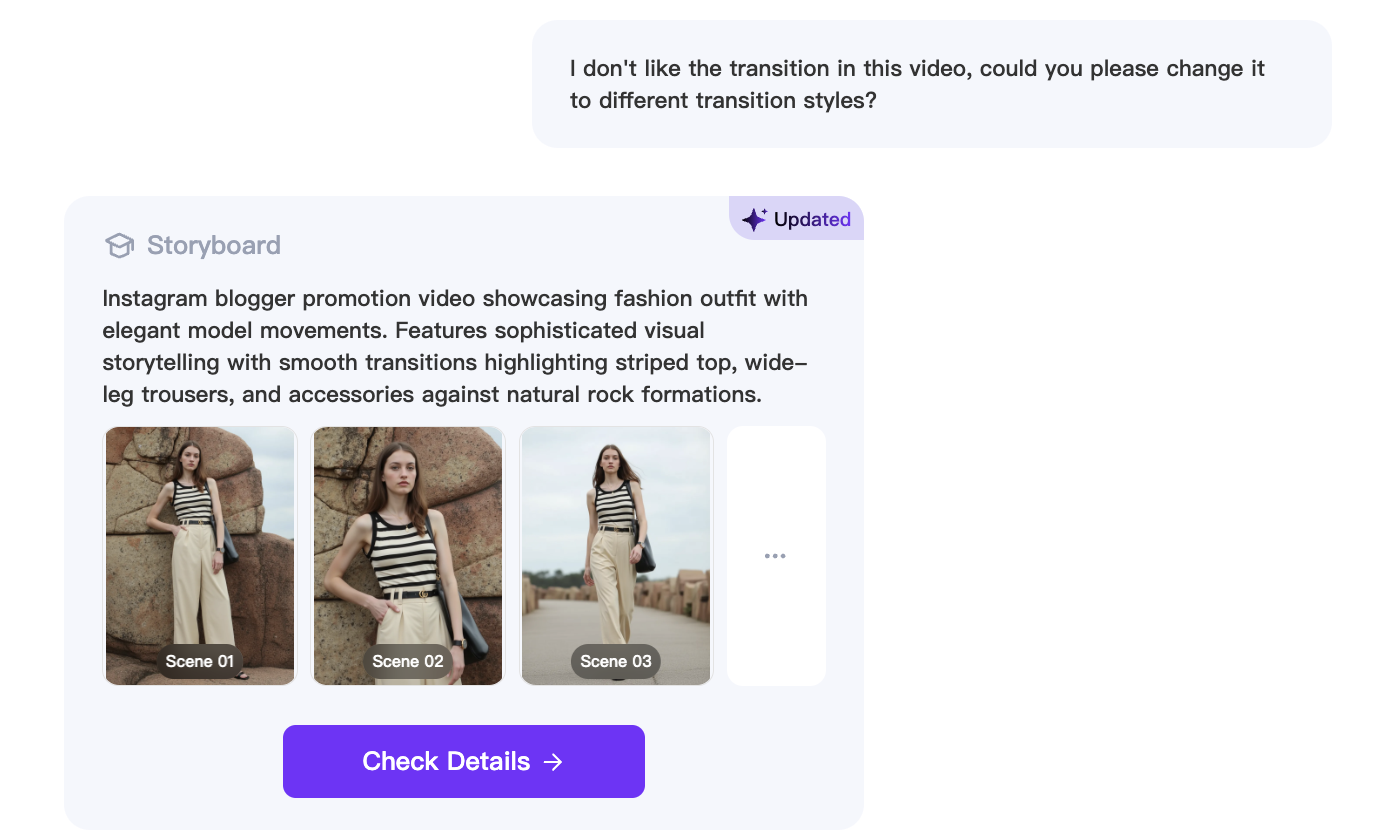Today, we will focus on product commercial photography, providing a professional approach to showcasing various product types. By carefully selecting the appropriate AI Location and crafting precise prompts, you can achieve visually compelling images that align perfectly with your creative vision. This tutorial will guide you through the integration of these prompt descriptions with our existing AI Location, ensuring that your AI-generated photos are both engaging and accurate. Let’s delve into the details and discover the best practices for creating stunning product visuals.
Lifestyle Product
Furnitures
Description: A living room, featuring beige fabric texture, rounded shape, and curved design. The space has soft lighting, neutral color tones, and a modern furniture arrangement. The spacious and minimalist style living room showcases a unique combination of natural elements such as wood and stone, creating an atmosphere that feels comfortable yet elegant. This interior decor creates a serene ambiance for relaxation or social gatherings, focusing on simplicity and elegance.
Template: 【AI Location】 -【[Modern Style】






Description: Nordic simple living room, white sofa, flat background style, HD image, clean and simple design, natural lighting, octane rendering octane, 8k
Template: 【AI Location】 – 【Modern Minimalist Living Room】









Skincare Products and Little Gadgets Items
Description: a simple moodboard of interior design materials for a bathroom, photo of a materials layout, no objects only material samples put together, gold Carrara marble, white ceramic tiles, gold details, light wood, natural colours, minimal Scandinavian design style
Template:【AI Location】-【Japanese Rock Garden】/【Rocky Sea】/【Cliffside Ocean View】









Description: floating , with floating ribbons in the background, in the style of textural layering, toner, minimalism, shot from a low angle view, high detail
Template: 【AI Location】-【Water Surface Ripples】



Cosmetic Products
Description: Between the rocks, , with a color tone of gray and a simple grayish blue background. Soft light, bold shadows, product close-up. Deep indigo and light black styles, ultra realistic, ethereal, serene atmosphere, clear, focused, studio lighting
Template: 【AI Location】-【White Stone Texture】






Figurine and Toys
Description: ip by pop mart, product photography scene, band singing scene, surrounding environment with drums, guitar, bass, stage lighting, ultra-high-definition images, Australian tones,
Template: 【AI Location】-【Humid Environment】



Description: ip by pop mart,Product photography scene, natural plant scene, around orchids, moss, mushrooms, wooden stumps, minimalist background style, UHD image, Australian tonalism, combining natural and man-made elements
Template: 【AI Location】-【Pirate Treasure Hunt】



Large Products
Dune Buggy/Trucks
Description: speeds through the wilderness, its tires kicking up sand and dust, Summer, sunshine, blue sky, Lilies and jasmines surge up on the crest of the waves of light, Nakajima Sena, Full-body, high angle shot, Fujifilm, very bright scene, Film Composition and dramatic Lighting, insanely detailed and intricate, 8kcommercial photography Masterpiece, best quality, ultra detail, perfect anatomy, extremely detailde cg unity 8k wallpape
Template: 【AI Location】-【Desert】



Description:SUV car on the edge of the mountain, mammoth covered with fur standing near, far epic horizon with dramatic view, realistic film photo
Template: 【AI Location】-【Outdoor Scenery】



By following the guidance in this tutorial, you can effectively utilize AI Location Templates and precisely crafted prompts to create visually compelling product photography. Whether you’re working with lifestyle products, skincare items, or larger functional products, the right combination of AI Location and detailed prompts will ensure your images align perfectly with your creative vision. Experimenting with different settings and descriptions will allow you to find the best approaches for your needs, enhancing the overall quality and impact of your AI-generated photos. Embrace these best practices to create stunning and professional-quality visuals that captivate your audience and showcase your products in the best possible light.