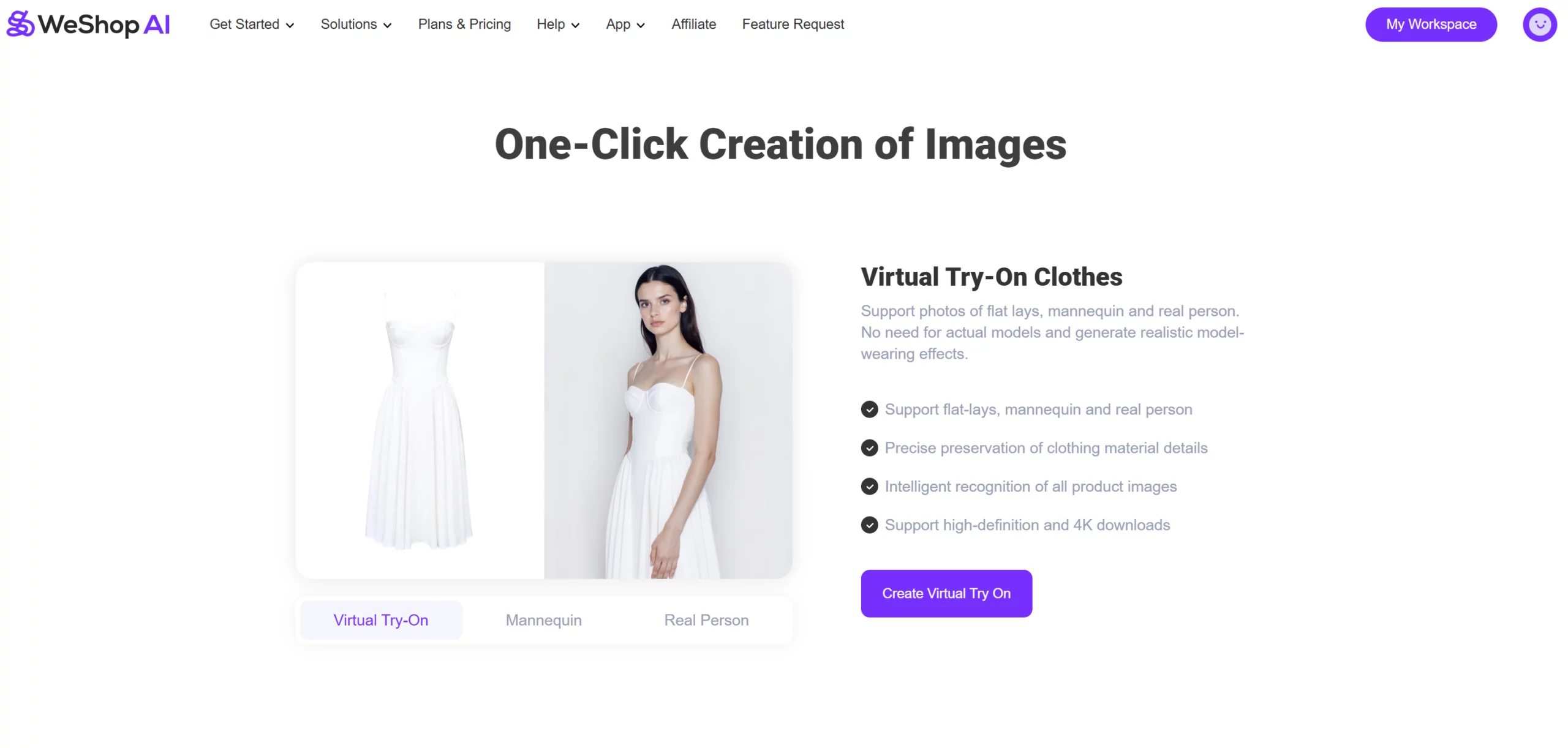After the Autoselect Subject (for Product & Toys) launched, we discovered a new trick that enables quickly and high-quality replacing the background of model photos.
The tip is to upload fashion model photos using the product image feature, use the autoselect subject to quickly select the person’s body, then replace with the desired background.
Example One
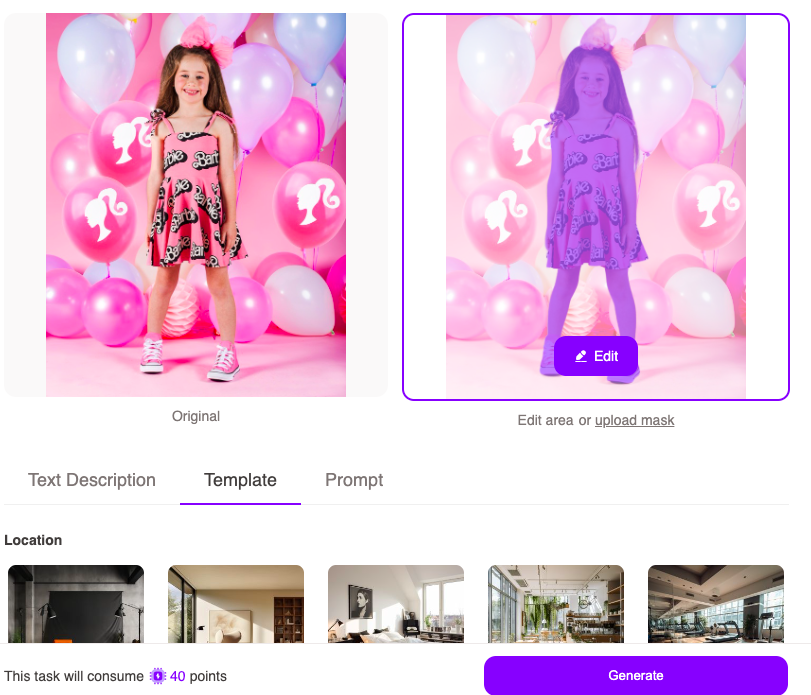
Example Two – Using Text Description
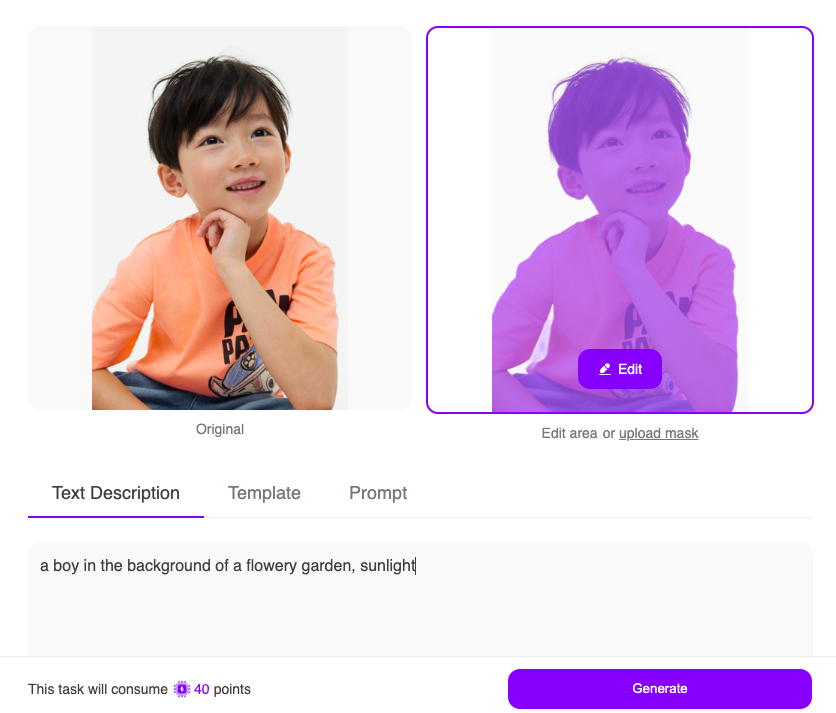

Example Three – Using Template

Users who have a large need to just replace backgrounds can try this method to greatly improve your efficiency!