Pixelcut is an AI-powered design tool that simplifies photo editing for individuals and businesses. Its core features—Background Remover, Image Upscaler, and Magic Eraser—are designed to help users create professional-quality visuals quickly and efficiently. Below, we delve into each of these features, how they perform, and how Pixelcut compares with WeShop AI.

Pixelcut
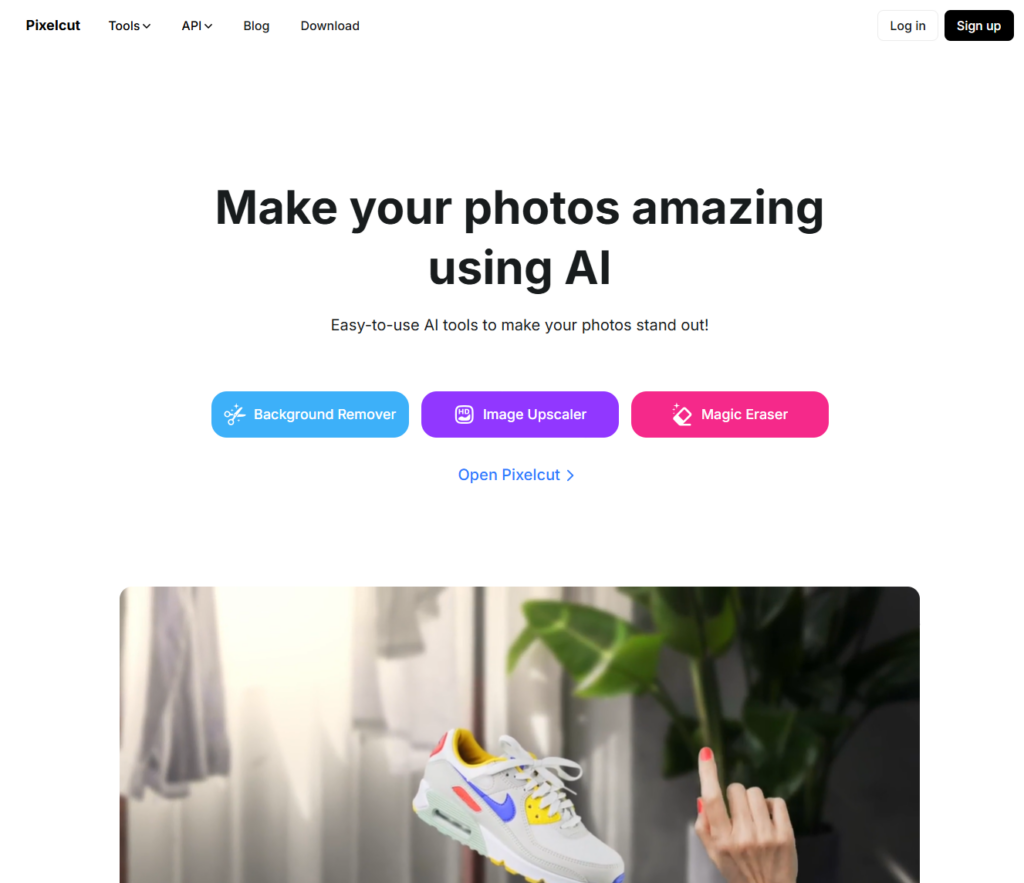
Pixelcut’s Background Remover
The Background Remover tool is one of Pixelcut’s flagship features, enabling users to isolate subjects and remove unwanted backdrops effortlessly. The feature involves:
- Uploading a photo in formats such as JPG, PNG, or HEIC.
- Pixelcut automatically detects the subject and removes the background, producing clean and precise results.
- Users can adjust the size of the subject on the canvas.
This tool is particularly useful for e-commerce sellers, content creators, and photographers looking to make their products or subjects stand out without distractions. It offers customizable background options, such as adding solid colors or creative backdrops, to suit the user’s needs.
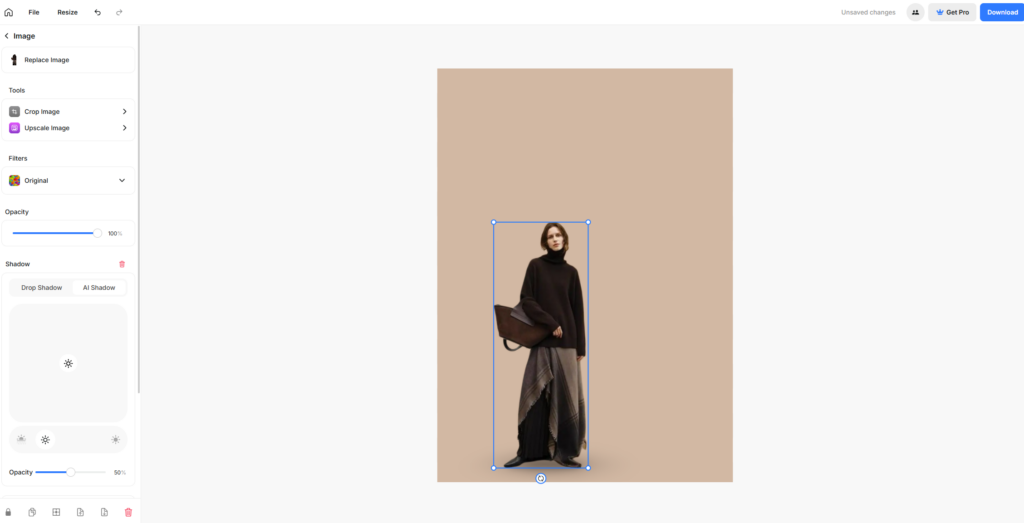
Pixelcut’s Image Upscaler
Pixelcut’s Image Upscaler enhances the quality of images by increasing their resolution while maintaining clarity. This feature is ideal for:
- E-commerce sellers who need sharper product images for online platforms.
- Designers looking to adapt smaller images for high-resolution prints or web use.
The AI-powered upscaling technology reduces pixelation, improves detail, and ensures the final image looks professional, even when scaled up significantly. Users can upload their low-resolution images, upscale them in seconds, and download them for further use.
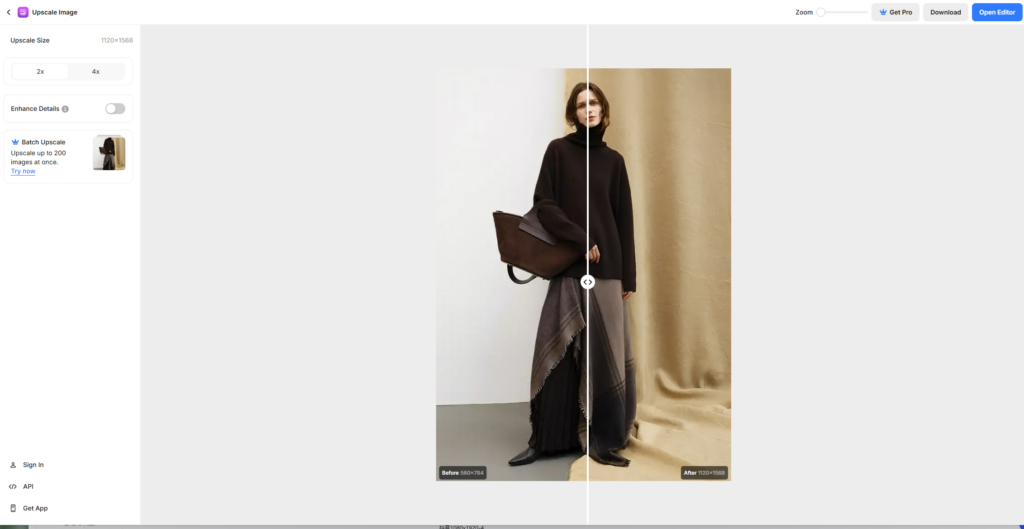
Pixelcut’s Magic Eraser
The Magic Eraser allows users to remove unwanted objects or blemishes from photos seamlessly. It works by:
- Highlighting the area to be removed (e.g., power lines, trash cans, or photobombers).
- Replacing the highlighted section with AI-generated content that blends naturally with the surrounding area.
This tool is a favorite among photographers, real estate agents, and marketers. For instance:
- Photographers can declutter scenes to achieve minimalistic aesthetics.
- E-commerce businesses can perfect product images by removing distracting elements like stickers or labels.
- Real estate agents can enhance property photos by removing construction tools or vehicles, ensuring a polished and inviting presentation.
Unfortunately, The result of Pixelsut’s Magic Eraser is not satisfying as the female model was not completely removed, leaving a trace on the image, which does not blend well with the background.
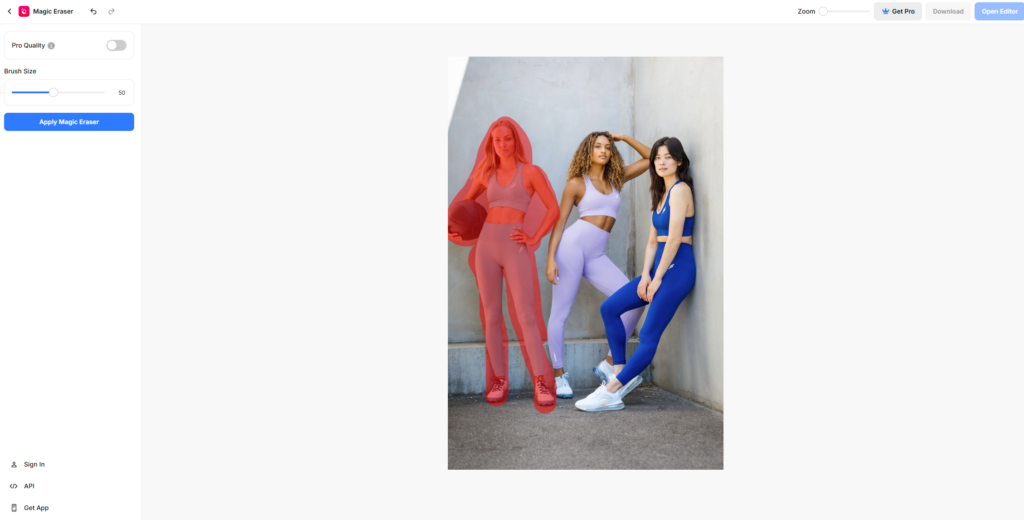
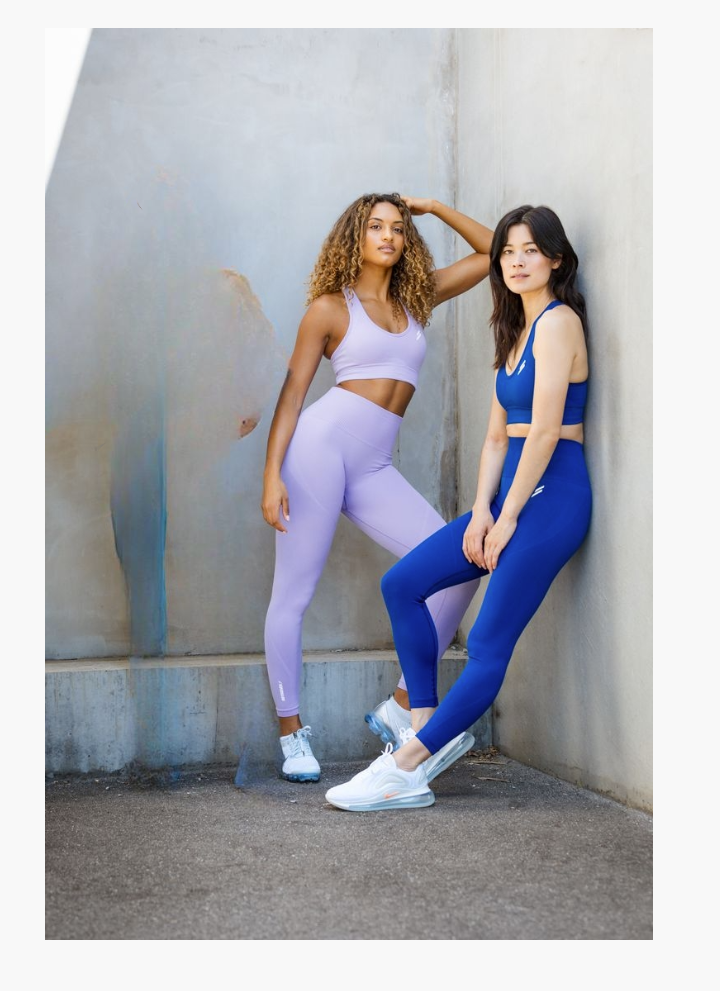
WeShop AI
AI Model Customization
WeShop AI allows businesses to create personalized models and backgrounds, a game-changer for the e-commerce and fashion industries. Here’s what makes this feature unique:
- Custom AI Models:
Users can select from an extensive AI model shop featuring diverse model options, including curvy models, trendy avatars, and tailored poses. You can also upload your images to customize models that fit your brand’s identity, whether it’s creating an Instagram-style vibe or modeling a specific product. - Background Integration:
Beyond models, the tool generates photorealistic backgrounds that match the theme or aesthetic you’re targeting. For instance, WeShop AI can replicate trending Instagram-style scenes, seasonal backdrops, or even completely unique environments tailored to your product photoshoots.
Background Remover Compared with Pixelcut
WeShop AI’s Background Remover simplifies the process of isolating products or subjects from cluttered or distracting backdrops.
- Precision and Speed:
This tool uses AI to detect and remove backgrounds accurately, leaving crisp edges around the subject. - Creative Replacements:
After removing the background, users can replace it with solid colors, gradient backdrops, or custom AI-generated scenes that fit their product or branding.
Compared to competitors like Pixelcut, WeShop AI’s Background Remover is ideal for creating clean, e-commerce-ready product images, especially for fashion items where attention to detail is crucial. Specificaly, WeShop AI offers segmentation tool that users can freely select the main subject, where Pixelcut just automatically segments the subject and remove the background.
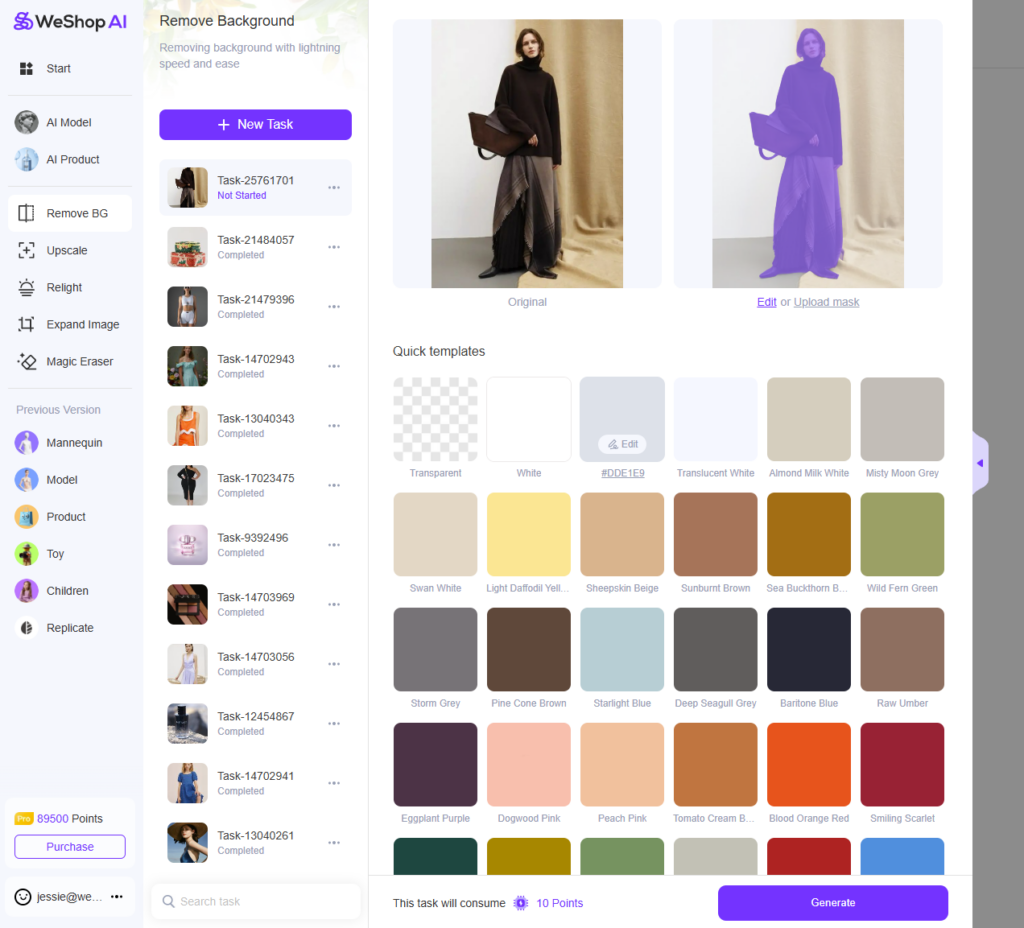
Image Upscaler
The Image Upscaler enhances the resolution of low-quality images, making them sharp and visually appealing. This feature is perfect for:
- Online Stores: Upscale product photos to meet marketplace requirements without reshooting.
- Social Media Creators: Improve older or compressed images for use on high-resolution platforms.
Using advanced AI algorithms, WeShop AI ensures that upscaled images retain their natural detail, eliminating pixelation and blurriness.
Magic Eraser Compared with Pixelcut
The Magic Eraser is designed to eliminate unwanted objects or imperfections from images seamlessly.
- How It Works:
Highlight the area you wish to remove, and the AI will automatically fill in the space with natural, contextual details, blending it with the rest of the image. - Applications:
- Remove tags, labels, or distracting elements from product photos.
- Perfect lifestyle shots by eliminating stray objects.
Compared to tools like Pixelcut’s Magic Eraser, WeShop AI offers a much clean remover effect, and create a better background to fill the space smoothly. It offers an enhanced flexibility for fashion and product photography, ensuring a confident quality output.

Comparison: Pixelcut vs. WeShop AI
While both Pixelcut and WeShop AI leverage AI for image editing, their focus areas differ significantly:
- Customization and Focus:
- Pixelcut is a general-purpose tool aimed at diverse users, including e-commerce sellers, content creators, and photographers.
- WeShop AI, on the other hand, specializes in the fashion and e-commerce industry, offering advanced tools for AI model creation, virtual try-ons, and hyper-realistic product photography.
- Capabilities:
- Pixelcut’s tools like the Background Remover and Magic Eraser provide excellent editing solutions for quick fixes and design enhancement.
- WeShop AI goes beyond basic editing, enabling customizable fashion model images, outfit creation, and tailored product photography for online stores.
- Target Audience:
- Pixelcut appeals to individuals and small businesses looking for quick, intuitive design tools.
- WeShop AI caters to larger fashion retailers and ecommerce owners who require advanced customization options and industry-specific tools.
Key Takeaways
“Pixelcut simplifies editing with automation, WeShop AI offers depth for professionals and provides manual control for detailed adjustments.”
If you’re looking for a tool that combines ease of use with advanced AI capabilities, WeShop AI stands out.
Pixelcut offers a versatile suite of tools that simplify photo editing, making it a valuable resource for professionals and hobbyists alike. Its Background Remover, Image Upscaler, and Magic Eraser are user-friendly, precise, and efficient, ideal for creating high-quality visuals for various purposes. However, for businesses in the ecommerce business seeking more tailored solutions, WeShop AI provides unique capabilities that Pixelcut lacks.
Both tools are powerful in their respective domains, and the choice depends on the user’s specific needs—general photo editing with Pixelcut or specialized e-commerce fashion editing with WeShop AI.


