Hello everyone! As the seasons change and your product catalogs grow, efficiency becomes more critical. To simplify your experience with AI generated backgrounds, WeShop AI has launched a brand-new AI Recommend feature. This upgrade is designed to save you time, streamline your workflow, and enhance the creative process. Let’s explore what this feature offers and how you can make the most of it!
Artificial intelligence has revolutionized the way creators design visuals, especially when it comes to crafting breathtaking backgrounds. With AI, generating unique and professional-quality designs no longer requires advanced artistic skills. Instead, it empowers anyone to bring their creative ideas to life. By defining a clear vision, users can guide AI tools to produce tailored results that align with their goals. The possibilities are endless, from dreamy landscapes to futuristic cityscapes. AI backgrounds open doors to creativity, inspiring individuals to experiment and push the boundaries of what’s possible in digital design.
What is AI Recommend?
As the name suggests, AI Recommend automatically suggests suitable AI location options for your uploaded images. Instead of spending valuable time browsing through a vast library of scenes, the system does the hard work for you, presenting you with the best-matched options. All you need to do is pick your favorite!
Key Advantages of AI Recommend
- Save Time:
- No more time-consuming searches. The system quickly identifies the most appropriate scenes for your images, letting you focus on other tasks.
- Reduce Effort:
- Spend less time editing and processing raw images. The automated suggestions make scene selection effortless.
- Diverse Selection:
- Enjoy a curated selection of scenes tailored to your needs, chosen from a vast library of options.
How Complex is the Process?
Not at all! The workflow for AI Recommend is almost identical to the existing Fixed Scene feature, with added convenience and precision. It even simplifies your choices further by matching your image to optimal scenarios based on composition, lighting, and subject.
For example:
- Half-body images: The system automatically pairs your photo with the best-matching half-body scenes.
- Full-body images: It intelligently selects the most suitable full-body scene options.
Step-by-Step Guide to Using AI Recommend
Step 1: Upload Your Image
Start by uploading the photo you want to process.
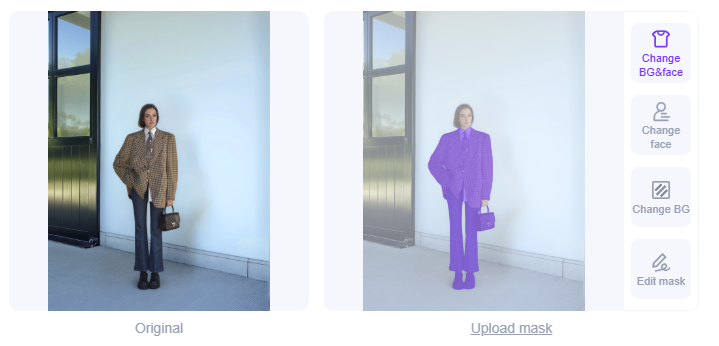
Step 2: Choose Your Model
Next, head to the Model Store to select your preferred AI model.
Pro Tip: Make sure to upload your image first. AI recommand locations won’t display unless an image is already uploaded.
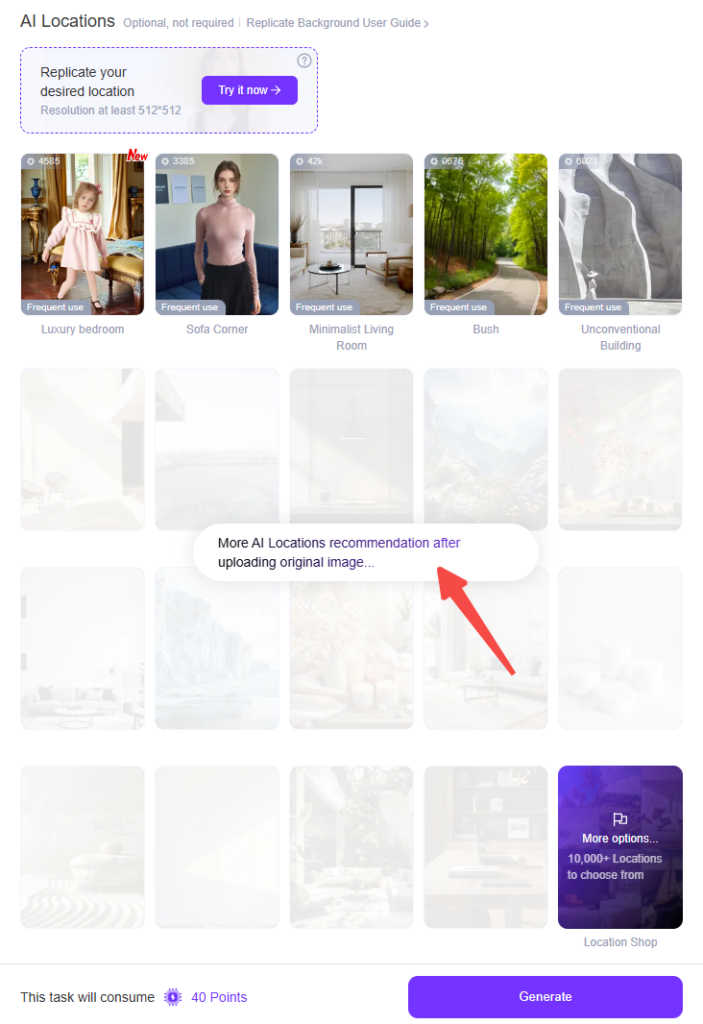
Discovering AI Recommend in AI Location
Navigate to the AI Location section. You’ll notice each scene marked with indicators such as Frequently Used or AI at the bottom left corner.
- Frequently Used: Your most-used scenes will appear in the first row for easy access, marked with the Frequently Used tag.
- AI: Other scenes are dynamically recommended based on factors like lighting and composition in your uploaded image.
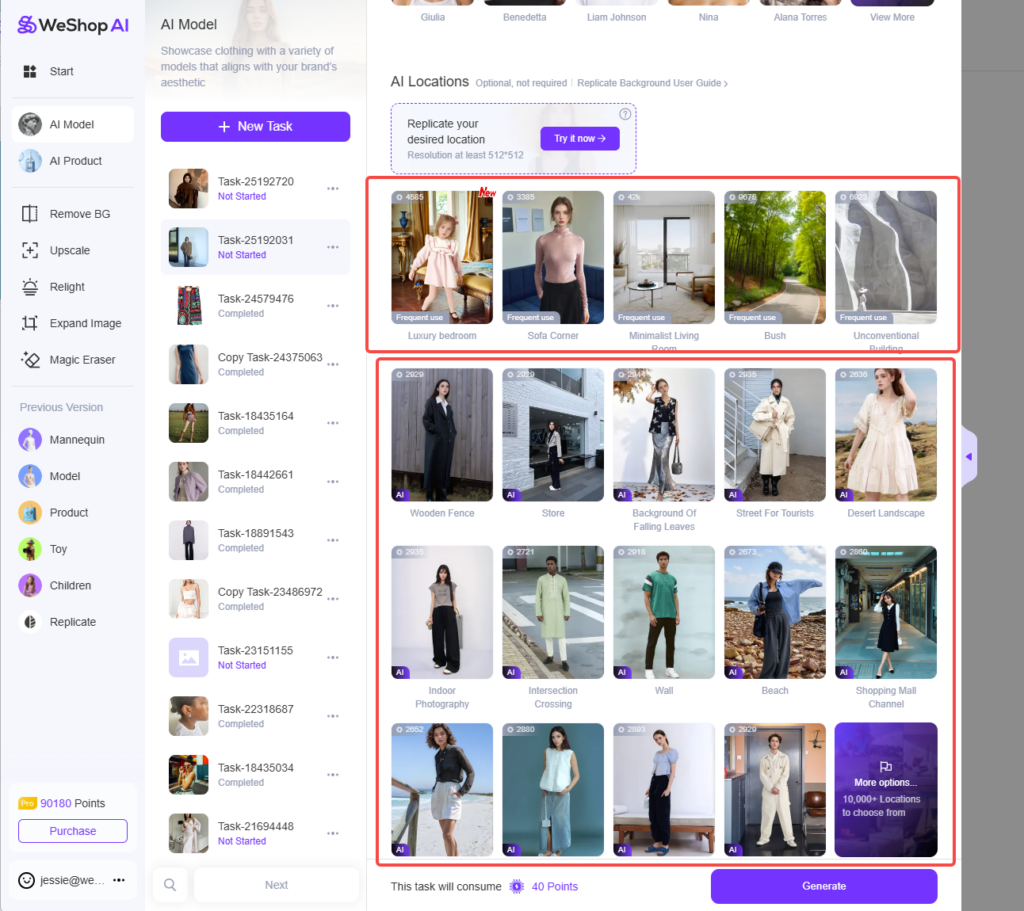
Location Store Options
The Location Store now offers four types of scene recommendations:
- AI Recommand
- Official Selections
- Classic Scenes
- Your Customized Scenes
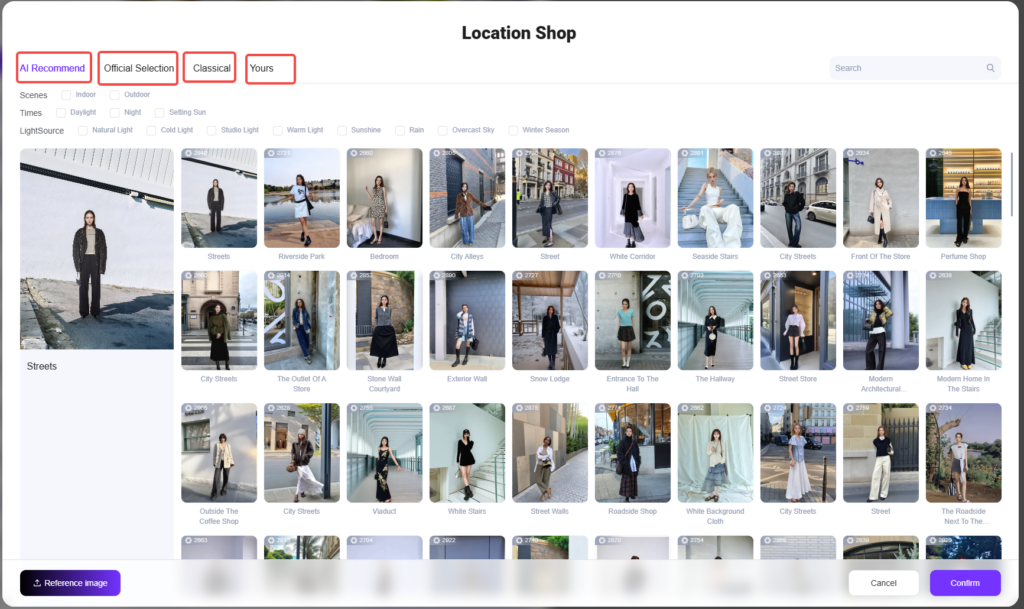
We’ll focus on the first two, as they represent the upgraded functionality.
1. AI Recommand
This feature uses advanced AI to match your uploaded image with the most appropriate scenes. Additionally, it offers three detailed filters – Scenes, Time, Lightsource – to refine your search further based on specific requirements.
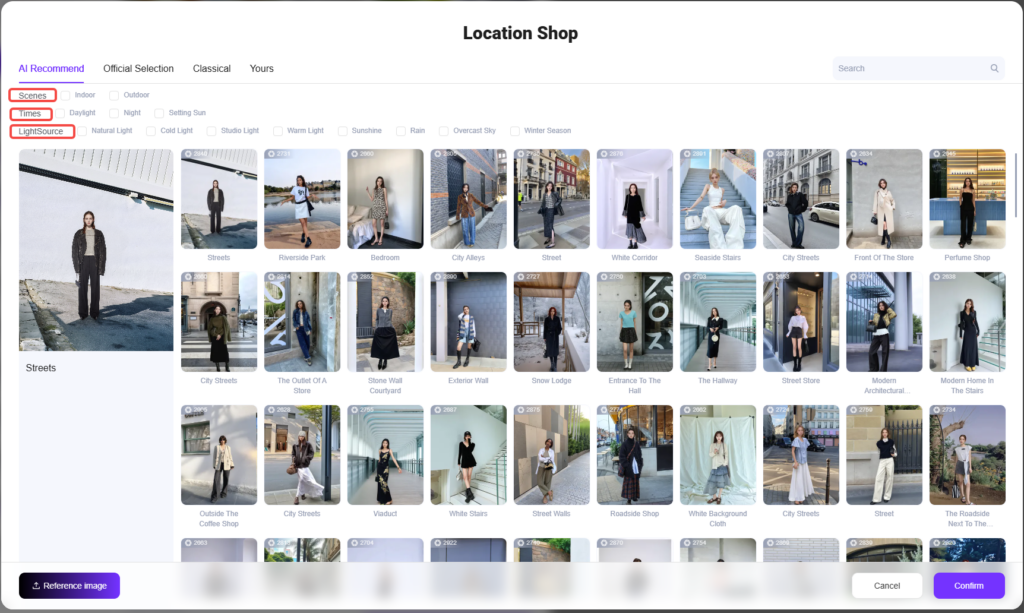
2. Official Selections
Curated by WeShop AI, this category showcases the most popular and versatile scenes. You’ll also find two filtering options – Scenes, Caategories – to help you select the perfect scene for your needs.
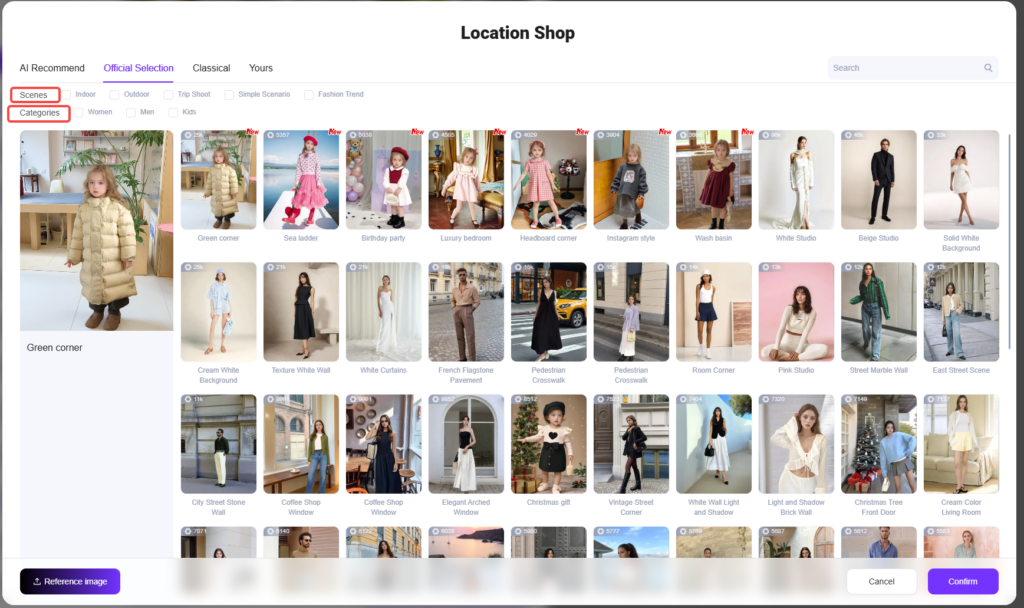
Practical Examples of AI Recommand
Here are a few examples to demonstrate how AI Recommand works in action:
Full-Body Image Example

- AI Model: Timothy
- Recommended Scene: Storefront

- AI Model: Timothy
- Recommended Scene: Yard Entrance
Okay! Let us see more best examples of AI recommend, and if you have any questions or concerns, please feel free to contact us at hi@weshop.ai.
More Showcases of AI Recommend
Half-Body Image Example
- AI Model: Timothy
- Recommended Scene: Storefront


Full-body Image Example
- AI Model: Xiaoque
- Recommend Scene: Storefront


Indoor Scene Example
- AI Model: Qiu
- Recommended Scene: Restaurant


Outdoor Scene Example
- AI Model: Chen Junhao
- Recommended Scene: Café
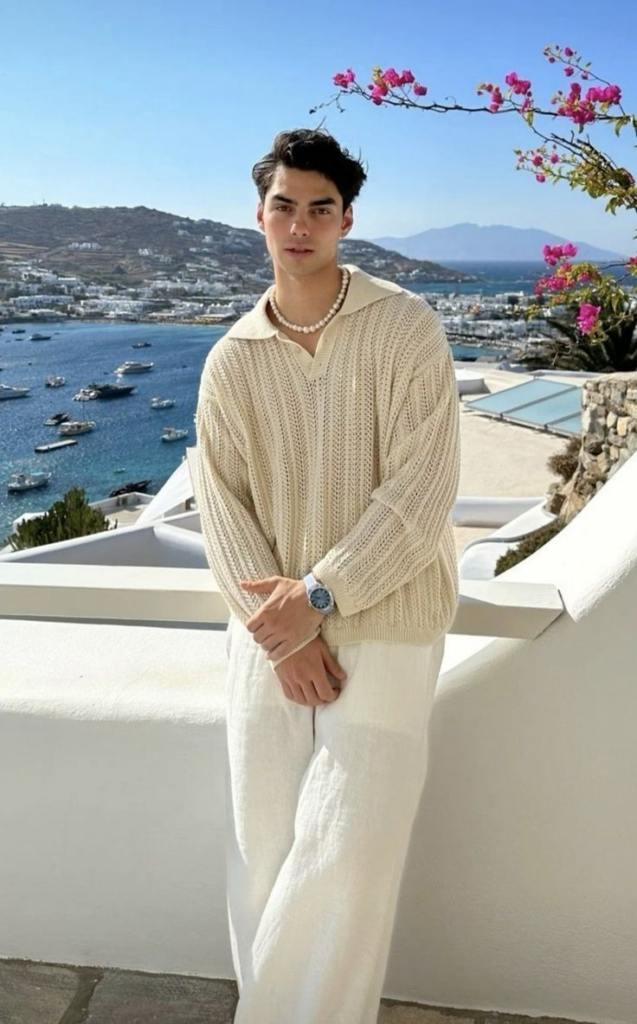

Conclusion
Defining a clear vision and experimenting with AI tools are essential steps in creating remarkable designs. By embracing creativity, users can unlock the full potential of AI background generation. These tools amplify human imagination, offering fresh perspectives and endless possibilities. Whether crafting serene landscapes or futuristic cityscapes, the journey of exploration leads to unique results. Start experimenting today, and don’t hesitate to share your creations. Who knows? Your next AI background might inspire others to dive into this exciting world of innovation.
With the launch of the AI Recommand feature, WeShop AI is taking efficiency and creativity to the next level. Whether you’re processing product photos for e-commerce or enhancing your marketing visuals, this tool offers unparalleled convenience and precision.
Still have questions? Browse through our additional case studies or contact us directly. We’re here to help you unlock the full potential of AI Recommand and make your workflow smoother than ever.
Still haven’t experience our Mirror APP? Download here to virtually try-on a variety of wedding dresses for FREE NOW!


