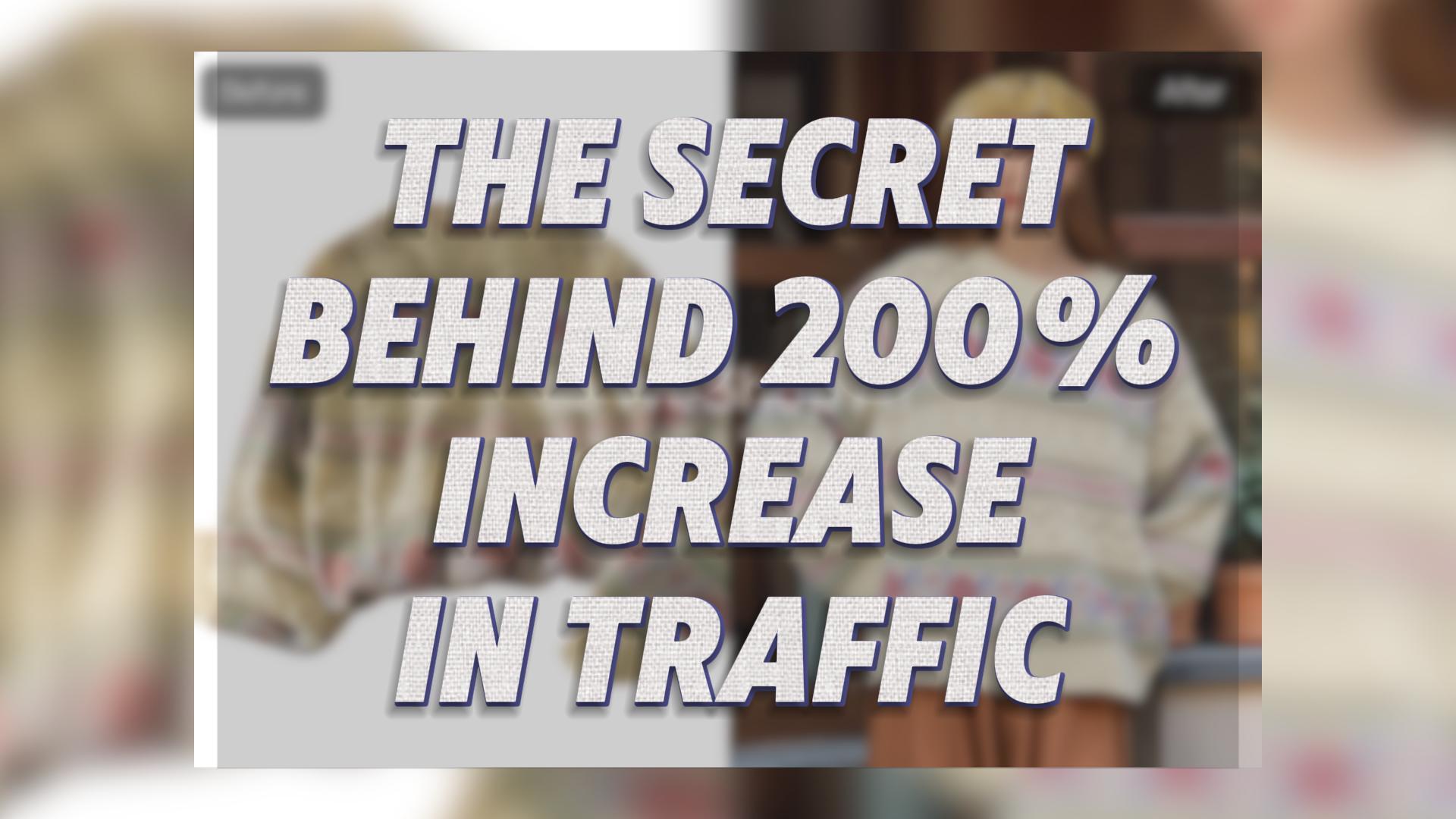Artificial intelligence has revolutionized how creators approach photo and video editing. AI relighting, a cutting-edge technology, allows users to adjust lighting in images and videos with remarkable precision. By analyzing the scene, AI can simulate natural or dramatic lighting effects, transforming ordinary visuals into professional-quality visuals. Whether enhancing a portrait or refining a cinematic shot, this tool delivers stunning results. It empowers creators to achieve effects that once required hours of manual editing, making it a game-changer for both amateurs and professionals.
Have you ever taken product photos and felt like something was missing? The product looks fine, but the image still seems flat and uninspiring. The reason could be the lack of proper lighting! Without well-positioned lighting, product photos can often look dull and lifeless, lacking the sense of depth and luxury that captures a customer’s attention. But worry no more! Introducing AI Relight, a powerful feature designed to solve this problem. It allows you to simulate studio lights with customizable light angles and shadow effects, enhancing your product’s depth, texture, and overall appeal. With AI relight, you can achieve professional-grade lighting without the need for expensive photography equipment or complicated setups.
Let’s explore how this cutting-edge technology can elevate your product photos.
✨ What is AI Relight?
AI Smart Relighting uses advanced algorithms to analyze your product photos and apply simulated studio lighting. By virtually adjusting the light source angle and enhancing the shadow depth, the AI creates a lifelike three-dimensional effect. This means your products will appear more polished, luxurious, and visually striking — all with just a few clicks.
Whether you are photographing jewelry, bags, shoes, or household items, AI Relight ensures your product shines in the best light.
🔎 Benefits of AI Relight
- Enhances Product Dimension
Products often lose their depth in photographs due to poor lighting. AI Relight adds shadows and highlights strategically, giving products a fuller, more defined appearance. - Professional Studio Results Without the Cost
Skip the expensive photography studios and equipment. AI Relight mimics the effects of professional studio lights, making your product look premium without requiring a physical setup. - Customized Light Angles for Every Product
Every product has its unique texture and shape. AI Relight offers precise control over light positioning, ensuring the lighting complements the product’s material and form. - Easy One-Click Adjustments
No photography experience? No problem. The tool is designed for simplicity. With intuitive controls, you can apply lighting effects instantly, even if you’re not a professional photographer.
🎯 Best Use Cases for AI Relight
AI Smart Relighting is ideal for a variety of products. Here’s how it can enhance different categories:
- 💍 Jewelry and Accessories:
The right lighting makes diamonds sparkle and gold gleam. Use relighting to create captivating reflections that highlight every intricate detail. - 👜 Bags and Shoes:
Enhance leather textures and intricate stitching. Relight emphasizes material quality, making products appear luxurious and stylish. - 🍽️ Home Decor and Appliances:
Smooth surfaces like ceramics and glass reflect light beautifully. Adjust the light angle to create elegant highlights and shadows. - 📦 Packaged Goods:
Show off packaging designs with precise lighting that adds contrast and dimension. This works especially well for premium or luxury product lines.
📸 Real-World Examples of AI Relight
Here’s how AI Smart Relighting can transform your product images:
Example 1:
Bottom Light for Depth
- Original Image: The product looks flat and lacks character.
- After Bottom Lighting: Introducing light from below adds a striking shadow effect, enhancing the product’s 3D appearance.
Right Corner Light for Subtle Drama
- Original Image: The product appears dull with no depth.
- After Right Corner Lighting: A soft light from the lower right corner adds gentle shadows and highlights, giving it a modern, polished look.









Example 3: Overhead Light for Bold Highlights
- Original Image: Details are washed out, making the product look lifeless.
- After Overhead Lighting: The light from above creates dramatic highlights, emphasizing textures and contours.






🛠️ How to Use AI Smart Relight in Three Simple Steps
- Upload Your Product Image: Start by selecting a clear, high-resolution image of your product.
- Choose Your Lighting Angle: Experiment with different light source positions such as bottom, top, left, or right to find the most flattering effect.
- Adjust and Finalize: Customize the intensity of the light and shadows to match your brand’s style. Within seconds, you’ll have a professionally lit product image ready to be showcased.
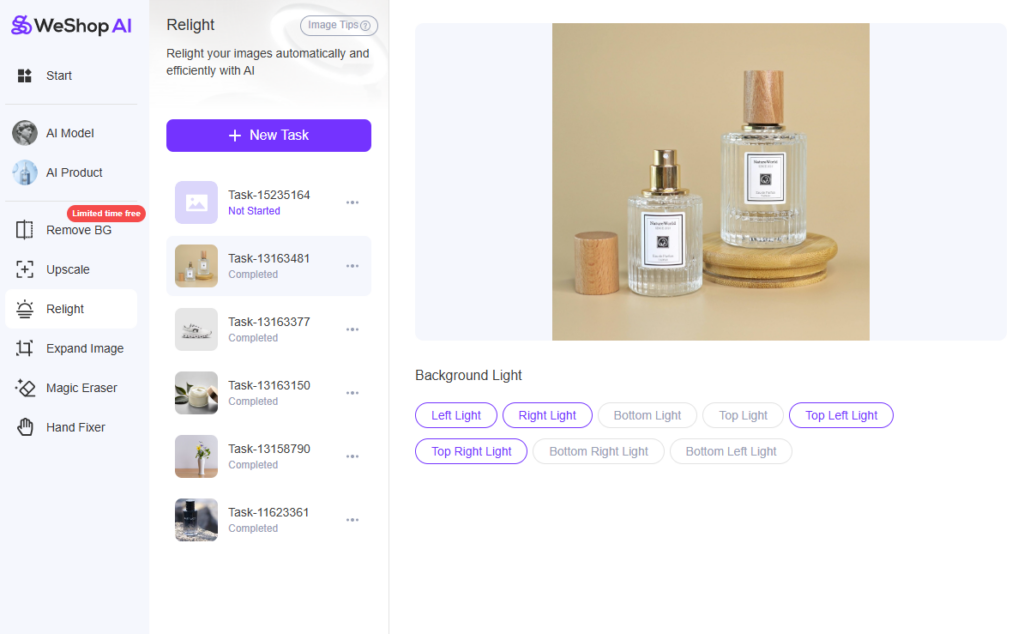
🚀 Why Choose AI Relight for Your Business?
- Save Time and Money: No need for expensive photography studios. Achieve the same high-end results at a fraction of the cost.
- Boost Visual Appeal: Products with realistic lighting stand out, increasing customer engagement and conversions.
- Enhance Brand Consistency: Maintain a polished, professional look across all your product images.
Final Thoughts
With AI Smart Relighting, you have the power to make your products shine like never before. Whether it’s jewelry that sparkles or shoes that exude luxury, proper lighting can make all the difference.
Mastering AI relight techniques can transform how creators approach editing. It empowers them to enhance photos with precision and achieve professional results effortlessly. By experimenting with AI tools, creators can unlock new creative possibilities and refine their skills. Each attempt brings them closer to producing stunning visuals that stand out. With practice and persistence, anyone can harness the power of AI to elevate their work and achieve remarkable results.
So why wait? Experience the magic of studio-quality lighting, right from your desktop. Elevate your product photography with AI Smart Relighting and see how light can truly be the perfect finishing touch.
Try it now and watch your products come to life!
FAQ
What is the best AI tool for relighting photos?
The best tool depends on your needs. For beginners, tools like Relight AI Background Changer offer simplicity. Professionals might prefer advanced software like Adobe Photoshop with AI plugins. Always choose based on your project goals.
Can AI relighting work on low-resolution images?
AI tools can enhance low-resolution images, but the results may not be as sharp. High-quality files provide better outcomes. Always aim to use the highest resolution available for optimal results.
Is AI relighting suitable for beginners?
Absolutely! Many AI tools are designed with user-friendly interfaces. They simplify complex tasks, making it easy for beginners to achieve professional-quality results without prior experience.
How long does AI relighting take?
The time depends on the tool and file size. Most AI tools process photos in seconds and videos in minutes. Larger files or complex edits may take longer.
Can AI relighting replace professional lighting equipment?
AI relighting is a powerful tool, but it doesn’t fully replace professional lighting. It’s best used as a complement to good lighting during shooting, enhancing results in post-production.
Are AI relighting tools expensive?
Many tools offer free versions or trials. Premium versions with advanced features may require a subscription. Prices vary, so explore options to find one that fits your budget.
Will AI relighting make my content look fake?
Not if used wisely. Subtle adjustments preserve realism. Over-editing can make content look artificial. Always preview your edits and aim for natural-looking results.
Tip: Experiment with free tools before investing in premium software to find what works best for you.