Mannequins play a vital role in helping you showcase your clothing items effectively. Choosing the right mannequins for your retail store can transform how customers perceive your brand. Studies show that well-planned mannequin displays can boost apparel sales by 10-35%. A female mannequin, for example, not only highlights your merchandise but also helps customers visualize how the clothing fits and feels. This connection encourages them to see themselves in your brand, fostering loyalty and increasing foot traffic. By selecting the perfect female mannequin, you can create a display that captures attention and enhances your store’s visual appeal.
In the world of AI-driven product photography, mannequin photography has become an essential tool for showcasing fashion and apparel in realistic and engaging ways. WeShop AI introduces an innovative solution for working with mannequins in product photography, especially for those looking to create professional fashion visuals quickly and efficiently. In this article, we will explore how to use female mannequin, full-body mannequins, and clothing mannequins with AI-generated models and scenes to create stunning photos. Additionally, we’ll look at the step-by-step process, creative possibilities, and tips to unlock the full potential of this tool.

How to Use Female Mannequin in AI Product Photography
WeShop AI offers an intuitive and effective process for transforming mannequin photos into stunning, fully-realized product shots. The procedure is similar to working with real-life models, but with the added benefit of digital flexibility and the ability to experiment with different mannequins, and environments.
Step-by-Step Process for Using Female Mannequin:
- Upload Your Image
Start by uploading your female mannequin photo. This could be a full body mannequin or one that only shows part of the body, such as a mannequin torso or a headless mannequin. - Edit the Selection Area
After uploading, the AI automatically detects and splits the product areas for further editing. If needed, you can manually adjust the selection to ensure the product is clearly defined. - Choose an AI Model
Select a virtual AI model that matches the style and pose you want to showcase. The AI model can be adjusted for clothing fit and personal style to match your fashion products. - Choose an AI Scene
Once the mannequin and model are in place, select an AI-generated scene to place your product in. Options include various indoor and outdoor environments, from cozy living rooms to modern storefronts. - Generate the Image
With the mannequin in place and the AI scene chosen, the AI will generate a high-quality, professionally edited image featuring the mannequin wearing your clothing or accessories.
Working with Full Body Mannequin
This is the most easy case where you just upload your image on workspace, then geneate.


Working with Non-Traditional Mannequins
For scenarios where mannequins are missing a head or only partially visible, such as in product photos for hats, accessories, or specific clothing items, WeShop AI provides flexible solutions to extend or complete the image. Here’s how:
Case 1: Mannequin Missing Half of the Head
If your mannequin image is missing part of the head (for example, only the body is visible), you can use WeShop’s AI Image Expander to automatically expand the image and complete the missing areas. After this step, proceed with the AI model and scene selection process as usual.
Example:
- Original Image: The mannequin has only half the head visible.
- Step 1: Use the AI Image Expander to complete the missing head area.
- Step 2: Select an AI model, such as Xiuyan, and choose a soft, pastel-colored background to fit the style.



Case 2: No Head at All (Headless Mannequin)
For headless mannequins used in product photography for accessories like hats, scarves, or jewelry, the process is similar but requires a more comprehensive image expansion. Use the tool to expand the head twice—once to adjust the position of the body and again to add the head. Once the mannequin image is complete, you can proceed with the AI model and scene selection.
Example:
- Original Image: A headless mannequin showing only the body.
- Step 1: Use the AI Image Expander to first adjust the body position, then expand the head.
- Step 2: Select an AI model, such as Mery, and place the model in a customizable store interior for a realistic product showcase.





Case 3: Mannequins with Only a Head (Headpieces and Accessories)
When working with product photos for accessories like hats, jewelry, or headpieces, it’s common to have a mannequin showing only the head. In such cases, use the AI Image Expander to complete the rest of the mannequin’s body, then choose an appropriate AI model for styling.
Example:
- Original Image: A mannequin with only the head showing, such as for a hat or jewelry product.
- Step 1: Expand the body using the AI Image Expander.
- Step 2: Choose an AI model, like Qiuqiu, and select a simple background to highlight the accessories.



Additional Use Cases for AI Mannequins
Once you have mastered the basic process, WeShop AI offers an expansive range of options to create professional, high-quality photos using mannequins in diverse settings. Here are some examples of how different combinations of mannequins and AI-generated scenes can enhance your product visuals:
- AI Model: Huayin; AI Scene: Front Door of a White House
Perfect for showcasing elegant fashion pieces in a classic, high-end setting.

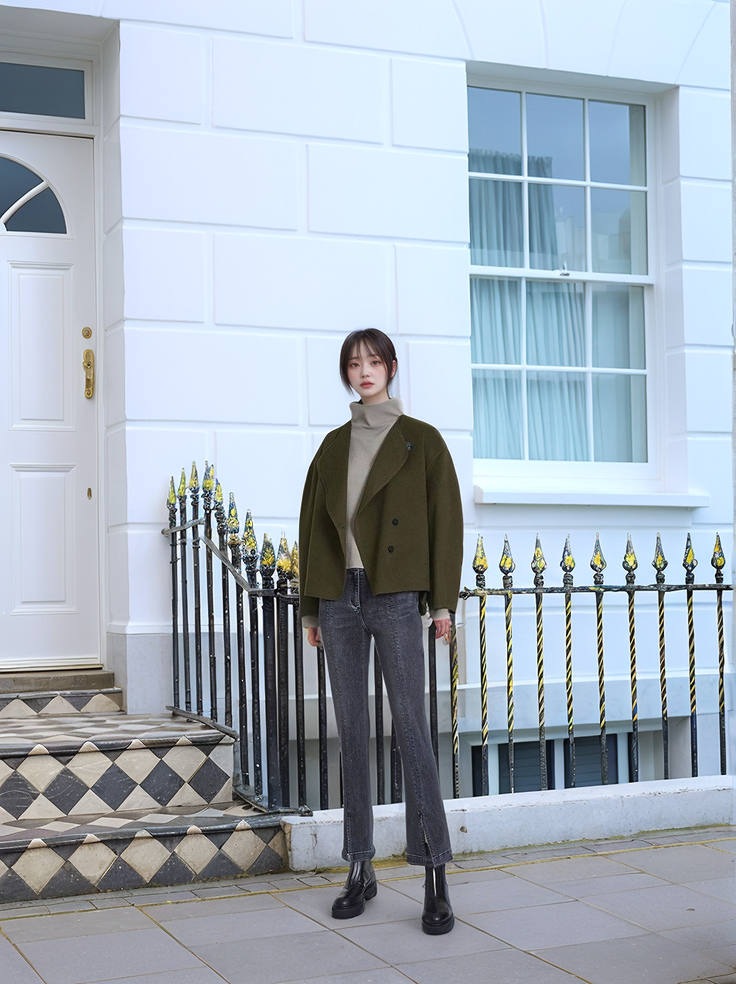
- AI Model: Polina; AI Scene: Storefront Entrance
Ideal for retail-focused product displays, especially for outdoor or street-style apparel.


- AI Model: Victoria; AI Scene: Mirror in a Room
A great setup for showcasing clothing and accessories in a home or personal space.


- AI Model: Xiaoling; AI Scene: Blue Walls and Floor
A modern, minimalist setting for showcasing trendy and fashion-forward pieces.


- AI Model: Xiuyan; AI Scene: Bedroom with Floor-to-Ceiling Windows
A cozy, lifestyle-oriented backdrop perfect for showcasing lounge wear or casual fashion.


- AI Model: Nalin; AI Scene: Coffee Shop
Ideal for showcasing clothing and accessories in an everyday, relatable setting.


Why Choose WeShop AI for Your Female Mannequin Photography Needs?
WeShop AI offers unparalleled flexibility and ease of use in transforming mannequin photos into high-quality product images. Whether you’re showcasing full-body mannequins, partial mannequins, or even just accessories, the AI tools ensure that your products are presented in the best possible light. With a vast array of customizable AI models and scenes, you can create a wide range of styles and vibes to match your brand identity.
Additionally, WeShop AI’s mobile app is available for download on iOS and Android, providing you with the convenience of editing and generating product photos anytime, anywhere.
Conclusion
Incorporating mannequins into your AI product photography workflow allows for seamless and efficient creation of professional-grade images for fashion and apparel. By mastering the use of female mannequin, full-body mannequin, and customized scenes, you can easily transform them into fashion mannequin real models, producing stunning visuals that captivate your audience and enhance your product listings. With WeShop AI, achieving perfect fashion photoshoots is easier than ever. Whether you’re working with traditional mannequins or exploring creative product photography ideas, WeShop AI provides all the tools you need to succeed.
Mannequins tell a story through their poses and styles. Active poses highlight sportswear, while relaxed poses create a calm ambiance. Use this storytelling to engage your customers and elevate their shopping experience.


