Removing backgrounds from images has become a crucial task for anyone wanting clean, professional-looking photos, whether for social media posts, product photography, or personal projects. With the new WeShop AI app, removing backgrounds on iPhone (or any smartphone) is easier than ever. Available on both the Apple App Store for iPhone and the Google Play Store for Android, the WeShop AI app provides high-quality background removal at your fingertips. Here’s a guide on how to use WeShop AI’s app to transform your photos effortlessly.
Getting Started with the WeShop AI App
The WeShop AI app is designed to make background removal fast and easy, with powerful AI tools that work seamlessly on both iPhone and Android devices. Follow these steps to get started:
- Download the WeShop AI App:
- For iPhone users, visit the Apple App Store and search for “WeShop AI.”Android users can head over to the Google Play Store to find the WeShop AI app.
- Create an Account or Sign In: Once downloaded, open the app and sign up for a WeShop AI account, or log in if you already have one. An account is necessary to save your edited images and access WeShop’s range of editing tools.
- Select or Upload Your Image: After logging in, you’ll see the option to upload a new image.
- Remove Background: After selecting your photo, navigate to selecting the model, and then selecting the backgournd.
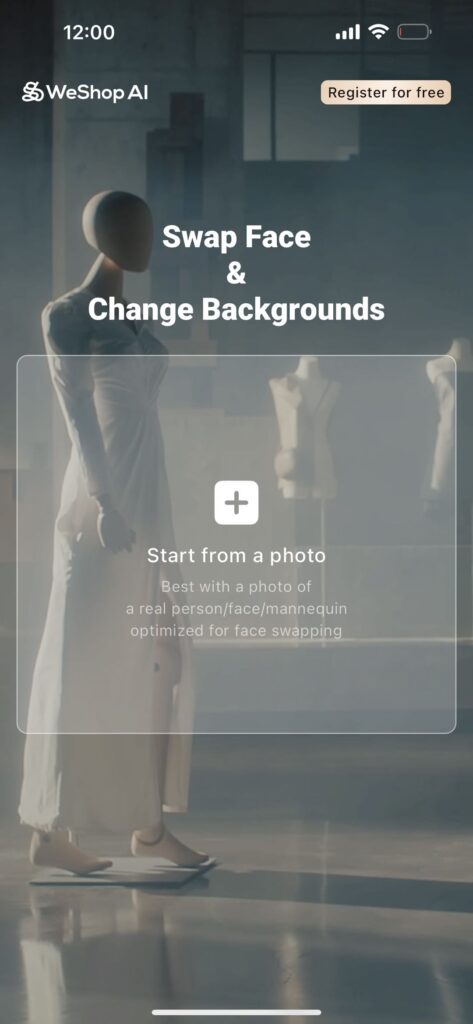
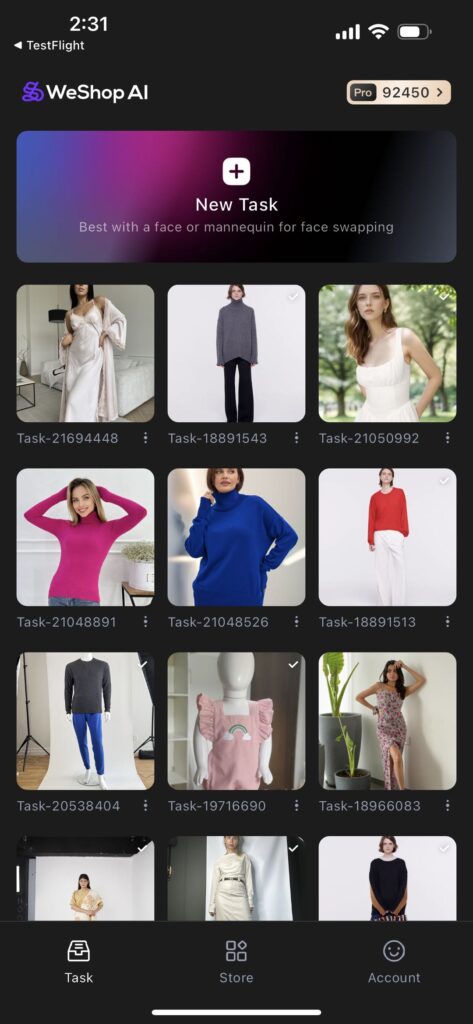
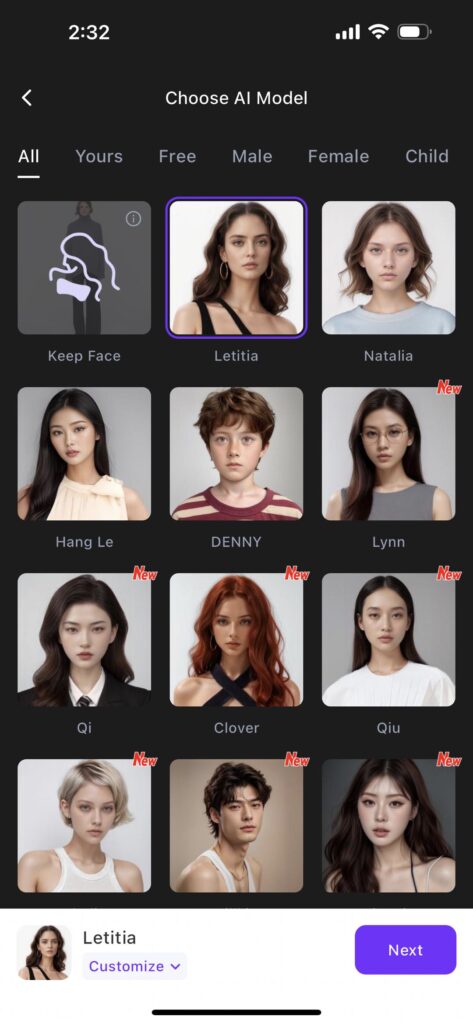
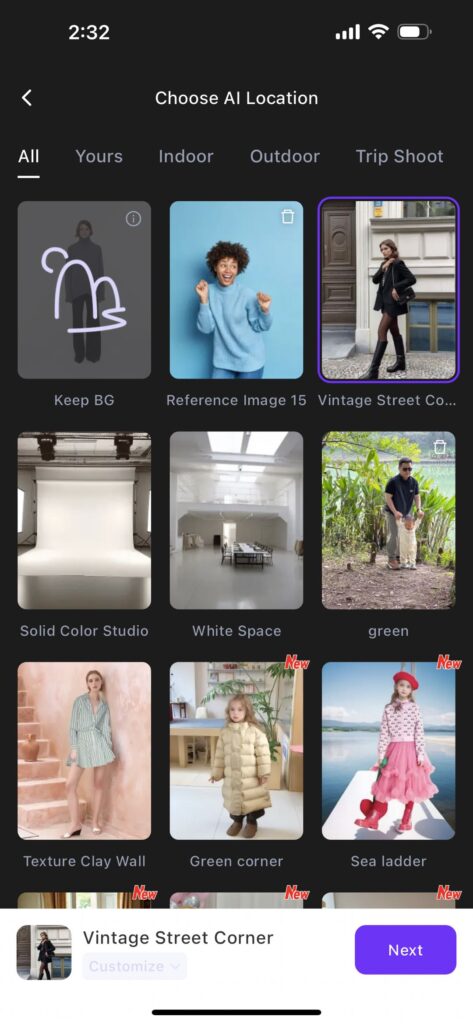
Step-by-Step Guide: Using WeShop AI’s Background Removal Tool on iPhone
WeShop AI makes the background removal process quick and user-friendly:
- Upload Your Image: Start by uploading your chosen photo, which the app will then process.
- Choose a Model: For best results, WeShop AI offers various models or templates that you can select to tailor the AI’s focus. This is particularly useful if you want to remove backgrounds for specific types of images like portraits or product photos.
- Select Background Options:
- After the background has been removed, you’ll have the option to replace it with a new background.
- You can select from various backgrounds within the app or even upload a new one for a custom look.
- Save and Export: Once satisfied with the final image, save it directly to your iPhone’s photo gallery or share it on social media.
Key Features of WeShop AI for Background Removal on iPhone
WeShop AI provides several unique benefits that make it a standout choice for iPhone users:
- Automatic Detection: The app uses advanced AI to automatically identify and isolate the subject, saving you from manual cropping or erasing.
- Custom Background Options: Replace the original background with new colors, gradient backdrops, or custom images. This is perfect for creating consistent visuals for personal or professional use.
- High-Quality Output: WeShop AI ensures high-resolution results, so you don’t lose quality even after the background is removed.
- User-Friendly Interface: The app is designed with simplicity in mind, so you can easily navigate features and complete edits in minutes.
Showcase of WeShop AI in Action
Let’s look at some examples of how the WeShop AI app works for background removal:
- Portraits for Social Media: A portrait photo with a busy background is uploaded. With one tap, the background is removed, and the user replaces it with a soft blue background, perfect for LinkedIn or Instagram.
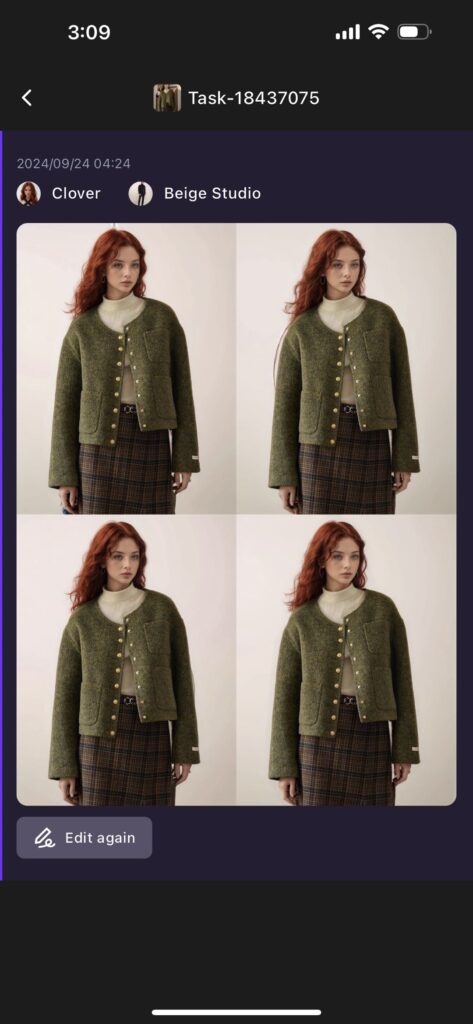

2. Holiday Photos: A scenic holiday photo with people is uploaded to the app. The background is removed and replaced with a festive holiday-themed background, making it ideal for a holiday card or seasonal post.
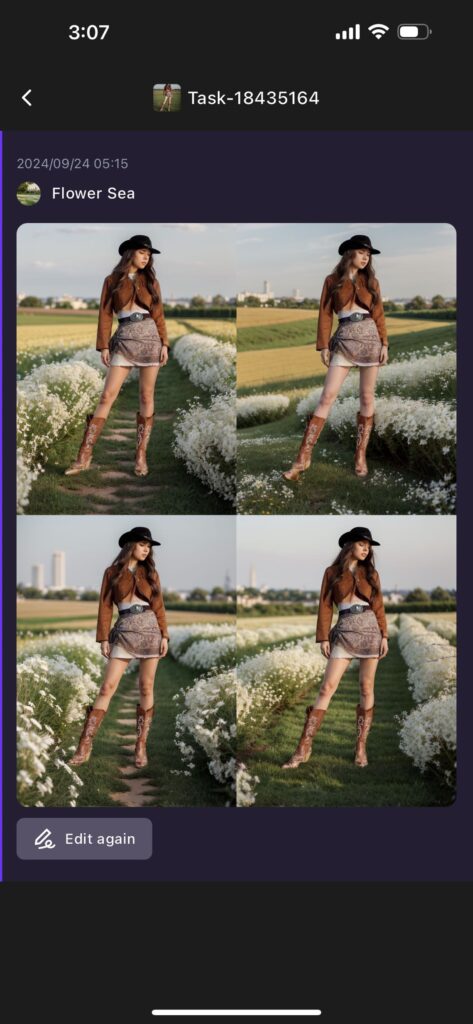

Why Choose WeShop AI for Background Removal?
- Convenience on the Go: With the app available on both iPhone and Android, WeShop AI allows you to create professional-quality images wherever you are.
- User-Friendly Features: The app’s simple navigation and intuitive design mean anyone can create standout photos with minimal effort.
- Diverse Background Options: From custom backgrounds to color gradient choices, WeShop AI provides more options than a standard background remover.
- AI Precision: The app’s intelligent AI accurately separates subjects from backgrounds, ensuring a smooth, high-quality finish.
Future Updates and Support
As WeShop AI continues to expand its offerings, users can expect even more options for customization and higher efficiency. If you have specific feature requests or feedback, WeShop AI is open to suggestions and aims to continually improve the app’s experience.
Final Thoughts
Using the WeShop AI app to remove and customize backgrounds on your iPhone is straightforward and powerful. Whether you’re a content creator, small business owner, or someone who wants cleaner photos, WeShop AI makes it easy to remove backgrounds and create professional-quality images directly from your phone.
With its intelligent AI, customizable options, and ease of use, WeShop AI stands out as a versatile tool for anyone looking to enhance their visual content. Download the WeShop AI app today and experience background removal at its best.


