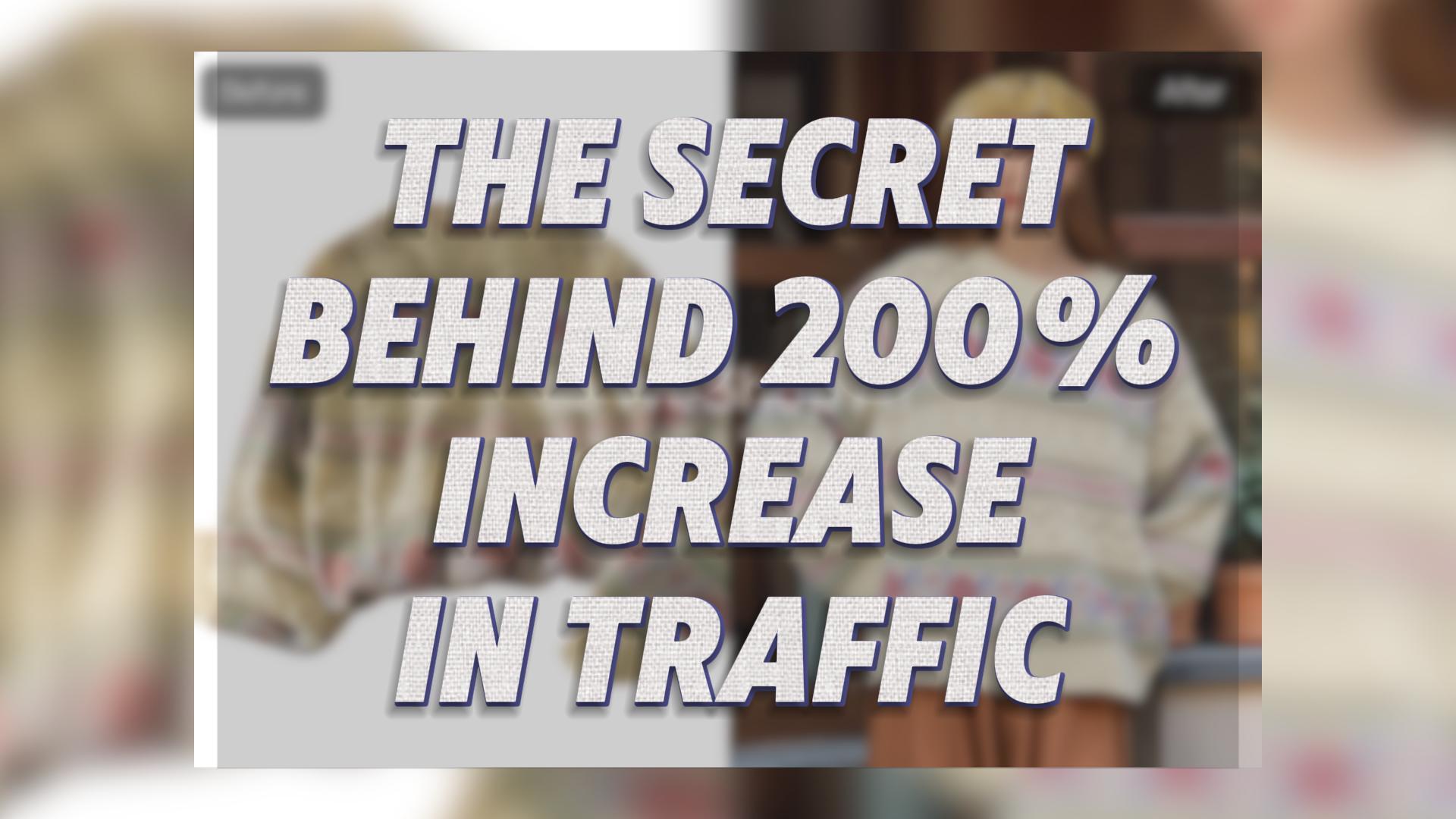AI tools have transformed the way we handle images, especially when it comes to removing text. These tools offer a simple and efficient solution for anyone looking to clean up their photos. With just a few clicks, users can remove text from images, achieving professional results without any hassle. The accessibility of these tools means that even those with minimal technical skills can use them effectively. Platforms like WeShop AI and effective text remover from image capabilities, making the process seamless and user-friendly.

Key Takeaways
- AI tools streamline the text removal process, allowing users to achieve professional results quickly and efficiently.
- These tools are designed for everyone, featuring user-friendly interfaces that make them accessible to both beginners and experienced users.
- Choosing the right AI tool is crucial; consider factors like speed, precision, and ease of use to find the best fit for your needs.
- Optimizing your image settings, such as using high-resolution images, can significantly enhance the quality of the text removal process.
- Prioritize safety and privacy by selecting trusted AI tools that implement strong data security measures and have transparent privacy policies.
- Follow a simple step-by-step guide to upload, edit, and save your images, ensuring a smooth and effective text removal experience.
Benefits of Using AI Tools for Text Removal
AI tools have revolutionized the way we remove text from images. They offer numerous benefits that make them a preferred choice over traditional methods. Let’s dive into some of these advantages.
Efficiency and Speed
AI tools work at lightning speed. They automate the process of analyzing and removing text, which saves a lot of time compared to manual editing. Traditional methods often involve painstakingly erasing text pixel by pixel, which can be slow and error-prone. In contrast, an AI removal tool can deliver instant results with just a few clicks. This efficiency makes AI tools the best app to remove text from images for those who value their time.
Precision and Accuracy
When it comes to precision, AI tools excel. They use advanced algorithms to ensure that the text is removed cleanly without affecting the surrounding image. This level of accuracy is hard to achieve with manual methods, where human error can easily lead to mistakes. AI text remover tools are designed to handle even the most complex images, ensuring that the final result looks professional and seamless.
Accessibility and User-Friendliness
One of the standout features of AI tools is their accessibility. They are designed to be user-friendly, making them accessible to everyone, regardless of technical skill level. Many AI removal tools come with intuitive interfaces that guide users through the process step-by-step. This ease of use makes them the best app to remove text from images for beginners and professionals alike. Users can enjoy the benefits of advanced technology without needing to understand the complexities behind it.
Step-by-Step Guide on How to Remove Text from Images
Removing text from images can seem daunting, but with AI tools, it’s a breeze. Here’s a simple guide to help you through the process.
Uploading the Image
First things first, you need to upload your image. Once uploaded, the tool will prepare the image for editing. This step is crucial as it sets the stage for the text removal process.
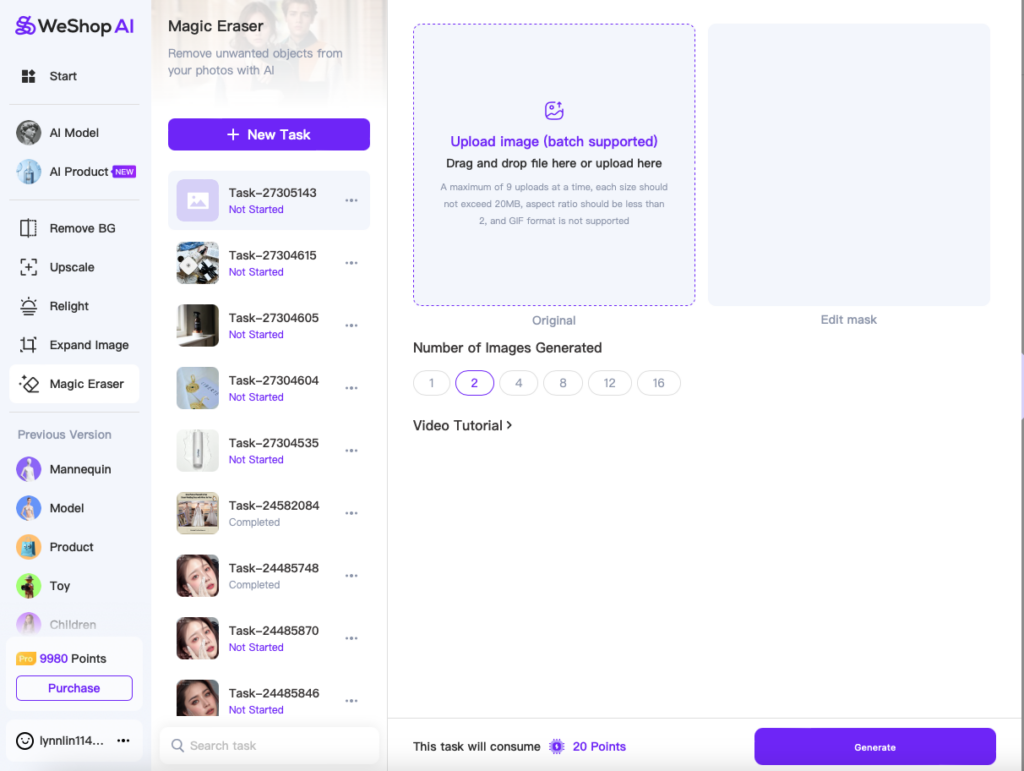
Using the Tool to Remove Text
Now comes the fun part—removing the text. Text Eraser tools provides precise control over the text removal process. You can select the unwanted text using customizable brushes or selection tools. These platforms use advanced algorithms to ensure that the text is erased seamlessly, preserving the quality of the original image. Whether you’re learning how to remove text from images for the first time or you’re a seasoned pro, these tools make the process intuitive and efficient.
Select the Unwanted Text


Saving the Edited Image
After successfully removing the text, it’s time to save your edited image. Most AI tools offer multiple saving options, allowing you to choose the format and quality that best suits your needs. Simply click the save button, and your image will be ready for download. This final step ensures that your hard work is preserved and ready to share or use as needed.







By following these steps, anyone can learn how to remove text from pictures with ease. The combination of user-friendly interfaces and powerful AI technology makes this process accessible to everyone.
Common Challenges in How to Remove Text from Image
Removing text from images can sometimes present challenges, especially when dealing with complex backgrounds or maintaining image quality. Let’s explore these common hurdles and how AI tools can help overcome them.
Dealing with Complex Backgrounds
Complex backgrounds often pose a significant challenge when removing text from images. Intricate patterns or detailed textures can make it difficult to erase text without leaving noticeable traces. However, AI tools like Cleanup.pictures excel in this area. They use advanced algorithms to reconstruct the background, ensuring that edits look natural. Users simply brush over the unwanted text, and the AI takes care of the rest. This capability makes Cleanup.pictures a reliable choice for both simple and complex images, providing seamless results that maintain the integrity of the original photo.
Ensuring Image Quality
Maintaining image quality during the text removal process is crucial. Users want to ensure that the final image looks as good as the original, without any loss of detail or clarity. AI tools like WeShop AI address this concern by using sophisticated algorithms that preserve the background while effectively removing text. This ensures that the image remains complete and visually appealing. By focusing on outputting the best removal effect, AI Ease helps users achieve professional-quality results without compromising on image quality.
These challenges highlight the importance of choosing the right AI tool for text remover from image tasks. By leveraging the capabilities of advanced AI technology, users can overcome these hurdles and achieve their desired outcomes with ease.
Tips for Effective Text Remover from Image
Removing text from images can be a breeze with the right approach. Here are some handy tips to ensure you get the best results every time.
Choosing the Right Tool
Selecting the right tool is crucial for effective text removal. Not all tools are created equal, and each has its strengths. WeShop AI, for instance, offers a free and powerful solution that transforms images instantly. Users find it easy to navigate, making it a top choice for those new to image editing. On the other hand, Cyberlink provides a straightforward approach to text removal with AI, ensuring clean and professional results. When choosing a tool, consider what you need most—speed, precision, or user-friendliness. Trying out different options can help you find the perfect fit for your needs.
Optimizing Image Settings
Before diving into text removal, optimizing your image settings can make a big difference. Start by ensuring your image is of high quality. High-resolution images often yield better results because they provide more detail for the AI to work with. Adjusting brightness and contrast can also help the tool distinguish between text and background more effectively. Some tools offer settings that allow you to fine-tune these aspects directly within the platform. By taking a few moments to optimize your image, you set the stage for a smoother editing process and a more polished final product.
These tips can help you make the most of any text remover from image tool. By choosing the right tool and optimizing your image settings, you can achieve professional-quality results with ease.
Conclusion
In this blog, we’ve explored how AI tools have revolutionized the way we remove text from images. These tools offer a fast, easy, and accurate solution for anyone looking to remove unwanted text or remove writing from images. With options like WPS Photos, WeShop AI, and SnapEdit etc users can remove text from pictures online with ease. Whether you’re a beginner or a pro, these tools provide the best text remover capabilities, ensuring high-quality results. So, why not give them a try? Discover how to remove text from pictures effortlessly and enhance your image editing skills today.