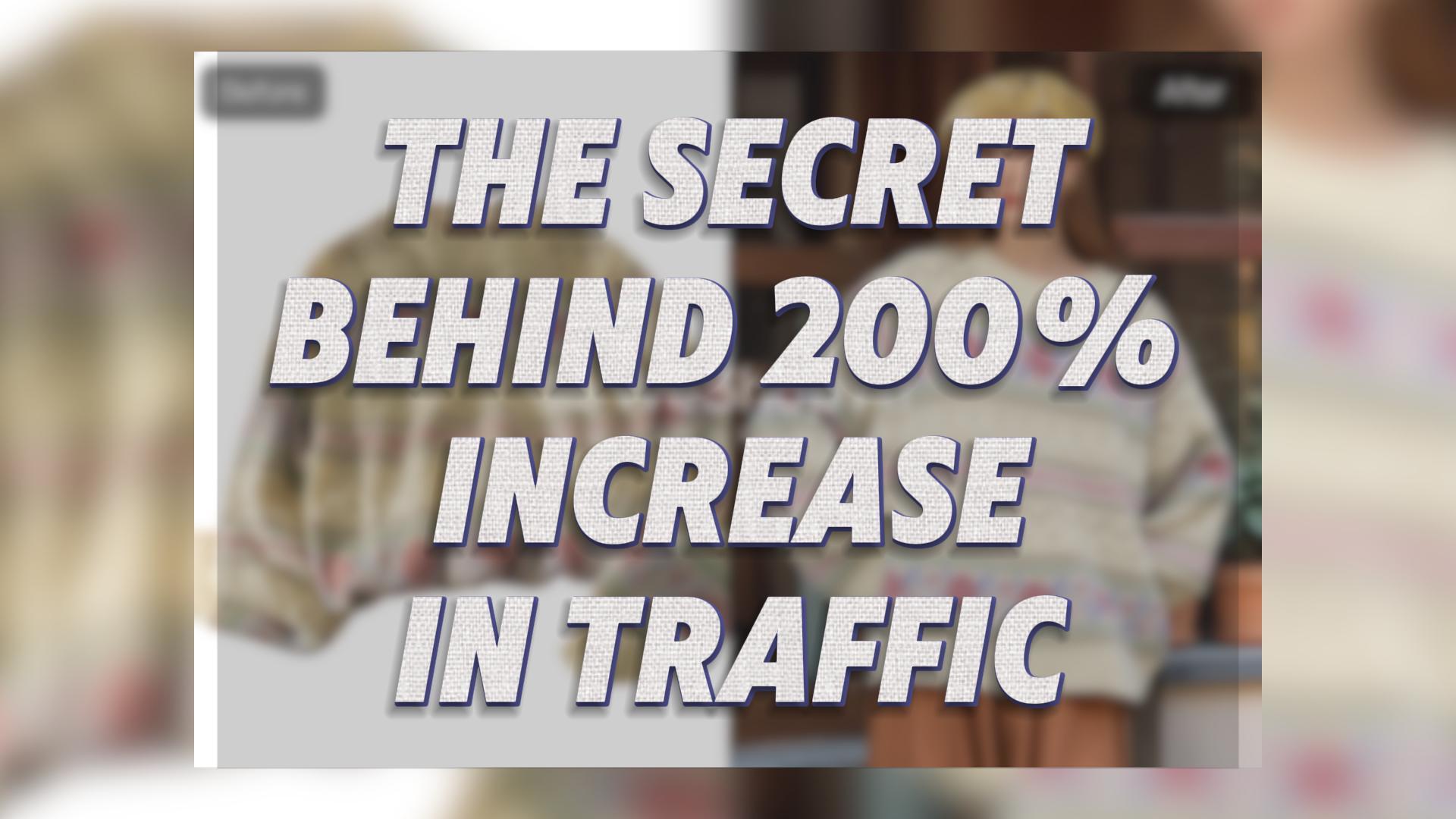AI tools have revolutionized photo editing, making it easier than ever to remove people from photos. These tools simplify what used to be a tedious process, allowing users to erase unwanted elements with just a few clicks. By automating tasks that once required hours of manual effort, AI tools save time and deliver professional-quality results. Whether someone wants to delete people from photos or enhance the focus of an image, these tools provide a seamless solution. With their precision and speed, they empower anyone to create polished visuals effortlessly.
Whether it’s for personal use, professional portfolios, or social media, unwanted people or objects in a photo can disrupt the visual harmony. Thanks to advancements in AI technology, remove people from photos has become remarkably simple and efficient. WeShop AI, a leading AI-powered image editing tool, offers this capability with just a few clicks. Let’s explore how you can use WeShop AI to seamlessly edit your images and highlight the key benefits of this powerful tool.
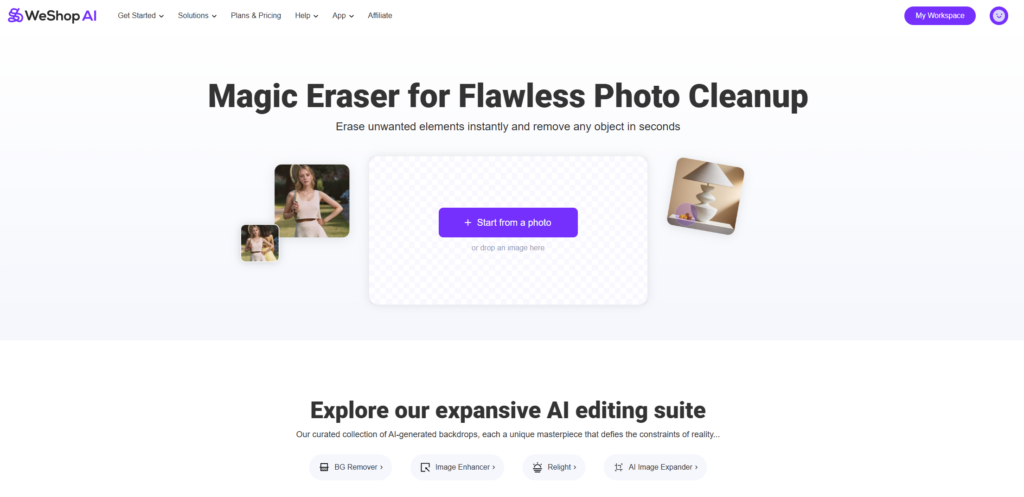
Why Remove People from Photos?
There are countless scenarios where you might need to remove people from a photo:
- Personal Photos: You captured a memorable moment, but strangers in the background detract from the charm.
- Product Photography: Highlighting your product without distractions is crucial for creating professional images.
- Real Estate Listings: Clean, clutter-free photos of properties often attract more potential buyers.
- Social Media Content: For a cohesive and polished feed, removing unintended elements is often necessary.
Whatever the reason, the ability to edit out people from photos can transform your visuals into professional-grade masterpieces.

How to Remove People from Photos Using WeShop AI
WeShop AI makes it incredibly easy to edit your photos, thanks to its intuitive interface and powerful AI technology. Follow these simple steps:
Step 1: Upload Your Image
Begin by uploading the photo you want to edit onto the WeShop AI platform. This could be any image where unwanted people or objects disrupt the overall composition.
Step 2: Select the Area to Remove
Once the image is loaded, use the Magic Eraser tool to identify the area you want to edit. Simply highlight the person or object you’d like to remove. WeShop AI’s precise selection tools ensure accuracy, even in detailed or complex backgrounds.

Step 3: Generate the Edited Photo
Click “Generate” to let WeShop AI work its magic. The tool not only removes the selected person but also intelligently fills in the background. Thanks to advanced AI algorithms, the refilled space blends seamlessly with the surrounding environment, creating a natural-looking photo.
Examples of Removing People from Photos
I just randomly download an image from a yogawear website, and then I try to remove one person from the image and see how it goes.




WeShop AI perfectly removes the person from the image, and refilled the image with the seamless background.
The Benefits of Using WeShop AI
Ease of Use
You don’t need to be a professional editor to achieve incredible results. With WeShop AI, anyone can remove people from photos effortlessly.
Time-Saving
Manual photo editing can take hours, but with WeShop AI’s AI-powered tools, you can complete edits in seconds.
High-Quality Results
WeShop AI’s algorithms ensure the background is filled naturally, maintaining the integrity and quality of the original photo.
Versatility
Whether you’re editing product images, personal photos, or professional content, WeShop AI’s tools cater to a wide range of needs.
Top AI Tools to Remove People from Pictures
Magic Eraser by WeShop AI
The Magic Eraser tool by WeShop AI stands out as a game-changer in photo editing. This ai-powered photo editor simplifies the process of removing unwanted people or objects from images. Users can upload their photos, select the areas they want to erase, and let the tool handle the rest. Its advanced algorithms ensure seamless edits by reconstructing the background with remarkable precision. The magic eraser tool also offers a user-friendly brush that allows for precise adjustments, making it suitable for both beginners and professionals.
One of its key features is its ability to handle complex backgrounds effortlessly. Whether users need to remove people from pictures or clean up distracting elements, the Magic Eraser tool delivers polished results in seconds. It supports high-resolution downloads, ensuring the final image retains its quality. This tool has become a favorite among photographers, marketers, and social media enthusiasts who value efficiency and professional-grade edits.
“Experience the ease of photo editing with the Magic Eraser by WeShop AI. Transform your images into stunning visuals with just a few clicks.”
Adobe Photoshop (Content-Aware Fill)
For those seeking versatility and precision, Adobe Photoshop remains a top choice. Its Content-Aware Fill feature allows users to remove people with Photoshop while maintaining the integrity of the image. This tool analyzes the surrounding pixels and intelligently fills in the gaps left after removing unwanted elements. It works exceptionally well for photos with intricate details or challenging backgrounds.
The magic eraser tool in Photoshop provides additional flexibility, enabling users to refine their edits further. Professionals often rely on this tool for its advanced capabilities, such as edge blending and layer adjustments. While it may require a learning curve, the results are worth the effort. Photoshop also supports batch editing, making it ideal for users working on multiple images.
Whether it’s for personal projects or professional portfolios, Photoshop empowers users to achieve flawless edits. Its robust features make it a go-to solution for those who want to remove people from pictures with precision and creativity.
Cleanup.pictures
Cleanup.pictures offers a straightforward and efficient way to remove unwanted people or objects from photos. This online tool uses AI technology to detect and erase selected areas, ensuring a smooth and natural finish. Users can simply upload their images, highlight the areas they want to edit, and let the tool do the heavy lifting.
The magic eraser tool in Cleanup.pictures excels at handling simple edits and complex backgrounds alike. It’s particularly popular among casual users who need quick results without diving into advanced software. The platform supports various file formats and provides high-quality exports, making it a versatile option for different needs.
This tool is perfect for those who want to remove people from pictures without investing in expensive software. Its intuitive interface and reliable performance make it a valuable addition to any photo editing toolkit.
Picsart AI People Remover
The Picsart AI People Remover offers a simple yet powerful solution for editing photos. This tool allows users to remove unwanted people from their images with just a few taps. Designed with accessibility in mind, it provides an intuitive interface that caters to both beginners and experienced editors. Users can upload their photos, select the areas they want to erase, and let the AI handle the rest. The tool’s advanced algorithms ensure smooth and natural edits, making it ideal for enhancing the quality of travel photos, social media posts, or professional projects.
One standout feature of Picsart is its availability as part of its mobile apps. This makes it easy to edit photos on the go, whether you’re using a smartphone or tablet. The app also includes additional editing tools, such as filters, text overlays, and color adjustments, allowing users to refine their images further. With Picsart, anyone can transform their photos into polished visuals without needing extensive editing skills.
AniEraser
AniEraser simplifies the process of removing people or objects from photos. This AI-powered tool uses cutting-edge technology to deliver precise results. Users can upload their images, brush over the areas they want to edit, and watch as the tool erases unwanted elements. AniEraser’s ability to handle complex backgrounds sets it apart, ensuring that the final image looks clean and professional.
This tool works well for those who need quick and efficient edits. It supports high-resolution downloads, making it suitable for personal use or professional projects. AniEraser also integrates seamlessly with various platforms, offering flexibility for users who want to edit photos directly from their devices. Whether you’re looking to remove people with Photoshop-level precision or need a simpler alternative, AniEraser provides a reliable solution.
Luminar Neo
Luminar Neo takes photo editing to the next level with its AI-driven features. This tool excels at removing people from pictures while maintaining the integrity of the background. Its advanced algorithms analyze the surrounding pixels and reconstruct the missing areas seamlessly. Luminar Neo’s user-friendly interface ensures that even beginners can achieve professional-quality results.
In addition to its removal capabilities, Luminar Neo offers a range of other features. Users can enhance their photos with AI-powered adjustments for lighting, color balance, and sharpness. The tool also includes creative options like AI-generated backgrounds and filters, allowing users to explore new styles and storytelling possibilities. Whether you’re editing photos for personal use or professional portfolios, Luminar Neo provides the tools needed to create stunning visuals.
SnapEdit
SnapEdit offers a quick and efficient way to remove people from photos, making it a favorite among casual users and professionals alike. This AI-powered tool simplifies the editing process by automating complex tasks. Users can upload their images, select the areas they want to edit, and let the tool handle the rest. Its advanced algorithms ensure smooth and natural results, even when dealing with intricate backgrounds.
One of SnapEdit’s standout features is its ability to reconstruct backgrounds seamlessly after removing unwanted elements. This makes it ideal for travel photos, social media posts, or any image where distractions need to be erased. The tool also supports high-resolution downloads, ensuring that the final image retains its quality and sharpness.
“SnapEdit transforms photo editing into a hassle-free experience, allowing users to create polished visuals in just a few clicks.”
SnapEdit’s intuitive interface caters to users of all skill levels. Beginners can easily navigate its straightforward design, while experienced editors can take advantage of its precision tools for more detailed adjustments. The platform also includes additional features like color correction and sharpening, which enhance the overall quality of the image.
For those who value convenience, SnapEdit works seamlessly across devices. Whether on a desktop or mobile, users can edit their photos anytime, anywhere. This flexibility makes it a go-to choice for individuals who need reliable results without investing too much time or effort.
SnapEdit empowers users to elevate their photos effortlessly. By combining simplicity with powerful AI technology, it ensures that every image looks professional and distraction-free.
Conclusion
Removing people from photos no longer requires hours of tedious manual editing. With WeShop AI, you can achieve professional-level results in just a few steps. Upload your image, select the areas you want to edit, and let the AI do the rest. Whether it’s for personal or professional use, WeShop AI makes it easy to create polished, distraction-free images.
Try WeShop AI today and experience the future of photo editing!