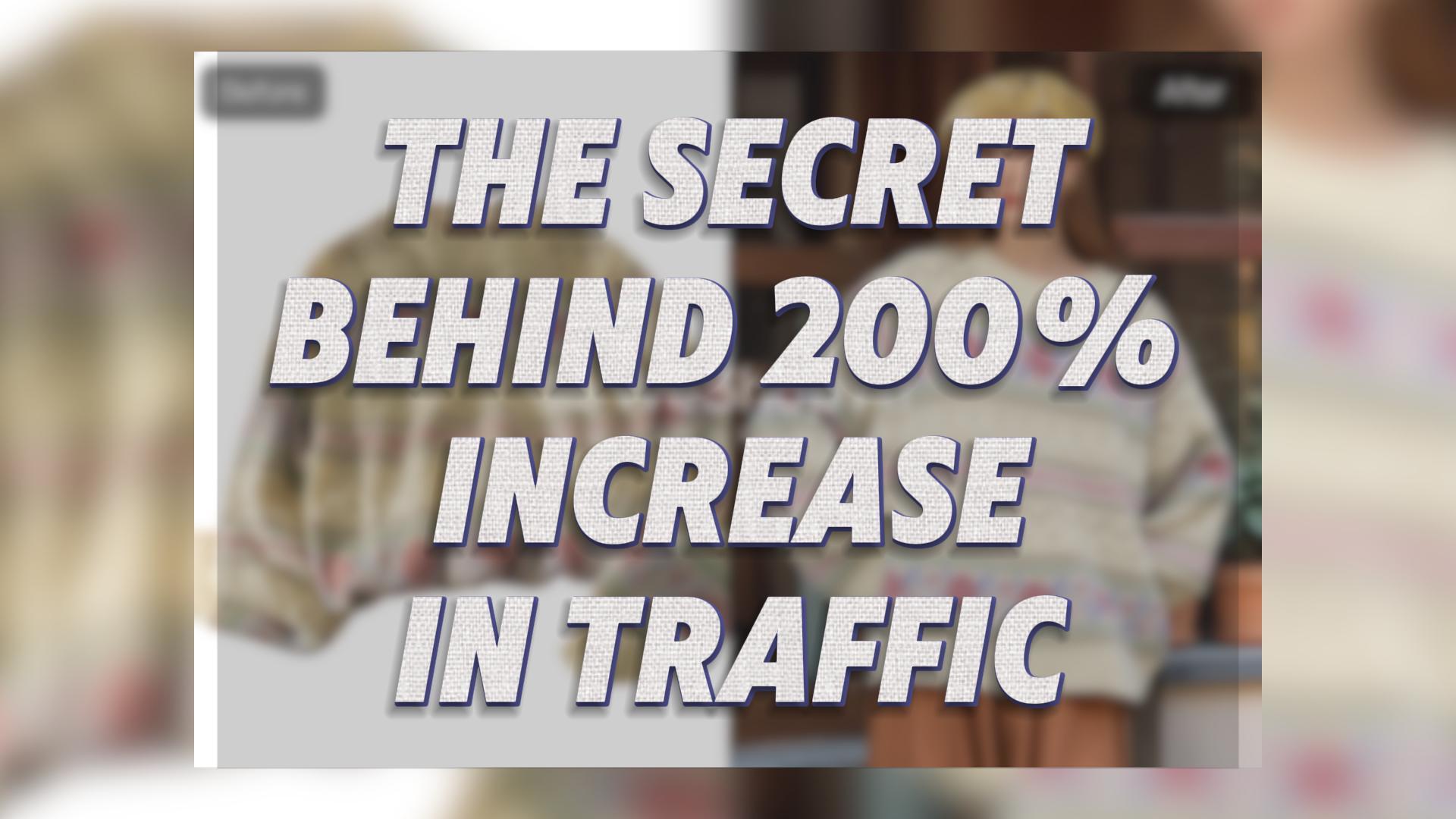Changing clothes in photos using AI tools has become a game-changer. Free AI tools offer significant benefits for users. These tools save precious time and provide a seamless experience. The accessibility of these tools makes them easy to use for everyone. AI-powered cloth change tools allow users to experiment with different styles without physical trials. A change clothes photo editor online free can transform outfits effortlessly.
Getting Started with Free AI Tools
Choosing the Right AI Tool
Overview of Popular Free AI Tools
Several free AI tools can help you change clothes in photos. WeShop AI offers a wide range of features, including AI Image Generator and AI Background Removal. These tools cater to both beginners and professionals. Another popular option is AI Clothes Changer, which allows you to customize colors and patterns effortlessly. Platforms like iFoto, Fotor, and LightX also provide powerful AI-powered tools for changing clothes in photos.
Criteria for Selecting the Best Tool
Selecting the best AI tool depends on several factors. First, consider the ease of use. A user-friendly interface will make the editing process smoother. Second, evaluate the range of features. Tools like WeShop AI offer diverse functionalities, from background removal to image generation. Third, check the compatibility with your device. Ensure the tool supports your operating system and file formats such as interactive PDF. Finally, read user reviews to gauge the tool’s reliability and performance.
Step-by-Step Guide to Changing Clothes in Photos
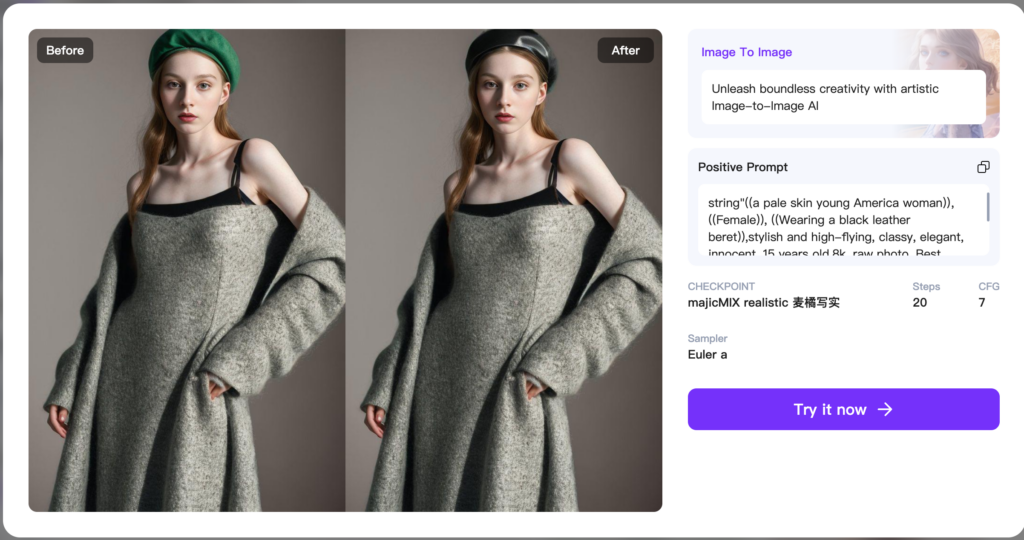
Uploading Your Photo
Supported File Formats
To begin, upload a photo to the ‘AI Model’. Most tools support common file formats such as JPEG, PNG, and BMP. Check the specific requirements of the chosen tool for compatibility. Ensure the photo meets the resolution standards for optimal results.
Tips for Choosing the Right Photo
Select a high-quality photo with good lighting. Clear images produce better results. Avoid blurry or pixelated photos. Choose a photo where the clothing area is visible and unobstructed. This makes it easier for the AI to detect and modify the clothing.
Using AI Features to Change Clothes
Selecting the Clothing Area
Open the cloth change AI tool and upload the selected photo. Use the selection tool to highlight the clothing area. Accurate selection ensures precise editing. Some tools offer an AI brush for automatic detection. Adjust the selection manually if needed. For example, in the below case, only the bottom part is chosen and we would like to change the top part.
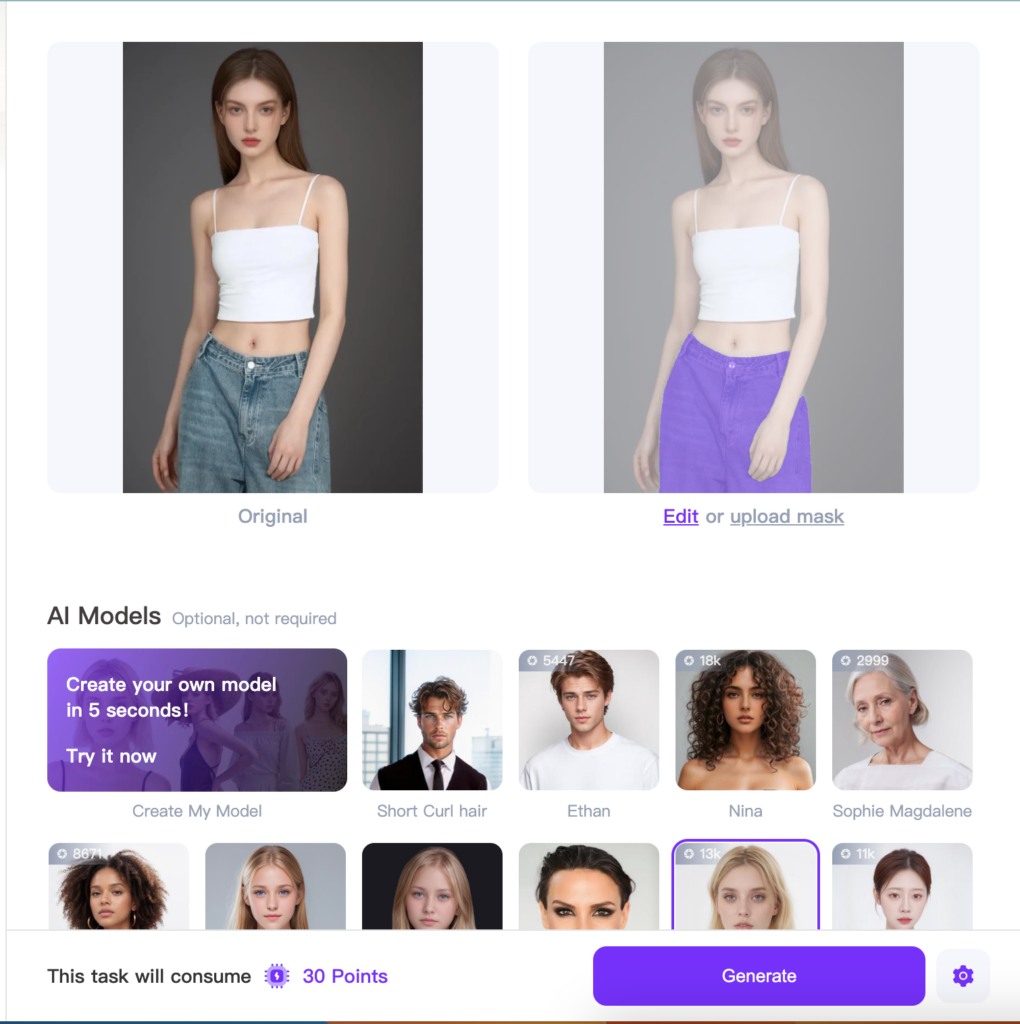
Applying Clothing Templates or Custom Designs
After selecting the clothing area, choose from available templates. Many tools provide a variety of styles and patterns. For a personalized touch, upload custom designs. Experiment with different looks to find the best fit. The AI will apply the chosen design seamlessly. In this case, our goal is change the top to a yellow top shirt by inserting such prompt in description.
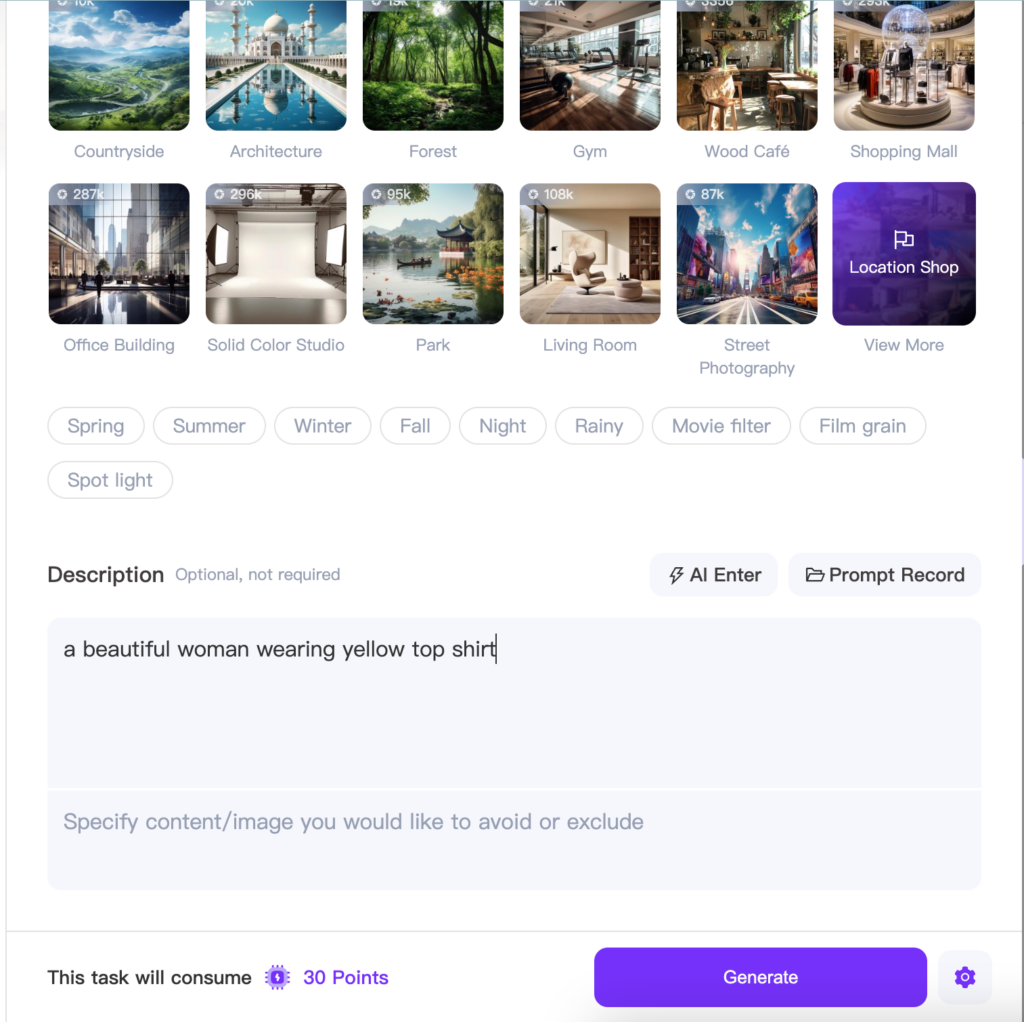
Finalizing and Saving Your Edited Photo
Previewing the Changes
Before finalizing, preview the changes. Most tools provide a real-time preview feature. Check the edited photo for any inconsistencies. Ensure the new clothing looks natural and well-integrated. See below the different shades of yellow shirts generated.


Making Final Adjustments
Make any necessary adjustments to perfect the edit. Refine the edges of the clothing area if needed. Tweak the colors and textures for a polished look. Use the tool’s editing features to enhance the overall quality.
Saving and Exporting the Edited Photo
Once satisfied with the edits, save the photo. Choose the desired file format for export. Most tools offer options like JPEG and PNG. Save the edited photo to your device. Share the transformed image on social media or use it for personal projects.
Other Methods for Changing Clothes in Photos
Manual Editing Techniques
Manual editing techniques involve using software like Photoshop. Users select the clothing area with tools like the lasso tool. Then, they apply new colors or patterns manually. This method offers high precision but requires advanced skills. Manual editing allows complete customization of the clothing area. Users can achieve detailed and intricate designs through manual techniques.
Combining AI Tools with Other Software
Combining AI tools with other software enhances the editing process. Users can start with an AI tool to change the clothing area quickly. Then, they can use software like Photoshop for fine-tuning. This combination leverages the speed of AI and the precision of manual editing. Users can achieve professional-quality results efficiently. This method suits those who want the best of both worlds.
“Using AI for image editing offers faster turnaround times and improved consistency compared to traditional manual editing, saving 8-10 minutes per image.”
Experimenting with different methods helps users find the best approach for their needs. Whether using AI tools, manual techniques, or a combination, users can transform photos creatively and efficiently.
Recap the main points discussed in the blog. Free AI tools offer a seamless way to change clothes in photos, saving time and effort. Experiment with different styles and colors without physical trials. Try out these tools to enhance your photo editing skills. The future of AI in photo editing looks promising. AI will continue to evolve, providing more advanced features and applications. Embrace the possibilities and stay updated with emerging trends.