Ever wondered how to transform a plain photo into something eye-catching? Adding a background can make all the difference. It’s a simple way to elevate your pictures, whether for personal projects or professional use. Online tools make this process quick and hassle-free. You don’t need fancy software or advanced skills. Just upload your image, follow a few steps, and watch your photo come to life. With the right tool, anyone can add background to photo and create stunning visuals in no time.
In today’s digital age, visuals play a crucial role in capturing the attention of your audience. Whether you’re running an e-commerce store or managing a marketing campaign, the quality of your images can make or break your success. One of the most effective ways to enhance your visuals is by learning how to add background to photo or edit background to photo. This technique allows you to create stunning, professional-looking images that can significantly boost your brand’s appeal.
In this article, we’ll explore the importance of background editing, how it can benefit your business, and how tools like WeShop AI can simplify the process. With over 10,000+ location templates in its location shop, WeShop AI is a game-changer for e-commerce and marketing teams looking to elevate their visual content.
Key Takeaways
- Adding a background can change your photos, making them look better.
- Pick the best online tool for what you need. Tools like Canva, Remove.bg and WeShop AI are easy to use for editing.
- Use clear, high-quality pictures for a professional look. Sharp photos make the result better.
- Try different backgrounds and colors to show creativity and fit your photo’s mood.
- Choose simple, clean backgrounds for professional pictures. They keep attention on the main subject.
Why Add Background to Photo is Essential
Adding a background to a photo can completely transform its look and feel. Whether for personal or professional purposes, it opens up endless possibilities for creativity and impact.
1. Enhances Product Presentation
For e-commerce businesses, product images are the first point of contact with potential customers. A cluttered or unappealing background can distract from the product itself. By add background to photo or editing the background, you can create a clean, professional look that highlights your product’s features.
2. Creates Consistency Across Marketing Campaigns
Marketing teams often run campaigns across multiple platforms, from social media to email newsletters. Using consistent backgrounds in your visuals helps maintain brand identity and ensures a cohesive look across all channels.
3. Saves Time and Money
Hiring professional photographers or renting locations for photoshoots can be expensive and time-consuming. With tools like WeShop AI, you can edit background to photo effortlessly, saving both time and resources.
4. Boosts Engagement and Conversions
High-quality visuals with appealing backgrounds are more likely to grab attention and encourage users to engage with your content. This can lead to higher click-through rates, increased sales, and better overall performance for your campaigns.
Showcases of Add Background to Photo by AI
AI Model Images






AI Product Images






How to Add Background to Photo: Step-by-Step Guide
Step 1: Choose the Right Tool
To add background to photo or edit background to photo, you need a reliable tool that offers advanced features. WeShop AI is an excellent choice, as it provides AI-powered background change and model change capabilities. Its user-friendly interface makes it easy for even beginners to create professional-looking images.
Step 2: Upload Your Photo
Start by uploading the photo you want to edit. Whether it’s a product image or a model shot, ensure the subject is clear and well-lit for the best results.
Step 3: Select a Background
WeShop AI’s location shop offers over 10,000+ location templates, ranging from modern studios to exotic destinations. Choose a background that complements your subject and aligns with your brand’s aesthetic.
Step 4: Use AI to Edit the Background
WeShop AI’s advanced AI technology automatically detects the subject and seamlessly integrates it into the new background. You can further refine the image by adjusting lighting, shadows, and other details.
Step 5: Download and Use Your Edited Photo
Once you’re satisfied with the result, download the edited photo and use it in your e-commerce listings, social media posts, or marketing campaigns.
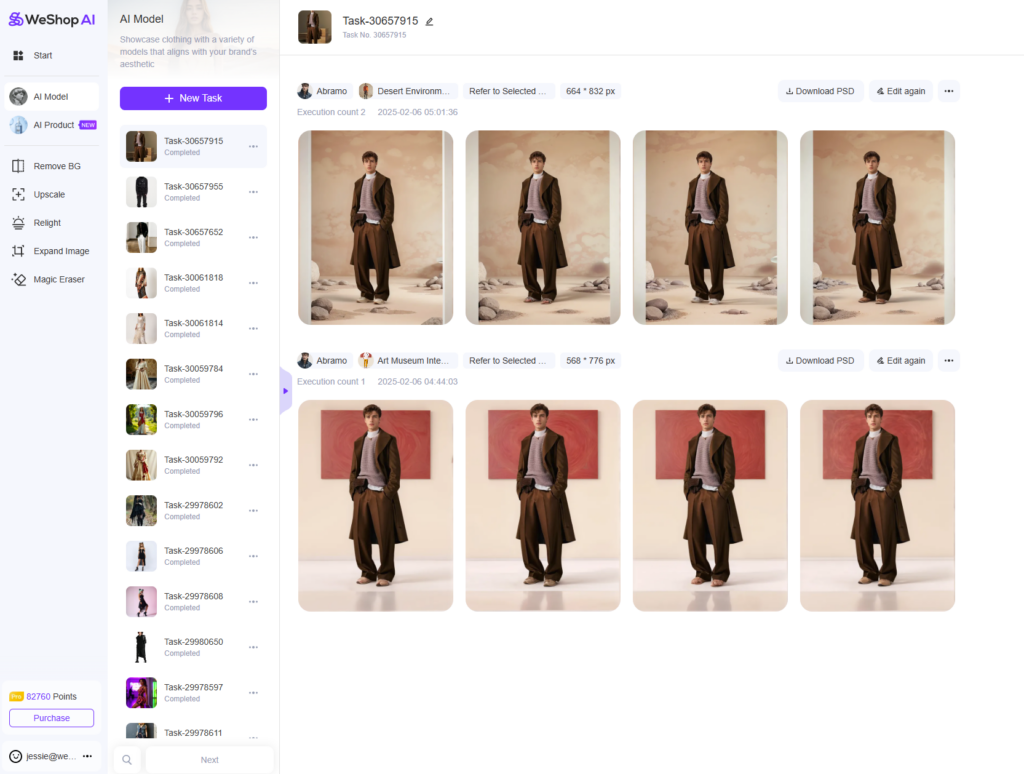
Benefits of Using WeShop AI for Background Editing
1. AI-Powered Precision
WeShop AI’s cutting-edge AI technology ensures that background changes are seamless and natural. The tool accurately detects edges and blends the subject with the new background, eliminating the need for manual editing.
2. Extensive Library of Templates
With over 10,000+ location templates, WeShop AI offers endless possibilities for creativity. Whether you’re looking for a minimalist studio backdrop or a vibrant outdoor scene, you’ll find the perfect match for your needs.
3. Time-Efficient Solution
Traditional photo editing can be time-consuming, especially for large volumes of images. WeShop AI streamlines the process, allowing you to edit background to photo in just a few clicks.
4. Cost-Effective Alternative
By eliminating the need for physical photoshoots, WeShop AI helps businesses save on production costs. This makes it an ideal solution for startups and small businesses with limited budgets.
5. Versatility for E-commerce and Marketing
WeShop AI is not just limited to background changes. It also offers model change features, making it a versatile tool for e-commerce and marketing teams. You can easily swap models or outfits to showcase different variations of your products.
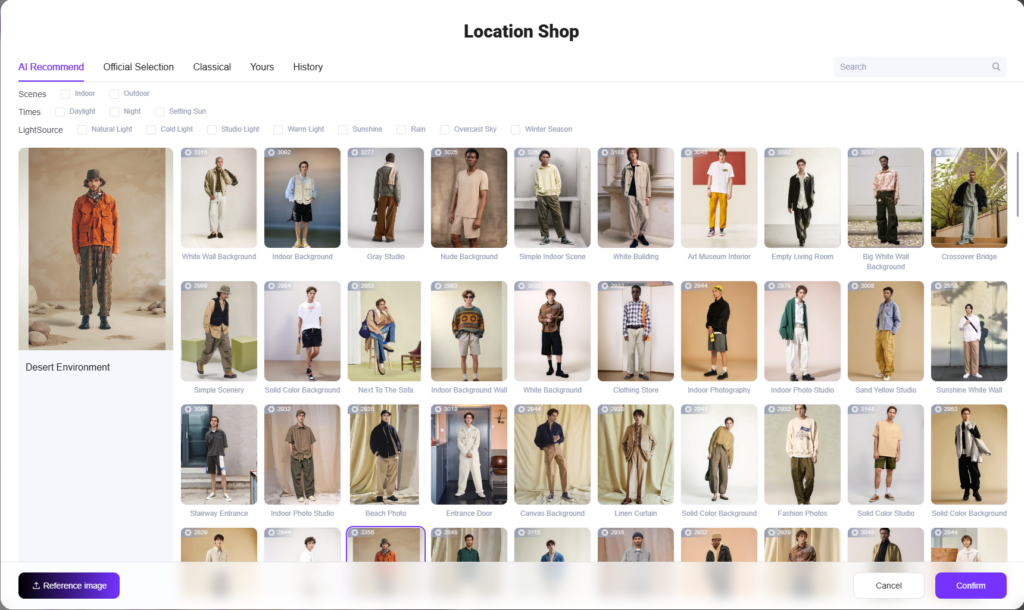
Real-World Applications of Add Background to Photo
1. E-commerce Product Listings
High-quality product images are essential for driving sales. By adding a background to a photo, you can create visually appealing listings that stand out on platforms like Amazon, eBay, and Shopify.
2. Social Media Marketing
Social media platforms are highly visual, and eye-catching images are key to capturing your audience’s attention. Use WeShop AI to edit background to photo and create stunning posts for Instagram, Facebook, and Pinterest.
3. Email Campaigns
Incorporate edited photos into your email campaigns to make them more engaging. A well-designed background can enhance the overall look and feel of your emails, leading to higher open and click-through rates.
4. Print Advertising
Whether it’s brochures, flyers, or billboards, adding a professional background to your photos can elevate your print advertising efforts and leave a lasting impression on your audience.
Tips for Effective Background Editing
- Choose Backgrounds That Complement Your Subject
The background should enhance the subject, not overpower it. Select colors and settings that align with your brand and product. - Pay Attention to Lighting
Ensure the lighting in the background matches the subject to create a cohesive and realistic image. - Keep It Simple
Avoid overly complex backgrounds that can distract from the main focus of the photo. - Test Different Options
Experiment with various backgrounds to see which one works best for your specific needs.
Conclusion: Transform Your Visuals with WeShop AI
Learning how to add background to photo or edit background to photo is a valuable skill for e-commerce and marketing teams. It allows you to create professional, engaging visuals that can drive sales and boost brand awareness. With tools like WeShop AI, the process becomes quick, easy, and cost-effective.
WeShop AI’s AI-powered background change and model change features, combined with its extensive library of 10,000+ location templates, make it the ultimate solution for businesses looking to elevate their visual content. Whether you’re managing an online store or running a marketing campaign, WeShop AI can help you achieve stunning results with minimal effort.
FAQ
How do I choose the best tool for adding a background to my photo?
It depends on your needs. For quick edits, try Remove.bg. Canva, WeShop AI work well for creative projects with templates. Fotor offers advanced editing features. Test a few tools to see which one fits your style and project.
Can I add a background to a photo on my phone?
Yes! Many tools, like WeShop AI and Canva, have mobile-friendly apps. These apps let users edit photos directly on their phones. They’re perfect for quick edits or creating content on the go. Just download the app and start editing!
Do I need to pay for these tools?
Most tools offer free versions with basic features. For advanced options, like high-resolution downloads or premium templates, users may need to upgrade. Start with the free version to explore the tool before deciding to invest.
What type of background works best for professional photos?
Simple and clean backgrounds work best for professional photos. Solid colors or subtle patterns keep the focus on the subject. Avoid overly busy designs. For corporate use, neutral tones like white, gray, or light blue often look polished and professional.
Can I undo changes if I make a mistake?
Absolutely! Most online tools include an undo button or history feature. This allows users to revert changes easily. If unsure, save a copy of the original photo before editing. That way, you can always start fresh if needed.


