Elevate Your Visuals with Black Aesthetics
A black photo background can transform an ordinary image into something extraordinary. It makes the subject stand out, creating a bold visual impact. Whether it’s a portrait, a still life, or even product photography, the deep black adds a touch of sophistication and drama. This simple change can also set the mood, evoking mystery or elegance. Many photographers love using a black photo backdrop for its ability to highlight details and establish a striking contrast. With free tools, anyone can achieve this professional look in just a few steps.
Black photo, with their minimalist and striking appeal, are a timeless choice for creating impactful visuals. Whether you’re designing a sleek profile picture (black PFP), enhancing product photography, or crafting an aesthetic wallpaper for your iPhone, black background or dark image exude elegance and professionalism. WeShop AI simplifies the process of creating these powerful visuals by offering a suite of tools, including background removal and AI-powered black background generation. In this guide, we’ll explore how you can effortlessly transform your photos using WeShop AI, provide some examples, and compare options to get the perfect black photo.
Why Use Black Photo for Your Visuals?
Enhances Aesthetic Appeal
A black background can instantly elevate the look of any photo. It creates a clean, polished appearance that draws the viewer’s attention. Whether it’s a portrait or a product shot, the simplicity of a black backdrop adds sophistication. This is why many photographers rely on it for enhancing aesthetics. The dark background eliminates distractions, allowing the subject to shine. It’s a timeless choice that works well for both professional and casual photography.
For example, in food photography, a black background can make vibrant dishes look even more appetizing. Similarly, in still life photography, it emphasizes the textures and shapes of objects, giving them a dramatic flair. The importance of adding a black background to photos lies in its ability to transform ordinary images into visually stunning works of art.
Creates Strong Contrast
One of the biggest advantages of using a black background is its ability to create contrast. Colors appear more vivid and details stand out sharply against the dark backdrop. This effect makes photos more eye-catching and impactful.
- A black background allows colors to pop vibrantly against it.
- Intricate details become more visible due to the heightened contrast.
- The overall visual impact is elevated, making photos more attention-grabbing.
For instance, in wildlife photography, a black background can make the subject’s fur or feathers look incredibly detailed. Similarly, in nature photography, flowers or leaves appear more vibrant when set against a dark background. Creating contrast is essential for making photos memorable, and a black background achieves this effortlessly.
Highlights the Subject
A black background does more than just look good—it ensures the subject takes center stage. By removing distractions, it directs the viewer’s focus entirely on the subject. This technique works across various photography styles, from portraits to product photography.
- Black backgrounds can be used in portraits, still life, wildlife, nature, food, and product photography.
- To achieve a black background, ensure the background is not illuminated; otherwise, it will appear white.
- Position the subject in the brightest part of the scene while keeping surrounding light low to create a black background using natural light.
- When shooting outdoors, find areas with high contrast between the subject and background light to achieve a black background.
For example, in portrait photography, a black background can make facial features and expressions more prominent. In product photography, it highlights the item’s design and details, making it ideal for advertisements. The black backdrop ensures the subject remains the star of the photo, no matter the setting.
Sets a Specific Mood or Tone
A black background in photography does more than just highlight the subject—it sets the mood. The deep, dark tones can evoke powerful emotions and create a specific atmosphere in an image. Whether the goal is to convey mystery, elegance, or solitude, a black backdrop offers endless possibilities for storytelling.
Different moods can emerge depending on how the black background is used. For instance:
- Darkness and solitude come through in a close-up of a man in depression against a black background. The absence of light emphasizes his emotions, making the image feel raw and intimate.
- Luxury shines in photos with a gradient of dark black and shiny gold fabric. This combination suggests richness and sophistication, perfect for high-end product photography.
- Mystery takes center stage in abstract images, like water ripples in a dark tone. The black backdrop adds intrigue, leaving viewers curious about the story behind the photo.
Photographers often use black backgrounds to create a sense of drama. The stark contrast between light and dark draws the viewer’s eye, while the absence of distractions keeps the focus on the mood. For example, in portrait photography, a black background can make the subject’s expression feel more intense. In still life, it can turn ordinary objects into something extraordinary by adding depth and shadow.
The importance of adding a black background to photos lies in its ability to transform the tone of an image. It’s not just about aesthetics—it’s about emotion. A black backdrop can make a photo feel somber, elegant, or even mysterious, depending on the photographer’s vision. This versatility makes it a favorite choice for artists looking to tell a story through their work.
When using a black background, lighting plays a crucial role. Soft lighting can create a moody, atmospheric effect, while sharper lighting adds contrast and drama. Experimenting with these techniques allows photographers to achieve the exact tone they want.
In the end, a black background isn’t just a tool—it’s a canvas. It gives photographers the freedom to explore different emotions and create images that resonate with their audience.
Use Cases for Black Photo
- Black Profile Pictures (Black PFP)
- A black PFP adds an air of mystery and professionalism, especially on platforms like LinkedIn or Instagram. Upload a portrait, remove the background, and replace it with a black background for a polished look.
- Product Photography
- Use textured black backdrops to highlight the elegance of luxury products, such as jewelry, watches, or high-end tech gadgets.
- Aesthetic Wallpapers for iPhones
- Create custom dark images or black screen wallpapers using the AI Model agent’s templates. Add subtle gradients or artistic touches for unique, minimalist wallpaper designs.
- Creative Marketing Campaigns
- Black photos can set the tone for campaigns requiring sophistication, such as for perfumes, high fashion, or exclusive events.
How to Apply Black Photo in WeShop AI
Step 1: Remove Background and Apply Black Background
The easiest way to create a black photo is by using WeShop AI’s “Remove Background” feature. This tool automatically segments the subject in your image, removing the existing background with precision. After the background is removed, you can instantly replace it with a pure black color or customize it further.
- How It Works:
- Upload your image to the Remove Background agent.
- WeShop AI automatically removes the background.
- Choose the black background from the color options or customize your own.
- Download your new black photo in seconds.
This method is perfect for creating clean and professional black pictures, whether for a product photo, profile picture, or dark image for branding purposes.
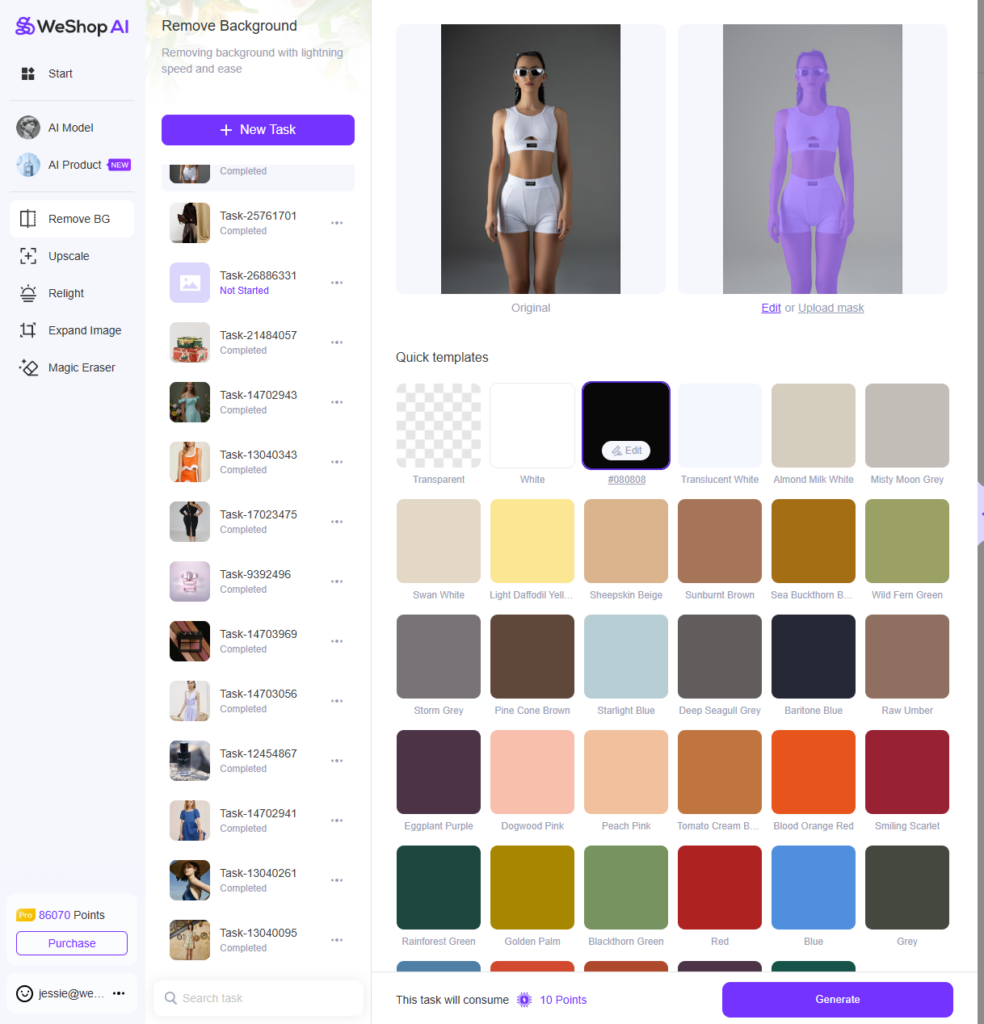
Step 2: Use AI Model Agent for Advanced Black Background
For users looking for more nuanced designs, the AI Model agent offers a broader range of black backgrounds. Unlike the solid black option in the Remove Background tool, this agent allows you to select templates featuring textured or dynamic black backgrounds. This adds depth and an artistic touch to your visuals.
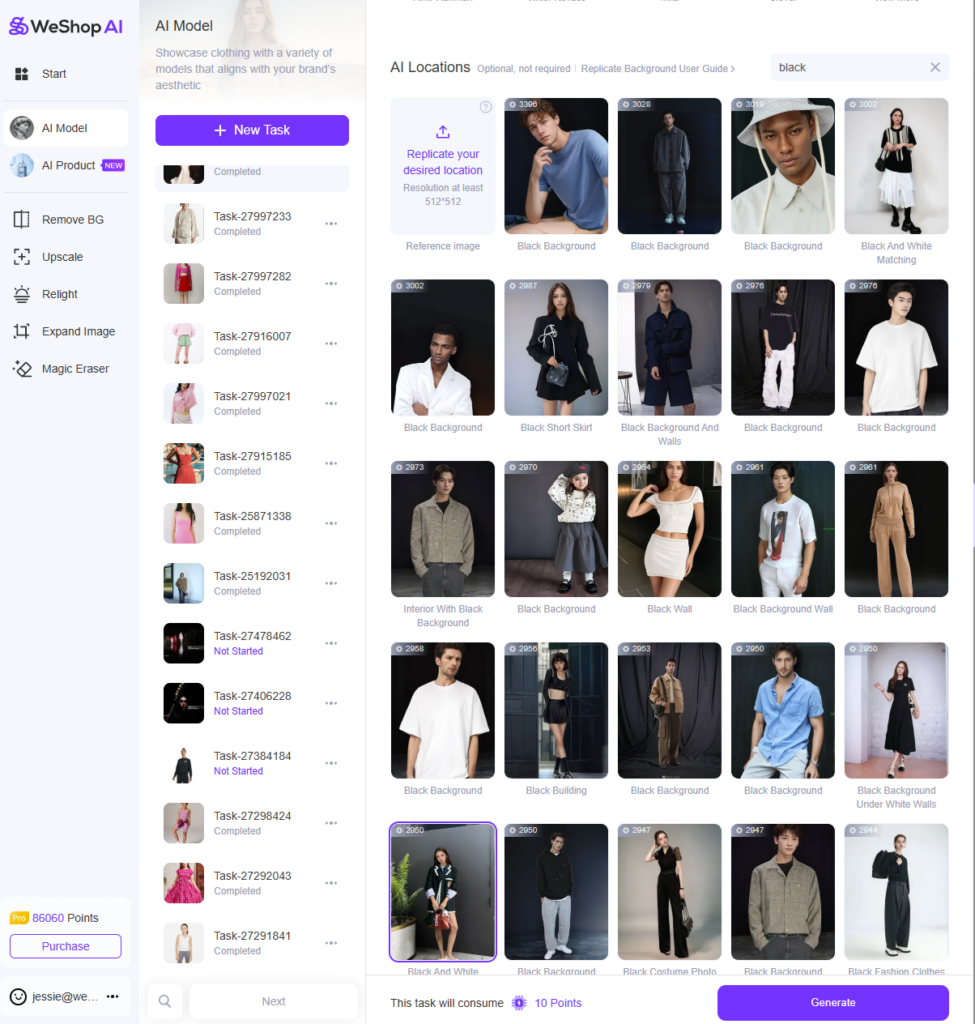
Examples of WeShop AI in Action
- Examples of Nuanced Black Backgrounds:
- Soft Gradient Black: Ideal for aesthetic wallpapers for iPhones, blending sophistication and subtlety.


- Textured Black Backdrops: Perfect for product photos that need an elegant but engaging background.


- Dark Artistic Layers: Suitable for black PFP or unique promotional content.


Comparison with Other Tools
While platforms like Photoshop and Canva allow users to create black backgrounds, WeShop AI stands out due to its automated features and specialized templates. The AI Model agent offers nuanced black background, which tools like Canva often lack, and WeShop AI’s simplicity ensures a quick workflow even for beginners.
Choosing the right tool depends on your needs and skill level. Here’s a quick comparison of the key features and limitations of Canva and WeShop AI:
| Feature | Canva | WeShop AI |
|---|---|---|
| Ease of Use | Beginner-friendly | Intuitive but AI-focused |
| Background Removal | Manual for free users | Fully automated with AI |
| Customization | Extensive templates and fonts | Gradients, textures, and AI |
| Advanced Tools | Limited in free version | Magic Eraser and AI Shadows |
| Best For | Beginners | Quick, professional edits |
Both tools excel in their own ways. Canva is ideal for those just starting out, while WeShop AI caters to users who want fast, AI-powered solutions.
Note: When choosing a tool, consider factors like ease of use, customization options, and the quality of the final image. Tools like PackPic also offer specialized features for black background editing, ensuring high clarity and color accuracy.
By understanding the strengths and limitations of each tool, users can select the one that best fits their needs. Whether it’s Canva’s simplicity or WeShop’s AI precision, both platforms make it easy to create stunning photos with black backgrounds.
Create Stunning Black Photos with Ease
Adding a black background to your photo has never been easier, thanks to free tools like CapCut, Photoroom, Fotor, Canva, and Pixelcut. Each tool offers unique features, catering to different needs and skill levels. For instance, Photoroom simplifies quick edits, while Fotor provides advanced customization options. Tools like PackPic also stand out for their creative flexibility, ensuring professional-quality results.
Whether you’re photographing food, capturing portraits, or creating product images, a black background enhances the subject and adds a dramatic touch. With AI-powered advancements, tools now make background removal faster and more precise, allowing users to experiment and achieve stunning visuals effortlessly.
Whether you’re aiming for a sleek black PFP, professional product photo, or aesthetic wallpaper, WeShop AI has you covered. Its intuitive tools, customizable options, and advanced AI features make it the ultimate choice for creating black photos. Say goodbye to tedious editing and embrace effortless creativity with WeShop AI.
Ready to get started? Explore the world of stunning black photos and dark images today with WeShop AI.


