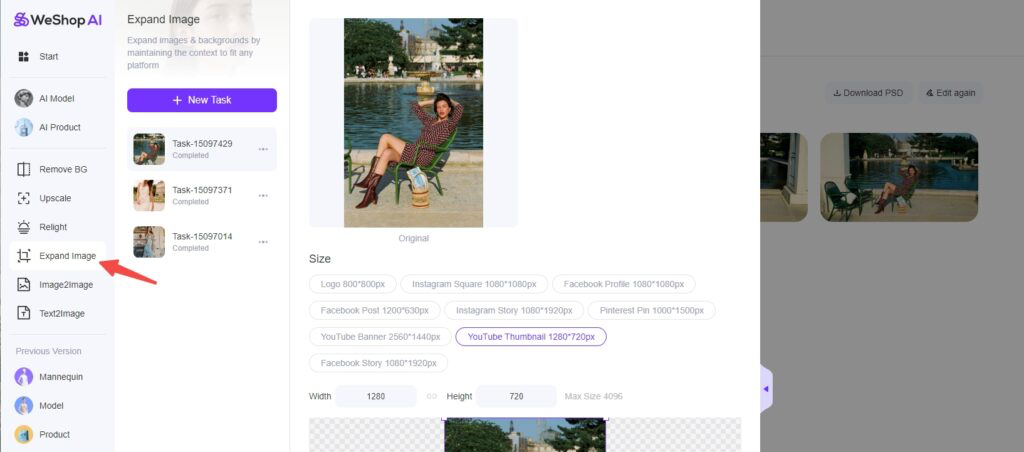In today’s digital world, expanding images plays a crucial role in enhancing visual content. AI tools have revolutionized image editing, making it more accessible and efficient. With the rise of AI Image Expander, you can effortlessly upscale images without losing clarity. These tools, including the ai image extender, streamline workflows and democratize design skills. WeShop AI stands at the forefront of this innovation, offering solutions like the ai image extender free. By using image extender ai, you can transform your digital content with ease and precision.
Understanding AI Image Expansion
What is AI Image Expander?
AI Image Expander is a powerful tool that allows you to enhance and manipulate images with ease. It uses advanced AI technology to expand images while maintaining their quality and resolution. This tool is perfect for anyone looking to improve their visual content without the need for traditional photo editing skills.
Features and Benefits
- High Resolution: The AI Image Expander ensures that your images maintain high resolution, even after expansion. This means you can enlarge your images without losing clarity or detail.
- User-Friendly Interface: You don’t need to be a tech expert to use this tool. Its intuitive interface makes it easy for anyone to expand images with just a few clicks.
- Customizable Dimensions: Whether you need to transform a portrait into a landscape or adapt a square post for a story, the AI Image Expander offers customizable dimensions to suit your needs.
- Quick and Affordable: Generate high-quality images quickly and affordably, making it an essential tool for e-commerce businesses.
Supported Platforms and Sizes
The AI Image Expander supports a wide range of platforms and sizes. You can use it to create images for Instagram, Facebook, YouTube, Pinterest, and more. This versatility ensures that your images are ready for any platform you choose.
Introduction to WeShop AI
WeShop AI is a leader in the field of AI-driven image expansion. Their tools are designed to help you create stunning visuals that enhance your brand’s online presence.
Key Features
- 4K Resolution: WeShop AI’s tools offer 4K resolution, ensuring that your images are of the highest quality.
- Variety of Models and Backgrounds: Choose from a wide range of models and backgrounds to create the perfect image for your needs.
- AI Understanding of Context: The AI understands the context of your images, generating content that blends seamlessly with the original.
Customization Options
WeShop AI provides numerous customization options to help you tailor your images to your specific needs. You can adjust dimensions, select different backgrounds, and even choose from various models to create the perfect image for your brand.
By using tools like the ai image extender, you can effortlessly expand your images and elevate your digital content. These tools empower you to unleash your creativity and transform your visual content with precision and ease.
Practical Examples of Image Expansion
Exploring practical examples of image expansion can help you understand how to apply these techniques effectively. Let’s delve into two common scenarios where AI tools can make a significant impact.
Example 1: Expanding a Logo
Logos represent your brand identity. Ensuring they look sharp and clear across various platforms is crucial.
Choosing the Right Size
When expanding a logo, selecting the appropriate size is essential. You want your logo to maintain its integrity and clarity. AI tools, like the ai image extender free, allow you to choose from preset sizes or customize dimensions to fit your needs. This flexibility ensures your logo looks professional on everything from business cards to billboards.
Adjusting for Clarity
Clarity is key when expanding logos. AI tools help you adjust the image to maintain sharpness and detail. You can preview the expanded logo and make necessary tweaks to ensure it remains crisp and visually appealing. This process guarantees that your brand’s visual identity stays intact, regardless of the size.
Example 2: Social Media Image Expansion
Social media platforms have specific image requirements. Expanding images to fit these formats can enhance your online presence.
Facebook Story
Facebook Stories require vertical images. Expanding your images to fit this format can increase engagement. AI tools simplify this process by offering preset dimensions for Facebook Stories. You can quickly adjust your images to ensure they capture attention and convey your message effectively.



Instagram Square
Instagram’s square format presents a unique challenge. Expanding images to fit this format requires careful consideration of composition. AI tools allow you to adjust the image position within the square, ensuring important elements remain centered. This adjustment enhances the visual appeal of your posts and helps you connect with your audience.
By applying these practical examples, you can leverage AI tools to expand images effectively. Whether you’re enhancing a logo or adapting images for social media, these tools empower you to maintain quality and clarity. Embrace the possibilities of AI-driven image expansion to elevate your digital content and engage your audience.
Enhancing Content with AI Tools
Maintaining Quality
Techniques for Quality Assurance
You can ensure high-quality images by leveraging AI tools that enhance various elements. These tools can correct white balance, adjust exposure, and enhance colors. They also upscale images without losing clarity, making them ideal for improving older or lower-quality photos. By using AI, you can handle the entire editing process from start to finish, ensuring your images look professional and polished.
Common Pitfalls to Avoid
Avoid over-reliance on automated settings. While AI tools offer powerful features, they may not always align with your creative vision. Always preview changes and make manual adjustments if necessary. Be cautious of over-editing, which can lead to unnatural-looking images. Maintain a balance between enhancement and authenticity to keep your visuals appealing.
Creative Applications
Unleashing Creativity
AI tools open up new avenues for creativity. You can experiment with different styles and effects, transforming ordinary images into stunning works of art. AI-driven tools streamline workflows, allowing you to focus more on creative expression rather than technical details. This democratization of design skills empowers you to explore and innovate without needing extensive expertise.
Case Studies
Consider how businesses use AI to enhance their visual content. For example, e-commerce platforms utilize AI to create high-quality product images quickly. This not only improves the shopping experience but also boosts sales. Social media influencers use AI tools to maintain a consistent aesthetic across their feeds, enhancing their brand identity. These examples illustrate how AI can transform your approach to digital content, making it more engaging and effective.
By integrating AI tools into your workflow, you can maintain quality and unleash creativity, elevating your digital content to new heights.