A simple blue background can be one of the most effective ways to make your subject pop while providing a clean, calming aesthetic that enhances the overall quality of the image. Blue backgrounds are versatile, widely appealing, and often used across various types of visual content—from social media posts to product photography, portraits, and brand visuals.
With the rise of AI tools, creating professional-quality blue background has never been easier. Platforms like WeShop AI, Photoroom, and Canva offer convenient solutions for generating blue background with ease. In this article, we’ll walk you through how to use WeShop AI‘s Remove Background Tool to create these color backdrops, and we’ll provide you with comparisons to other platforms for your content needs.

Why Choose a Blue Background?
Blue is a universally liked color known for its calming effect, and it has a range of tones that can suit different moods and styles. Here’s why blue backgrounds is popular and beneficial:
- Attention-Grabbing: A blue backgrounds highlights the main subject by providing a soft contrast, creating a visually balanced composition.
- Versatile: Different shades of blue can suit various types of content. Lighter tones create a fresh, minimal look, while darker shades bring depth and sophistication.
- Professional Appeal: Blue is often associated with trust and professionalism, making it ideal for brand images, websites, and product showcases.
How to Create a Blue Backgrounds
WeShop AI offers an easy and efficient way to create customized blue backgrounds for any image. Whether you’re creating product shots, portraits, or promotional content, WeShop AI makes it simple to achieve your desired blue tone with just a few clicks.
Step-by-Step Guide to Creating Blue Backgrounds with WeShop AI
- Upload Your Image in Remove Background: Start by uploading the image you want to customize to the WeShop AI platform.
- Select “Blue Background”: In the color options.
- Generate and Review: After you select the background shade and generate the image, review the result and make any necessary adjustments for the best fit.
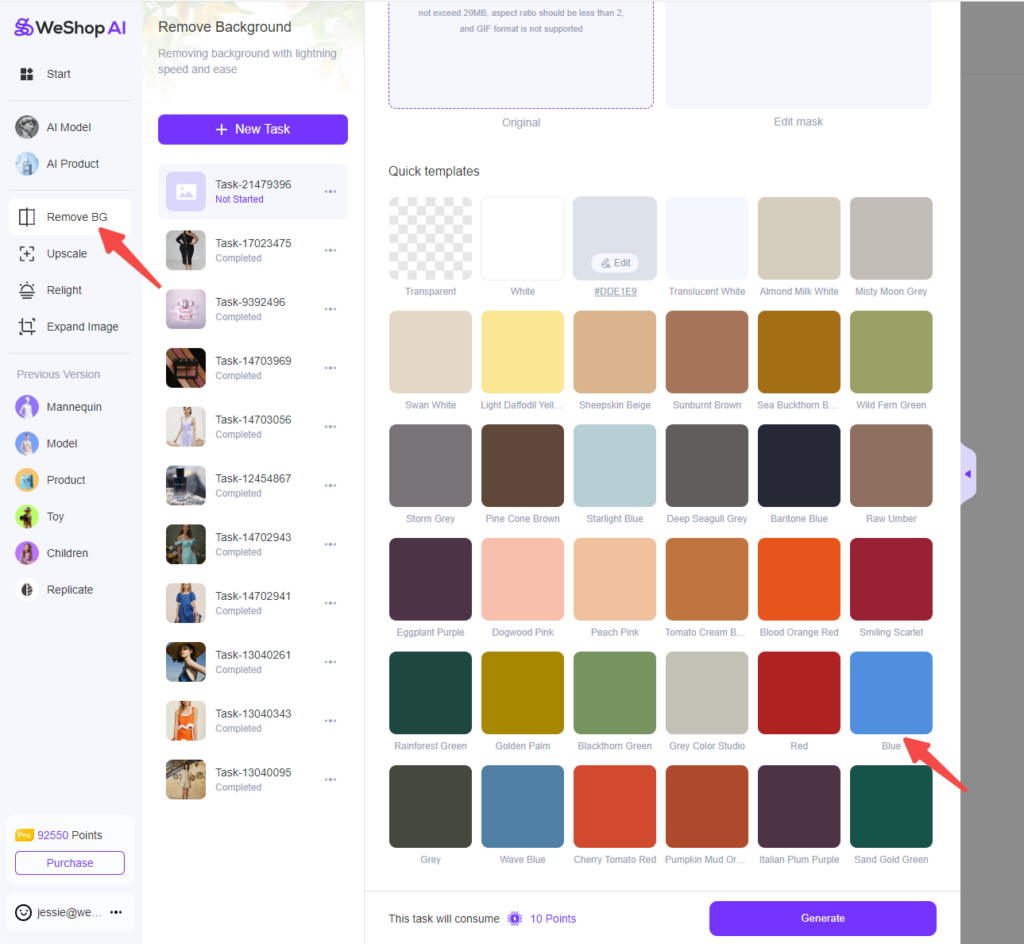
Showcase Examples of Blue Background with WeShop AI
Portraits: A blue background works well in portraits, especially for professional or creative


Product Photography: Using a blue background for product shots can make the items stand out while maintaining a fresh and minimalistic look.

Photoroom and Canva
While WeShop AI offers robust AI-based background customization, other platforms like Photoroom and Canva also provide convenient tools to help you create blue backgrounds.
Photoroom
Photoroom is another popular tool for generating blue backgrounds, especially useful for creating professional product images. Here’s how to create blue backgrounds with Photoroom:
- Upload Your Photo: Photoroom allows you to instantly remove existing backgrounds from your images.
- Select Blue Background: Choose the blue shade you want from a variety of color options. Photoroom has a library of preset colors, but you can also manually adjust the tone for more precision.
- Customize and Refine: Photoroom provides simple editing tools for adjusting brightness, contrast, and other image settings, making it easy to refine your blue backgrounds to match your content style.
Canva
Canva is known for its user-friendly interface and design templates, making it a great option for creating blue background in social media posts, banners, and other digital designs. Here’s how to use Canva for blue background:
- Choose a Template or Start from Scratch: Canva offers pre-made templates with blue background, or you can start with a blank canvas and add a blue background.
- Adjust Background Color: Canva’s color picker lets you experiment with various shades of blue. You can easily add gradients or overlays for more depth.
- Add Your Elements: Canva’s intuitive design tools make it easy to layer text, icons, or images over the blue background to create visually appealing graphics.
Benefits of Using WeShop AI for Blue Background
While Photoroom and Canva offer quick solutions for background customization, WeShop AI has several unique advantages for those seeking more sophisticated, AI-powered results. Here are some reasons why WeShop AI is a standout choice:
- Advanced AI Customization: With WeShop AI, you’re not limited to a single tone or preset blue color. If you using AI Model, WeShop AI has cusotmize background feature, which adapts to your content and adjusts the blue background to bring out the best in each image.
- Seamless Masking Technology: WeShop AI excels in creating clean, professional-looking backgrounds by precisely separating the subject from the backdrop, ensuring that every detail stands out.
Conclusion: Elevate Your Visuals with WeShop AI’s Blue Background
Blue background is a powerful tool for adding clarity, calmness, and appeal to your images. With WeShop AI, creating a customized blue background is just a few clicks away. Whether you’re looking for something light and fresh or deep and bold, WeShop AI’s AI-driven technology makes it easy to adapt the background to suit your style.
By exploring tools like Photoroom and Canva alongside WeShop AI, you have access to a range of blue background options to suit any project. Remember to experiment with different shades, add depth with gradients, and, if needed, use reference images to achieve the perfect backdrop. Start today with WeShop AI and see how a blue background can transform your visuals!


