Overview and Importance of Background Removals and Change
A white background in images enhances visual appeal and elicits positive responses from potential buyers. Many companies use white backgrounds to increase online sales and engage with customers. White backgrounds make photos brighter and cleaner, helping customers identify product features easily. White backgrounds create a professional look and help products stand out. Free online tools, such as background removers, offer easy ways to achieve this effect. These tools allow users to remove backgrounds and replace them with a white or transparent background. Additionally, some tools offer options for a green background, providing even more versatility for your images.


Top Free Online Tools for Creating White Backgrounds
Tool 1: Remove.bg
Features
Remove.bg offers an automatic background removal feature. Users can remove backgrounds from images in just 5 seconds with one click. The tool supports various image formats and provides high-quality results.
Benefits
Remove.bg saves time by automating the background removal process. The tool ensures precision, making it ideal for professional use. Users can achieve a clean white background or a transparent background effortlessly.
Tool 2: Clipping Magic
Features
Clipping Magic includes advanced AI technology for background removal. The tool offers additional features like cropping, color adjustments, and precision cutouts with smart keep, remove, hair tools, and a scalpel.
Benefits
Clipping Magic provides complete creative control over the editing process. Users can make detailed touchups and achieve professional results. The tool is suitable for creating product shots and more.
Tool 3: PhotoScissors
Features
PhotoScissors offers an automatic background removal tool. Users can replace the background with a transparent, solid color, or another background image. The tool is designed for e-commerce, product photos, and media images.
Benefits
PhotoScissors allows quick and easy background removal. The tool supports low-resolution images for free downloads. Users can achieve a clean white background or a transparent background with minimal effort.
Tool 4: Fotor
Features
Fotor provides a user-friendly interface for background removal. The tool supports various image formats and offers high-resolution outputs. Users can replace backgrounds with a white background or a transparent background. The tool includes additional editing features like cropping, resizing, and color adjustments.
Benefits
Fotor simplifies the process of creating professional images. The tool allows users to achieve clean and precise results without extensive editing skills. Fotor is ideal for social media, and personal projects.
Tool 5: WeShop AI
Features
WeShop AI Background Remover offers an advanced AI-powered background removal tool. The tool detects and removes backgrounds automatically. Users can choose a new solid background color, including a white background. The tool supports high-resolution outputs and provides realistic details.
Benefits
WeShop AI Background Remover saves time by automating the background removal process. The tool ensures precision and high-quality results. Users can transform images effortlessly, making it suitable for e-commerce, professional photographers, social media influencers, and casual users.
Comparison of Free Tools for Changing Backgrounds
Ease of Use
Remove.bg offers a straightforward interface. Users can remove backgrounds with a single click. This simplicity makes it ideal for beginners. Clipping Magic provides more advanced tools. Users must manually adjust settings to achieve the best results. PhotoScissors also features an automatic background remover. The tool requires minimal user input. Fotor combines ease of use with additional editing features. Users can quickly remove backgrounds and make further adjustments. WeShop AI Background Remover uses AI to automate the process. Users only need to upload an image and select a new background.
Quality of Output
Remove.bg delivers high-quality results. The tool maintains image clarity and detail. Clipping Magic excels in precision. The tool allows detailed touchups for professional results. PhotoScissors produces clean cutouts. The tool works well for e-commerce and media images. Fotor offers high-resolution outputs. Users can achieve professional-looking images with minimal effort. WeShop AI Background Remover stands out for its realistic details. The tool supports high-resolution images, making it suitable for professional photographers and social media influencers.
Additional Features
Remove.bg focuses on background removal. The tool does not offer many additional features. Clipping Magic includes cropping, color adjustments, and precision cutouts. Users have complete creative control. PhotoScissors allows users to replace backgrounds with solid colors or other images. The tool supports low-resolution images for free downloads. Fotor provides a range of editing tools. Users can crop, resize, and adjust colors. WeShop AI Background Remover offers advanced AI technology. Users can choose new solid background colors, including white backgrounds. The tool enhances photo quality and supports diverse digital models.
Recommendations
Best Tool for Beginners
Remove.bg serves as the best tool for beginners. The interface remains straightforward and user-friendly. Users can remove backgrounds with a single click. The tool automates the background removal process, saving time and effort. Remove.bg delivers high-quality results suitable for various applications. Beginners can achieve a clean white background or a transparent background effortlessly.
Best Tool for Advanced Users
Clipping Magic stands out as the best tool for advanced users. The tool offers advanced AI technology for precise background removal. Users can make detailed touchups and adjustments. Clipping Magic includes features like cropping, color adjustments, and precision cutouts. The tool provides complete creative control over the editing process. Advanced users can create professional images with ease.
Best Overall Tool
WeShop AI Background Remover excels as the best overall tool. The tool uses advanced AI technology to detect and remove backgrounds automatically. Users can choose new solid background colors, including a white background. WeShop AI Background Remover supports high-resolution outputs and provides realistic details. The tool suits professional photographers, social media influencers, and casual users. The user-friendly interface ensures a seamless experience for all skill levels.
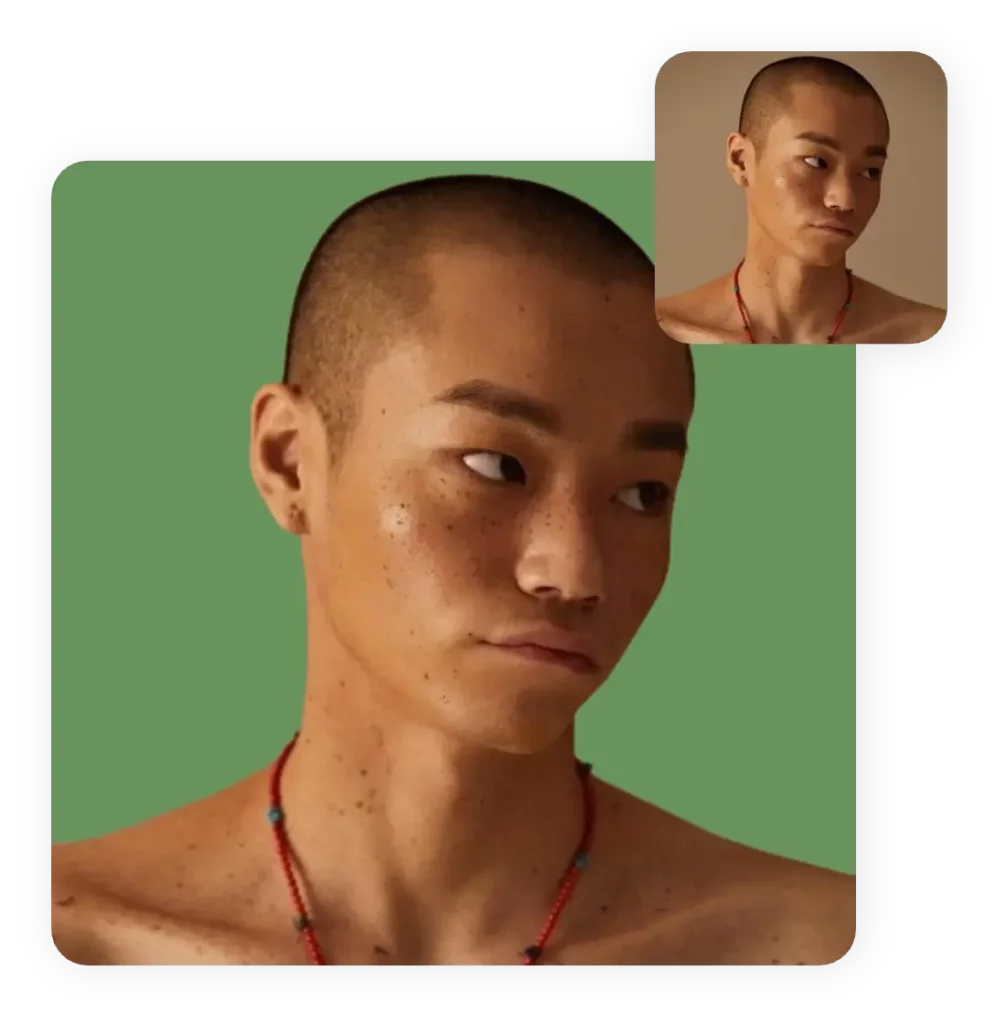

White backgrounds enhance image clarity and professionalism. These backgrounds help products stand out and improve customer engagement. The blog discussed several free online tools for creating white backgrounds. Remove.bg offers simplicity and speed. Clipping Magic provides advanced editing features. PhotoScissors supports quick background removal. Fotor combines ease of use with additional editing options. WeShop AI Background Remover excels in precision and quality. Each tool caters to different user needs. Users should explore these tools to find the best fit for their projects.


