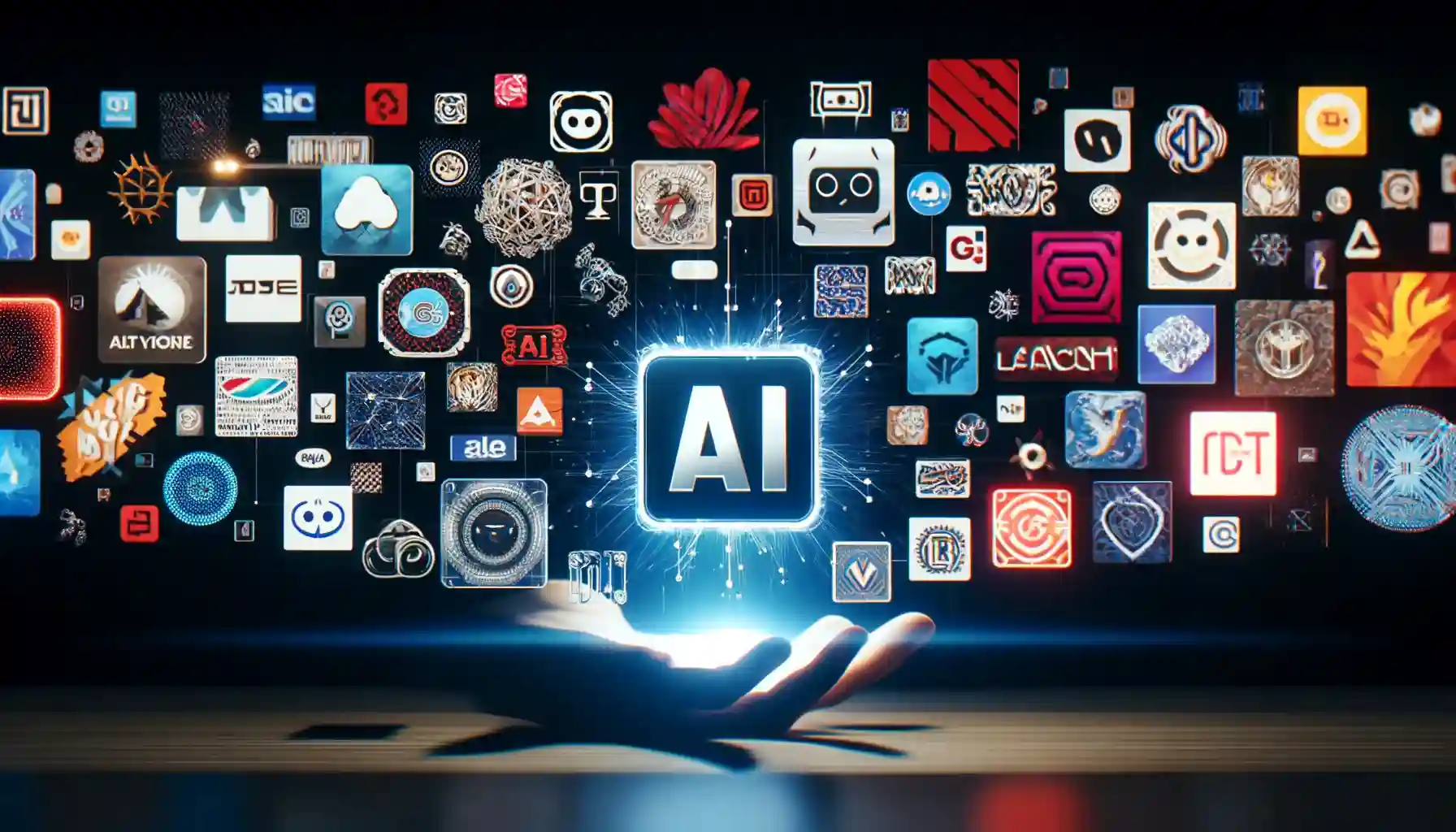Are you searching for a reliable way to enhance the quality of your videos? The realm of video editing and enhancement is rapidly evolving, with tools like HitPaw Video Converter and Enhancer paving the way for smoother, faster, and more efficient workflows. HitPaw is celebrated for its user-friendly design, extensive functionality, and focus on producing high-quality outputs, making it a popular choice among content creators, marketers, and video enthusiasts. Here’s a detailed look at what makes HitPaw a standout solution in its field.
What is HitPaw?
HitPaw is an all-in-one tool designed to simplify video editing, conversion, and quality enhancement. It boasts cutting-edge AI-powered features that make it easy to upscale low-resolution footage, improve video clarity, and handle conversions across various formats. Whether you’re a professional or a beginner, HitPaw’s intuitive interface and automation capabilities are sure to appeal to you.
The software employs advanced AI technology to upscale videos to resolutions as high as 8K. It also reduces noise, sharpens details, and enhances colors, ensuring your videos look vibrant and professional. With its intuitive interface, you can easily navigate the features and achieve impressive results without needing technical expertise.
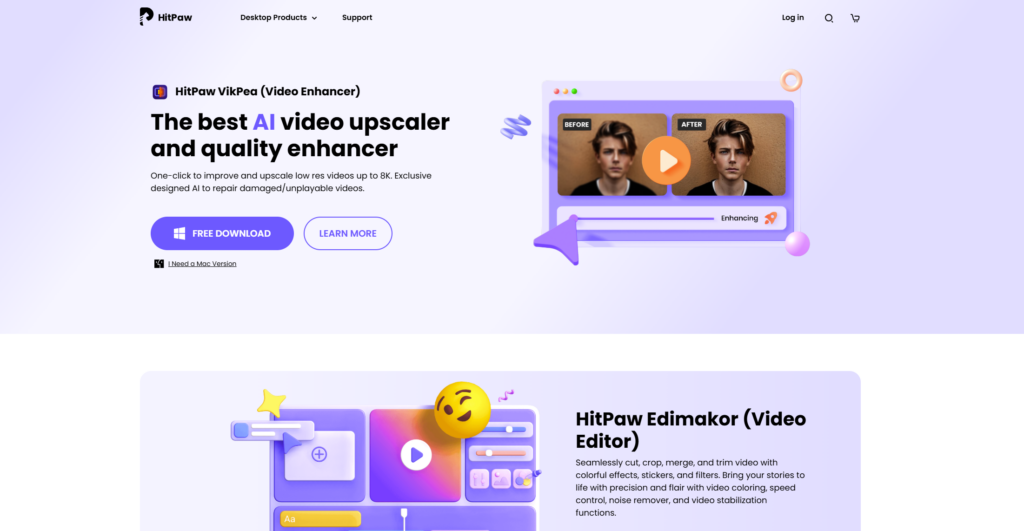
Key Features
- AI-Powered Video Enhancement
- HitPaw stands out for its ability to upscale videos from low to high resolution using artificial intelligence. Whether you’re working with grainy footage or older media, the AI-enhancement tool helps achieve a polished, professional look.
- Video Conversion Across Multiple Formats
- Supporting over 1,000 formats, HitPaw ensures compatibility across various devices and platforms. Whether you need MP4, MOV, AVI, or even lesser-used file types, the software provides a seamless solution for converting video formats without quality loss.
- Batch Processing
- If you handle multiple files at once, HitPaw’s batch processing feature saves significant time. This functionality is ideal for editors who manage large-scale projects, such as promotional campaigns or video series.
- Audio Extraction
- For those interested in isolating soundtracks or creating audio-based content, HitPaw enables easy extraction of audio from video files in multiple formats.
- User-Friendly Interface
- A key strength of HitPaw lies in its clean and intuitive design. Even users with minimal technical expertise can navigate its features effortlessly, thanks to straightforward menus and helpful guides.
- Editing Toolbox
- Beyond enhancement and conversion, HitPaw includes basic editing tools like trimming, cropping, and adding effects. While it may not replace a full-fledged editor, it’s sufficient for quick adjustments.
Pricing
HitPaw Video Enhancer offers flexible subscription plans to cater to different user needs. You can choose from three main options: monthly, yearly, or a perpetual license. The monthly plan is ideal if you need the software for short-term projects. For those seeking long-term use, the yearly subscription provides better value. If you prefer a one-time investment, the perpetual license grants lifetime access to the software.
Each subscription tier includes full access to the software’s features, such as AI-powered tools and batch processing. However, the free trial version comes with limitations. You can preview only a small portion of the enhanced video, and exporting is not available without upgrading. This allows you to test the tool’s capabilities before committing to a paid plan.
The pricing structure is transparent, with no hidden fees. Additionally, HitPaw offers a 30-day refund guarantee, ensuring your satisfaction. The licenses are valid for one PC, so you’ll need separate subscriptions for multiple devices. Whether you’re an individual creator or a business user, these options provide flexibility to match your specific requirements.
Strengths
- Simplified video enhancement process with AI.
- Wide format support for both video and audio.
- High efficiency with batch processing.
- Affordable pricing options.
- Highly accessible for users at any skill level.
Limitations
- The editing toolbox is basic and may not suit advanced users.
- AI enhancement quality depends on the original footage.
- Limited appeal for users requiring high-end, granular editing features.
Why Choose HitPaw?
HitPaw Video Converter and Enhancer is perfect for content creators, small business owners, and casual users who need quick, high-quality results without dealing with complex software. It’s ideal for tasks like preparing promotional materials, enhancing personal videos, or improving low-quality footage.
Common criticisms and areas for improvement
While most users express satisfaction, some have pointed out areas where the software could improve. A recurring criticism involves the limitations of the free trial version. If you are testing the software, you may find that exporting enhanced videos is restricted, which can make it difficult to fully evaluate its capabilities. This limitation often leads users to upgrade to a paid plan sooner than expected.
Another concern raised by a few users is occasional bugs during the enhancement process. These glitches, though infrequent, can disrupt your workflow and require restarting the software. Some users have also noted that while the AI technology excels in upscaling and noise reduction, it may sometimes produce slightly blurry edges in highly detailed videos. This issue suggests that the software might benefit from further refinement in its AI algorithms.
A Closer Look at HitPaw vs. WeShop AI
While HitPaw excels at video enhancement and convertion, WeShop AI focus on AI image creation, providing additional features tailored for the e-commerce industry. For instance:
- Customizable AI Model and AI Background Integration: WeShop AI allows users to upload and customize exclusive AI models and AI backdrops, adding a unique creative touch.
- Fashion and Product Image Focus: WeShop AI focuses on enhancing product showcases, making it a specialized tool for online retailers.
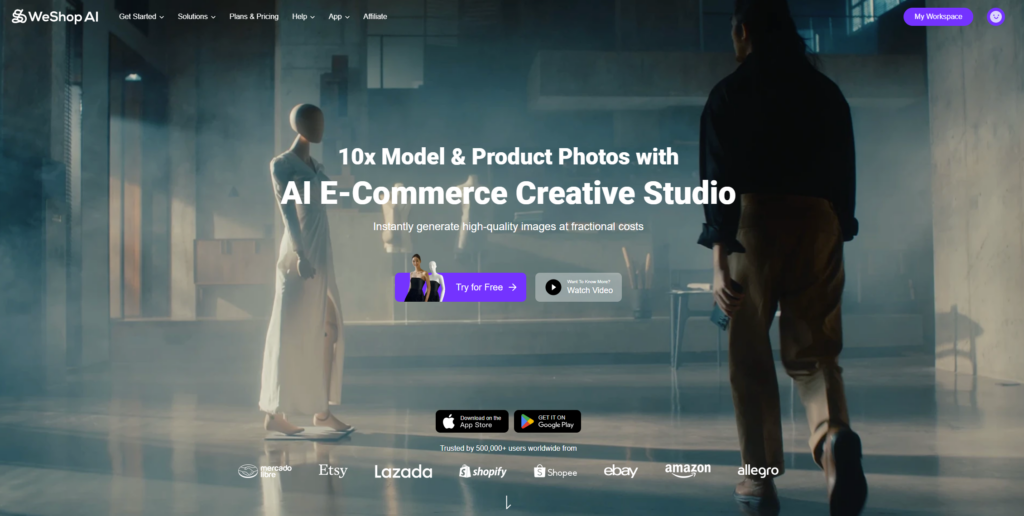
Conclusion
HitPaw Video Enhancer offers a straightforward and effective way to improve the quality of your videos. Its AI-powered features, ease of use, and ability to upscale resolution make it a practical tool for both casual users and professionals. However, the pricing might not suit beginners seeking budget-friendly options. If you value simplicity and high-quality results, this enhancer is worth considering. Whether you aim to restore old footage or refine modern recordings, HitPaw provides reliable performance. Overall, it stands out as a versatile solution for enhancing video content with minimal effort.