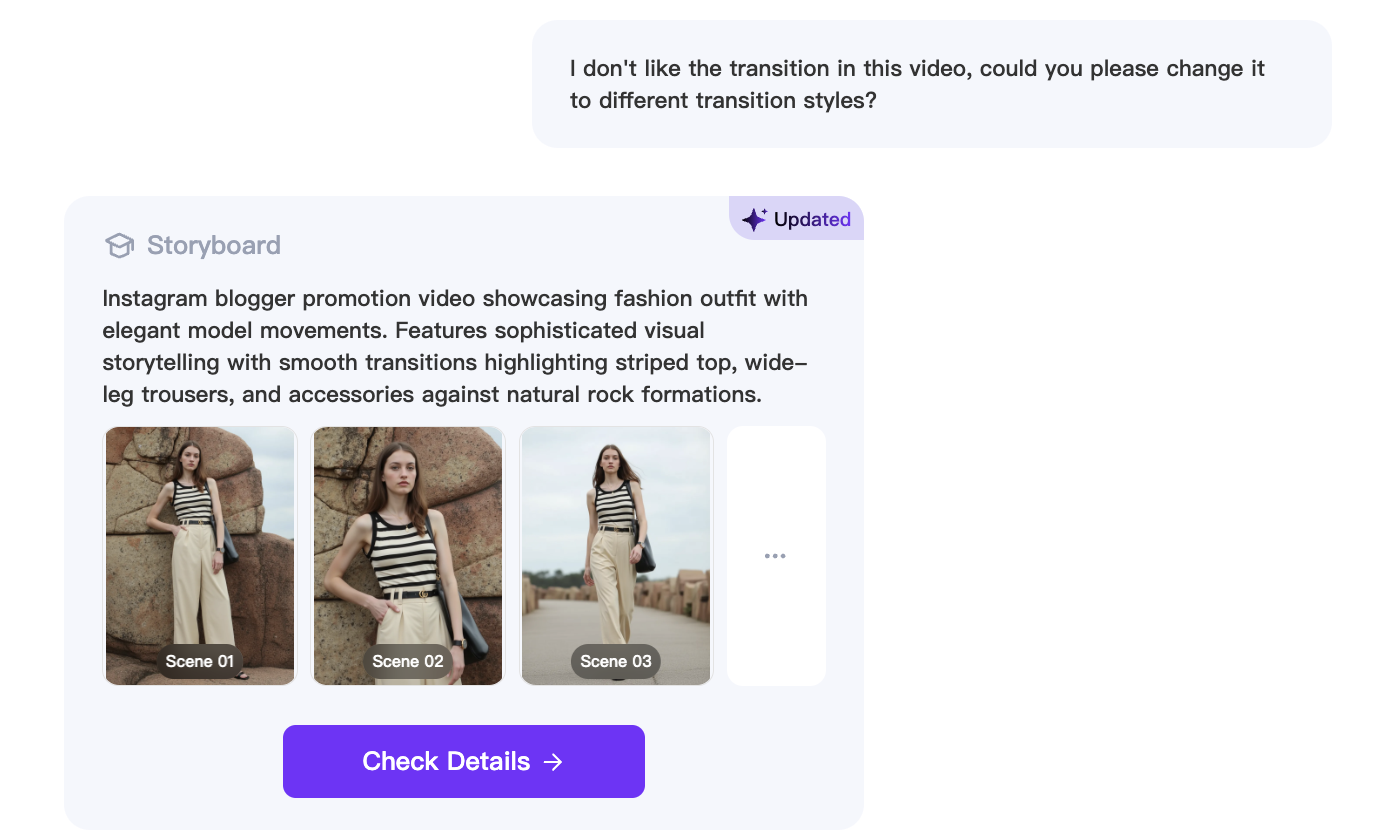Imagine creating stunning product photos using AI product photography without needing a professional studio or expensive equipment. That’s the magic of AI in product photography. It’s revolutionizing the way you capture and present products. With tools like WeShop AI and Adobe Firefly, you can remove backgrounds, enhance images, and even stage virtual scenes—all with just a few clicks. Companies like Adidas and IKEA already use AI product photography to save time and cut costs. Now, you can do the same. Whether you’re a beginner or a small business owner, AI product photography makes professional-quality photography accessible and effortless.
AI-powered product photography tools have revolutionized the way businesses create high-quality visuals for their products. The AI Product feature, part of WeShop AI’s suite of tools, offers cutting-edge functionalities to help users streamline their photoshoot process and achieve professional results without the hassle of traditional methods. This article dives deep into the essential techniques and updates for maximizing the potential of AI product photography.
Key Features and Updates of AI Product Photography
1. Editing Selection Areas
When uploading an image, the system automatically detects and divides the product area for editing. If adjustments are necessary, simply click the “Edit” option to refine the mask area. This ensures precise control over which parts of the image remain unchanged and which areas are optimized by AI.

2. Uploading Reference Images
For users who wish to incorporate custom references, the “Upload Your Exclusive Reference Image” feature is a game-changer. Once uploaded:
- Navigate to the “Yours” section to view or manage your reference images.
- Rename your scenes for easier future searches.
- Batch operations, like selecting and deleting multiple scenes, simplify image management.
Additionally, you can explore the “Location Store” for more customization options, including uploading and accessing reference scenes tailored to your specific needs.
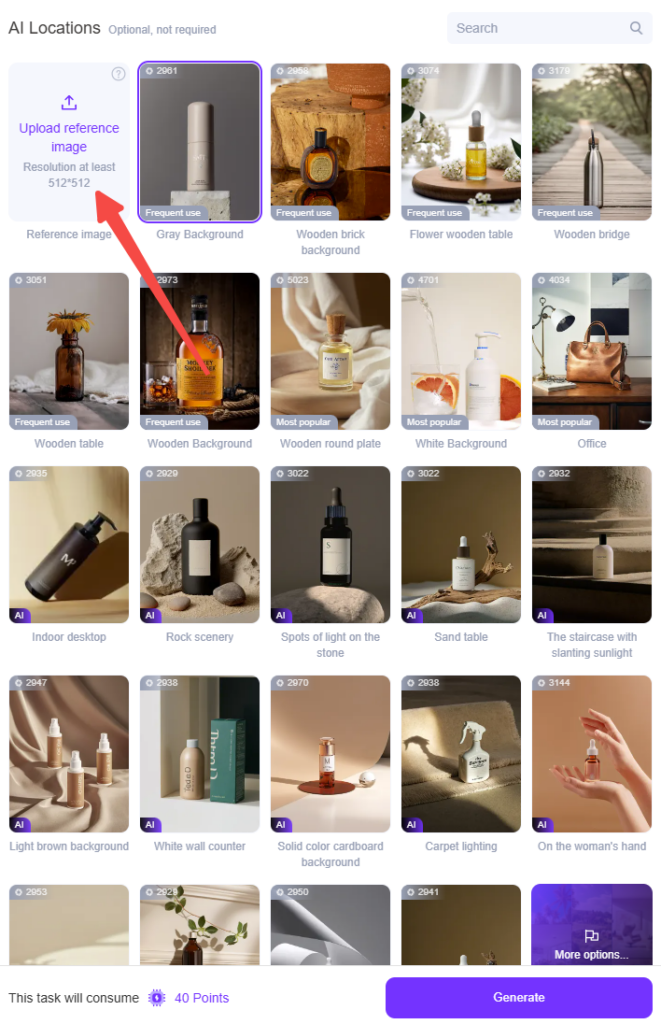
3. AI Product Placement, Movement, and Rotation
The latest updates allow users to resize, reposition, and rotate products to achieve perfect alignment with their chosen scene. These features ensure the product fits naturally within the AI-generated environment. For example, a desk lamp can be tilted or repositioned to match the lighting and spatial dynamics of a cozy autumn desk scene.
4. Updated Image Dimensions
To make uploading images across various e-commerce platforms seamless, WeShop AI has introduced customizable image dimensions.
- Select your desired scene, then choose from a range of preset or custom sizes.
- This update eliminates the need for additional post-editing, saving time and effort.
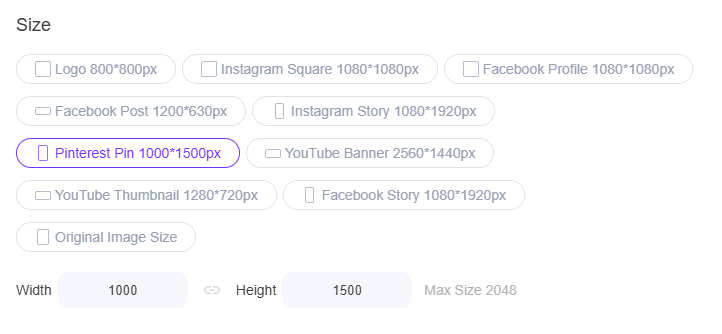
5. Enhanced Search Functionality in AI Product
Previously, search tools were limited to pre-suggested scenes. With the latest update, users can now:
- Search all scenes within the product photography section.
- Locate specific environments or themes in Location Store with ease.
Showcasing AI Product Photography Excellence
Here are some exemplary applications of AI Product photography:
1. White Bedspread Scene
A perfect choice for home goods like linens or decor items. AI can seamlessly blend the product with soft, natural lighting for a cozy ambiance.
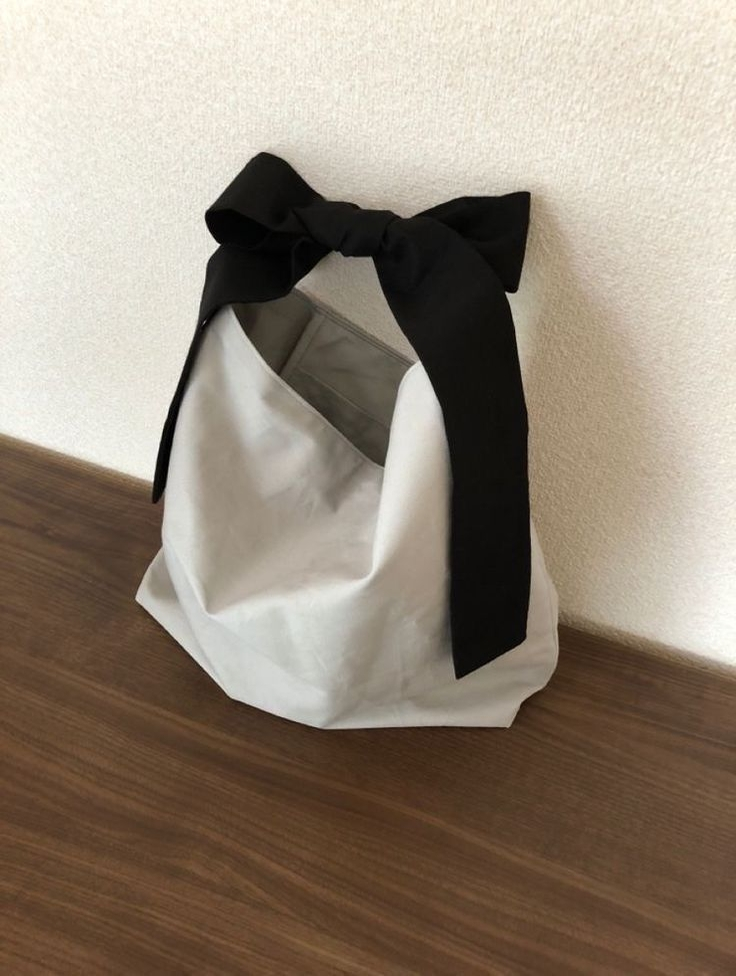
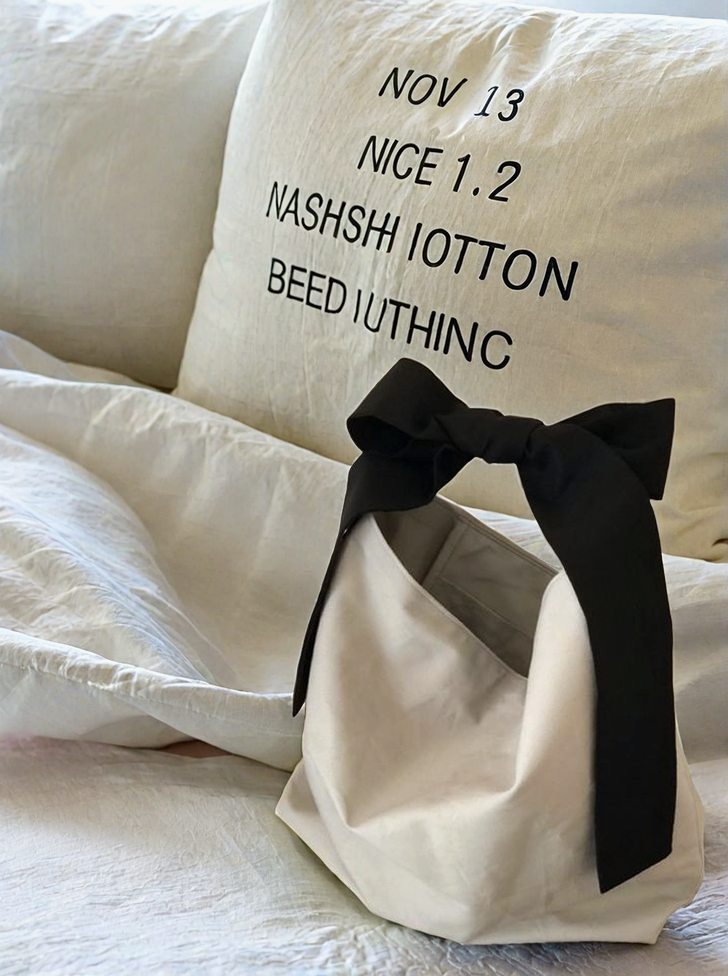
2. Warm Living Room
Ideal for lifestyle brands, this scene showcases furniture, home accessories, or seasonal décor in a vibrant yet inviting space.


3. Indoor Wall Corner
A minimalist yet stylish option for product displays. The clean lines of the scene keep the focus entirely on the product.

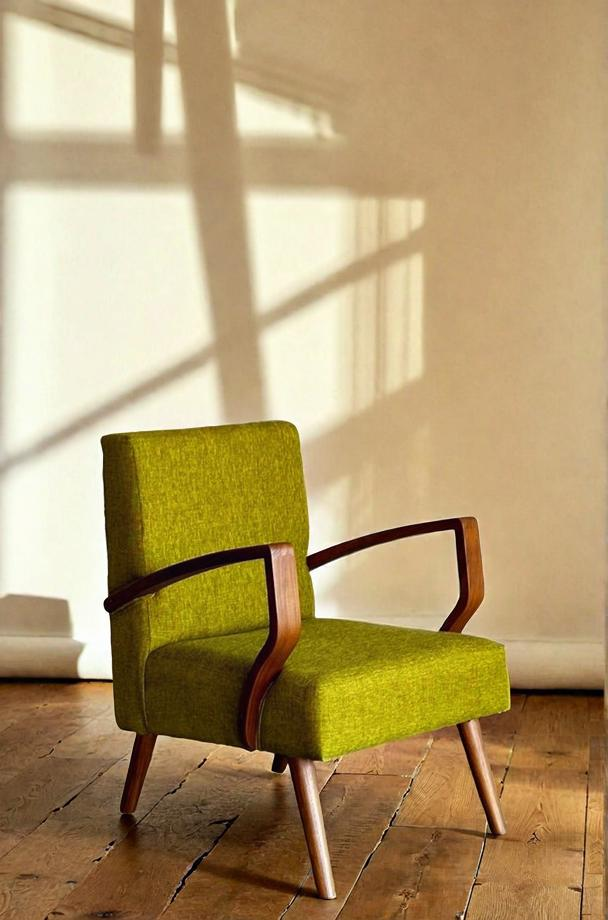
4. Autumn Desk Scene
A warm and professional setup for stationery, gadgets, or small decor items, enhanced by seasonal tones.


5. Bedroom Nook
For products like blankets, lamps, or nightstands, the AI creates a snug atmosphere that highlights the product’s functionality.


6. Indoor Nooks and Corners
Scenes such as “Simple Interior Corner” allow users to experiment with different angles and lighting, ensuring their product takes center stage.


Understanding AI Product Photography
What Is AI Product Photography?
AI product photography uses advanced technology to simplify and enhance the process of creating product images. Instead of relying on traditional methods like expensive cameras, professional studios, and hours of editing, you can now use ai-powered tools to achieve stunning results. These tools analyze your input images and apply intelligent adjustments, such as removing backgrounds, enhancing lighting, or even generating entirely new scenes.
For example, imagine uploading a simple photo of a shoe. With ai image software, you can place that shoe in a virtual environment, adjust the lighting to make it pop, and even add a custom background—all in minutes. This approach makes product photography accessible to everyone, whether you’re a small business owner or a hobbyist.
Why AI Matters in Product Photography
AI is transforming product photography in ways that were unimaginable just a few years ago. Here’s why it’s becoming essential:
- It drastically reduces the time needed to create high-quality images.
- It lowers costs by eliminating the need for professional photographers and studios.
- It allows you to scale your photography efforts without sacrificing quality.
- It improves customer experience by producing visually appealing images that drive sales.
Traditional methods often require significant investments in equipment and expertise. AI, on the other hand, automates many of these processes, making it a game-changer for small businesses and startups. Plus, ai product photography tools can generate unique styles and adjust lighting, giving your products a polished, professional look.
Key Features of AI Tools for Product Photography
AI tools come packed with features designed to make your life easier. Here are some of the most common ones:
- Automatic background removal for clean, professional images.
- Natural lighting adjustments to enhance visual appeal.
- Customizable settings to match your brand’s style.
- Batch processing for consistent edits across multiple images.
- High-resolution output to ensure your photos look sharp on any platform.
Some tools even offer advanced options like 3D models, AI-generated sceneries, and style transfer algorithms for artistic effects. These features not only save time but also open up creative possibilities. Whether you’re working on a single product or an entire catalog, ai product photography tools ensure your images stand out.
Final Thoughts
WeShop AI’s AI Product feature empowers businesses with unparalleled tools for producing high-quality product images effortlessly. From precise editing controls to customizable scenes and dimensions, the platform simplifies the creative process, making it an indispensable asset for e-commerce sellers. Whether you’re a seasoned photographer or a novice, mastering these tools will take your product visuals to the next level.
AI product photography has completely changed how you can create stunning product images. It’s fast, cost-effective, and packed with creative possibilities. You no longer need expensive studios or hours of editing. AI tools handle the technical work, letting you focus on creativity. They save time, cut costs, and help you produce professional-quality photos effortlessly.
Getting started is simple. These tools are designed to be user-friendly, even if you’re a beginner. Why not give them a try? Experiment with different features, play with lighting, and explore unique styles. With AI, you’ll see how easy it is to elevate your product photography and make your brand stand out.