Have you been looking for an awesome and FREE AI image generator tool? Look no further, WeShop AI has been working tirelessly to bring you something extraordinary! Introducing the upgraded Free AI Image Generator with fully revamped Fixed Scenes and Smart Recommendations. These features empower you to create stunning, professional-looking images with ease, all while offering a massive selection of scene options and precise compositions tailored to your products.
Whether you’re our royal user or a newcomer exploring free AI image generator, this update is designed to help you create incredible visuals without any hassle. Let’s dive in to understand how the upgraded AI Product feature – the Free AI Image Generator works and how it can transform your eCommerce product photography this season.
What Is WeShop’s Free AI Image Generator?
The Free AI Image Generator is a revolutionary tool that uses artificial intelligence to create breathtaking still-life product images in minutes. With features like Fixed Scenes and AI Recommendations, you can achieve professional-grade visuals effortlessly. Here’s how these two core functions work:
Fixed Scenes
This feature allows you to generate highly similar still-life scenes based on a reference image. Simply upload a scene with your product, and the AI will replicate it with stunning accuracy to create a perfect commercial photography setup.
AI Recommendations
AI Recommendations take the guesswork out of finding the right background. Upload your product image, and the AI will analyze its composition, lighting, and style to suggest the best matching scenes. It’s fast, intuitive, and completely free to use.
How to Use the Free AI Image Generator
Ready to see how easy it is to create professional product visuals? Here’s a step-by-step guide to mastering the Free AI Image Generator:
Step 1: Upload Your Product Image
- Upload a photo of your product to the workspace.
- The system will automatically separate the product from the background, giving you full control to customize or replace it.
Example:
- After uploading, you’ll see the product and background split.
- Not satisfied with the cutout? Click the Edit button to make adjustments instantly.


Step 2: Choose Your Location from the Free AI Image Generator
This is where the magic happens! The scene selection area offers endless possibilities to elevate your product photography.
Scene Selection Features:
- Upload Reference Images for Fixed Scenes:
- Upload your reference photos, and the AI will replicate this uploaded scene for you.
- These scenes are saved in your Scene Library, making them easy to revisit anytime.
- Choose from Recommended Scenes:
- Browse the AI Location Shop to explore a wide variety of expertly curated backgrounds.
- Frequently used scenes appear at the top of your list, marked as Frequent for quick access.
- AI-Recommended Scenes:
- Let the Free AI Image Generator analyze your product’s style and composition to recommend the most suitable scenes, marked as AI.
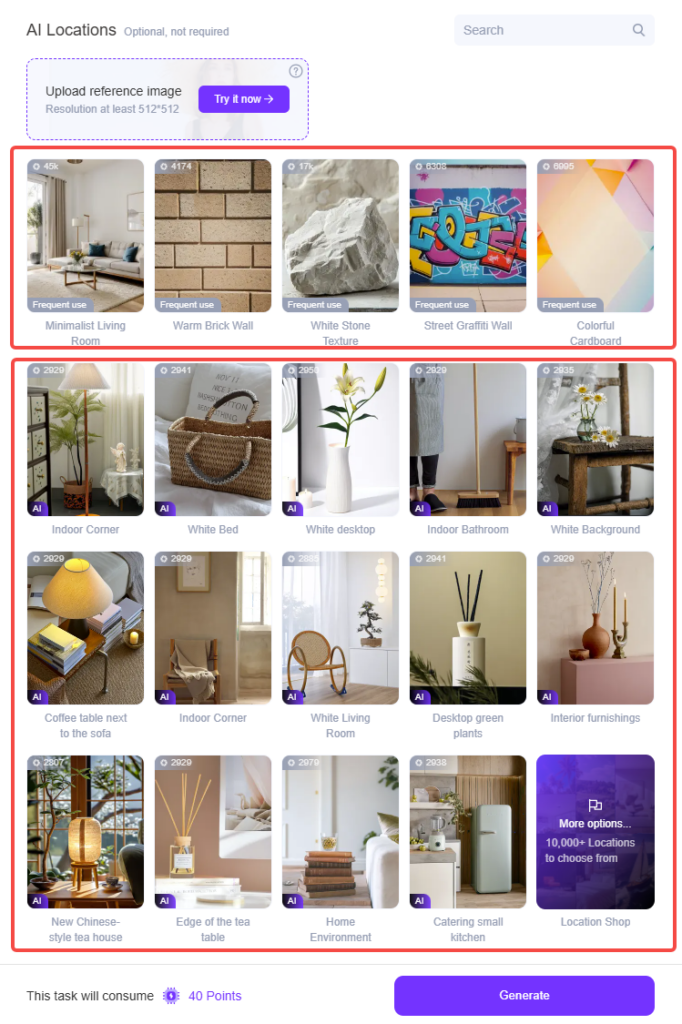
Location Categories in the Generator:
Inside the Location Shop, you’ll find five main categories:
- AI Recommend: AI-selected options tailored to your product.
- Natural Landscape: Perfect for lifestyle and outdoor-inspired imagery.
- Home & Decor: Ideal for showcasing furniture, kitchenware, and home products.
- Scenic Setting: Clean, professional backdrops for sleek product visuals.
- Yours: You uploaded customized reference image.
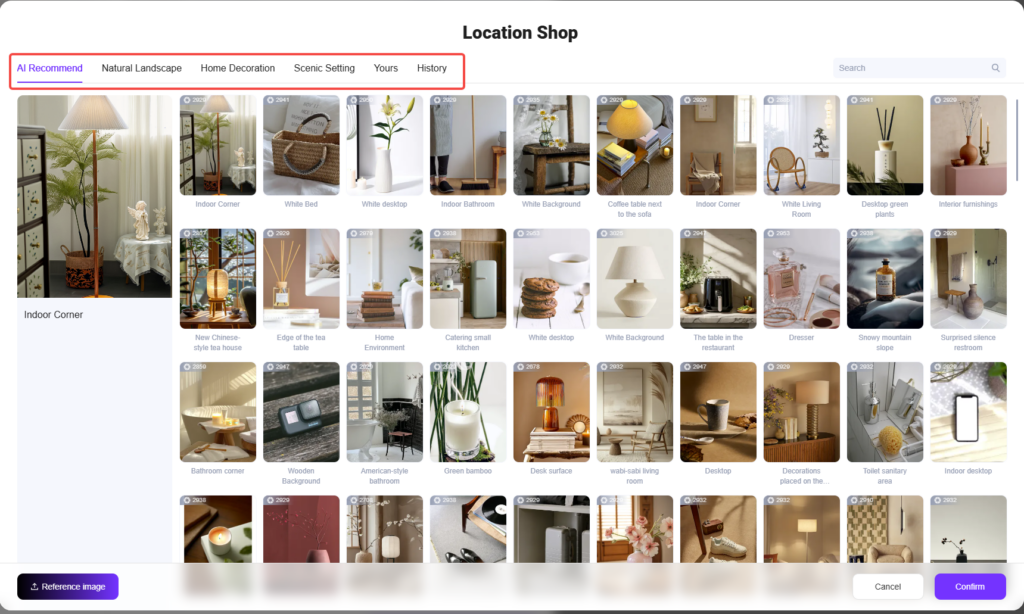
Step 3: Adjust and Position Your Product
Once you’ve selected a scene, head back to the workspace to fine-tune your composition.
- The white background area highlights where your product can be moved and resized.
- Adjust the size and placement to achieve the perfect balance between your product and the chosen scene.

Step 4: Customize Your Style Preferences
The Free AI Image Generator offers two style preference settings for optimal results:
- Priority on Similarity: Ensures your final image closely matches your reference photo’s composition or the selected location.
- Priority on Realism: Adjusts the scene to fit the product naturally and cohesively.
Take a look at the results. Compare the reuslts between Priority on Similarity and Priority on Realism. I believe you could get the gist of it.


More Showcases


Why Use the Free AI Image Generator for Your Business?
WeShop AI generously offers 200 free welcome points for every new registered users, and you could enjoy our free ai image generator for about 20 images (1 image = 10 points). Additionally, you could join our affiliate program to earn 15% recurring commssions!
Whether you’re an eCommerce owner, a content creator, or a small business entrepreneur, the Free AI Image Generator offers endless benefits for creating professional visuals:
- Zero Cost: Create premium-quality images for free, saving on expensive photoshoots.
- Diverse Scene Options: Choose from hundreds of AI-generated scenes designed to suit every product type.
- Smart AI Recommendations: Let the system do the work by analyzing and suggesting ideal scenes for your products.
- Simple Workflow: Intuitive steps make it easy to create stunning images, even for beginners.
- Customizable Results: Adjust and reposition your product for the perfect fit in any scene.
Transform Your Images with the Free AI Image Generator
The WeShop Free AI Image Generator is your ultimate tool for creating professional-grade product photos effortlessly. Whether you’re preparing for a seasonal sale or looking to refresh your product catalog, this tool provides everything you need to stand out in today’s competitive eCommerce landscape.
Don’t miss out—log in to WeShop now and explore the full potential of our Free AI Image Generator. Elevate your product visuals, save time, and showcase your brand in the best possible light. With Fixed Scenes and Smart Recommendations, your creativity is limitless!


