Are you a children’s clothing brand struggling with the hassle of finding both boy and girl models for your product shoots? Many kids’ clothes are versatile enough to be worn by both boys and girls, but arranging separate shoots for each gender can be time-consuming and costly. That’s where WeShop comes in, offering a solution to this common challenge through our innovative AI Model feature. We have started the tutorial series in our previous part one content on how to achieve a “Boy to Girl” transformation using the AI Model feature for gender swap.
Step 1: Upload Image and Edit Selection
Start by uploading your image. When editing the selection, focus on isolating the model’s main body. This will allow you to seamlessly replace the model with the our AI Child Model

Step 2: Choose Your AI Model
Next, head to the Model Shop to select your preferred model. Since you need child models, filter by the “Child Model” category. You’ll find options for different styles and nationalities, allowing you to select models that best match the clothing and the look you’re aiming for.
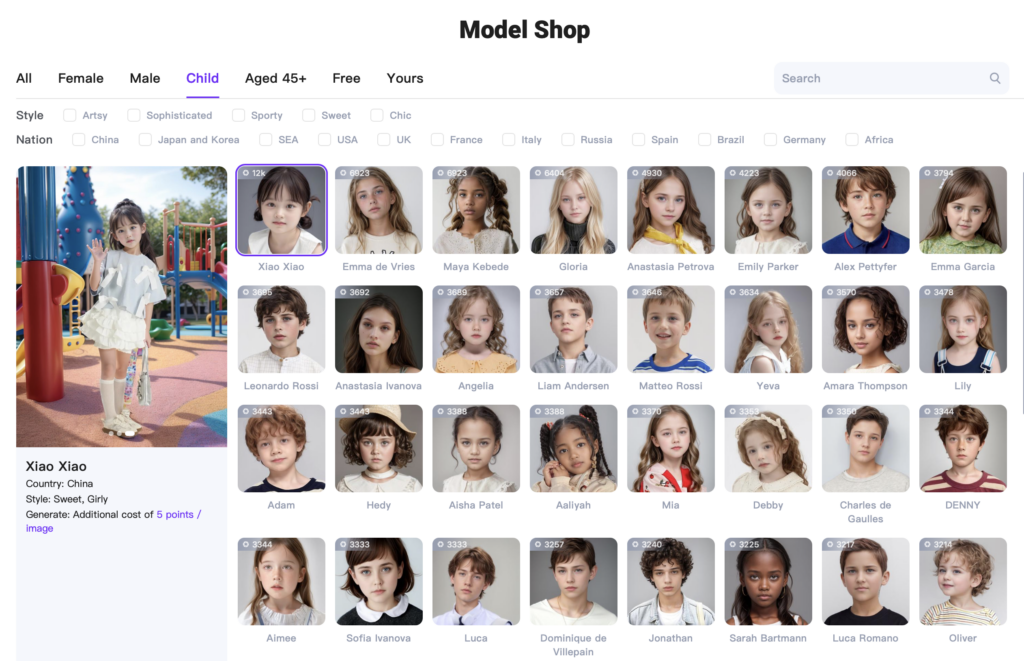
Step 3: Select a Scene
After choosing your model, proceed to the Location Shop. Here, you can either select a pre-designed scene or use the Prompt Description section to describe the type of background you want to generate.
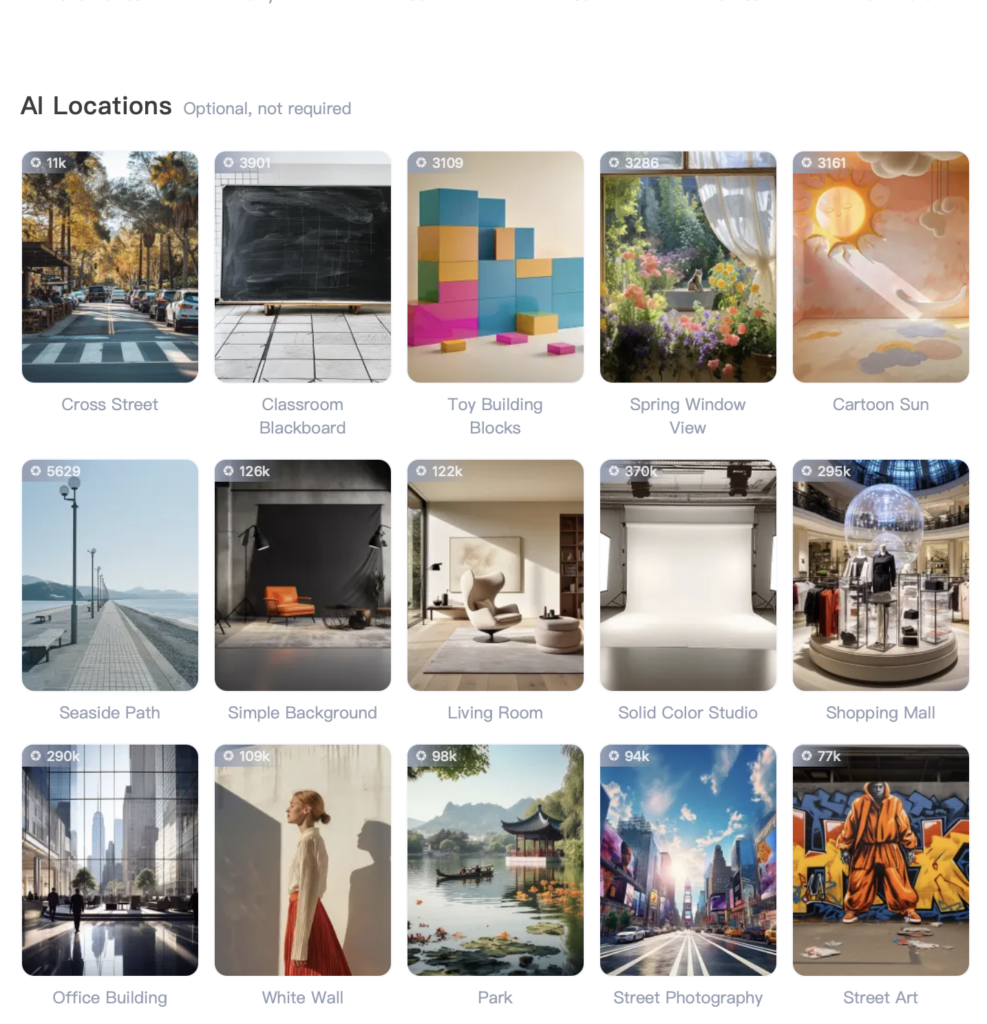
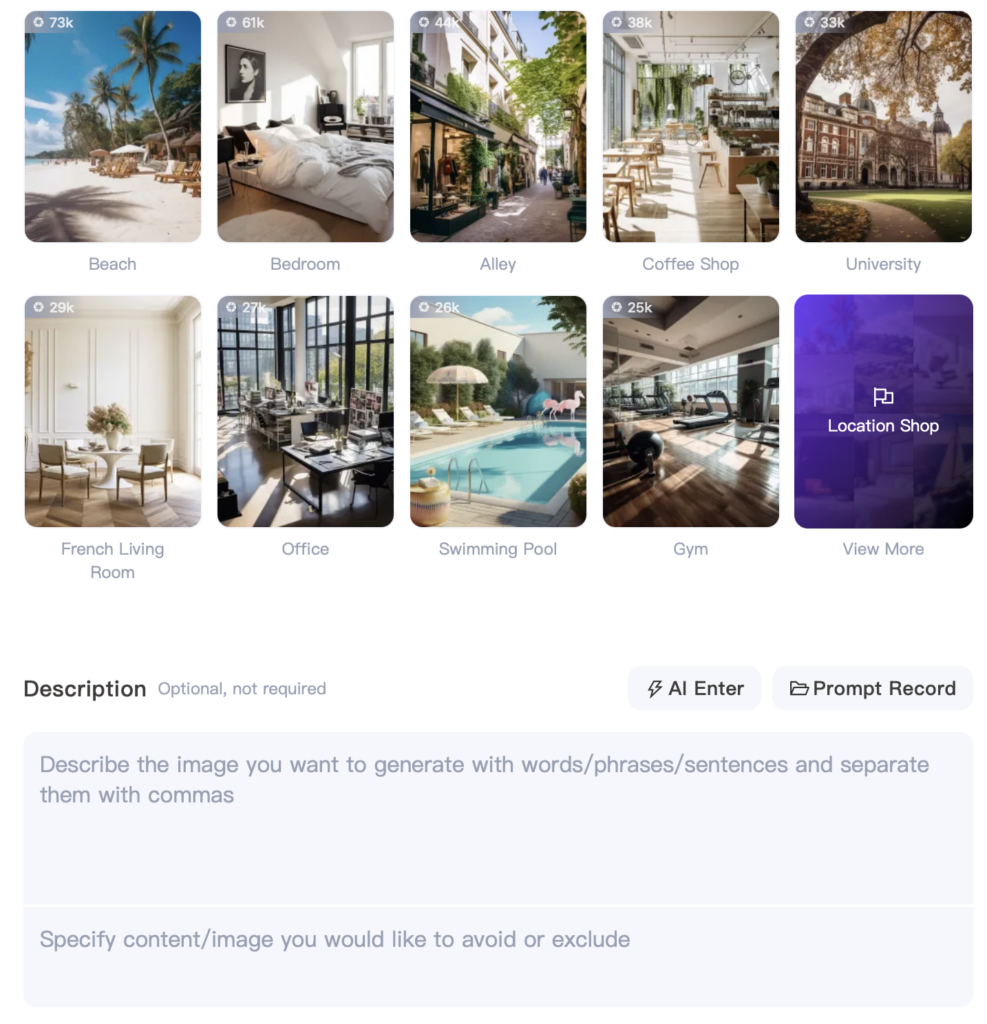
Step 4: Generate
Finally, execute the process to generate your AI-powered image, complete with a perfectly matched child model and scene.



More Examples












With WeShop’s AI tools, you can save time, reduce effort, and ensure your photoshoots have the professional polish you need for gender swap and boy to girl photo —all without the headache of traditional model and scene selection.


