Introduction
Welcome to the WeShop AI tutorial on how to achieve a “Boy to Girl” transformation using the AI Model feature for gender swap. This powerful tool allows you to apply various AI models to your images, making it perfect for creating diverse and inclusive representations of your products. By using the AI Model feature, you can easily transform a boy’s photo into a girl’s photo, helping you showcase how your clothing line is suitable for all genders. Effortlessly switch your gender from male to female or vice versa.
In this tutorial, we’ll guide you through each step of the process, demonstrating how to use the AI Model feature to achieve stunning gender swap filter.
Step-by-Step Guide to Using WeShop AI’s AI Model Feature
Step 1: Navigate to the AI Model Feature
Once you are logged in, go to the workspace and find the AI Model feature. This feature allows you to apply various AI models to your photos for different transformations.
Step 2: Upload Your Photo
Click on “Upload Photo” to select the image you want to transform. For best results, choose a clear, high-resolution photo where the face is easily recognizable. WeShop AI will automatically generate a mask which keeps the selected area intact.
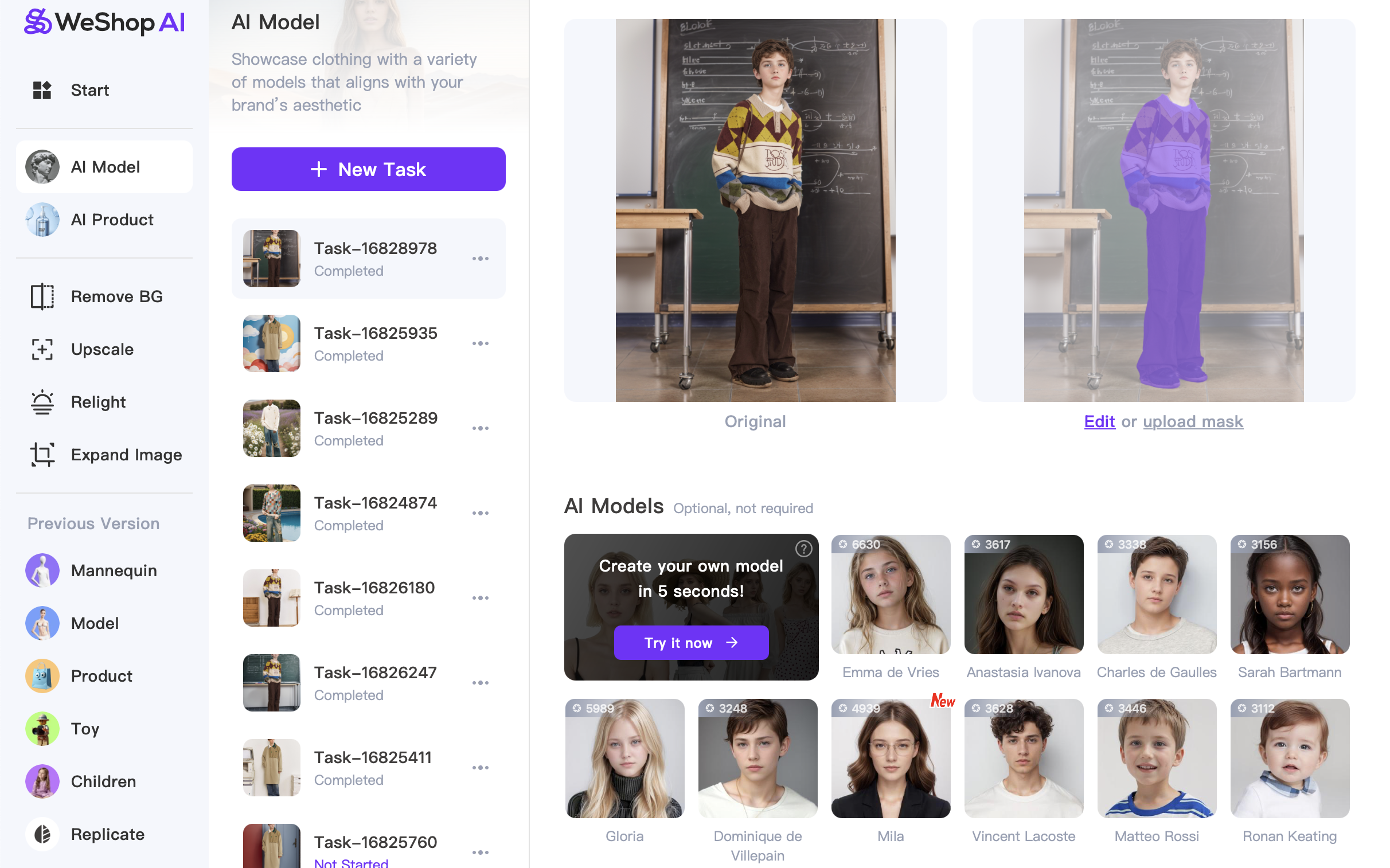
Step 3: Select AI Model and Location
Browse through the available models and select the AI Model and AI Location. Effectively transforming a boy’s appearance into a girl’s and find the best background to showcase your product, or you can type in Description to write your own prompt for more customization.
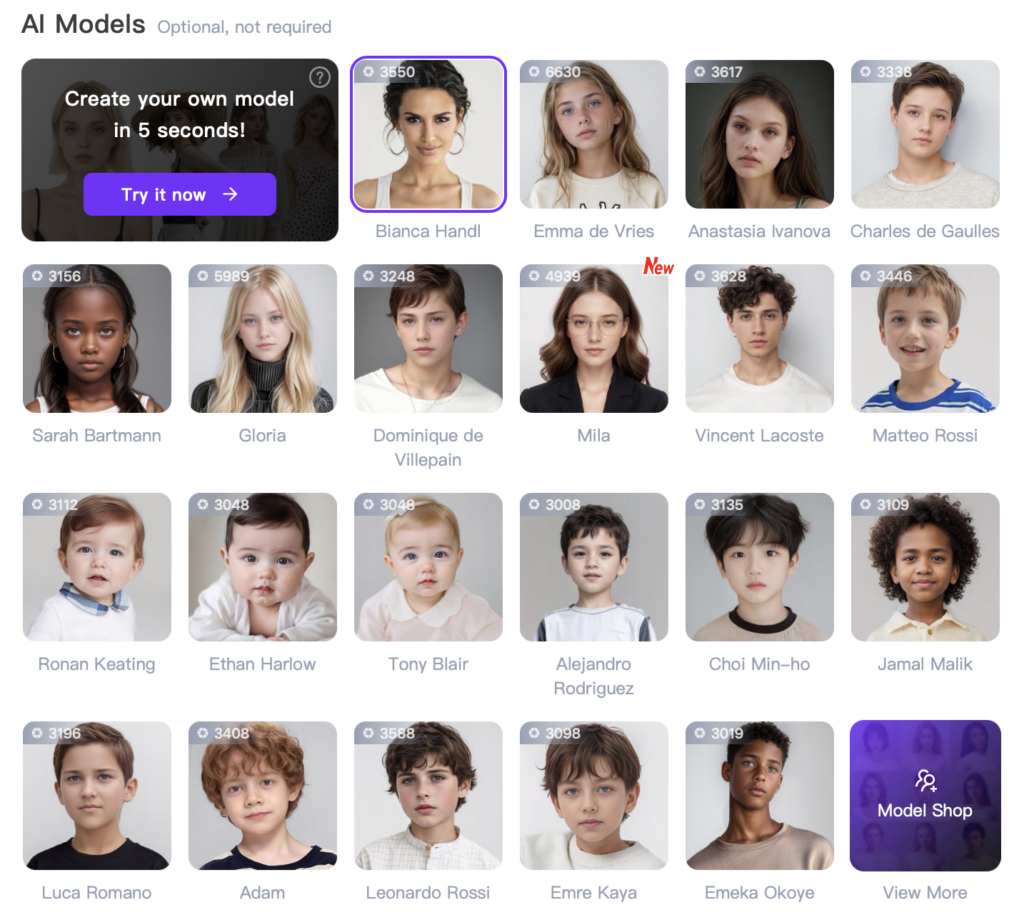
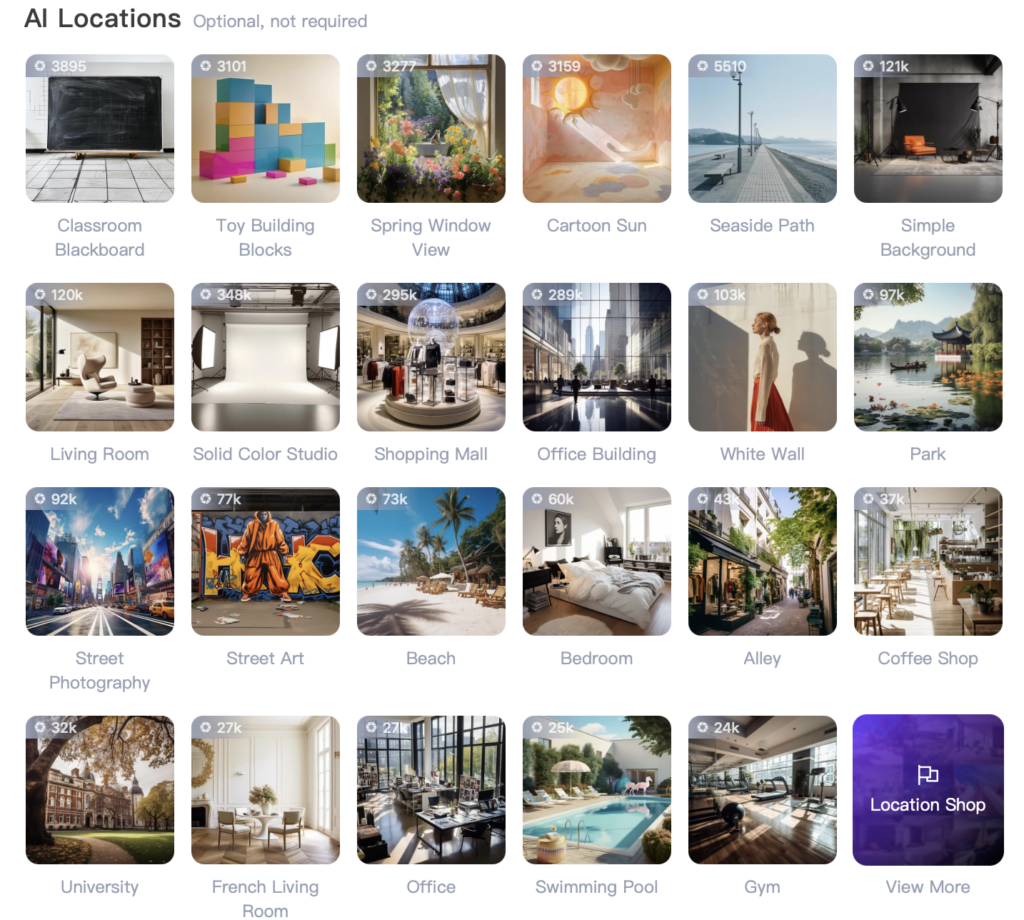
Step 4: Customize Your Transformation
If you did not find your ideal model and location, you can customize the Description to refine the transformation, which allows you to adjust not only hairstyles, but also expressions, backgrounds, and photo styles to enhance the final image and create a unique look that aligns with your brand’s aesthetic
Step 5: Apply and Review the Transformation
Click the Generate button to process the transformation. WeShop AI will use the selected AI model to generate a new photo with the applied changes. Review the transformed image to ensure it meets your expectations.
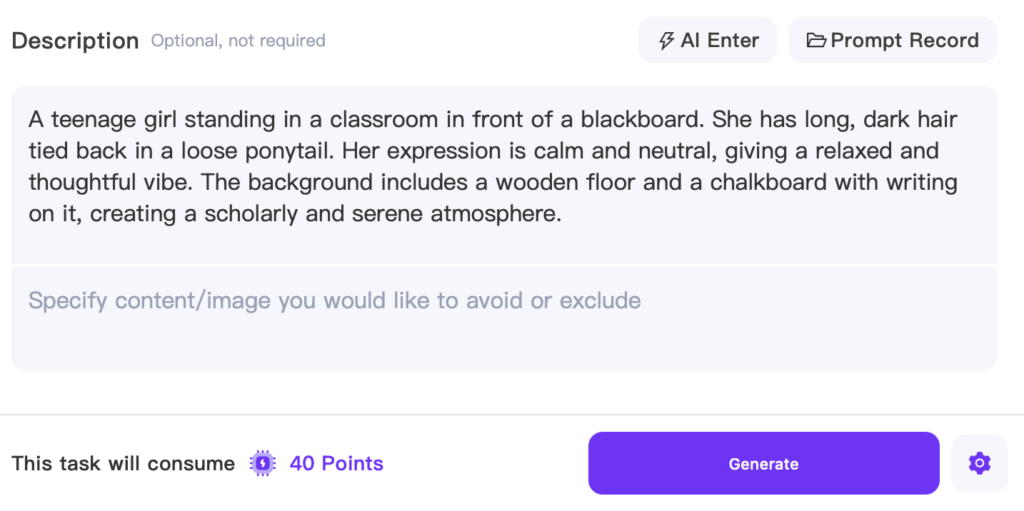
Before and After Comparison

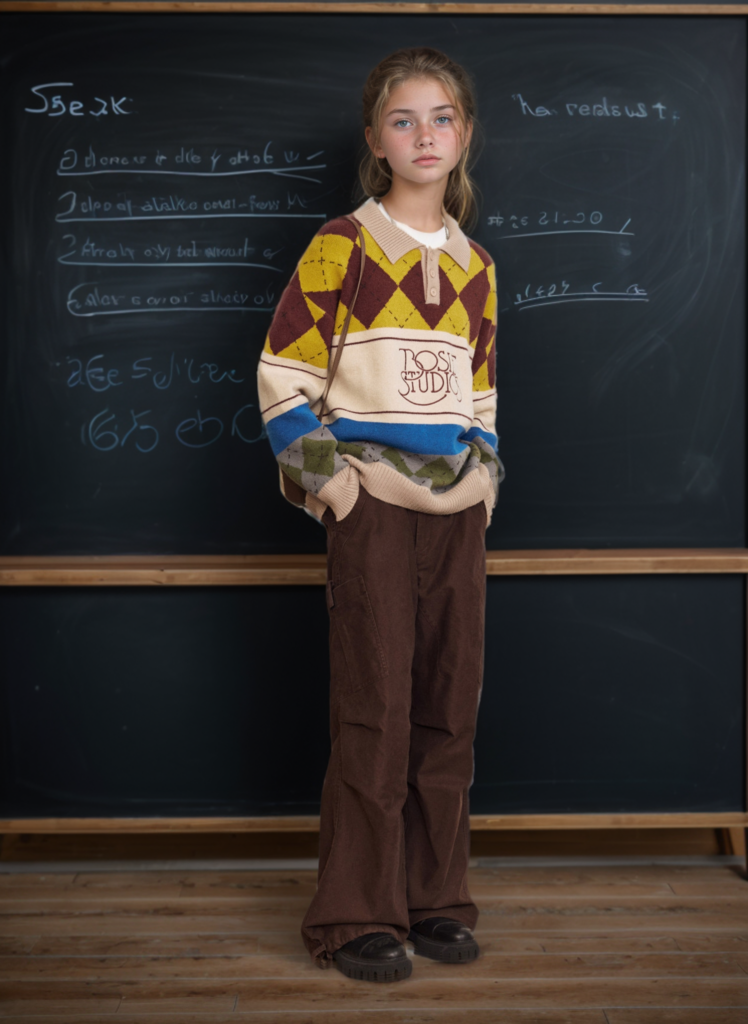
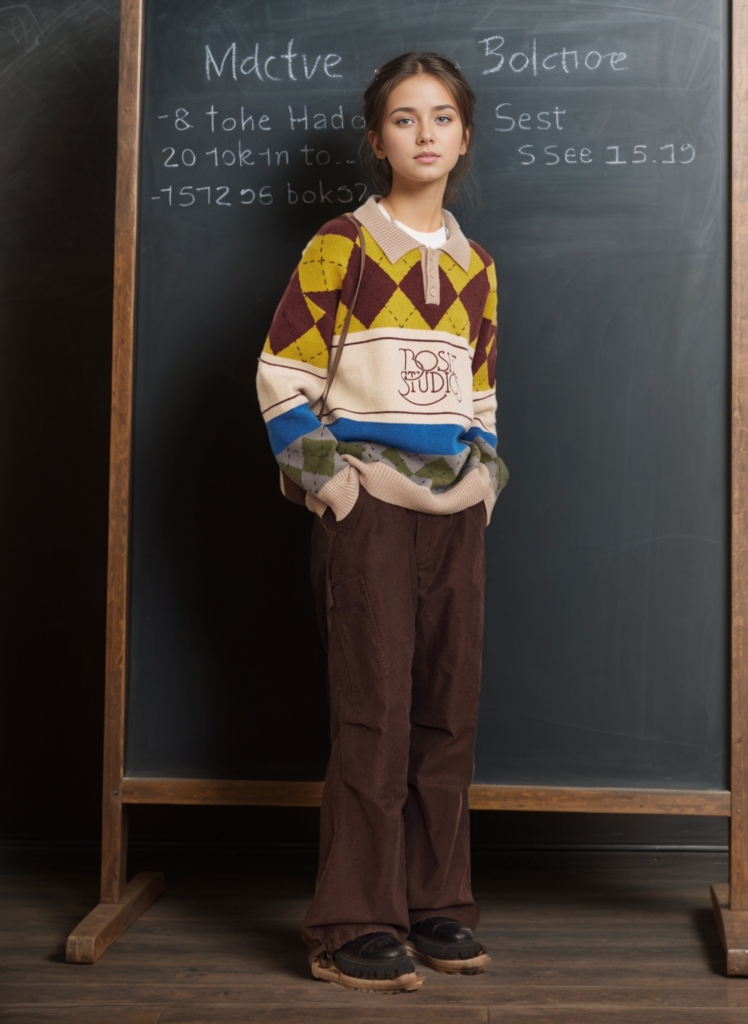
More Examples









Conclusion
WeShop AI’s AI Model feature provides a versatile and powerful way to transform photos and promote gender-inclusive clothing. By using this feature to create “Boy to Girl” transformations, you can expand your brand’s appeal and demonstrate your commitment to inclusivity and successfully achieve gender swap.
Ready to explore the possibilities? Start transforming with WeShop AI today!


