In the fast-paced world of e-commerce, high-quality product images are critical for success. WeShop AI continues to innovate with its latest and best feature yet, AI Background – Replicate and Create, designed to transform how merchants create product photography. By simplifying the process of generating realistic and consistent scenes, this new tool drastically reduces time, effort, and costs associated with traditional photoshoots. Let’s explore how AI Background – Replicate and Create can help e-commerce businesses elevate their product visuals. Generate unique, high-quality backgrounds with our AI background generator. Customize and perfect your digital backdrop in seconds.
What is the AI Background 2.0 – Replicate and Create?
WeShop AI’s AI Background – Replicate and Create allows users to generate similar product photography based on reference images. It utilizes AI technology to create scenes that match the style and composition of your uploaded photos to create and replicate. This feature enables e-commerce merchants to maintain consistent photography styles, save on production costs, and streamline the workflow with just a few clicks.
Key Benefits of AI Background 2.0 – Replicate and Create
- Effortless Product Photography
Merchants can simply upload an image featuring a model or product and generate a series of highly accurate, professional-looking scene images. This process helps in creating uniform product catalogs, ensuring all product shots align with your brand’s aesthetic. - Cost Savings for Merchants
Traditional photoshoots often require multiple locations, costly equipment, and professional photographers. With WeShop AI, merchants can bypass these challenges. WeShop AI provides access to a vast selection of background templates and photography styles that suit various products, all at a fraction of the usual cost. - Customizable and Diverse Scenarios
AI Background 2.0 offers a library of predefined e-commerce settings to fit the latest trends and photography styles. Merchants can also upload their own background images to generate personalized product photos that resonate with their target audience.
How to Use the AI Background 2.0 – Replicate and Create
WeShop AI has made the process of generating product images intuitive and user-friendly. Here’s a step-by-step guide:
Step 1: Upload your image and edit mask
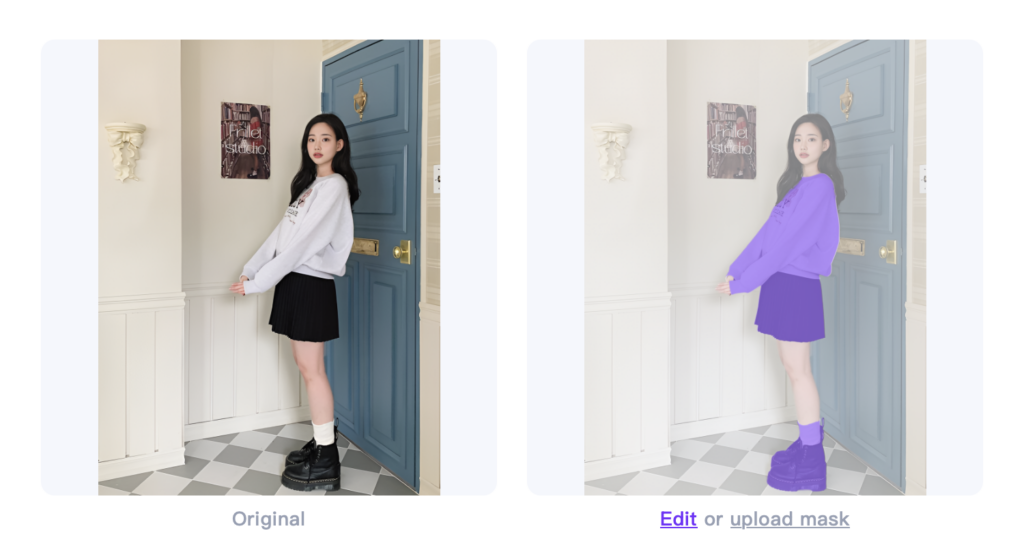
Step 2: Select our AI Model or customize your own models
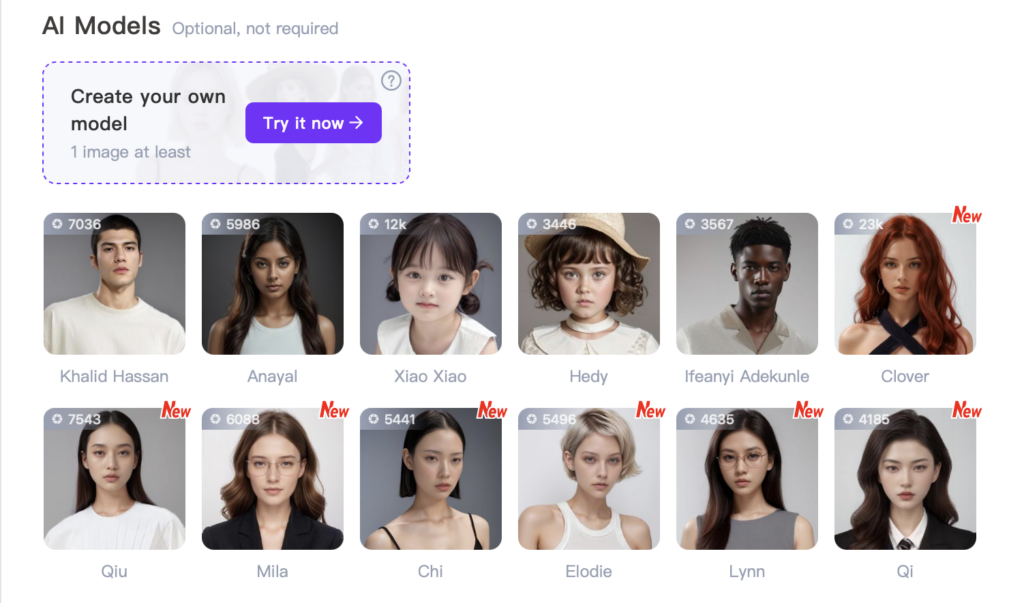
Step 3: In the AI Locations Section, click “Try it now” and upload a background reference image with a person as the main subject. (Important!) Once the upload is successful, you can preview it in your AI Locations list (sorted in reverse order of upload).
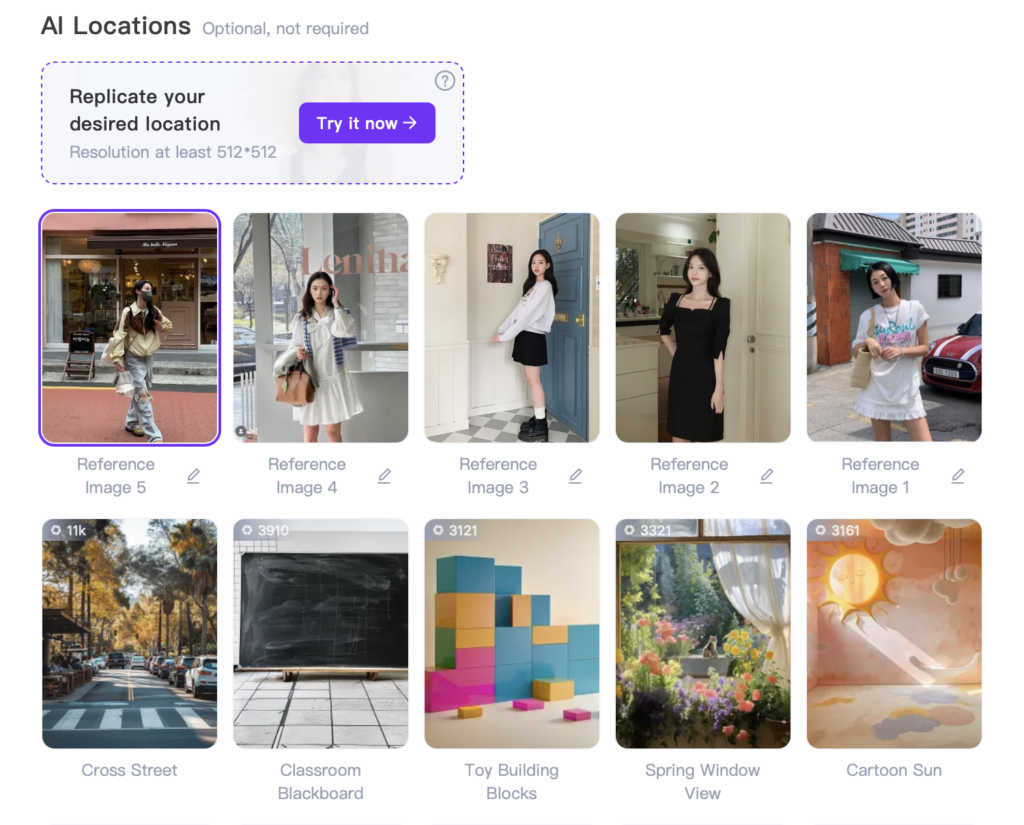
If your Customized Location exceed the default number displayed on the homepage, you can click on “Yours” in the Location Shop to view more. We also offer a Rename feature. If you’ve created many scenes, you can quickly search for scenes by their names.
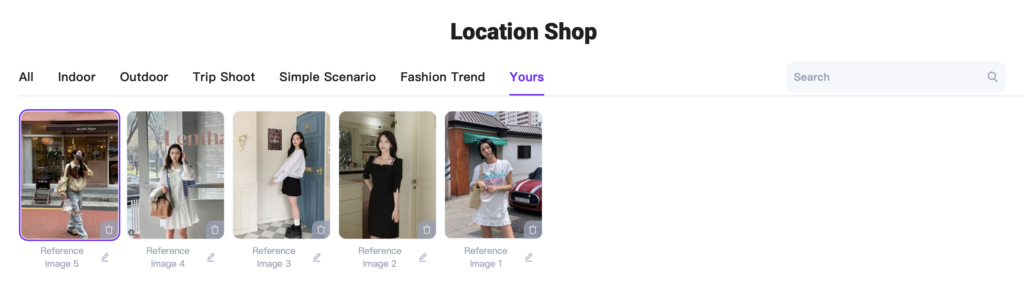
Step 4: Adjust Composition Preferences
WeShop AI offers two key modes for generating photos:
- Reference to Selected Location: The generated image will maintain a similar composition to your uploaded scene image.
- Reference to Original Image: The generated image will maintain a similar composition to your original image uploaded.
Examples:








If your original image is a half-body shot, it’s recommended to choose a scene with a similar half-body composition when generating images using the Reference to Selected Location option. It’s not advisable to use a full-body scene, as this may affect the quality of the generated image. For example:








If you only want to make slight adjustments to the original image and generate a similar scene while keeping the main subject unchanged, you can upload the same image for both the product image and the scene image to get to the same resemblance.




Let’s dive into a practical tutorial:
With just one click, you can instantly get trending scenes—no need to worry about angles or poses, it’s that easy!
e-commerce platform hot scenes + plus AI models from the Model Store = viral product photos!





















Product photoshoot sets with replicated scenes: Same style + different SKUs / replicated scenes, same model + different poses + different outfits / replicated scenes.
Simply upload a reference image, and with one click, you can generate a complete product photoshoot set—no more worrying about models, poses, or angles!










Replicated Scene + AI Expand Image
If the reference image and the generated image don’t match the size requirements for different platforms, no problem! Simply click the “Send” button on the generated image and send it to AI Expand Image. With just one click, the image will be resized and ready to upload across various platforms—quick and efficient!



Final Thoughts
WeShop AI’s new AI Background 2.0 – Replicate and Create is a game-changer for e-commerce businesses seeking cost-effective and efficient solutions for product photography. With its powerful AI-driven tools, customizable scenes, and a vast selection of backgrounds and models, merchants can now create stunning product images without the hassle of traditional photoshoots.
As the feature continues to roll out, WeShop AI is making it easier than ever for businesses to generate high-quality images that enhance their brand identity and improve product conversion rates.


