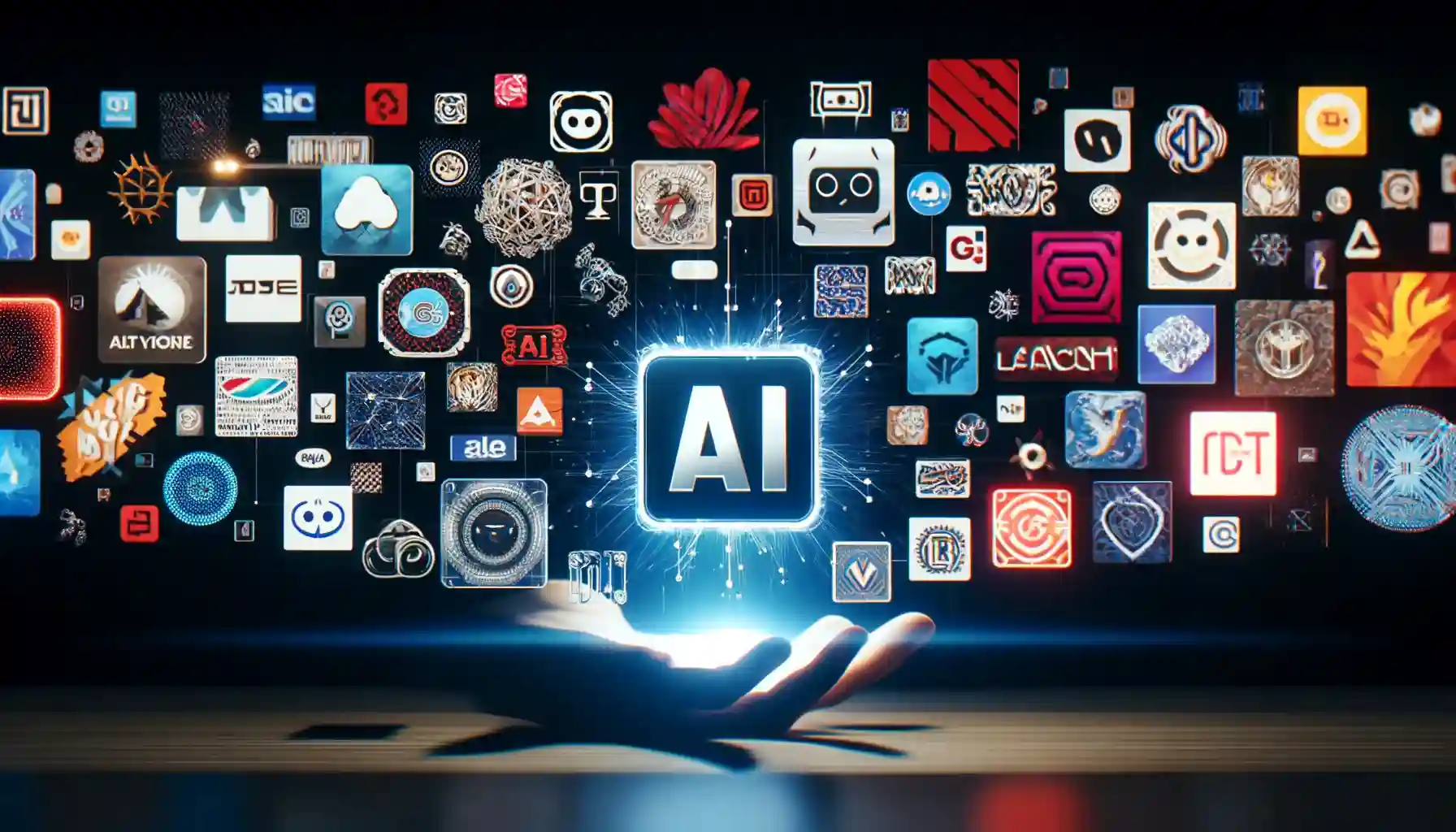Image enhancement plays a crucial role in various fields, from e-commerce to photography. AI technology has revolutionized this process, making it faster and more efficient. Advanced algorithms in AI image enhancers can significantly improve image quality, resolution, and detail while reducing noise and imperfections. Staying updated with the latest tools is essential for achieving the best results. Tools like WeShop’s AI E-Commerce Creative Studio allow users to instantly generate high-quality images, create custom AI generated models, and even remove backgrounds effortlessly. These innovations save time and offer cost-effective solutions for businesses and individuals.
Overview of AI in Image Enhancement

Key Benefits of AI in Image Enhancement
Improved Quality
AI tools significantly improve image quality. Advanced algorithms enhance clarity, reduce noise, and sharpen details. AI-driven enhancements ensure that images appear more vibrant and lifelike. Tools like Topaz Photo AI excel in noise reduction and sharpening, resulting in superior image quality. AI technology also enables precise adjustments, enhancing specific aspects of an image without compromising overall quality.
Time Efficiency
AI-powered image enhancement saves time. Traditional methods of image editing require manual adjustments and extensive expertise. AI tools automate these processes, delivering quick results. For instance, WeShop’s AI E-Commerce Creative Studio generates high-quality images in under a minute. This efficiency allows users to focus on other tasks, increasing productivity. Businesses benefit from faster turnaround times, enabling them to meet tight deadlines and stay competitive.
Cost-Effectiveness
AI tools offer cost-effective solutions for image enhancement. Manual editing often involves hiring skilled professionals, which can be expensive. AI technology reduces the need for extensive human intervention, lowering costs. Tools like AVCLabs Photo Enhancer AI provide powerful enhancements at a fraction of the cost of traditional methods. Businesses can achieve professional-grade results without significant financial investment. This cost-effectiveness makes AI tools accessible to a broader audience, democratizing high-quality image processing.
Top AI Tools for Image Enhancement in 2024

Tool 1: Topaz Photo AI
Features
Topaz Photo AI combines advanced noise reduction, sharpening, and upscaling capabilities. The software uses artificial intelligence to automatically detect and fix quality issues. Users can reduce noise, sharpen details, and enlarge photos effortlessly. The intuitive interface makes it easy to navigate. Automated features simplify the enhancement process.
Pros and Cons
Pros:
- Excellent noise reduction
- Superior sharpening capabilities
- Easy-to-use interface
- Automated enhancements
Cons:
- High cost for premium features
- Requires a powerful computer for optimal performance
User Experience
Users praise Topaz Photo AI for its ease of use and effectiveness. The software delivers high-quality results quickly. Photographers appreciate the automated features that save time. The intuitive interface allows users to achieve professional-grade enhancements without extensive expertise.
Tool 2: AVCLabs Photo Enhancer AI
Features
AVCLabs Photo Enhancer AI offers powerful tools for enhancing photos. The software uses AI-driven technology to enlarge images while maintaining quality. Users can improve clarity, reduce noise, and enhance details. The platform supports batch processing, allowing multiple images to be enhanced simultaneously.
Pros and Cons
Pros:
- Powerful image enhancement tools
- Batch processing capability
- Cost-effective solution
- Maintains image quality during enlargement
Cons:
- Limited advanced features compared to competitors
- Occasional slow processing times
User Experience
Users find AVCLabs Photo Enhancer AI effective for improving image quality. The batch processing feature saves time. The software provides a cost-effective solution for professional-grade enhancements. Some users report occasional slow processing times but appreciate the overall performance.
Tool 3: PhotoDirector
Features
PhotoDirector combines photo editing and enhancement tools. The software includes AI-powered features for improving image quality. Users can remove backgrounds, enhance details, and apply creative effects. The platform offers a wide range of templates and presets for quick edits.
Pros and Cons
Pros:
- Comprehensive editing and enhancement tools
- Wide range of templates and presets
- AI-powered background removal
- User-friendly interface
Cons:
- Steeper learning curve for beginners
- Requires a subscription for full access
User Experience
Users enjoy the versatility of PhotoDirector. The software provides comprehensive tools for both editing and enhancement. The AI-powered features deliver impressive results. Beginners may find the learning curve steep, but the user-friendly interface helps ease the process.
Tool 4: Promeo
Features
Promeo offers a comprehensive suite of AI-powered tools for image enhancement. The software excels in background removal, color correction, and detail enhancement. Users can create professional-quality images with minimal effort. The platform includes a variety of templates and presets for quick edits. Promeo’s AI algorithms ensure precise adjustments, enhancing specific aspects of an image without compromising overall quality.
Pros and Cons
Pros:
- Advanced background removal
- High-quality color correction
- User-friendly interface
- Variety of templates and presets
Cons:
- Limited advanced features compared to competitors
- Requires a subscription for full access
User Experience
Users appreciate Promeo for its ease of use and effectiveness. The software delivers high-quality results quickly. Photographers and designers find the automated features particularly useful. The intuitive interface allows users to achieve professional-grade enhancements without extensive expertise. Some users note the limited advanced features but value the overall performance.
Tool 5: WeShop AI
Features
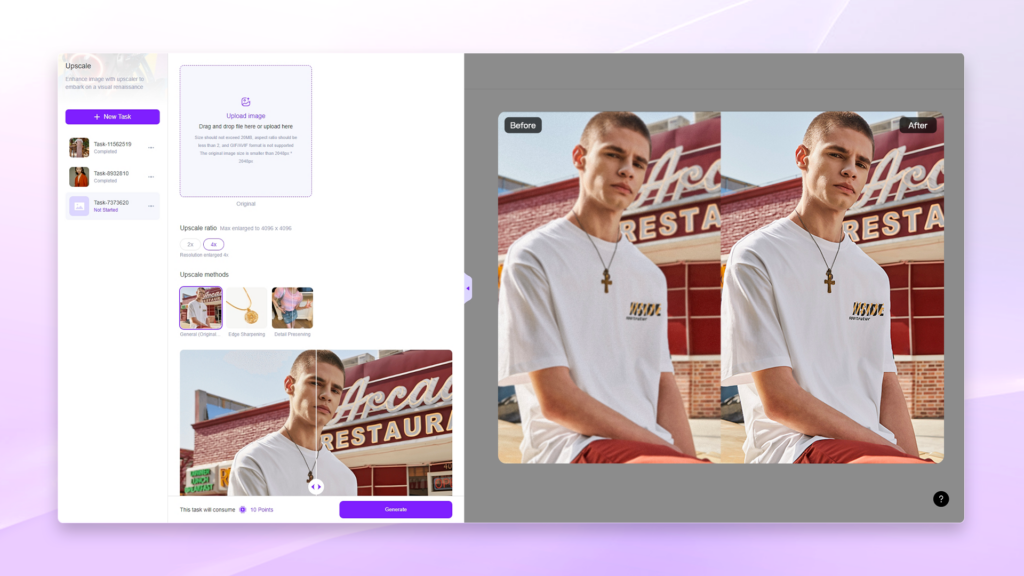
WeShop’s AI E-Commerce Creative Studio revolutionizes image enhancement for e-commerce. The platform offers cutting-edge AI tools to generate high-quality images instantly. Key features include AI Model Shooting and AI Product Shooting. Users can create and customize AI models for clothing and more. The software generates realistic human models with unlimited variations in nationalities, ages, and gender identities. Exclusive digital representations of over 200 renowned global supermodels are available. The AI Product Shooting feature enables the creation of rich backdrops and real-life usage scenarios. Users can capture stunning images across all product categories in under 50 seconds. The platform provides access to an unlimited pool of backgrounds and over 100 templates.
Pros and Cons
Pros:
- Instant high-quality image generation
- Customizable AI models
- Realistic human models with diverse variations
- Extensive backdrop and template options
Cons:
- Requires a subscription to get access to high-speed GPU pool
- May have a learning curve for new users
User Experience
Users praise WeShop AI’s AI E-Commerce Creative Studio for its innovation and efficiency. The platform streamlines workflows, generating complete product portfolios ten times faster. E-commerce businesses benefit from the quick turnaround times and high-quality results. The customizable AI models and extensive template options provide flexibility. Some users report a learning curve initially but find the overall experience highly rewarding.
How to Choose the Right AI Tool for Your Needs
Choosing the right AI tool for image enhancement requires careful consideration. The following guide will help you make an informed decision.
Assessing Your Requirements
Type of Images
Identify the type of images you need to enhance. Different tools excel in various areas. For example, WeShop AI specializes in e-commerce images. This tool generates high-quality product photos and custom AI models. For marketing content, Promeo offers advanced features like background removal and color correction.
Desired Enhancements
Determine the specific enhancements you need. Some tools focus on noise reduction and sharpening, like Topaz Photo AI. Others provide comprehensive editing capabilities, such as PhotoDirector. Knowing your desired enhancements will narrow down your options.
Comparing Features and Pricing
Feature Comparison
Compare the features of different tools. Look for unique capabilities that match your needs. AVCLabs Photo Enhancer AI offers batch processing, which saves time when enhancing multiple images. Promeo provides over 25,752 templates, similar to Canva, for creating engaging marketing content. Evaluate each tool’s strengths to find the best fit.
Cost Analysis
Analyze the cost of each tool. Some tools require a subscription for full access, like PhotoDirector and Promeo. Consider the value each tool offers relative to its price. AVCLabs Photo Enhancer AI provides powerful enhancements at a lower cost. Weigh the benefits against the investment to make a cost-effective choice.
Reading User Reviews and Testimonials
Importance of Reviews
User reviews offer valuable insights into a tool’s performance. Reviews highlight real-world experiences and potential issues. Positive feedback can reinforce your decision, while negative reviews may reveal limitations.
Future Trends in AI Image Enhancement
Emerging Technologies
AI and Machine Learning
AI and machine learning continue to drive advancements in image enhancement. AI algorithms now analyze and improve images with unprecedented accuracy. Machine learning models learn from vast datasets, enabling more sophisticated enhancements. These technologies enhance image quality by reducing noise and sharpening details. AI tools also automate complex tasks, making high-quality image processing accessible to everyone.
Integration with Other Technologies
The integration of AI with other technologies opens new possibilities for image enhancement. Augmented reality (AR) and virtual reality (VR) benefit from AI-driven improvements. Enhanced images create more immersive experiences in AR and VR applications. AI also integrates with cloud computing, allowing real-time processing of large image datasets. This synergy enhances efficiency and scalability in various industries.
Predictions for the Next Decade
Expected Innovations
The next decade promises exciting innovations in AI image enhancement. AI will generate models with even greater realism and diversity. Users will create custom AI models tailored to specific needs. AI tools will offer more advanced features, including real-time enhancements. These innovations will revolutionize fields like e-commerce, photography, and digital marketing.
Potential Challenges
Despite the advancements, potential challenges remain. Privacy concerns arise from the data required for AI training. Ensuring data security and user privacy will be crucial. The cost of advanced AI tools may also pose a barrier. Free options often have limitations, while paid tools offer more features. Balancing cost and accessibility will be essential for widespread adoption.
The blog has highlighted the transformative impact of AI on image enhancement. Each tool offers unique features, catering to diverse needs. Choosing the right AI tool remains crucial for achieving optimal results. Users must assess their requirements and compare features and pricing. Staying updated with future advancements in AI technology will ensure continued success. AI continues to reshape industries and daily lives, making it essential to embrace these innovations.