AI product design is revolutionizing the way businesses present their products. With advancements in AI-powered tools, it’s now possible to creatively transform static product images, resizing and repositioning them seamlessly to fit various contexts. For e-commerce sellers, this means saving time, reducing manual effort, and achieving professional-grade visuals with minimal resources.
At WeShop AI, the latest AI product design update allows users to resize and customize their product photos. This functionality is not just about changing sizes; it’s about unlocking new ways to present your products dynamically across different settings. Here’s how you can make the most of it, with practical tips and showcases to inspire your next campaign.
What is AI Product Design?
AI product design involves the use of artificial intelligence to enhance, transform, or create product visuals. These tools allow users to automate tasks like background customization, resizing, and realistic visual adjustments. The goal is to empower businesses to create high-quality images that stand out in competitive marketplaces.
AI offers numerous advantages that enhance the product design process. By automating repetitive tasks, it frees up designers to focus on creativity and innovation. For instance, Grammarly uses AI to provide real-time writing suggestions, improving productivity for users.
AI also excels at analyzing large datasets to uncover valuable insights. This capability helps businesses understand customer behavior and tailor their designs accordingly. Open-source AI tools have further democratized access to these technologies, enabling enterprises to scale their operations and innovate faster.
Moreover, AI-driven products create personalized user experiences. Intelligent systems like Siri and Alexa adapt to individual preferences, making interactions more intuitive and enjoyable. These benefits of AI for product design not only improve efficiency but also set the stage for future innovations.
With WeShop AI, you can go beyond simple photo editing and take advantage of intelligent resizing, scene integration, and customizable templates. This is perfect for businesses that need to scale their product presentation efficiently without compromising on quality.
How to Use AI to Resize and Reposition Product Photos
Here’s a step-by-step guide to utilizing WeShop AI’s AI product design feature to resize your product images:
Step 1: Access the AI Product Design Feature
Log in to your WeShop AI account and navigate to the AI Product section. Upload the product image you want to work with.
Step 2: Choose a Scene from the Location Shop
Head to the Location Shop and browse a variety of available templates. For example:
- Indoor Corners: Perfect for creating cozy product visuals.
- Home Decor Settings: Ideal for furniture, lighting, or decor items.
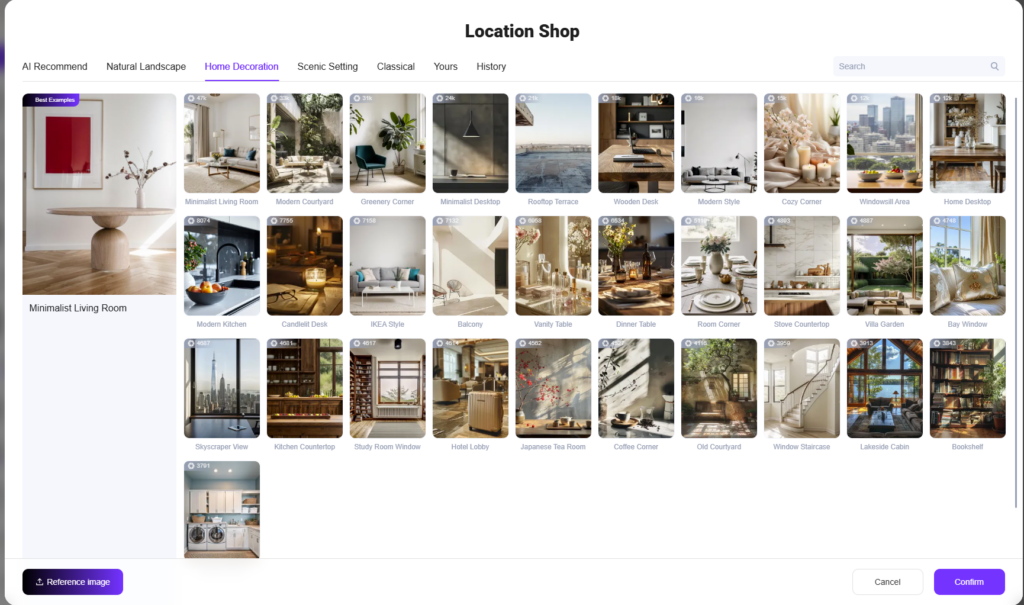
Step 3: Resize and Position Your Product
Once you’ve chosen a scene, use the resizing tool to scale your product to fit the context. Position the product where it feels most natural. For example:
- Scale up your product to highlight its details for hero shots.
- Scale it down to fit into lifestyle settings, like a bookshelf or a minimalist table.
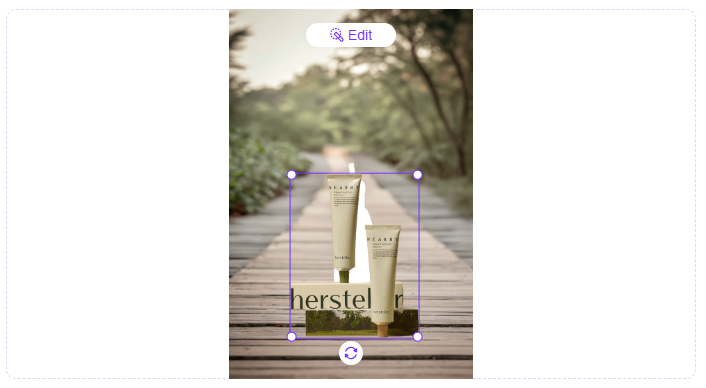
Examples of AI Product Design in Action
Example 1: Indoor Corner Scene
Imagine showcasing a lamp in a cozy indoor setting. By resizing the product and placing it in a living room corner, you can present it as part of a lifestyle image, giving your customers a sense of how it would look in their home.






Example 2: Tabletop Decor and Greenery Background
For smaller items like vases or candles, resizing them to fit a tabletop setting creates a visually appealing and relatable image. Use backgrounds like a “Japanese-inspired table” or “modern office desk” for a more refined look.


Example 4: Shelf Displays
Want to highlight small decor items or books? Place and resize them onto a bookshelf backdrop. Adjust the size to emphasize or subtly blend the product into the scene.


Benefits of AI Product Design for E-commerce
- Cost Efficiency
Save on photoshoot costs by creating different-sized product images digitally. No need to physically move or reshoot the products in different settings. - Time Savings
Eliminate the time-consuming process of setting up physical locations for photoshoots. Simply upload, customize, and generate. - Enhanced Creativity
Experiment with different settings, sizes, and positions for your products to discover new ways of presentation that appeal to your audience. - Consistency Across Platforms
Whether you need large banners for your website or smaller images for social media, resizing allows you to maintain a cohesive visual identity across all platforms.
AI Product Design in Practice: Real-World Tips
- Highlight Versatility: Use different-sized images to show the adaptability of your product. For instance, a table can be displayed as a full dining set or scaled down to a corner coffee table.
- Tell a Story: Combine resized images in one campaign to tell a visual story. Start with a hero image (large) and transition to detail shots (small).
- Create Lifestyle Vibes: Place your product in relatable environments, like cozy living rooms or modern offices, to connect with your audience emotionally.
Why Choose WeShop AI for AI Product Design?
While there are other tools available for AI product design, like Adobe Photoshop or Canva, WeShop AI stands out for its intuitive interface and AI-powered automation. Here’s why you should consider using WeShop AI:
- Customizable Templates: Choose from a library of ready-made scenes designed for various industries.
- Free to Use: Unlike many competitors, WeShop AI offers welcome points of 200.
- Dynamic Resizing: Effortlessly resize your product to match the context without losing quality.
- Tailored for E-commerce: Built specifically with e-commerce sellers in mind, the platform ensures your product photos are optimized for online sales.
Final Thoughts
AI is transforming the way we approach product photography and design. By leveraging tools like WeShop AI’s AI product design feature, businesses can create versatile, high-quality visuals that resonate with their audience. Whether it’s resizing, repositioning, or integrating products into custom scenes, the possibilities are endless.
A structured, step-by-step approach simplifies ai product design and ensures success. Each stage in the product design process, from identifying the need for AI to post-launch optimization, plays a vital role in creating impactful solutions. The benefits of ai for product design, such as efficiency and innovation, highlight the transformative impact of ai on product design. By exploring how to use ai for product design and leveraging product design ai tools, businesses can unlock new possibilities. Start your ai product journey today and embrace the ai product lifecycle to revolutionize your product development process.
Try WeShop AI today and explore how AI product design can elevate your brand’s visual storytelling. Say goodbye to traditional limitations and hello to a world of creative freedom!


