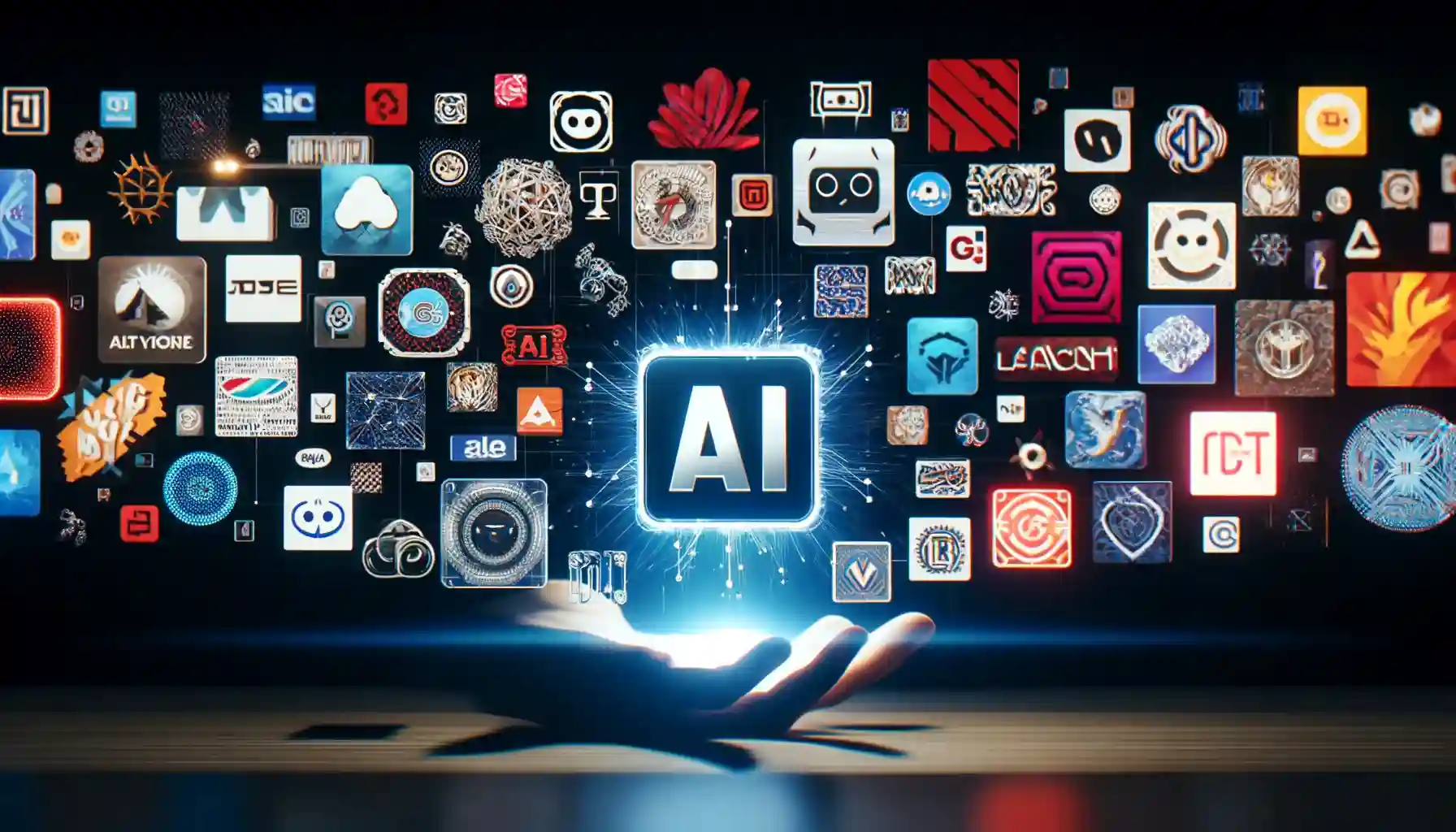Blurring the background in a photo is an effective technique for bringing focus to the main subject. Whether you’re taking product shots, portraits, or artistic photos, a blurred background helps eliminate distractions and create a professional, polished look. Hence, in this article, we’ll explore the best tools for blur background in photos, including WeShop AI, Photoroom, Canva, and Cutout.pro. We’ll also take a closer look at how WeShop AI offers an extra advantage with its AI-generated backgrounds, making it a top choice for professional-looking photos.
Why Blur the Background in Photos?
Blurring the background helps direct attention where it’s needed most. In product photography, for example, a blurred backdrop can make the product stand out more, resulting in a clean and refined image. In addition, In portrait photography, a blurred background can enhance the subject’s features, creating an intimate and focused mood. This technique is not only visually appealing but also practical for reducing visual noise and enhancing the overall composition of your image.
The Best Tools to Blur Background
There are several tools available today that allow you to blur the background of your images with ease. As a result, here are four of the best options, starting with the standout choice, WeShop AI.
1. WeShop AI – Blurring and AI Background Generation
First of all, Let me introduce you WeShop AI. WeShop AI stands out as a powerful tool for blurring backgrounds in photos. Unlike other tools, WeShop AI does more than just blur existing backgrounds. It uses AI to generate new, customized backgrounds for your photos. To point out, this means you can choose from over 200+ location templates, many of which feature a pre-blurred background effect. Moreover, the tool automatically focuses on the main subject, ensuring that your photo has the perfect balance of clarity and blurriness. This blog shows the exact way to have a perfect customized blurring background photos.
With WeShop AI, you can create a completely new background or enhance an existing one by adjusting the depth of field, giving the photo a professional touch. For instance, in a product shoot, WeShop AI can transform a simple studio backdrop into a realistic outdoor scene, where the background is beautifully blurred, highlighting your product even more.
Why WeShop AI is Unique:
- offers customizable, AI-generated backgrounds.
- has over 200+ location templates with natural depth-of-field effects.
- allows you to adjust the blur and create focus on the subject automatically.
By providing a wide range of templates, from outdoor street settings to simple, minimalist studio shots, WeShop AI gives users flexibility and creativity when blurring their backgrounds, making it a preferred choice for eCommerce sellers and content creators alike.
Showcases of WeShop AI Blur Background Photos




2. Photoroom – Quick Background Removal and Blur
Photoroom is a popular tool used by many for editing product photos, and it also allows you to blur the background easily. You can remove the background entirely, replace it with a new one, or simply apply a blur effect to the original background to make your subject stand out.
Photoroom is especially useful for eCommerce sellers who want to create clean product images with a blurred background to ensure the focus stays on their products. The app is user-friendly and can generate professional-looking photos in minutes, without the need for advanced editing skills.
Key Features:
- Easy background removal and blur tool.
- Simple interface, ideal for quick edits.
- Available on both mobile and desktop for convenience.
3. Canva – Versatile Design and Blur Effects
Canva is known for being a versatile design tool that’s great for everything from social media graphics to professional presentations. It also has a blur background feature, making it a great option for creating soft-focus effects in your photos.
With Canva, you can apply a blur to the background of any image using its photo editor. While it doesn’t offer the advanced AI-powered backgrounds of WeShop AI, it does provide easy-to-use controls for adjusting the blur intensity. Additionally, Canva’s vast library of design elements allows you to create custom layouts with a blurred background, perfect for presentations, product images, or personal projects.
Key Features:
- Wide range of design tools, including background blur.
- Intuitive, drag-and-drop interface.
- Extensive stock image and template library.
4. Cutout.pro – Automated Background Removal and Blur
Cutout.pro is another excellent tool for blurring backgrounds. It specializes in background removal and can quickly isolate your subject, allowing you to blur the background or replace it entirely. Cutout.pro uses AI to detect the subject of your image and applies the blur effect automatically. This feature makes it an efficient tool for users who need fast results without compromising on quality.
Cutout.pro is well-suited for eCommerce sellers and creatives who need batch processing capabilities. You can upload multiple photos, and the tool will apply the same blur effect to each one, saving time when working on larger projects.
Key Features:
- Automated background removal and blur effect.
- Batch processing for high-volume edits.
- Simple and easy to use with AI precision.
Why Blurred Backgrounds Matter for eCommerce and Marketing
In the competitive world of eCommerce and digital marketing, high-quality photos are essential. A blurred background in product photography helps your product stand out by removing unnecessary distractions, giving your images a professional look that resonates with consumers. This simple yet effective technique can significantly enhance your product listings, social media posts, and marketing campaigns.
Using tools like WeShop AI, Photoroom, Canva, or Cutout.pro ensures that you’re not only creating stunning images but also staying ahead of the competition. A polished, professional image with a blurred background creates a strong visual impact and can make a significant difference in conversion rates for online stores.
How to Choose the Right Tool for Your Needs
Each of these tools offers something unique, but the choice ultimately depends on your specific needs. If you’re looking for AI-powered customization and dynamic background generation, WeShop AI is the best option. If you need a quick blur effect for your product photos, Photoroom or Cutout.pro might be more suitable. And if you’re designing social media content or promotional materials, Canva’s versatility will serve you well.
Conclusion: Elevate Your Photos with a Blur Background
Blurring the background in photos is an effective way to draw attention to your subject and create a professional, polished look. Whether you’re taking product shots, portraits, or promotional images, the right blur effect can make all the difference. With tools like WeShop AI, Photoroom, Canva, and Cutout.pro, it’s easier than ever to achieve stunning results. For the most advanced AI-generated backgrounds with perfect depth-of-field and focus control, WeShop AI is the top choice, offering over 200+ location templates and endless customization options.
Try these tools today and see how blurring the background can elevate your photos!