High-resolution images deliver exceptional quality and clarity, making them essential across various industries. High-resolution converters are pivotal in transforming low-quality visuals into breathtaking masterpieces, significantly enhancing the professional appeal of content, particularly in e-commerce. AI tools, such as WeShop AI, provide cutting-edge solutions for image enhancement. These tools employ sophisticated algorithms to preserve natural details while upscaling images to 4K resolution. Additionally, AI technology plays a vital role in old damaged photo repair, revitalizing treasured memories. The synergy of high-resolution converters and AI tools guarantees sharp and high-quality images for a wide range of applications.
Understanding High Resolution Converters
The Need for High Resolution
High-resolution images play a crucial role in various fields. Photographers rely on high resolution converters to capture every detail in their shots. These tools ensure that images remain sharp and vibrant, even when enlarged. Businesses use high-resolution images to create compelling marketing materials. Clear and detailed visuals enhance brand perception and attract customers. Content creators need high-resolution images to produce engaging media. High-quality visuals improve audience engagement and convey professionalism.
Applications in Photography
Photographers use high-resolution converters to enhance image quality. These tools allow photographers to enlarge images without losing detail. High-resolution converters help capture intricate details in landscapes and portraits. Photographers can showcase their work with stunning clarity and precision.
Applications in Business
Businesses benefit from high-resolution images in advertising and marketing. High-resolution converters enhance product images for e-commerce platforms. Detailed visuals attract potential buyers and increase sales. Businesses use these tools to create eye-catching promotional materials.
Applications in Content Creation
Content creators rely on high-resolution images for videos and graphics. High-resolution converters improve the quality of digital content. These tools ensure that visuals remain crisp and clear on various devices. Content creators can engage their audience with professional-grade visuals.
How AI Enhances Image Resolution
AI technology revolutionizes image enhancement. AI tools analyze pixel data to improve image quality. These tools remove noise and adjust brightness and contrast. AI enhances photos by sharpening blurry areas and recognizing patterns. The technology provides a refined and polished look to images.
Capabilities of AI Tools
AI tools like DZINE.AI offer advanced image enhancement features. These tools upscale images by factors of 2x, 4x, or higher. AI technology increases resolution while preserving natural details. WeShop AI subtly enhances images without losing important details. Trust AI to deliver high-definition photos from low-quality originals.
Benefits of Using AI for Image Enhancement
AI tools provide several benefits for image enhancement. Users can achieve high-resolution images effortlessly. AI technology performs old damaged photo repair, revitalizing memories. The process involves uploading the image and selecting enhancement options. Users download enhanced images with improved quality and resolution. AI tools save time and effort in producing professional-grade visuals.
In-Depth Review of WeShop AI’s Image Enhancer
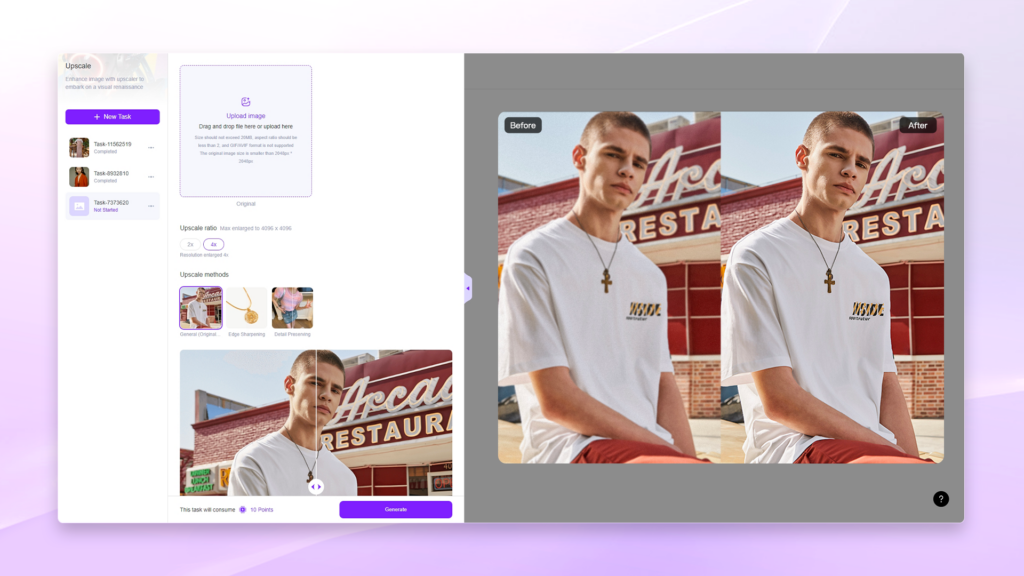
Unique Features
General (Original 4K) Mode
The General (Original 4K resolution) Mode in WeShop AI’s Image Enhancer transforms images into stunning 4K resolution. This feature ensures that every detail remains sharp and vibrant. Users can upscale images without losing quality. The General Mode suits various applications, from professional photography to personal projects.
Edge Sharpening and Detail Preserving Modes
Edge Sharpening Mode emphasizes the sharpness of well-defined edges. This mode benefits architectural shots and graphic designs. Users achieve crisp and clear visuals. The Detail Preserving Mode maintains intricate textures and fine details. Landscapes and complex images remain realistic and artifact-free. These modes offer flexibility for different image enhancement needs.
User Experience
Ease of Use
WeShop AI’s Image Enhancer provides a user-friendly interface. Users navigate the tool with ease. The process involves uploading an image and selecting enhancement options. The intuitive design streamlines the workflow. Users save time and effort in producing high-quality visuals.
Customer Feedback
Swimwear Brand shared positive feedback about WeShop AI.
“Child models provided by WeShop AI have greatly solved our problem and improved the efficiency and quality of our photo output.”

Sports Apparel Brand praised the Model & Product Photo service.
“WeShop AI’s Model & Product Photo service has been a game-changer for our sports apparel brand. Their AI models are incredibly realistic, bringing our products to life in a way that truly showcases their quality and design. The attention to detail and lifelike representation make our apparel stand out, enhancing our marketing efforts and customer experience. The ease of use and efficiency of the service have also streamlined our workflow, saving us time and resources. WeShop AI has undoubtedly elevated our brand’s presentation, and we couldn’t be more satisfied with the results. Highly recommended for anyone looking to take their product photos to the next level!”
Advantages Over Other Tools
Performance Comparison
WeShop AI’s Image Enhancer excels in performance. The tool enhances images to 4K resolution effortlessly. Users experience superior image quality. The advanced algorithms ensure natural detail preservation. Users achieve professional-grade results with minimal effort.
Cost-Effectiveness
WeShop AI offers a cost-effective solution for image enhancement. Users save money on expensive photoshoots. The tool provides high-quality visuals at a fraction of the cost. Businesses benefit from enhanced marketing materials. The cost-effectiveness makes WeShop AI a valuable investment for users seeking high-resolution images.
Comparative Analysis of Other AI Tools
DALL-E
Strengths
DALL-E 3 stands out as a revolutionary tool in AI-powered image generation. Artists and designers benefit from its robust feature set, allowing for the creation of concept art and photorealistic illustrations. Content creators find it invaluable for producing compelling visuals swiftly, enhancing engagement on digital platforms. Marketing teams appreciate the efficiency of on-demand high-quality visual creation, optimizing resources and accelerating project timelines. Competitive pricing ensures accessibility, making DALL-E 3 an essential tool for modern creatives.
Weaknesses
DALL-E 3, while powerful, may present challenges for users unfamiliar with AI technology. The complexity of its features might overwhelm beginners. Some users might find the learning curve steep. Additionally, the tool requires a stable internet connection for optimal performance. Users without reliable access might experience interruptions. The need for continuous updates could also pose a challenge for those with limited technical expertise.
VanceAI
Strengths
VanceAI excels in converting low-resolution images to HD and 4K resolution. Users appreciate its ability to enhance image quality without losing details. The tool provides a user-friendly interface, making it accessible to beginners. VanceAI’s quick processing time ensures efficiency. Users achieve high-quality results with minimal effort. The tool’s affordability makes it an attractive option for budget-conscious users.
Weaknesses
VanceAI might not offer the same level of creative flexibility as DALL-E 3. Users seeking advanced artistic features might feel limited. The tool focuses primarily on resolution enhancement. Users looking for diverse creative applications might need additional tools. VanceAI’s reliance on internet connectivity could pose challenges for users in areas with unstable networks.
Fotor
Strengths
Fotor emerges as a top alternative to DALL-E for AI image generation. Users can transform text into stunning images effortlessly. The tool offers a free version, making it accessible to a wide audience. Fotor’s intuitive design caters to both beginners and experienced users. The platform provides a range of editing options, enhancing user creativity. Fotor’s versatility makes it suitable for various creative projects.
Weaknesses
Fotor’s free version might have limitations in terms of features. Users seeking advanced functionalities might need to upgrade. The tool’s focus on text-to-image transformation might not cater to all creative needs. Users requiring specialized artistic features might find Fotor lacking. The platform’s performance might vary depending on the complexity of the task.
Choosing the Right Tool for Your Needs
Key Considerations
Budget
Selecting an AI tool requires consideration of budget constraints. Different tools offer various pricing strategies. Fotor provides an affordable option for startups. DALL-E, with premium features, suits larger companies. Understanding these differences helps in selecting the right tool for your financial situation.
Specific Use Cases
Identifying specific use cases ensures the selection of a suitable AI tool. Professional photographers need tools with advanced editing capabilities. Businesses benefit from tools that streamline product imaging processes. Content creators require features that enhance visual storytelling. Aligning tools with specific goals and needs optimizes results.
High-resolution converters and AI tools like WeShop AI’s Image Enhancer offer transformative solutions for image enhancement. You can achieve stunning 4K visuals with ease. Businesses and content creators benefit from improved marketing materials and engaging media. AI technology enhances photo restoration, preserving cherished memories. You should consider specific needs and budget constraints when selecting a tool. Understanding both capabilities and limitations of AI image generators is crucial. Combining AI technology with human creativity leads to optimal results. You can elevate your visual content by embracing these innovative tools.


