Restoring old photos is incredibly valuable for preserving cherished memories, and many individuals are eager to breathe new life into their aged photographs. With the advent of AI technology, this process has become faster and more accessible than ever before. The impact of AI in contemporary photo editing is undeniable, as AI tools have revolutionized the field by delivering precise and efficient solutions. Users can now effortlessly achieve remarkable results. Photo Clear AI significantly enhances the quality of old photo restoration, offering stunning outcomes. The advantages include saving time and attaining professional-grade results without the need for extensive manual effort.
Understanding Photo Restoration with AI – Old Photo to New Photo
What is Photo Restoration?
Definition and Purpose
Photo restoration breathes life into old photographs. The process involves repairing and enhancing images to bring back their original charm. Many people use photo restoration to preserve family memories or historical documents. Restoring photos helps maintain a connection to the past.
Common Challenges in Restoring Old Photos
Old photo restoration often faces several challenges. Damage from time, such as fading and scratches, can make restoration difficult. Some photos may have tears or missing parts. Colors might have faded, leaving images dull. Each challenge requires careful attention to detail for successful restoration.

The Role of AI in Photo Restoration
How AI Enhances Photo Quality
AI technology has transformed photo restoration into an almost magical process. Machine learning and neural networks work together to enhance photo quality. AI tools analyze images and automatically correct imperfections. The technology can remove scratches, adjust colors, and sharpen details. AI makes old photo restoration faster and more efficient.

AI Tools and Software Available
Several AI tools and software options are available for photo restoration. WeShop AI’s Image Enhancer is a popular choice. The tool offers advanced upscaling and sharpening capabilities. Users can achieve stunning 4K resolution with a simple click. Other tools like VanceAI and Fotor provide similar features. These tools allow users to restore photos without extensive manual effort. Many options cater to different needs, making AI photo restoration accessible to everyone.
Step-by-Step Guide to Restoring Photos with AI
Preparing Your Photos
Scanning and Digitizing Old Photos
Start by scanning old photos. A high-resolution scanner captures every detail, ensuring the best results during restoration. Place the photo flat on the scanner bed. Adjust the settings for optimal resolution, usually around 300-600 DPI. Save the scanned images in a lossless format like TIFF or PNG. This preserves the quality for further editing.
Organizing and Selecting Photos for Restoration
Organize the digitized photos. Create folders based on themes or events. Select the photos needing restoration. Prioritize those with significant damage or sentimental value. This organization streamlines the restoration process, making it more efficient.
Using AI Tools for Restoration
Selecting the Right AI Software
Choose the right AI software for old photo restoration. Luminar Neo offers a balance of power and simplicity. Photo Works provides a comprehensive set of editing tools. Imagecolorizer simulates traditional retouching techniques with precision. CapCut enhances clarity and color details with advanced algorithms. Each tool caters to different needs, so select one that aligns with your goals. WeShop AI’s Image Enhancer is a popular choice. The tool offers advanced upscaling and sharpening capabilities.
Basic Steps in Using AI for Restoration
Begin by uploading the selected photo to the AI software. Follow the software’s prompts to initiate the restoration process. Most tools automatically repair damage, enhance colors, and sharpen details. Preview the results before finalizing. Make any necessary adjustments to achieve the desired outcome. The AI handles most of the work, making the process quick and effective.
Follow below steps on WeShop AI:
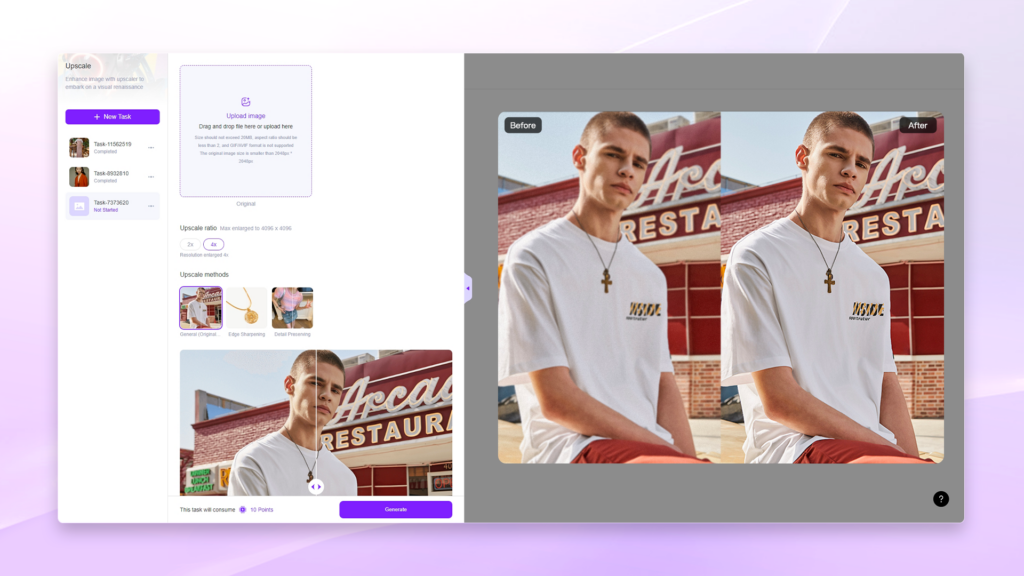
Old Photo Restoration Showcases

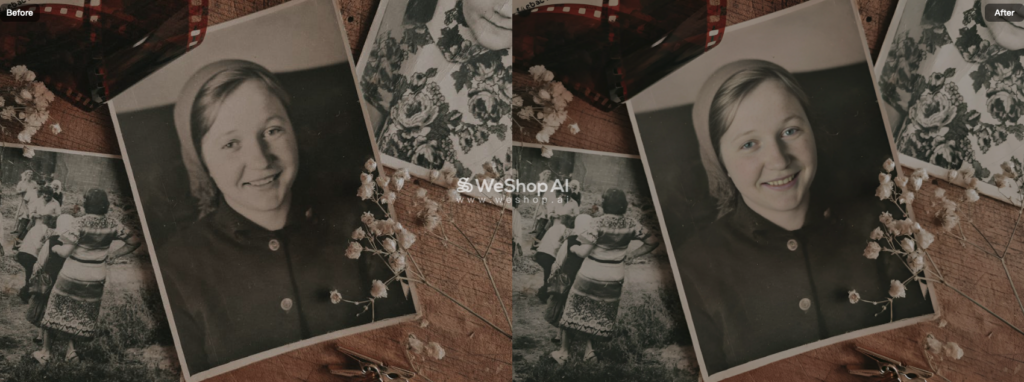

Enhancing and Finalizing Photos
Adjusting Colors and Details
Fine-tune the colors and details for a polished look. Use the software’s color correction features to restore faded hues. Adjust brightness and contrast to enhance visibility. Sharpen edges to bring out details. These adjustments ensure the photo looks vibrant and clear.
Saving and Sharing Restored Photos
Save the restored photos in a high-quality format. JPEG or PNG are suitable for sharing. Create backups to prevent data loss. Share the photos with family and friends. Social media platforms or cloud storage services offer convenient sharing options. Celebrate the revitalized memories with loved ones.
Tips and Best Practices for Photo Clear AI
Restoring old photos with AI can be a rewarding experience. To achieve the best results, follow these tips and best practices. You’ll find that a little preparation goes a long way in making your photos shine.
Tips for Achieving the Best Results
Choosing High-Quality Scans
High-quality scans form the foundation of successful old photo restoration. A high-resolution scanner captures every detail, ensuring that the AI tools have all the information needed to work their magic. Aim for a resolution of 300-600 DPI. This level of detail helps the AI accurately restore colors and textures. Remember, the better the scan, the better the final result.
Experimenting with Different Tools
Exploring various AI tools can lead to discovering the perfect fit for your needs. Each tool offers unique features and capabilities. Trying out different platforms allows you to see which one delivers the results you desire. Many online services offer free trials, so take advantage of these opportunities to experiment without commitment.
Common Mistakes to Avoid
Over-editing Photos
Over-editing can detract from the authenticity of a restored photo. While it might be tempting to tweak every detail, restraint often leads to more natural results. AI tools like photo clear ai are designed to enhance images subtly. Trust the technology to do its job. Excessive adjustments can lead to unnatural colors or loss of important details.
Ignoring Original Photo Quality
The original quality of a photo plays a crucial role in the restoration process. Ignoring this aspect can lead to unrealistic expectations. AI tools work best when they have a good base to start from. If a photo is severely damaged, consider using additional techniques alongside AI restoration. Always remember that the goal is to enhance, not completely alter, the cherished memories captured in the photo.
By following these tips and avoiding common pitfalls, you can make the most of AI technology for old photo restoration. Embrace the process and enjoy bringing your photos back to life.
FAQs on Old Photo Restoration with AI
Curious about how AI can transform old photo restoration? Let’s dive into some frequently asked questions to shed light on this fascinating process.
Frequently Asked Questions
Can AI Restore Severely Damaged Photos?
AI technology has made significant strides in restoring severely damaged photos. Advanced algorithms analyze images and identify areas needing repair. AI tools like WeShop AI’s Image Enhancer can remove scratches, fill in missing parts, and enhance faded colors. However, extremely damaged photos may require additional manual techniques for optimal results. Combining AI with human creativity often yields the best outcomes.
Is AI Restoration Better than Manual Editing?
AI restoration offers speed and efficiency. AI tools handle repetitive tasks, reducing overall restoration time. Manual editing, on the other hand, provides a personal touch. Restoration artists establish a connection with each photo, ensuring a unique outcome. Experts suggest using AI in conjunction with manual techniques. This combination leverages the strengths of both methods, offering thorough and personalized old photo restoration.
AI technology has revolutionized the world of photo restoration. Users can now restore old photos with unmatched speed and precision. The convenience of AI tools like Photo Clear AI makes old photo restoration accessible to everyone. These tools handle extensive projects effortlessly, ensuring high-quality results every time.
Why not give AI a try for your next photo project? Discover the magic of AI-driven restoration and see the difference it makes. Share your experiences and results with others. Your journey with Photo Clear AI could inspire someone else to preserve their cherished memories.


