Image clarity and high resolution hold significant importance in today’s visual-centric world. Studies show that 67% of consumers consider product image quality crucial when making purchasing decisions. AI technology plays a pivotal role in enhancing image quality by reducing noise, removing artifacts, and boosting contrast. AI sharpen image tools can transform low-quality photos into sharp, detailed visuals. The ability to unblur image and convert image to 4K resolution offers numerous benefits. High-resolution images attract more engagement and provide a professional look, making them essential for businesses and photographers alike. AI-powered photo quality enhancers ensure that your visuals stand out, providing the clarity and detail needed to captivate your audience.
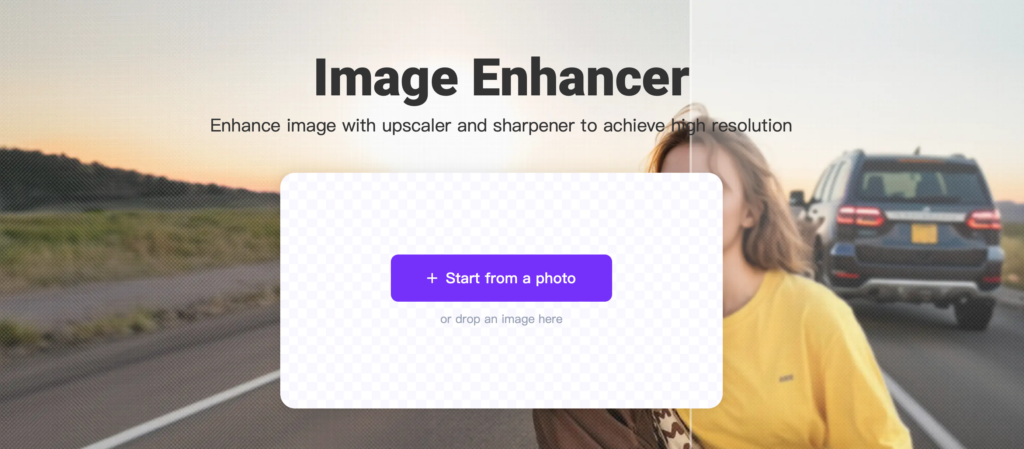
Understanding Image Blurring and Resolution
What Causes Image Blurring?
Common Factors Leading to Blurry Images
Several factors can cause an image to appear blurry. Camera shake often results in a lack of sharpness. Low light conditions force the camera to use slower shutter speeds, leading to motion blur. Incorrect focus settings can also contribute to blurriness. Dirty lenses or sensors may introduce unwanted artifacts, reducing image clarity. Lastly, compression artifacts from saving images in low-quality formats can degrade the visual quality.
Impact of Blurriness on Image Quality
Blurriness significantly impacts image quality. A blurry image lacks detail and sharpness, making it difficult to discern fine features. This reduction in clarity can render an image unusable for professional purposes. Blurry images fail to engage viewers, leading to a poor visual experience. Businesses and photographers must unblur images to maintain high standards. AI tools can effectively unblur images, restoring lost details and improving overall quality.
What is 4K Resolution?
Definition and Technical Specifications
4K resolution refers to a display or image with a width of approximately 4,000 pixels. The most common 4K standard is 3840 x 2160 pixels. This resolution offers four times the pixel count of Full HD (1080p), resulting in significantly higher detail. 4K resolution enhances image sharpness, providing a more immersive viewing experience. Digital cameras and modern displays increasingly support 4K resolution, making it a popular choice for high-quality visuals.
Advantages of 4K Resolution Over Lower Resolutions
4K resolution offers several advantages over lower resolutions. Higher pixel density results in sharper and more detailed images. This increased clarity benefits both photography and videography. 4K resolution allows for larger prints without losing detail. Enhanced image quality improves viewer engagement and satisfaction. Businesses can leverage 4K resolution to create professional-grade visuals. AI tools can upscale images to 4K, ensuring that even older photos meet modern standards.

Tools and Software for Unblurring and Enhancing Images
AI-Powered Tools
Overview of Popular AI Tools
Several AI-powered tools excel in unblurring and enhancing images. Deep Image AI offers revolutionary capabilities for upscaling images without compromising quality. This tool can increase image size, remove artifacts, correct colors, and even remove backgrounds. Gigapixel AI, developed by Topaz Labs, uses neural networks to enhance details and sharpness during upscaling. This tool separates noise and details intelligently, making it ideal for prepping images for print.
Features to Look for in AI Image Enhancers
When selecting an AI image enhancer, consider several key features:
- Upscaling Capabilities: Ensure the tool can upscale images to 4K resolution or higher.
- Detail Preservation: Look for tools that maintain intricate textures and fine details.
- Noise Reduction: Choose tools that intelligently separate noise from details.
- User-Friendly Interface: Opt for tools with intuitive interfaces for ease of use.
- Versatility: Select tools that offer multiple enhancement options, such as color correction and artifact removal.
Manual vs. Automated Methods
Pros and Cons of Manual Editing
Manual editing involves using software like Photoshop to enhance images. This method offers precise control over every aspect of the image. However, manual editing requires significant time and expertise. The process can be tedious and may not always yield consistent results. Manual editing also lacks the advanced capabilities of AI, such as intelligent noise reduction and detail preservation.
Benefits of Using AI for Image Enhancement
AI-powered tools offer several advantages over manual editing. These tools provide consistent and high-quality results with minimal effort. AI can analyze and enhance images more efficiently than manual methods. Tools like WeShop AI’s Image Enhancer utilize state-of-the-art upscaling and sharpening techniques. Features like General (Original 4K) mode, Edge Sharpening, and Detail Preserving ensure optimal results. AI tools save time and resources, making them ideal for businesses and photographers. The ability to unblur images and convert them to 4K resolution enhances photo quality, attracting more engagement and providing a professional look.
Step-by-Step Guide to Unblur and Convert Images to 4K
Preparing Your Image
Selecting the Right Image
Choosing the right image is crucial for successful enhancement. Start with a high-quality base image. Ensure the image has minimal noise and artifacts. A clear and well-lit photo will yield the best results. Avoid images with excessive blurriness or low resolution. These factors can limit the effectiveness of AI tools.
Initial Adjustments Before Using AI Tools
Before applying AI tools, perform some initial adjustments. Crop the image to remove any unwanted areas. Adjust the brightness and contrast to enhance visibility. Clean up any visible noise using basic editing software. These steps will prepare the image for optimal AI enhancement.
Using AI Tools to Unblur Images
Step-by-Step Instructions for a Specific Tool
To unblur or upscale an image, use WeShop AI’s Upscale. Follow these steps:
- Open the WeShop AI Upscale.
- Upload the selected image.
- Choose the “Edge Sharpening” mode for images if with defined edges.
- Click the “Generate” button to start the process.
- Wait for the tool to process the image.
- Download the enhanced image once the process completes.
These steps will help unblur the image effectively.
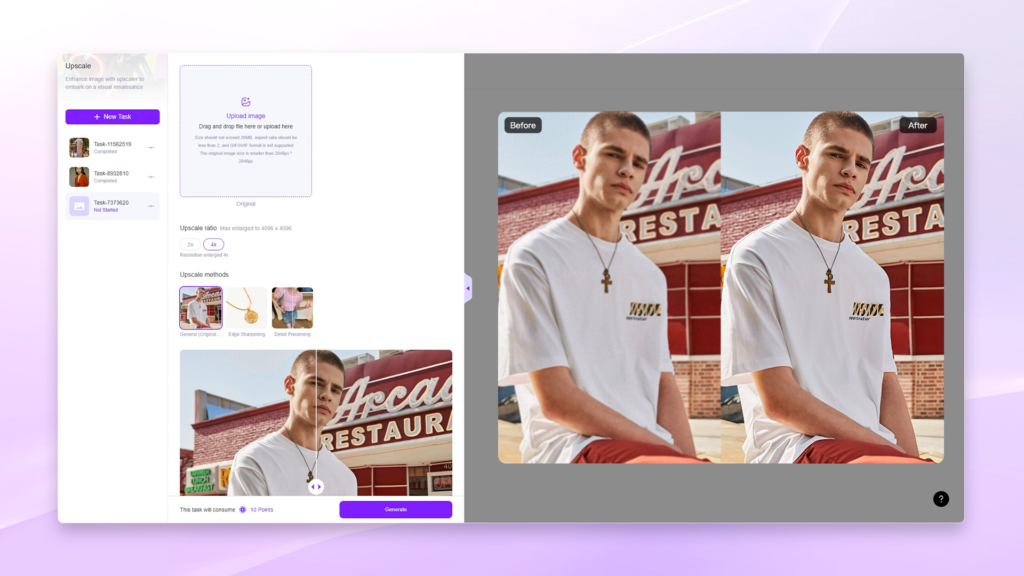
Tips for Optimal Results
For the best results, follow these tips:
- Use high-resolution images as the base.
- Ensure the image is well-lit and clear.
- Avoid over-processing to maintain natural look.
- Regularly update the AI tool for improved performance.
- Experiment with different modes to find the best fit.
These practices will maximize the quality of the enhanced image. These steps will ensure the image is successfully upscaled to 4K.
Ensuring Quality and Consistency
Maintaining quality and consistency is essential. Use the following methods:
- Regularly check the image for any artifacts.
- Compare the enhanced image with the original.
- Make minor adjustments if necessary.
- Use the “Detail Preserving” feature for intricate textures.
- Save the image in a high-quality format to prevent compression loss.
These methods will help maintain the integrity of the 4K image.
Additional Tips and Best Practices
Maintaining Image Quality
Avoiding Common Mistakes
Avoid common mistakes to maintain high image quality. First, always start with a high-resolution base image. Low-quality images will not yield good results, even with advanced tools. Second, avoid over-processing the image. Excessive sharpening or noise reduction can make the image look unnatural. Third, save the enhanced image in a high-quality format like PNG or TIFF. Formats like JPEG can introduce compression artifacts that degrade quality. Finally, regularly review the enhanced image for any inconsistencies or artifacts.
Regularly Updating Your Tools
Regularly updating your tools ensures optimal performance. Software updates often include new features and improvements. These updates can enhance the effectiveness of AI algorithms. Always check for updates from the software provider. Updated tools can handle new types of images and offer better photo quality enhancer capabilities. Keeping your tools up-to-date will ensure you get the best possible results.
FAQs
Addressing Common Concerns
Many users have common concerns about using AI tools for image enhancement. One frequent question involves the safety of uploading images online. Reputable tools like WeShop AI’s Image Enhancer prioritize user privacy and data security. Another concern is the time required for processing. Most AI tools process images quickly, often within a few minutes. Users also worry about the cost. Many AI tools offer free trials or affordable subscription plans.
Troubleshooting Issues
Troubleshooting common issues can improve your experience with AI tools. If the enhanced image looks unnatural, reduce the level of sharpening or noise reduction. For images with artifacts, try using different enhancement modes. If the tool fails to process the image, check the file format and size. Ensure the image meets the tool’s requirements. For any persistent issues, consult the tool’s support resources or customer service.
AI technology significantly enhances image quality, providing faster and more precise results than manual methods. The blog discussed key steps and tools for unblurring and converting images to 4K resolution. Tools like WeShop AI’s Image Enhancer utilize advanced upscaling techniques to maintain detail and clarity. Readers should experiment with these tools and share their results. For further learning, explore additional resources on AI image enhancement.


