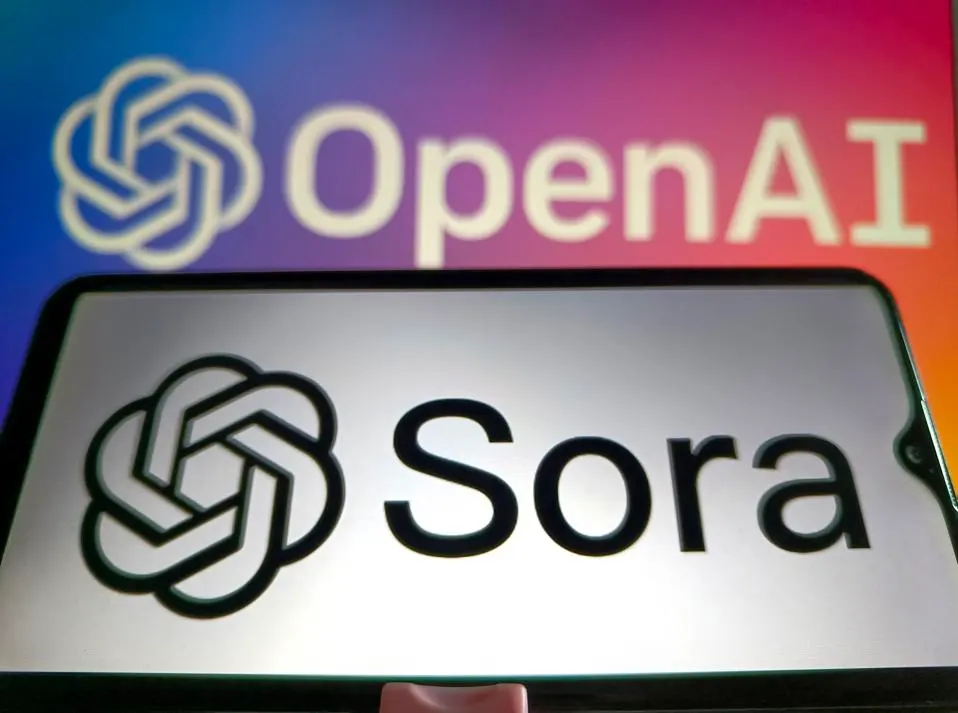Meet WeShop AI Video Agent
We are thrilled to announce the Beta launch of WeShop AI Video Agent—a groundbreaking tool designed to make video creation faster, smarter, and easier than ever.
From social media reels to e-commerce product showcases, from vlogs to advertising campaigns, businesses and creators rely on video to capture attention and drive engagement. Yet, producing high-quality video content traditionally demands time, skill, and resources.

What Is AI Video Agent?
The WeShop AI Video Agent is your personal assistant for AI-powered video generation. Unlike traditional editing software or complex production workflows, this agent allows you to create, revise, and finalize videos simply by chatting.
Whether you need a polished product showcase for your e-commerce store, a stylish vlog for YouTube, or a quick ad for TikTok, the AI Video Agent makes it possible in minutes.
Effortless Creation, Full Control
The AI Video Agent is designed to make video creation effortless and professional. First, it automatically crafts dynamic cuts, stylish effects, filters, and background music, saving you hours of manual editing. At the same time, you remain in control—easily edit any part of the process if you want to tweak or adjust. Before generating your video, you can even switch models or backgrounds simply by chatting with the AI, giving you complete creative flexibility. For added personalization, you can upload your own reference background music, ensuring every video reflects your unique style and vision.
Early Access by Joining Waitlist: Beta Launch
This Beta launch is just the beginning. We are actively improving the platform’s capabilities, and your feedback will play a crucial role in shaping its future. By joining now, you’ll gain:
- Free points for beta task generations.
- Exclusive early access to all features.
- The opportunity to directly influence product development.
- A competitive edge by producing high-quality videos at scale, before your competitors.
How it works step by step:
Step 1: Click “AI Video”
Start by selecting the AI Video feature inside your platform. This tool transforms static images into short, professional, commercial-style videos.
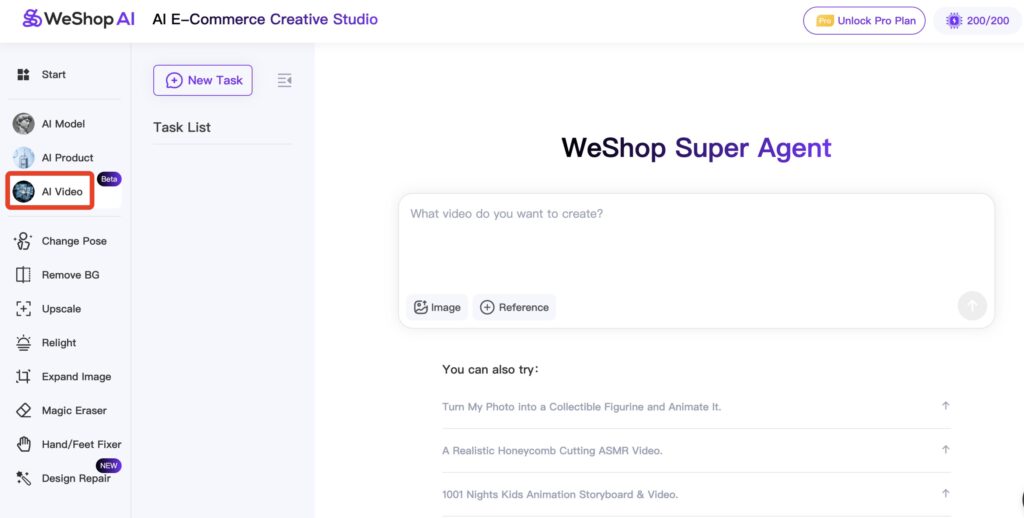
Step 2: Input Your Command
Enter a clear prompt describing the kind of video you want and upload your original image. For example:
“Create a short commercial-style video based on this image. The model turns slightly sideways, looks back at the camera, plays with her hair gently while smiling. The video should include smooth transitions between poses, with medium shots and occasional zooms to highlight facial expressions and outfit texture. Keep movements minimal and natural, with a soft breeze effect in her hair for a clean, relaxed, fashion-forward look.”

AI will then:
- Analyze your image and design a storyboard.
- Prepare materials (this may use credits depending on your plan).
- Generate and compose the final commercial video with natural model movements.
Click Confirm to proceed.
Step 3: Storyboard
AI will present you with the video Storyboard, outlining exactly how your video will be produced:
- Smooth transitions and natural camera movements
- Fashion-forward styling with studio-quality lighting
- Close-ups and wide shots to highlight both product and mood
It then generates 9 scene images—different angles, poses, and movements—that will form the backbone of your video.
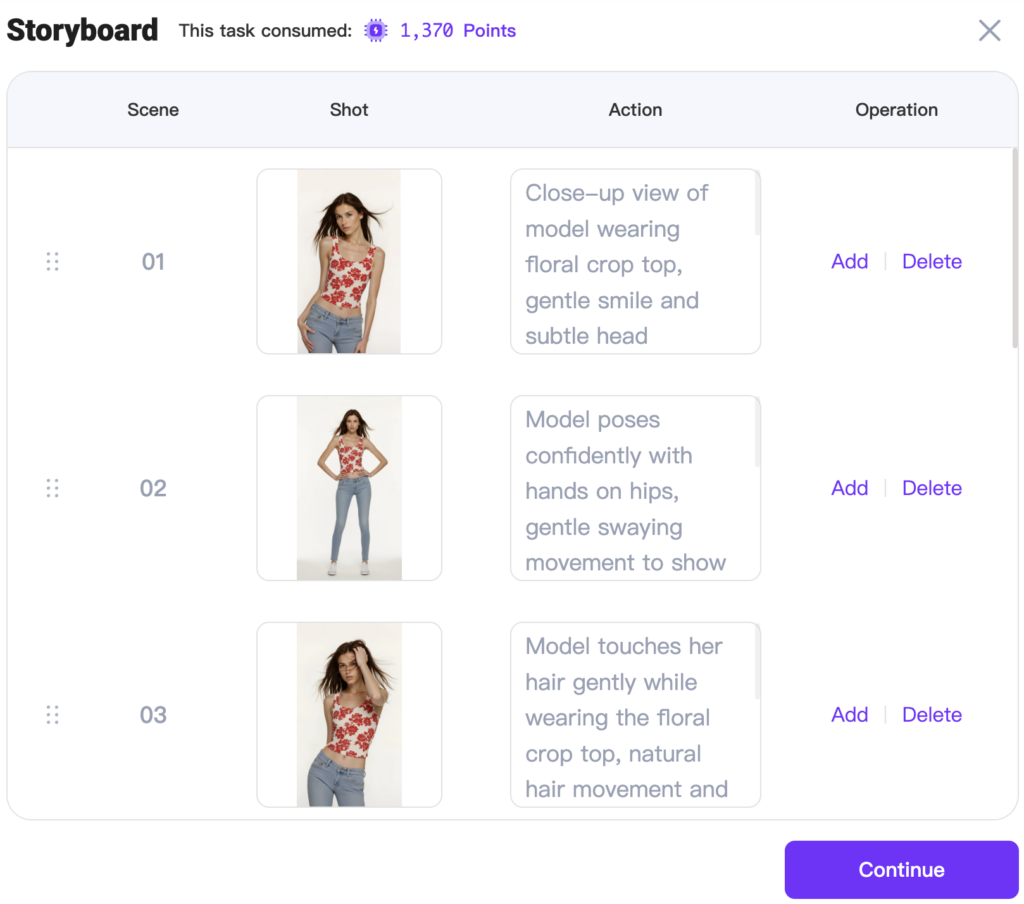
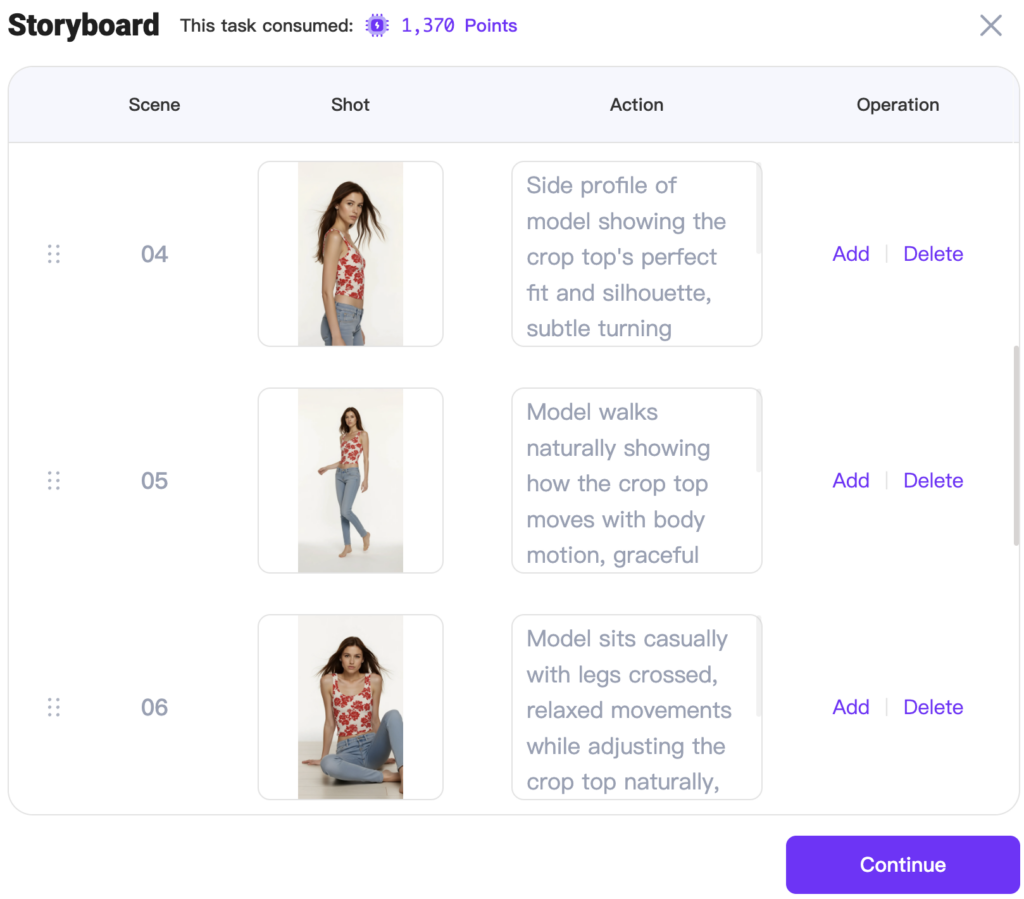
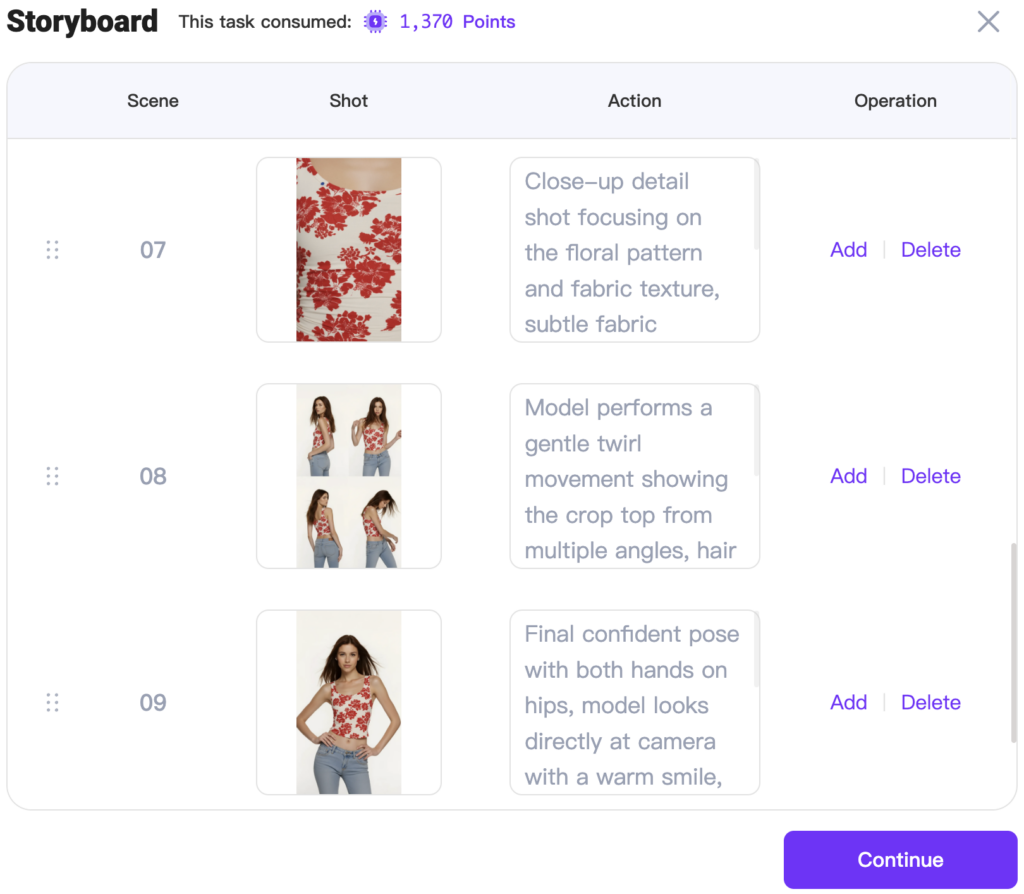
At this stage, you’re free to edit the image’s prompt or the video’s prompt, and regenerate them. After make sure everything looks good, Click Continue to approve the storyboard.
Step 4: Final AI Video Creation
Once confirmed, the AI composes the final commercial video:
- 9 short clips with natural model movements.
- Smooth, professional transitions.
- Commercial-ready styling and lighting.
The result: a complete product video that looks studio-shot—delivered instantly.
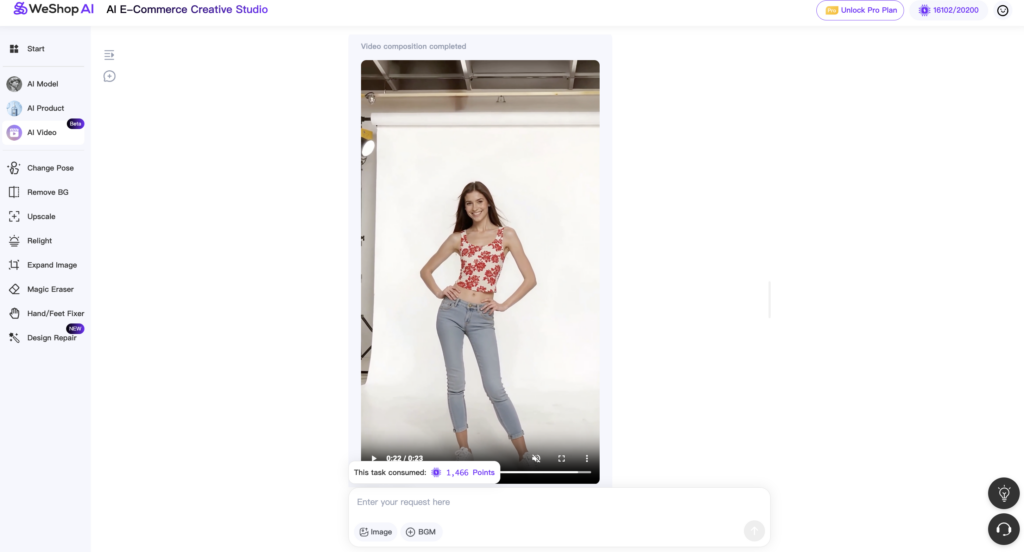
Best Cases
Why AI Video for E-Commerce?
- Save Costs – no studio rental, no reshoots.
- Scale Fast – generate multiple product videos in minutes.
- Boost Engagement – video content increases click-through and conversion rates.
- Consistency – every product can be showcased with the same professional look.
AI video tools turn a single product photo into a visual campaign toolkit—from banners and product detail pages to social media promos.
FAQ
Q1: Can I customize the poses and camera movements?
Yes. You can input detailed instructions in your prompt, such as “turn sideways,” “zoom in slightly,” “soft breeze effect,”or even specify gestures and facial expressions. The AI will follow these directions when generating the video.
Q2: How realistic are the results?
AI-generated videos are designed to look natural and professional. Smooth transitions, realistic lighting, and subtle movements make them visually appealing and fashion-forward for shoppers.
Q3: How long can the videos be?
Most generated clips range from a few seconds up to 30 seconds. For longer content, you can create multiple clips and merge them together for a seamless experience.
Q4: Can I add special effects to the videos?
Yes. Effects like slow zoom, panning, spotlight focus, soft breeze, or background blur can be applied simply by describing them in your prompt. The AI interprets and adds these effects automatically.
Q5: Can I regenerate or edit videos if I’m not satisfied?
Absolutely! You can regenerate a video using the same prompt or adjust it to improve the results. Both the image prompt and the video prompt can be edited.
Before the clip is generated, you can edit the video prompt directly at that stage. This allows you to refine or adjust the instructions before running the short video clips.
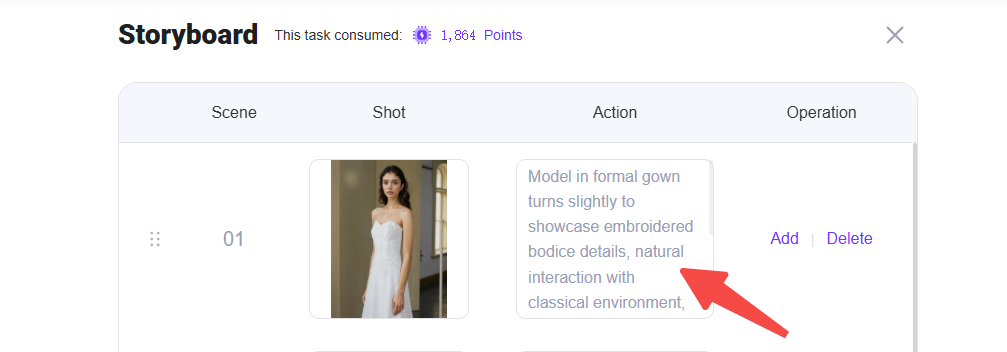
After the video clips are generated:
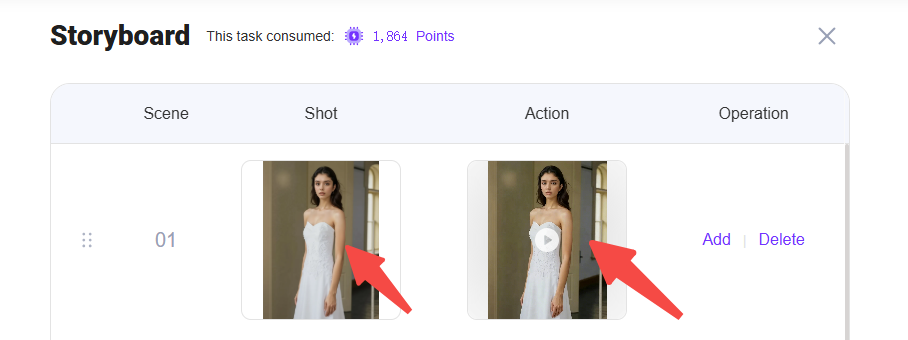
- To update the image, click on the thumbnail in the shot column. You’ll see both the image and its prompt. Make any changes in the prompt box and regenerate if you’d like.
- To update the video, click on the video thumbnail. You’ll see the video prompt, where you can also make edits and regenerate.
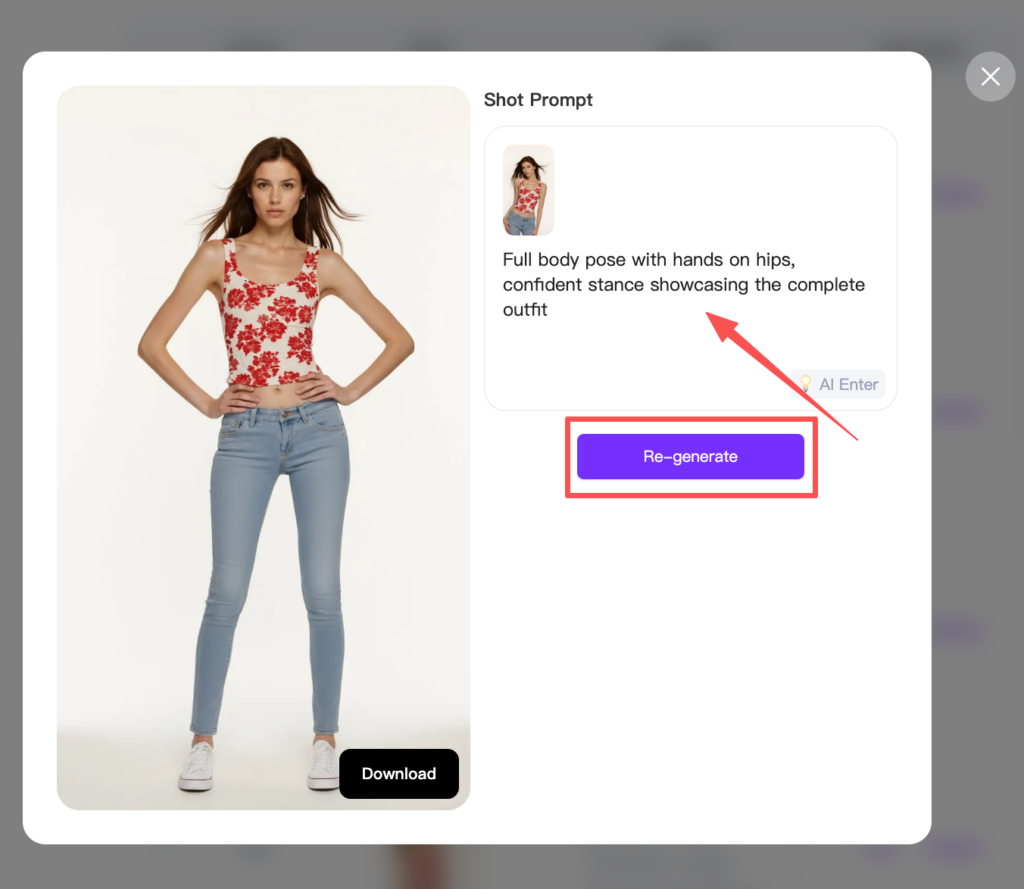
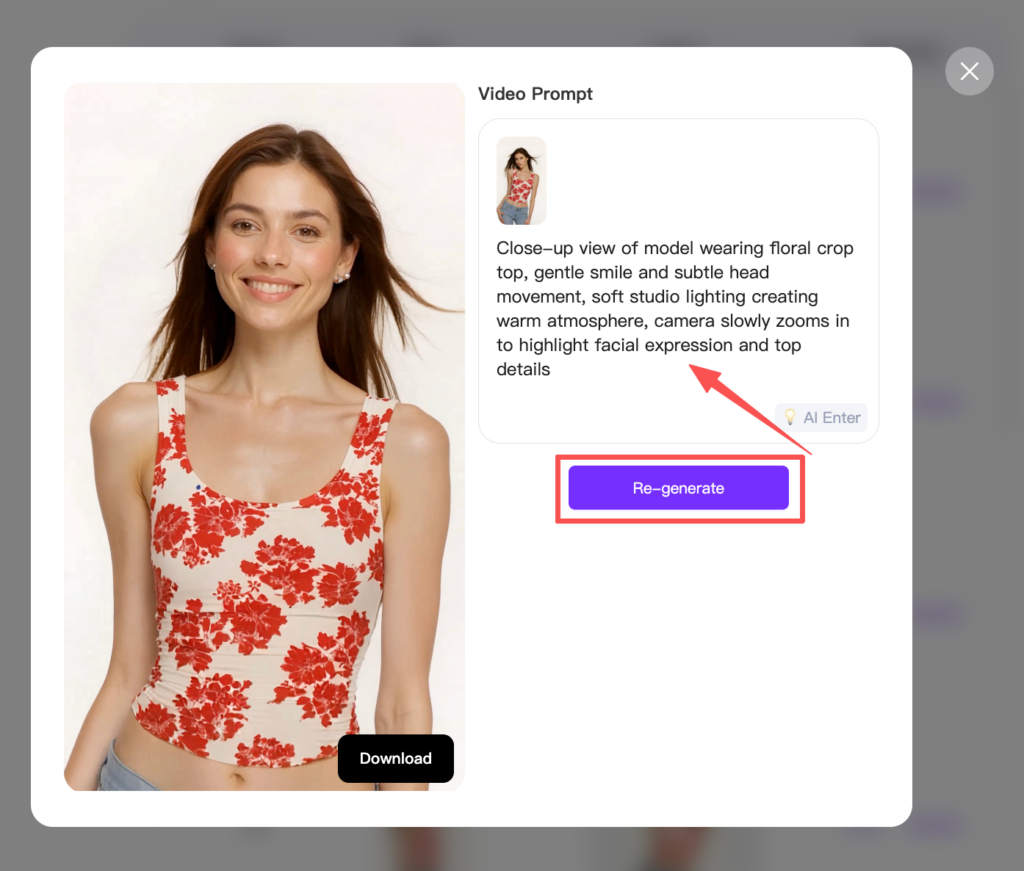
Please note: Once you have update the image, the video will also change because the video is always created based on the image.
Q6: Can I add/delete images and short videos?
Yes, you can freely add or delete any scene in the storyboard. When you add a new scene, the system will automatically generate a corresponding image and video clip directly under it.
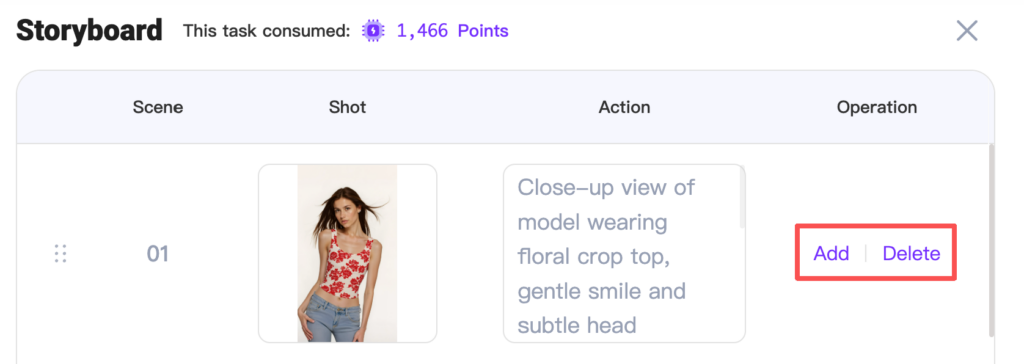
Q7: How long does it take to generate a video?
Most videos are ready in just a few minutes, which is significantly faster than traditional photoshoots and post-production editing.
Q8: Does it work on all e-commerce platforms?
Yes. The output can be customized in size and format (e.g., 1:1, 4:5, 9:16) so the videos are optimized for Shopify, WooCommerce, Amazon, Instagram, TikTok, and any other platform that supports video content. You can input your request anytime.
Final Thoughts
AI video generation is transforming e-commerce product storytelling. From a single photo, you can now create studio-quality, fashion-forward videos that boost engagement, save time, and drive sales.
Ready to try it? Click AI Video, enter your prompt, and watch your product image come to life.